¶ Grand Models Back Panel Features and Indicators
Check out the back panel features and indicators of the following mCODER models:
¶ Grand s
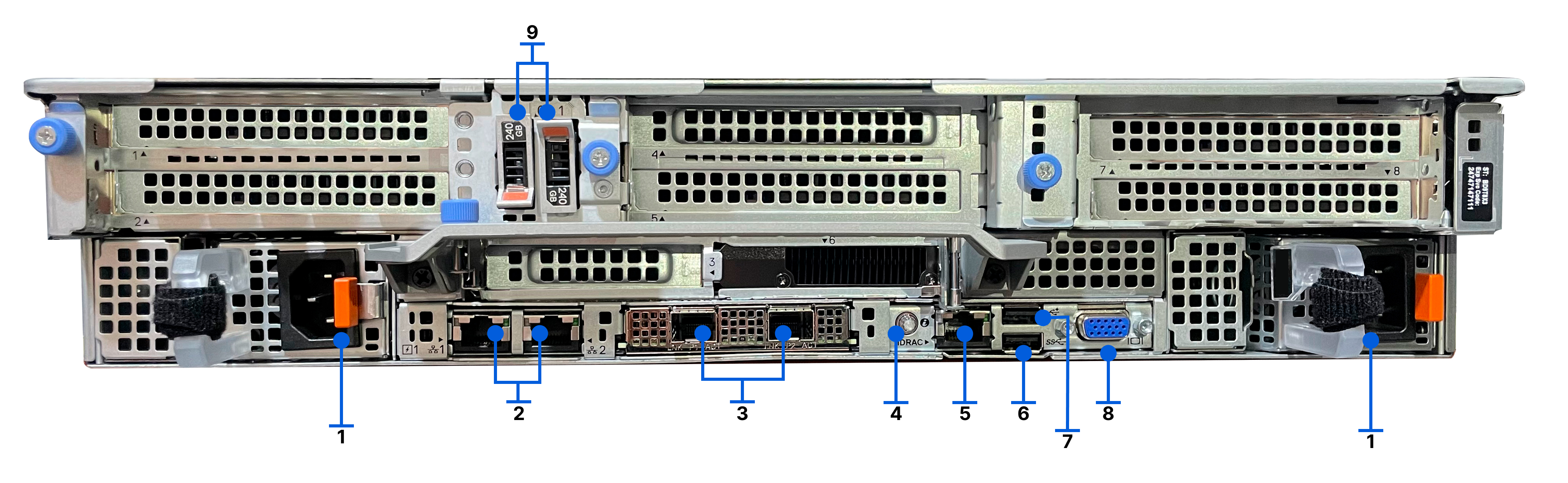
| Item | URL | Connector | Description |
|---|---|---|---|
| 1 | - | Power Supply | Supports 750W |
| 2 | - | Gigabit Ethernet Port | Use the gigabit ethernet port to connect Local Area Networks (LANs) to the system at a rate of 1 Gbit/s |
| 3 | - | 10 Gigabit Ethernet Port | Use the 10 gigabit ethernet port to connect Local Area Networks (LANs) to the system at a rate of 10 Gbit/s |
| 4 | - | System Identification Button | The System Identification (ID) button is available on the front and back of the systems. Press the button to identify a system in a rack by turning on the system ID button |
| 5 | - | IDRAC9 Network Interface | Use the iDRAC9 dedicated network port to securely access the embedded iDRAC on a separate management network to update and monitor the server anywhere, anytime |
| 6 | - | USB 3.0 Port | Use the USB 3.0 port to connect USB devices to the system |
| 7 | - | USB 2.0 Port | Use the USB 2.0 port to connect USB devices to the system |
| 8 | - | VGA Port | Enables you to connect a display device to the system |
| 9 | - | BOSS S2 module | This slot supports the BOSS S2 module |
¶ Grand av (End of Life)
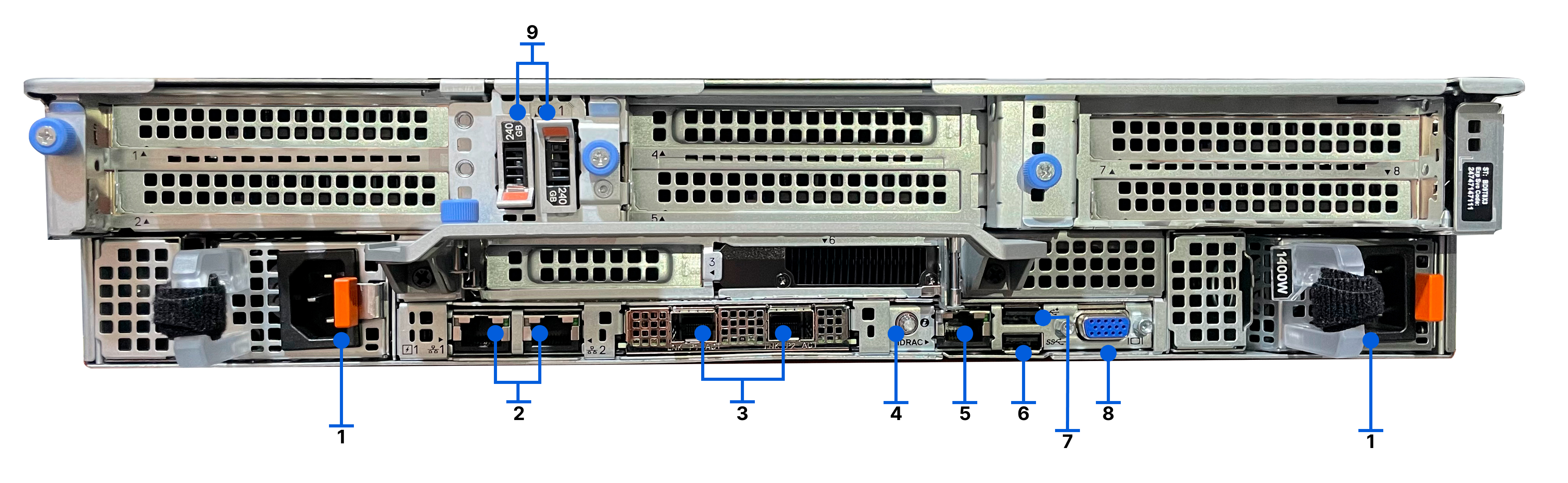
| Item | URL | Connector | Description |
|---|---|---|---|
| 1 | - | Power Supply | Supports 1400W |
| 2 | - | Gigabit Ethernet Port | Use the gigabit ethernet port to connect Local Area Networks (LANs) to the system at a rate of 1 Gbit/s |
| 3 | - | 10 Gigabit Ethernet Port | Use the 10 gigabit ethernet port to connect Local Area Networks (LANs) to the system at a rate of 10 Gbit/s |
| 4 | - | System Identification Button | The System Identification (ID) button is available on the front and back of the systems. Press the button to identify a system in a rack by turning on the system ID button |
| 5 | - | IDRAC9 Network Interface | Use the iDRAC9 dedicated network port to securely access the embedded iDRAC on a separate management network to update and monitor the server anywhere, anytime |
| 6 | - | USB 3.0 Port | Use the USB 3.0 port to connect USB devices to the system |
| 7 | - | USB 2.0 Port | Use the USB 2.0 port to connect USB devices to the system |
| 8 | - | VGA Port | Enables you to connect a display device to the system |
| 9 | - | BOSS S2 module | This slot supports the BOSS S2 module |