¶ Densu Models Back Panel Features and Indicators
Check out the back panel features and indicators of the following mediaFARM models.
¶ Densu s2
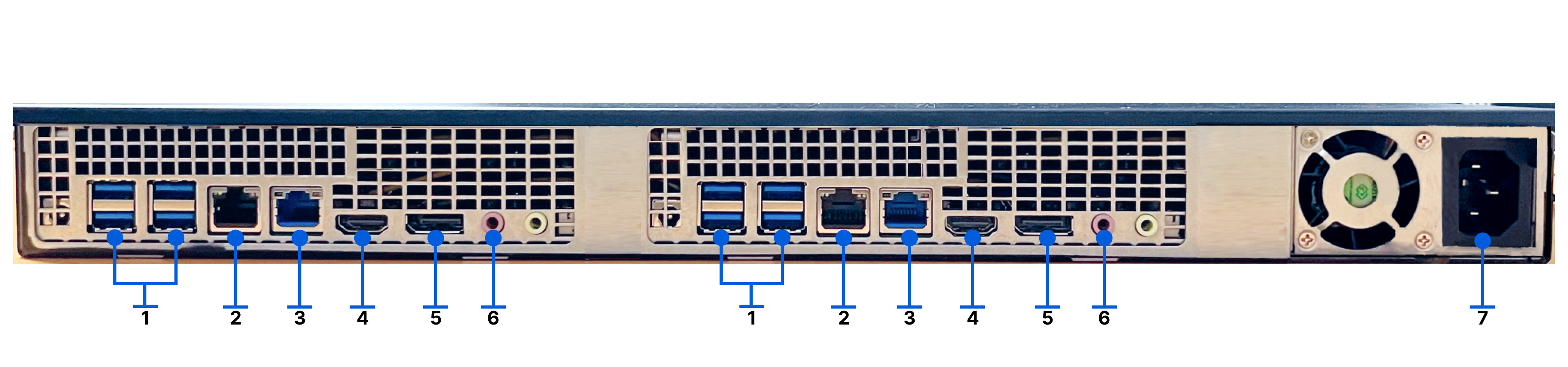
| Item | URL | Connector | Description |
|---|---|---|---|
| 1 | - | USB 3.0 port | Use the USB 3.0 port to connect USB devices to the system |
| 2 | - | Gigabit Ethernet port | Use the gigabit ethernet port to connect Local Area Networks (LANs) to the system at a rate of 1 Gbit/s |
| 3 | - | 2.5 Gigabit Ethernet port | Use the 2.5 gigabit ethernet port to connect Local Area Networks (LANs) to the system at a rate of up to 2.5 Gbit/s |
| 4 | - | HDMI | Enables you to connect a display device to the system |
| 5 | - | DisplayPort | Enables you to connect a display device to the system |
| 6 | - | Audio Out | Enables you to connect an audio out device from the system |
| 7 | - | Power Supply | Supports 300W |
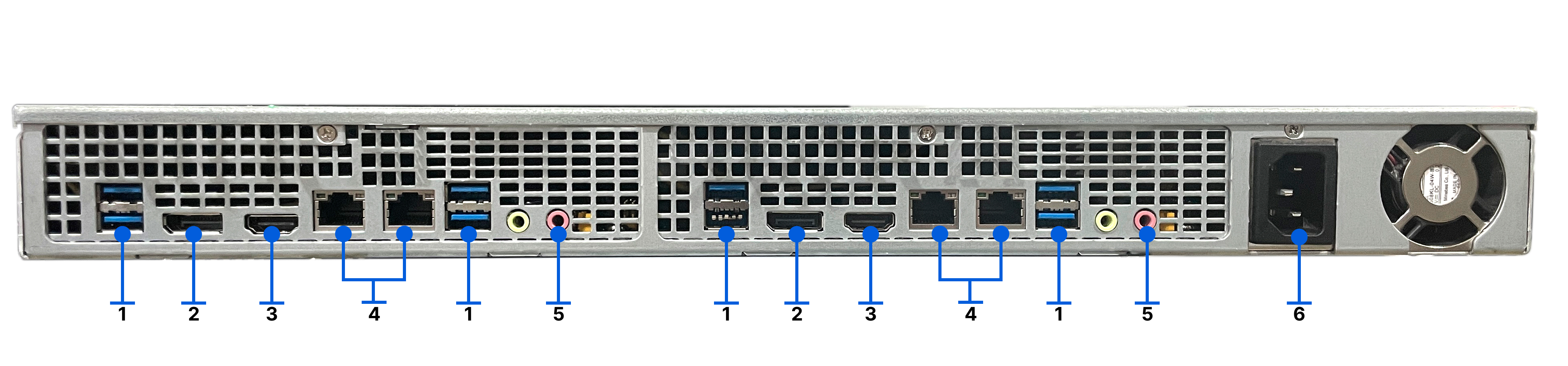
| Item | URL | Connector | Description |
|---|---|---|---|
| 1 | - | USB 3.0 port | Use the USB 3.0 port to connect USB devices to the system |
| 2 | - | DisplayPort | Enables you to connect a display device to the system |
| 3 | - | HDMI | Enables you to connect a display device to the system |
| 4 | - | Gigabit Ethernet port | Use the gigabit ethernet port to connect Local Area Networks (LANs) to the system at a rate of 1 Gbit/s |
| 5 | - | Audio Out | Enables you to connect an audio out device from the system |
| 6 | - | Power Supply | Supports 300W |
¶ Densu s2.io
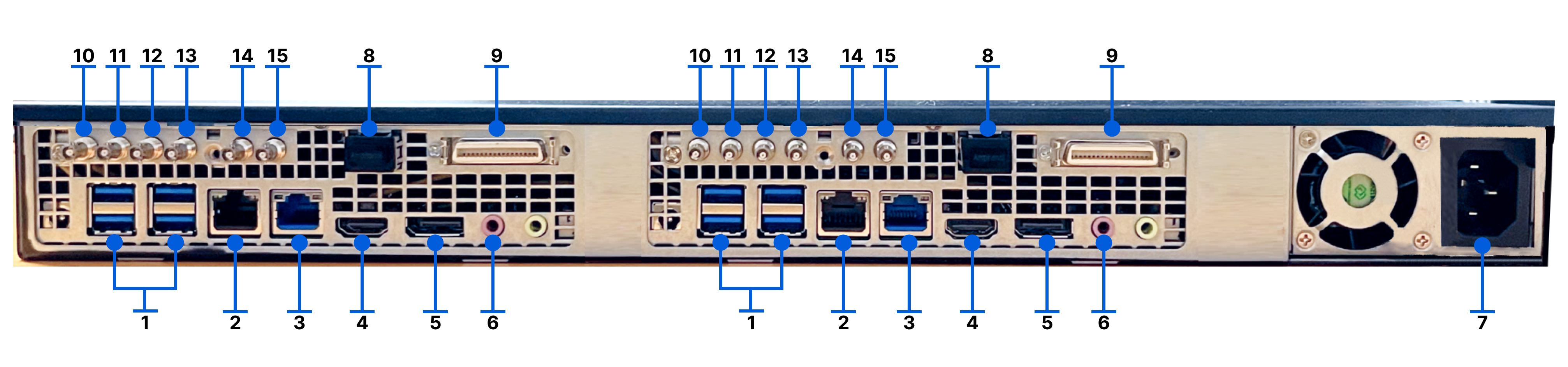
| Item | URL | Connector | Description |
|---|---|---|---|
| 1 | - | USB 3.0 port | Use the USB 3.0 port to connect USB devices to the system |
| 2 | - | Gigabit Ethernet port | Use the gigabit ethernet port to connect Local Area Networks (LANs) to the system at a rate of up to 1 Gbit/s |
| 3 | - | 2.5 Gigabit Ethernet port | Use the 2.5 gigabit ethernet port to connect Local Area Networks (LANs) to the system at a rate of up to 2.5 Gbit/s |
| 4 | - | HDMI | Enables you to connect a display device to the system |
| 5 | - | DisplayPort | Enables you to connect a display device to the system |
| 6 | - | Audio Out | Enables you to connect an audio out device from the system |
| 7 | - | Power Supply | Supports 300W |
| 8 | - | Live IP Port (Optional) | Enables you to connect an Live IP video input or output |
| 9 | - | I/O Breakout Connector | The provided breakout cable can be used to expand the available I/Os. (check the Breakout Cable section for more info) |
| 10 | 0 | HD-BNC channel 1 – 3G-SDI In / Out | Enables you to connect an SDI video input or output |
| 11 | 1 | HD-BNC channel 2 – 3G-SDI In / Out | Enables you to connect an SDI video input or output |
| 12 | 2* | HD-BNC channel 3 – 3G-SDI Out / SD-SDI In - Channel 1 Loopback | Enables you to connect an SDI video input or output |
| 13 | 3* | HD-BNC channel 4 – 3G-SDI Out / SD-SDI In - Channel 2 Loopback | Enables you to connect an SDI video input or output |
| 14 | - | Ref. In (Tri-Level / Blackburst) | Enables you to connect a reference input |
| 15 | - | LTC | Enables you to connect an LTC input |
* When configuring each node with 1 channel as an input and another as output, this URL cannot be used in the services configuration, as it will work as a loopback.
Note: use the value of the “URL” column to configure the control panel services (rPlayerSDI page and sCapture page).
Maximum cable length distances for each SDI channel and input / output:
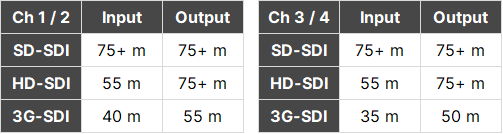
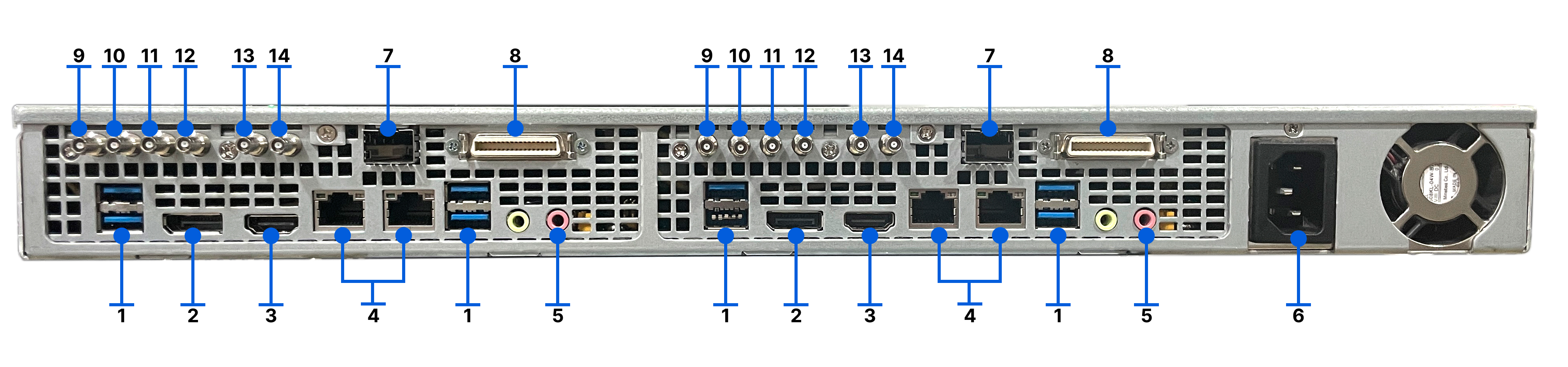
| Item | URL | Connector | Description |
|---|---|---|---|
| 1 | - | USB 3.0 port | Use the USB 3.0 port to connect USB devices to the system |
| 2 | - | DisplayPort | Enables you to connect a display device to the system |
| 3 | - | HDMI | Enables you to connect a display device to the system |
| 4 | - | Gigabit Ethernet port | Use the gigabit ethernet port to connect Local Area Networks (LANs) to the system at a rate of 1 Gbit/s |
| 5 | - | Audio Out | Enables you to connect an audio out device from the system |
| 6 | - | Power Supply | Supports 300W |
| 7 | - | Live IP Port (Optional) | Enables you to connect an Live IP video input or output |
| 8 | - | I/O Breakout Connector | The provided breakout cable can be used to expand the available I/Os. (check the Breakout Cable section for more info) |
| 9 | 0 | HD-BNC channel 1 – 3G-SDI In / Out | Enables you to connect an SDI video input or output |
| 10 | 1 | HD-BNC channel 2 – 3G-SDI In / Out | Enables you to connect an SDI video input or output |
| 11 | 2* | HD-BNC channel 3 – 3G-SDI Out / SD-SDI In - Channel 1 Loopback | Enables you to connect an SDI video input or output |
| 12 | 3* | HD-BNC channel 4 – 3G-SDI Out / SD-SDI In - Channel 2 Loopback | Enables you to connect an SDI video input or output |
| 13 | - | Ref. In (Tri-Level / Blackburst) | Enables you to connect a reference input |
| 14 | - | LTC | Enables you to connect an LTC input |
* When configuring each node with 1 channel as an input and another as output, this URL cannot be used in the services configuration, as it will work as a loopback.
Note: use the value of the “URL” column to configure the control panel services (rPlayerSDI page and sCapture page).
Maximum cable length distances for each SDI channel and input / output:
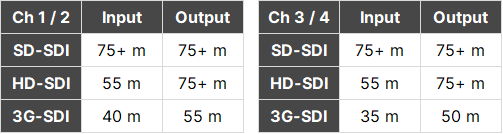
¶ Densu r2
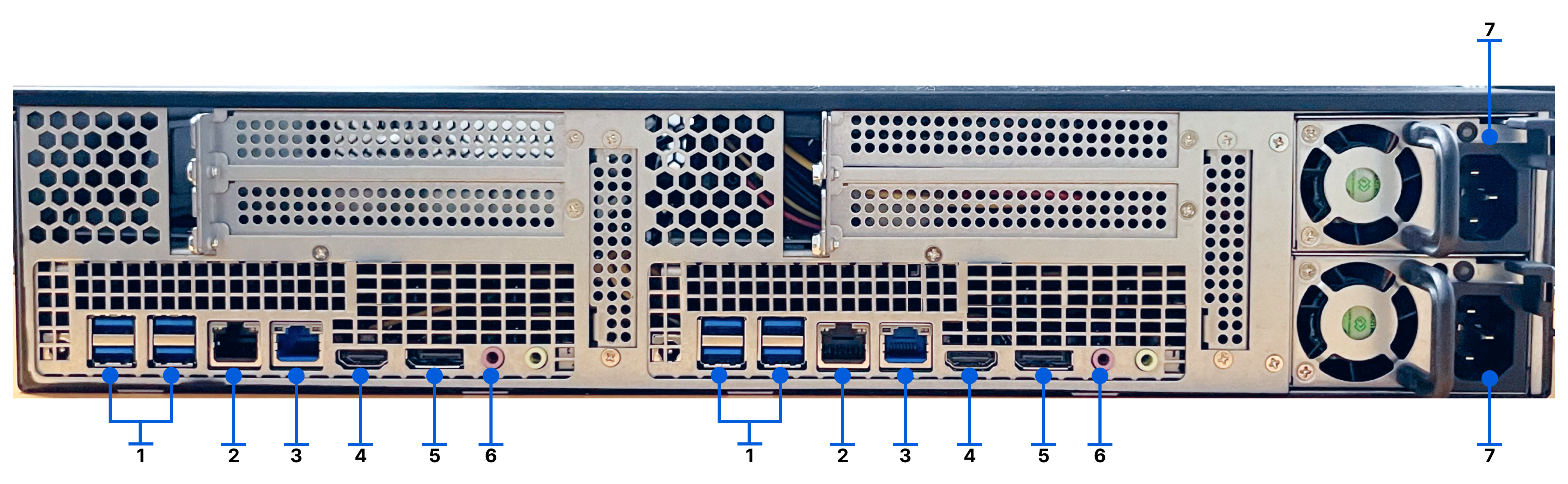
| Item | URL | Connector | Description |
|---|---|---|---|
| 1 | - | USB 3.0 port | Use the USB 3.0 port to connect USB devices to the system |
| 2 | - | Gigabit Ethernet port | Use the gigabit ethernet port to connect Local Area Networks (LANs) to the system at a rate of up to 1 Gbit/s |
| 3 | - | 2.5 Gigabit Ethernet port | Use the 2.5 gigabit ethernet port to connect Local Area Networks (LANs) to the system at a rate of up to 2.5 Gbit/s |
| 4 | - | HDMI | Enables you to connect a display device to the system |
| 5 | - | DisplayPort | Enables you to connect a display device to the system |
| 6 | - | Audio Out | Enables you to connect an audio out device from the system |
| 7 | - | Power Supply | Supports 300W |
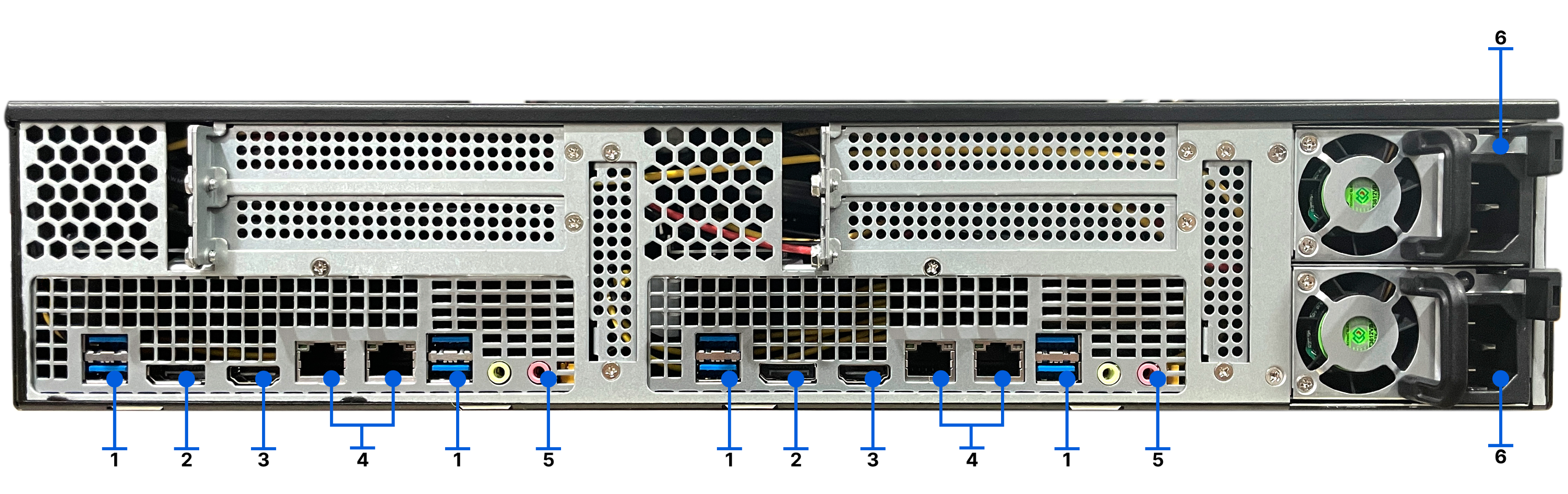
| Item | URL | Connector | Description |
|---|---|---|---|
| 1 | - | USB 3.0 port | Use the USB 3.0 port to connect USB devices to the system |
| 2 | - | DisplayPort | Enables you to connect a display device to the system |
| 3 | - | HDMI | Enables you to connect a display device to the system |
| 4 | - | Gigabit Ethernet port | Use the gigabit ethernet port to connect Local Area Networks (LANs) to the system at a rate of 1 Gbit/s |
| 5 | - | Audio Out | Enables you to connect an audio out device from the system |
| 6 | - | Power Supply | Supports 300W |
¶ Densu r2.io
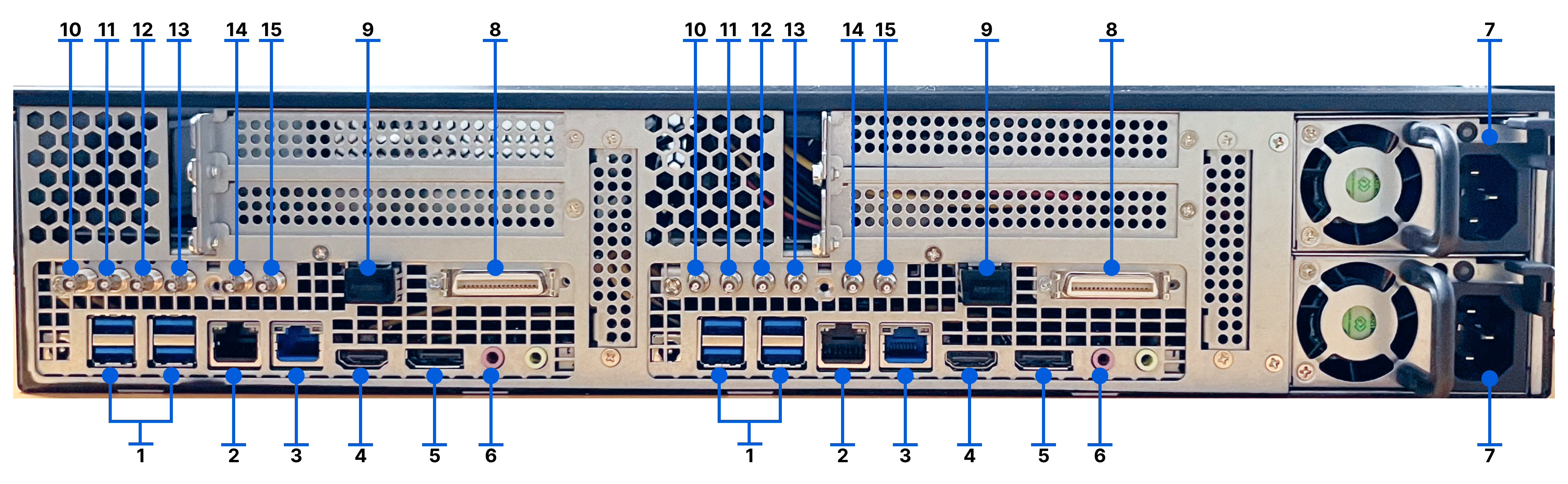
| Item | URL | Connector | Description |
|---|---|---|---|
| 1 | - | USB 3.0 port | Use the USB 3.0 port to connect USB devices to the system |
| 2 | - | Gigabit Ethernet port | Use the gigabit ethernet port to connect Local Area Networks (LANs) to the system at a rate of up to 1 Gbit/s |
| 3 | - | 2.5 Gigabit Ethernet port | Use the 2.5 gigabit ethernet port to connect Local Area Networks (LANs) to the system at a rate of up to 2.5 Gbit/s |
| 4 | - | HDMI | Enables you to connect a display device to the system |
| 5 | - | DisplayPort | Enables you to connect a display device to the system |
| 6 | - | Audio Out | Enables you to connect an audio out device from the system |
| 7 | - | Power Supply | Supports 300W |
| 8 | - | I/O Breakout Connector | The provided breakout cable can be used to expand the available I/Os. (check the Breakout Cable section for more info) |
| 9 | - | Live IP Port (Optional) | Enables you to connect an Live IP video input or output |
| 10 | 0 | HD-BNC channel 1 – 3G-SDI In / Out | Enables you to connect an SDI video input or output |
| 11 | 1 | HD-BNC channel 2 – 3G-SDI In / Out | Enables you to connect an SDI video input or output |
| 12 | 2* | HD-BNC channel 3 – 3G-SDI Out / SD-SDI In - Channel 1 Loopback | Enables you to connect an SDI video input or output |
| 13 | 3* | HD-BNC channel 4 – 3G-SDI Out / SD-SDI In - Channel 2 Loopback | Enables you to connect an SDI video input or output |
| 14 | - | Ref. In (Tri-Level / Blackburst) | Enables you to connect a reference input |
| 15 | - | LTC | Enables you to connect an LTC input |
* When configuring each node with 1 channel as an input and another as output, this URL cannot be used in the services configuration, as it will work as a loopback.
Note: use the value of the “URL” column to configure the control panel services (rPlayerSDI page and sCapture page).
Maximum cable length distances for each SDI channel and input / output:
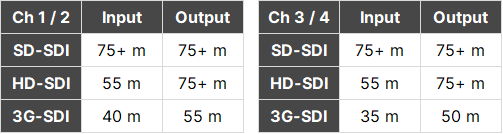
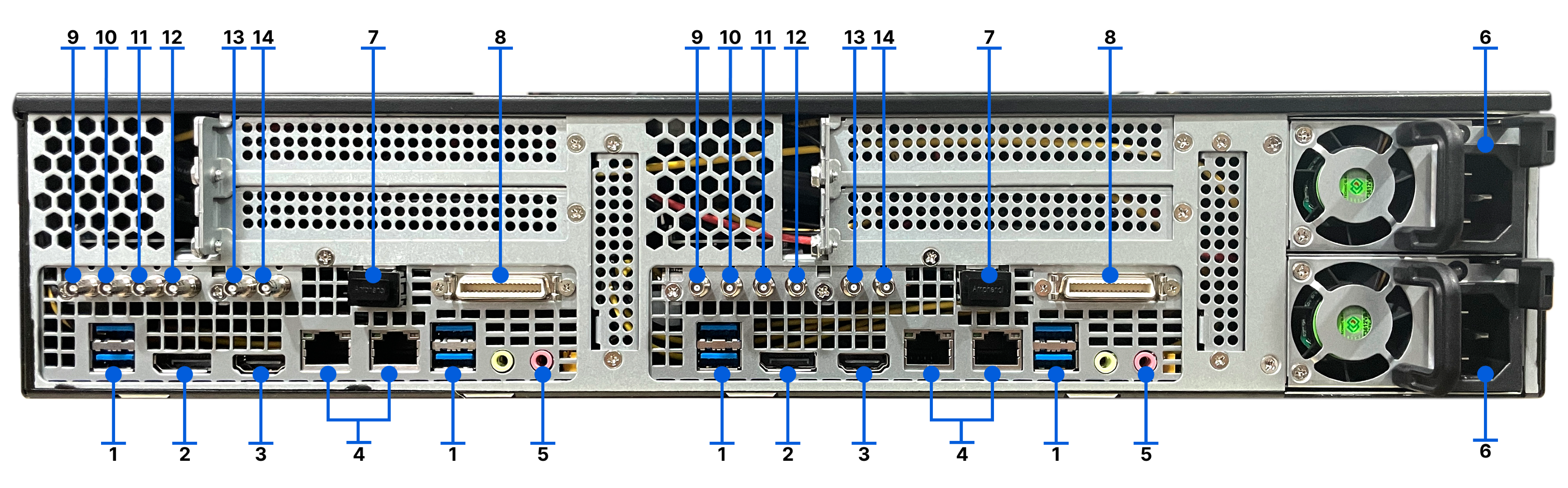
| Item | URL | Connector | Description |
|---|---|---|---|
| 1 | - | USB 3.0 port | Use the USB 3.0 port to connect USB devices to the system |
| 2 | - | DisplayPort | Enables you to connect a display device to the system |
| 3 | - | HDMI | Enables you to connect a display device to the system |
| 4 | - | Gigabit Ethernet port | Use the gigabit ethernet port to connect Local Area Networks (LANs) to the system at a rate of 1 Gbit/s |
| 5 | - | Audio Out | Enables you to connect an audio out device from the system |
| 6 | - | Power Supply | Supports 300W |
| 7 | - | Live IP Port (Optional) | Enables you to connect an Live IP video input or output |
| 8 | - | I/O Breakout Connector | The provided breakout cable can be used to expand the available I/Os. (check the Breakout Cable section for more info) |
| 9 | 0 | HD-BNC channel 1 – 3G-SDI In / Out | Enables you to connect an SDI video input or output |
| 10 | 1 | HD-BNC channel 2 – 3G-SDI In / Out | Enables you to connect an SDI video input or output |
| 11 | 2* | HD-BNC channel 3 – 3G-SDI Out / SD-SDI In - Channel 1 Loopback | Enables you to connect an SDI video input or output |
| 12 | 3* | HD-BNC channel 4 – 3G-SDI Out / SD-SDI In - Channel 2 Loopback | Enables you to connect an SDI video input or output |
| 13 | - | Ref. In (Tri-Level / Blackburst) | Enables you to connect a reference input |
| 14 | - | LTC | Enables you to connect an LTC input |
* When configuring each node with 1 channel as an input and another as output, this URL cannot be used in the services configuration, as it will work as a loopback.
Note: use the value of the “URL” column to configure the control panel services (rPlayerSDI page and sCapture page).
Maximum cable length distances for each SDI channel and input / output:
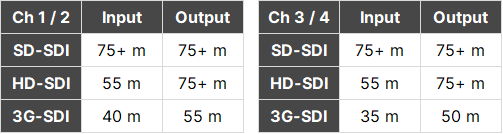
¶ Densu ssd
Applicable to all Densu ssd models.
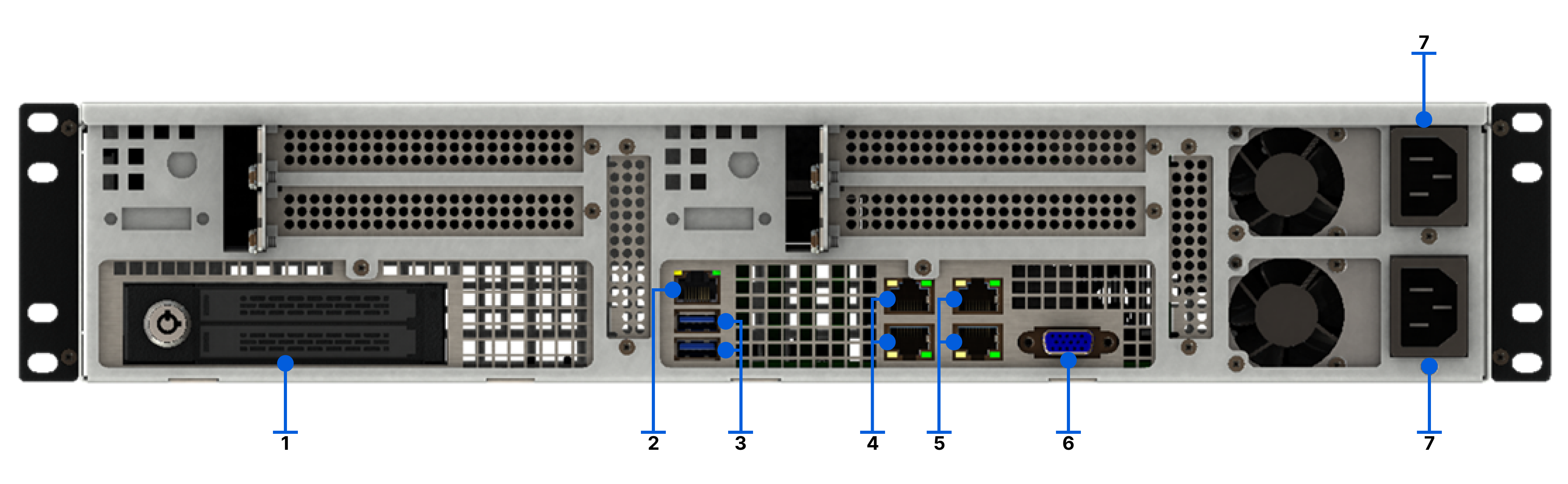
| Item | URL | Connector | Description |
|---|---|---|---|
| 1 | - | Hot-Swap Redundant Drives | Swap units without shutting down the system |
| 2 | - | IPMI Network Interface | Management network interface |
| 3 | - | USB 3.0 Port | Use the USB 3.0 port to connect USB devices to the system |
| 4 | - | Gigabit Ethernet port | Connect Local Area Networks (LANs) to the system at a rate of 1 Gbit/s |
| 5 | - | 10 Gigabit Ethernet Port | Connect Local Area Networks (LANs) to the system at a rate of 10 Gbit/s |
| 6 | - | VGA Port | Connect a VGA-enabled display to the system |
| 7 | - | Power Supply | Supports 300W |
* When configuring each node with 1 channel as an input and another as output, this URL cannot be used in the services configuration, as it will work as a loopback.
Note: use the value of the “URL” column to configure the control panel services (rPlayerSDI page and sCapture page).
Maximum cable length distances for each SDI channel and input / output:
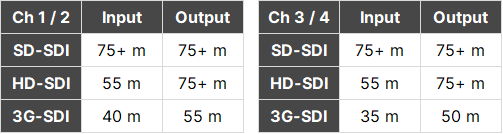
¶ Breakout Cable
In Densu models, a breakout cable is provided and can be used to expand the available I/Os.
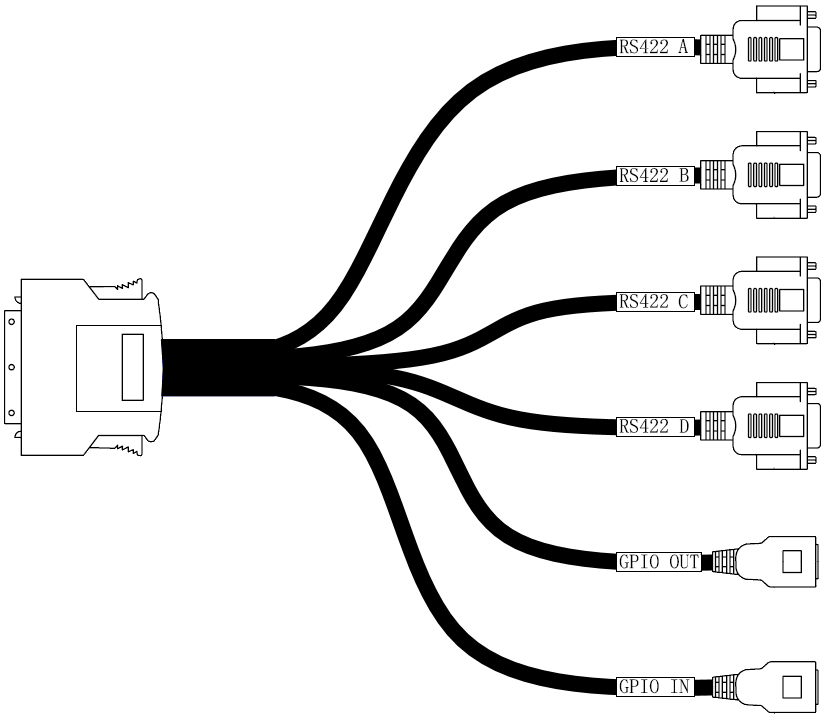
To expand the available I/Os, connect the cable to the I/O Breakout Connector, whose location is mentioned above, in the back panel sections of both models, Densu s2.io and Densu r2.io.
The cable provides the following I/Os:
- 4x RS422 branches;
- 1x GPIO Out branch with 4 outputs;
- 1x GPIO In branch with 4 inputs.
Note: for information on GPIO Connections from Densu Servers, please check the GPI and GPO pages.