¶ Densu Models Front Panel Features and Indicators
Check out the front panel features and indicators of the following mediaFARM models.
¶ Densu 1U
Applicable to Densu s2 and Densu s2.io models.
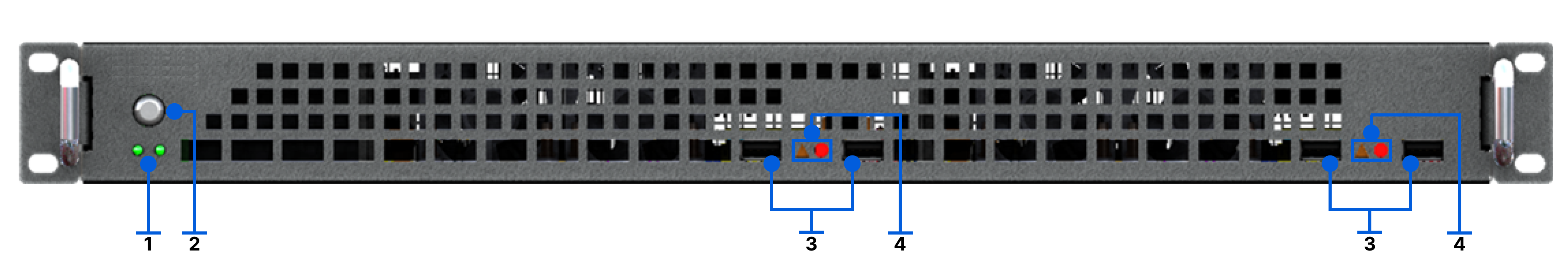
| Item | Description | |
|---|---|---|
| 1. Board LED status | Left LED ON – Platform A is ON | |
| Right LED ON – Platform B is ON | ||
| Both LEDs ON – Both Platforms are ON | ||
| 2. Power button |
|
|
| 3. Front USB ports | Front USB ports to be used to connect the mouse and keyboard for maintenance | |
| 4. Ingest LED status | Amber LED blinking means that the system is not ready and needs user intervention | |
| Both LEDs blinking means that you invoked the system location | ||
| Red LED blinking means that the system is Ingesting/Capturing | ||
¶ Densu 2U
Applicable to Densu r2 and Densu r2.io models.
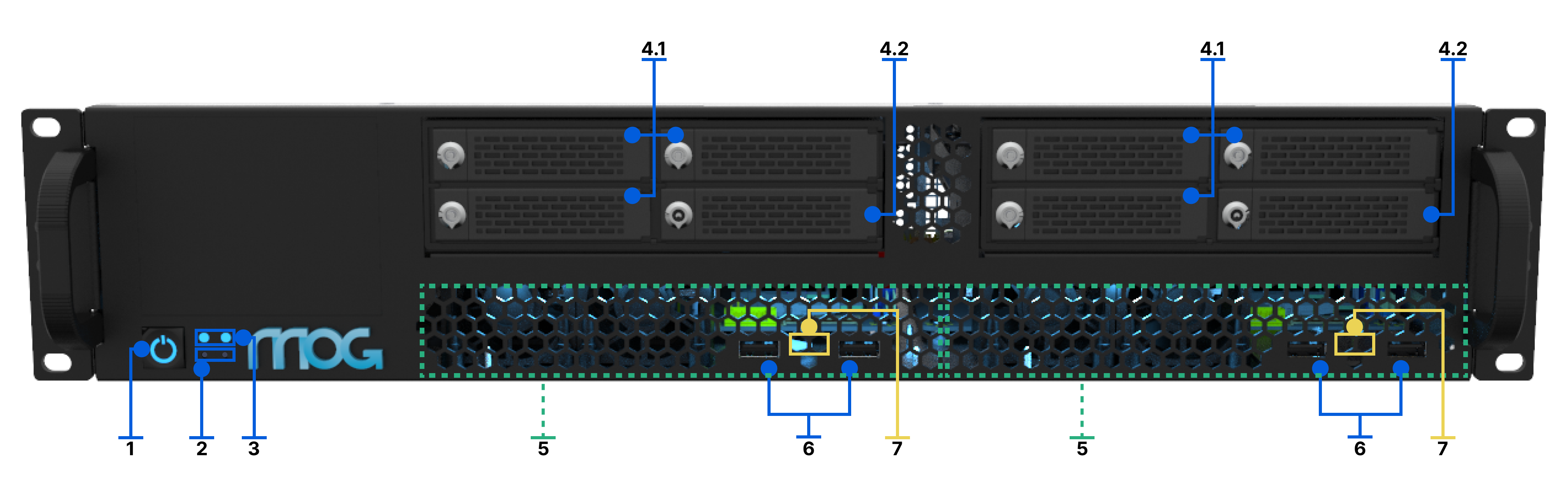
| Item | Description | |
|---|---|---|
| 1. Power button |
|
|
| 2. Reset buttons |
To reset the platforms, use a small object to press the corresponding button until you feel a slight click.
|
|
| 3. Board LED status | Left LED ON: platform A is ON | |
| Right LED ON: platform B is ON | ||
| Both LEDs ON: both Platforms are ON | ||
| 4. Disk drawer |
Drive cages:
|
|
| 5. Peripheral LED status |
|
|
| 6. Front USB ports | Front USB ports to be used to connect the mouse and keyboard for maintenance | |
| 7. Ingest LED status | Amber LED blinking means that the system is not ready and needs user intervention | |
| Both LEDs blinking means that you invoked the system location | ||
| Red LED blinking means that the system is Ingesting/Capturing | ||
¶ Densu 2U ssd
Applicable to all Densu ssd models.
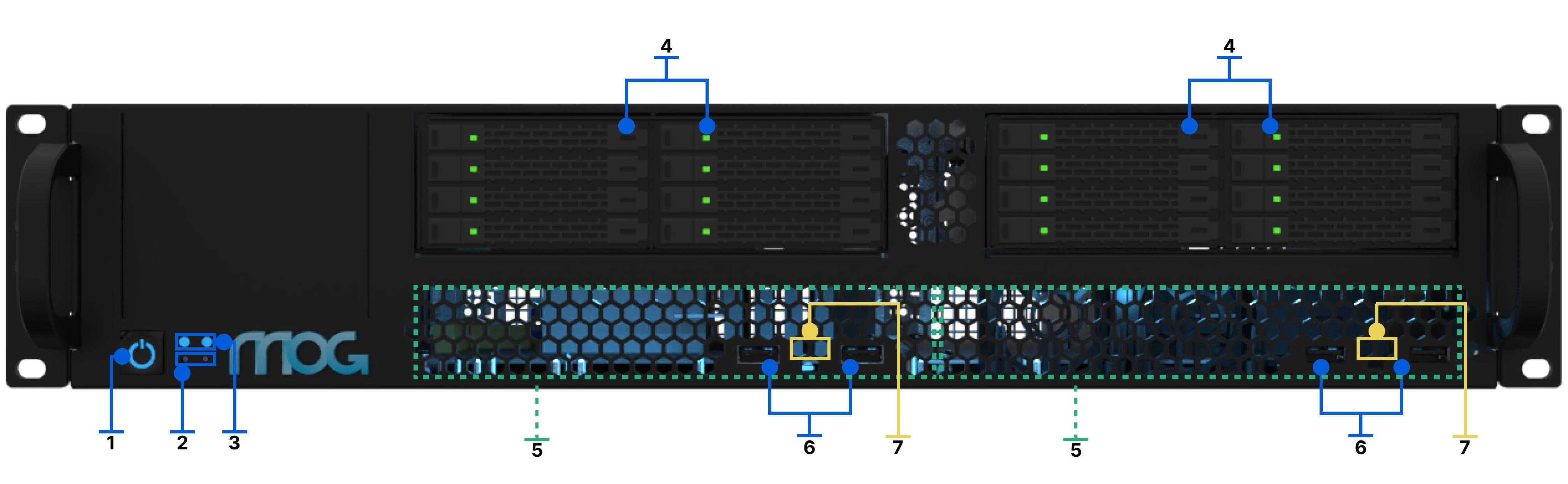
| Item | Description | |
|---|---|---|
| 1. Power button |
|
|
| 2. Reset buttons |
To reset the platforms, use a small object to press the corresponding button until you feel a slight click.
|
|
| 3. Board LED status | Left LED ON: platform A is ON | |
| Right LED ON: platform B is ON | ||
| Both LEDs ON: both Platforms are ON | ||
| 4. Disk drawer | Storage drives | |
| 5. Peripheral LED status |
|
|
| 6. Front USB ports | Front USB ports to be used to connect the mouse and keyboard for maintenance | |
| 7. Ingest LED status | Amber LED blinking means that the system is not ready and needs user intervention | |
| Both LEDs blinking means that you invoked the system location | ||
| Red LED blinking means that the system is Ingesting/Capturing | ||