¶ Solid Model Front Panel Features and Indicators
Check out the front panel features and indicators of the mPLAY Solid io model.
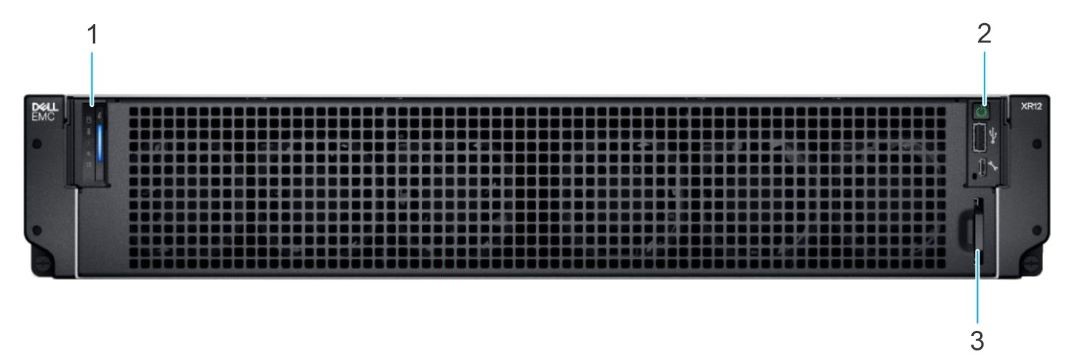
| Item | Description | |
|---|---|---|
| 1. Status indicators | Indicates the drive status | |
| Indicates the temperature status | ||
| Indicates the electrical status | ||
| Indicates the memory status | ||
| Indicates the PCIe status | ||
|
System health and system ID indicator
|
||
| 2. System status |  |
Indicates if the system is powered on or off. Press the power button to manually power on or off the system. Press the power button to gracefully shut down the ACPI-compliant operating system. |
 |
The USB port is a 4-pin connector and 2.0-compliant. This port enables you to connect USB devices to the system. | |
 |
The iDRAC Direct port (Micro-AB USB) enables you to access the iDRAC Direct Micro-AB features. You can configure iDRAC Direct by using a USB to micro USB (type AB) cable, which you can connect to your laptop or tablet. | |
| 3. Information tag | The Information tag is a slide-out label panel that contains system information such as Service Tag, iDRAC MAC address and LOM 1 MAC address. | |
The mREC Solid server is based on the Dell EMC PowerEdge XR12 2U Rack System.
Please refer to the official Dell documentation for more details on XR12 server features and indicators.