¶ Grand Models Back Panel Features and Indicators
Check out the back panel features and indicators of the following mPORT models.
¶ Grand io
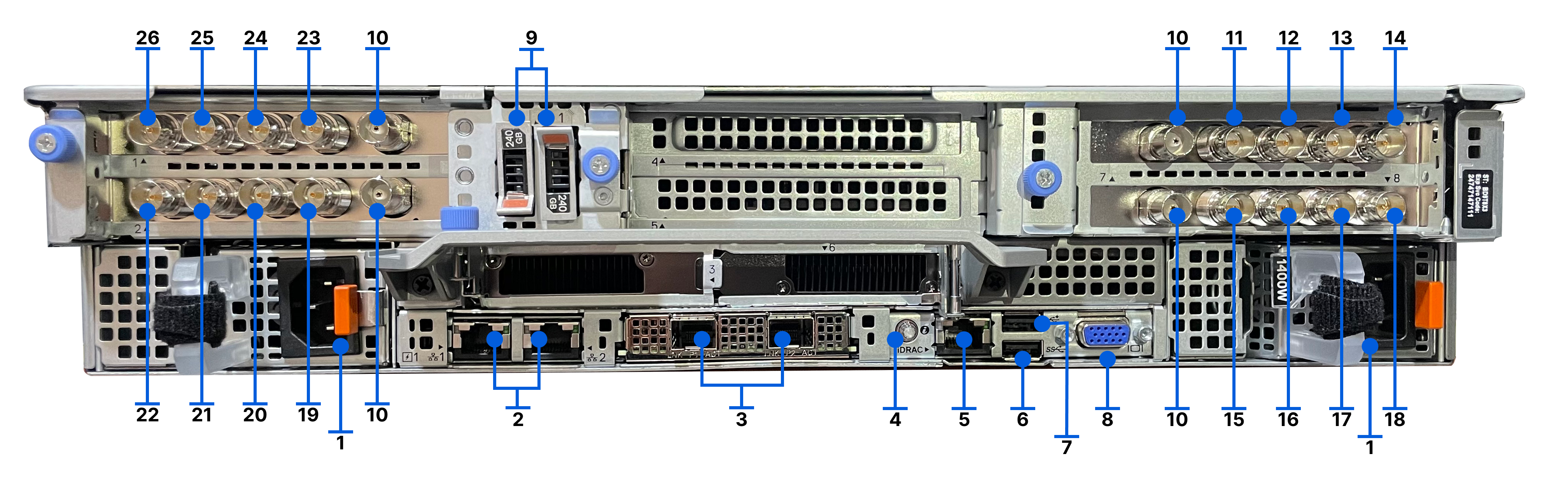
| Item | URL | Connector | Description |
|---|---|---|---|
| 1 | - | Power Supply | Supports 1400W AC |
| 2 | - | Gigabit Ethernet Port | Use the gigabit ethernet port to connect Local Area Networks (LANs) to the system at a rate of 1 Gbit/s |
| 3 | - | 10 Gigabit Ethernet Port | Use the 10 gigabit ethernet port to connect Local Area Networks (LANs) to the system at a rate of 10 Gbit/s |
| 4 | - | System Identification Button | The System Identification (ID) button is available on the front and back of the systems. Press the button to identify a system in a rack by turning on the system ID button |
| 5 | - | IDRAC9 Network Interface | Use the iDRAC9 dedicated network port to securely access the embedded iDRAC on a separate management network to update and monitor the server anywhere, anytime |
| 6 | - | USB 3.0 Port | Use the USB 3.0 port to connect USB devices to the system |
| 7 | - | USB 2.0 Port | Use the USB 2.0 port to connect USB devices to the system |
| 8 | - | VGA Port | Enables you to connect a display device to the system |
| 9 | - | BOSS S2 module | Enables you to use Boot Optimized Storage Solution-S2 (BOSS-S2) |
| 10 | - | Ref. In (Tri-Level / Blackburst) | Enables you to connect a reference input |
| 11 | 0* | BNC channel 1 – 12G-SDI In / Out | Enables you to connect an SDI video input or output |
| 12 | 2 | BNC channel 3 – 12G-SDI In / Out - Channel 1 Loopback | Enables you to connect an SDI video input or output |
| 13 | 1* | BNC channel 2 – 12G-SDI In / Out | Enables you to connect an SDI video input or output |
| 14 | 3 | BNC channel 4 – 12G-SDI In / Out - Channel 2 Loopback | Enables you to connect an SDI video input or output |
| 15 | 4* | BNC channel 1 – 12G-SDI In / Out | Enables you to connect an SDI video input or output |
| 16 | 6 | BNC channel 3 – 12G-SDI In / Out - Channel 1 Loopback | Enables you to connect an SDI video input or output |
| 17 | 5* | BNC channel 2 – 12G-SDI In / Out | Enables you to connect an SDI video input or output |
| 18 | 7 | BNC channel 4 – 12G-SDI In / Out - Channel 2 Loopback | Enables you to connect an SDI video input or output |
| 19 | 8* | BNC channel 1 – 12G-SDI In / Out | Enables you to connect an SDI video input or output |
| 20 | 10 | BNC channel 3 – 12G-SDI In / Out - Channel 1 Loopback | Enables you to connect an SDI video input or output |
| 21 | 9* | BNC channel 2 – 12G-SDI In / Out | Enables you to connect an SDI video input or output |
| 22 | 11 | BNC channel 4 – 12G-SDI In / Out - Channel 2 Loopback | Enables you to connect an SDI video input or output |
| 23 | 12* | BNC channel 1 – 12G-SDI In / Out | Enables you to connect an SDI video input or output |
| 24 | 14 | BNC channel 3 – 12G-SDI In / Out - Channel 1 Loopback | Enables you to connect an SDI video input or output |
| 25 | 13* | BNC channel 2 – 12G-SDI In / Out | Enables you to connect an SDI video input or output |
| 26 | 15 | BNC channel 4 – 12G-SDI In / Out - Channel 2 Loopback | Enables you to connect an SDI video input or output |
* When using 2 channels as input and another 2 as output, this URL cannot be used in the services configuration, as it will work as a loopback.
Note: use the value of the “URL” column to configure the control panel services (rPlayerSDI page and sCapture page).
Maximum cable length distances for each SDI channel and input / output:
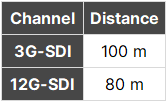
- Recommended cables: Belden 1694A or Canare L-4.5HD
¶ Grand av
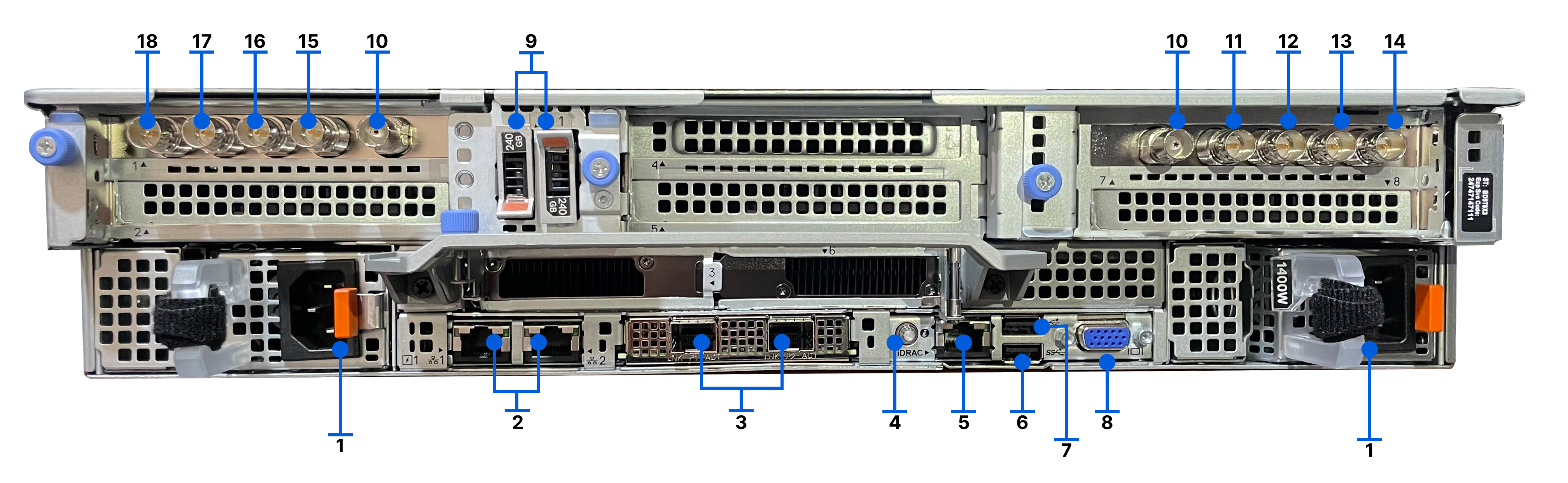
| Item | URL | Connector | Description |
|---|---|---|---|
| 1 | - | Power Supply | Supports 1400W AC |
| 2 | - | Gigabit Ethernet Port | Use the gigabit ethernet port to connect Local Area Networks (LANs) to the system at a rate of 1 Gbit/s |
| 3 | - | 10 Gigabit Ethernet Port | Use the 10 gigabit ethernet port to connect Local Area Networks (LANs) to the system at a rate of 10 Gbit/s |
| 4 | - | System Identification Button | The System Identification (ID) button is available on the front and back of the systems. Press the button to identify a system in a rack by turning on the system ID button |
| 5 | - | IDRAC9 Network Interface | Use the iDRAC9 dedicated network port to securely access the embedded iDRAC on a separate management network to update and monitor the server anywhere, anytime |
| 6 | - | USB 3.0 Port | Use the USB 3.0 port to connect USB devices to the system |
| 7 | - | USB 2.0 Port | Use the USB 2.0 port to connect USB devices to the system |
| 8 | - | VGA Port | Enables you to connect a display device to the system |
| 9 | - | BOSS S2 module | Enables you to use Boot Optimized Storage Solution-S2 (BOSS-S2) |
| 10 | - | Ref. In (Tri-Level / Blackburst) | Enables you to connect a reference input |
| 11 | 0* | BNC channel 1 – 12G-SDI In / Out | Enables you to connect an SDI video input or output |
| 12 | 2 | BNC channel 3 – 12G-SDI In / Out - Channel 1 Loopback | Enables you to connect an SDI video input or output |
| 13 | 1* | BNC channel 2 – 12G-SDI In / Out | Enables you to connect an SDI video input or output |
| 14 | 3 | BNC channel 4 – 12G-SDI In / Out - Channel 2 Loopback | Enables you to connect an SDI video input or output |
| 15 | 4* | BNC channel 1 – 12G-SDI In / Out | Enables you to connect an SDI video input or output |
| 16 | 6 | BNC channel 3 – 12G-SDI In / Out - Channel 1 Loopback | Enables you to connect an SDI video input or output |
| 17 | 5* | BNC channel 2 – 12G-SDI In / Out | Enables you to connect an SDI video input or output |
| 18 | 7 | BNC channel 4 – 12G-SDI In / Out - Channel 2 Loopback | Enables you to connect an SDI video input or output |
* When using 2 channels as input and another 2 as output, this URL cannot be used in the services configuration, as it will work as a loopback.
Note: use the value of the “URL” column to configure the control panel services (rPlayerSDI page and sCapture page).
Maximum cable length distances for each SDI channel and input / output:
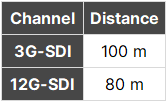
- Recommended cables: Belden 1694A or Canare L-4.5HD