¶ Configuring VDCP Input and Output
Revision date: 09/nov/2023
MAM4PRO version: 2023.09.00
The compatible products with this feature are MAM4PRO, mDECK, mREC, and mPLAY.
The Video Disk Communications Protocol (VDCP) is a legacy control protocol, based on RS-422, extensively utilized in broadcast environments. Even in the current market, it remains the de facto standard protocol in various broadcast systems, including Automation Systems, MAM (Media Asset Management), Video Servers, DDRs (Digital Disk Recorders), Vision Mixers, and more.
The VDCP server module has been seamlessly integrated into the mog.PeripheralBoardServer module, operating independently from both the rPlayerSDI and sCapture, and communicates through the REST API.
The implemented control protocol constitutes a subset of essential commands, including:
- Playback (rPlayerSDI)
- Play
- Pause (also known as still)
- Stop
- JOG (enables the controlled service to move a specified number of frames forward or backward relative to its current position)
- VAR (initiates the controlled service to operate at a defined speed and direction)
- Position request (requests the (SOM-based) time code of the current frame position)
- Port status
- Capture (sCapture)
- Record init (checks if the service is ready to start recording and has recording settings available)
- Record (further details below)
- Stop
- Port status
Record profile
As of today, the record will use the same recording profile as the last one performed with MAM4PRO. Since it will not communicate with mCore, the clipnaming rules will not be applicable, and a timestamp will be appended to the name of the recording.
Note: the capture instance must have performed a record using MAM4PRO to update the recording settings.
Let’s see how to take advantage of it:
¶ Step-by-step Instructions
-
First, check the available Serial Ports on MOG’s USB Peripheral Box. To do this, open the Windows Device Manager and check the available USB Serial Ports. The ports available will match with your installed MOG USB Peripheral Box:
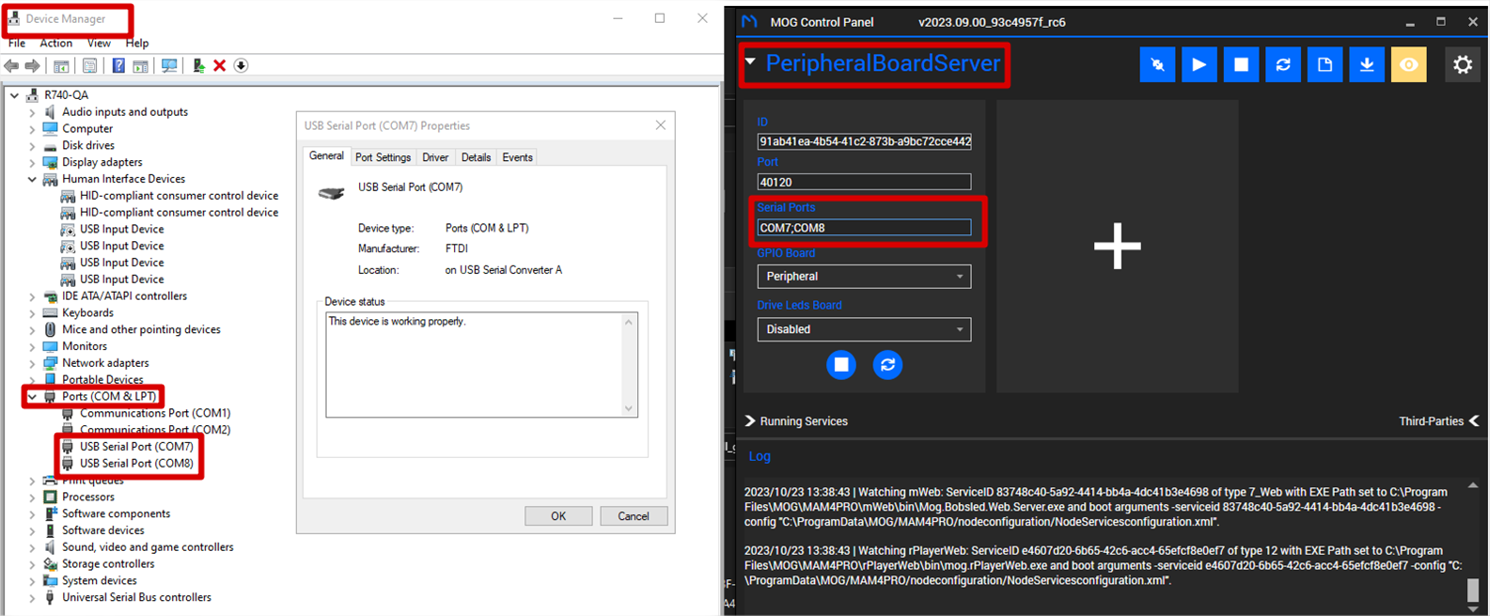
-
The control module must be configured explicitly with the RS-422 ports and the service that it will control. To do this, you need to add a file containing these settings to
%programdata%/MOG/MAM4PRO/serial/ComServers.xml. This file is not created by default and must be manually added for the configuration to take effect. Below are three examples of how to configure the ComServer.xml file.
-
Example of a default ComServer.xml:
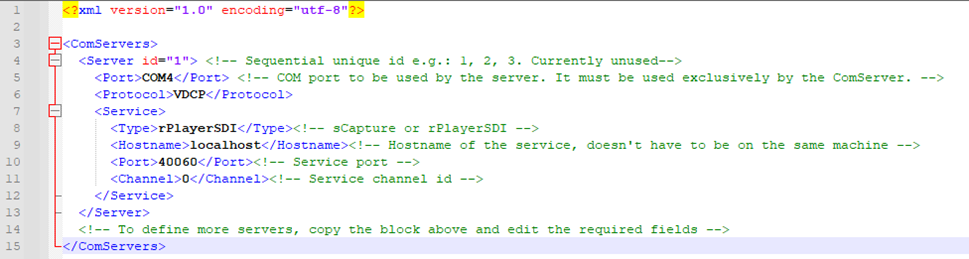
-
Example of a 2-channel rPlayerSDI configuration (MOG Control Panel):
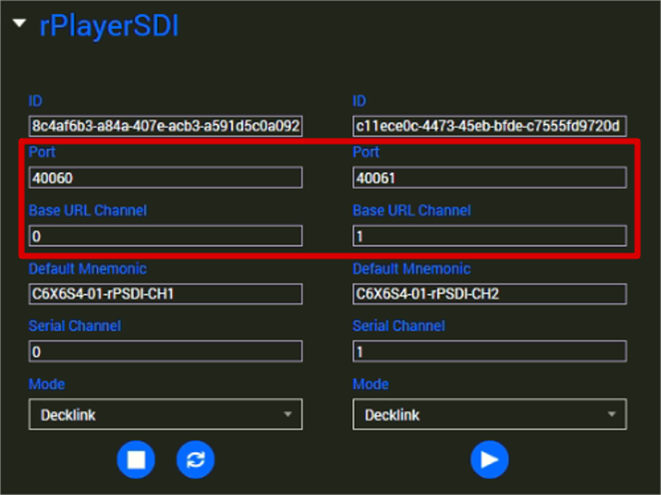
-
Example of ComServer.xml for 2-channel rPlayerSDI:
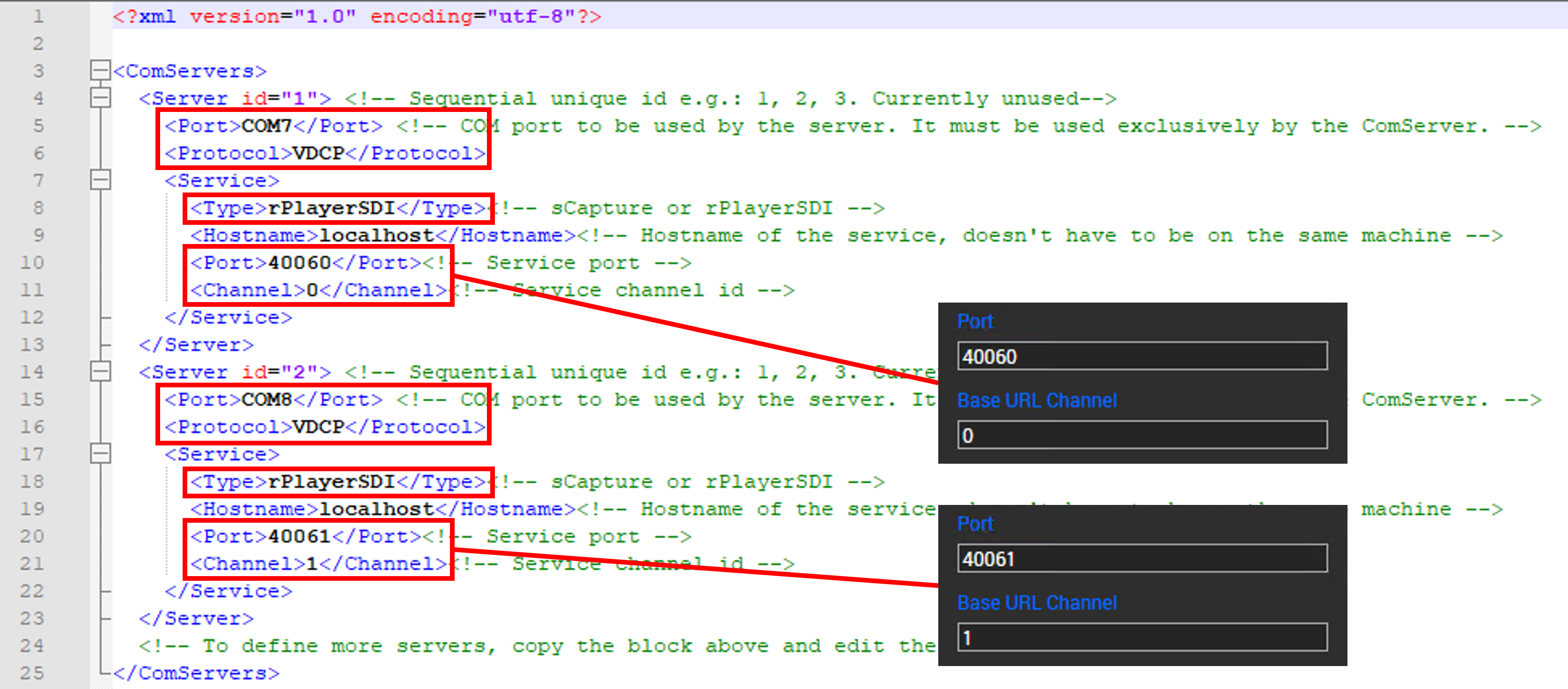
- Finally, restart all services in the Control Panel to complete your VDCP configuration.
Note: XML files used in this quick guide (comservers.xml | example_quickguide_comservers.xml)

