¶ File-Based Post-Production
Revision date: 18/sep/2024
Software version: 2024.08.00_ed07c3a1_dev
When deploying a post-production file-based environment, it needs to achieve maximum production efficiency with a cost-effective tapeless environment where tunneling the planning metadata through the workflow and reducing the volume of high-quality material in the post-production storage plays a key role.
In this scenario, we can choose to have the proxy quality material available at every editor seat. Then, after editing, the high-quality sub-clips used by the editor’s sequences must be available in post-production storage. This saves time and hundreds of storage spaces in post-production and archival areas and streamlines metadata from planning to editing and ultimately archiving without any data loss.
Let’s see below how to set up this scenario.
To better exemplify the configuration of the file-based post-production scenario, we will divide it into two work steps:
- Use of the raw material: which consists of reading the original files and sending the proxy to locations visible by the Media Composer and the original file for archiving on the NAS;
- Use of the material after editing: which in turn treats the sequences created by the editors and makes available in high resolution only the necessary bits for the finished sequence.
¶ Use of the Raw Material
In this first stage, we will need to configure the following:
-
The device from which the original files will be read and a device location that will allow MAM4PRO to track that location. Let’s call this location “To Edit”;
-
An AVID Unity Isis storage where the proxy files will be sent;
-
A NAS storage where the original files will be archived;
-
An interplay account to check in;
-
A metadata profile to be linked to the workflow and manage file metadata;
-
An original media ingest workflow that will send the proxy resolution to Unity Isis checking in the Interplay and the high resolution for archiving on the NAS. Let’s call it “To archive and edit”;
Let’s pause here to see how the workflow will be set up.
In the output tab, we will configure the two outputs, hi-res and proxy:
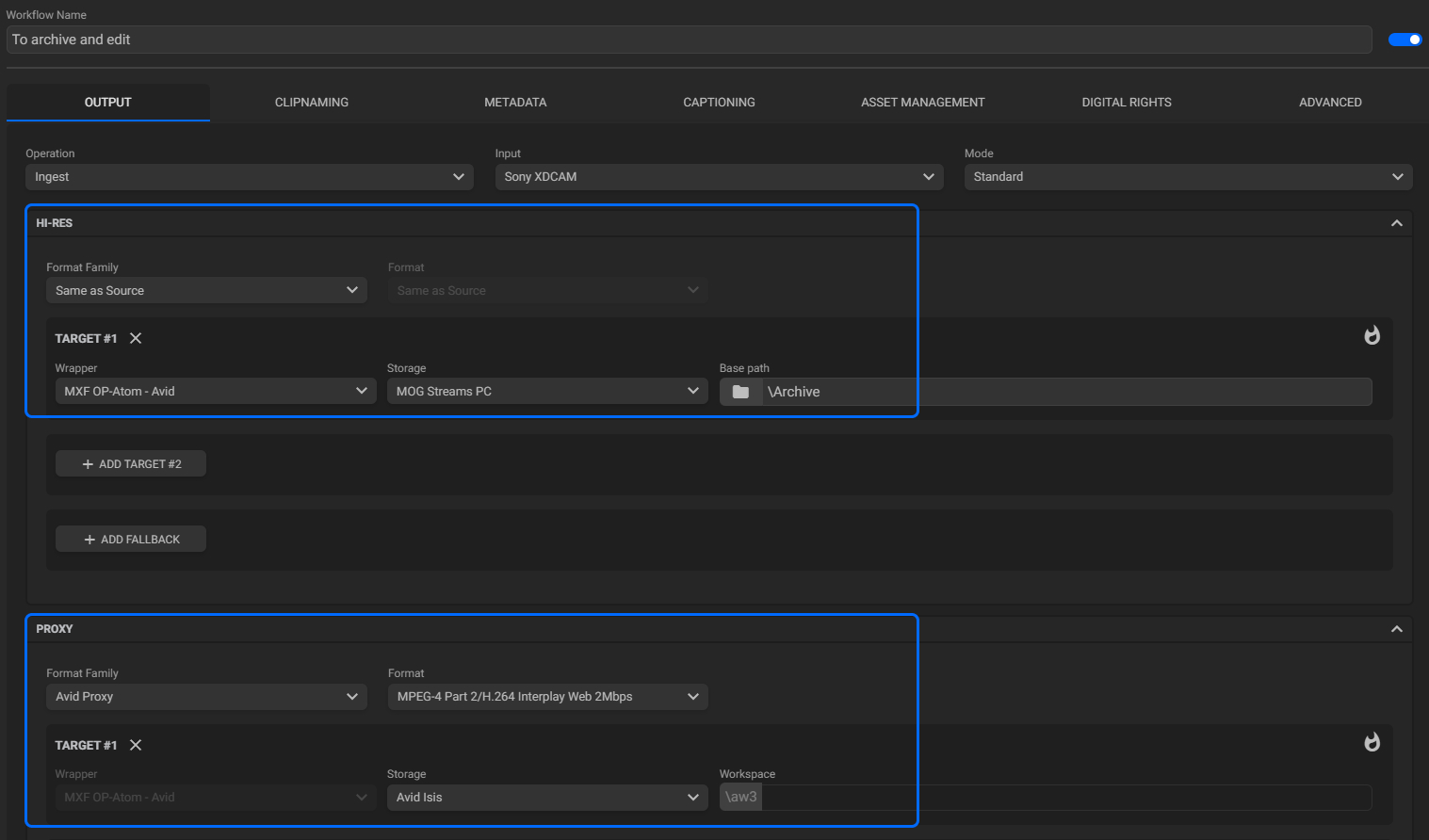
To manage the metadata, let’s link the previously created metadata profile in the Metadata tab:
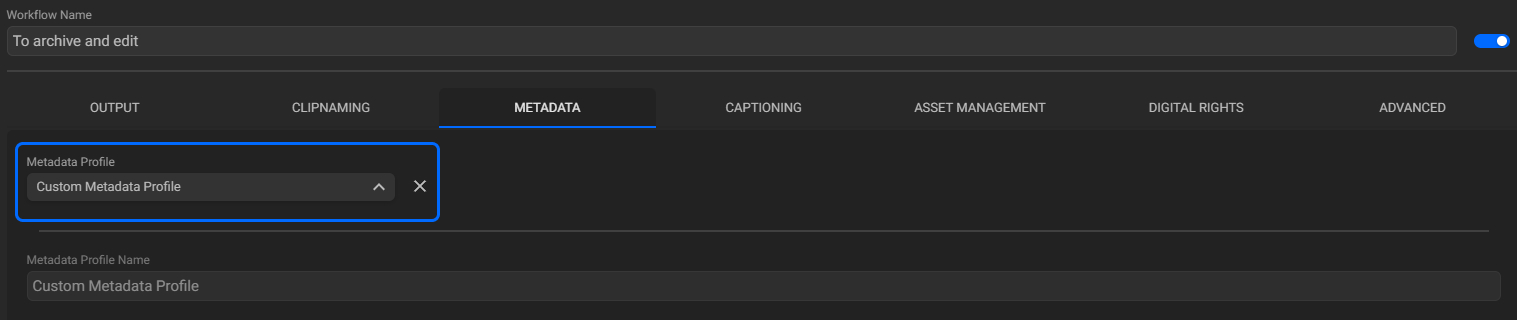
On the Asset Management tab, we select the Interplay:
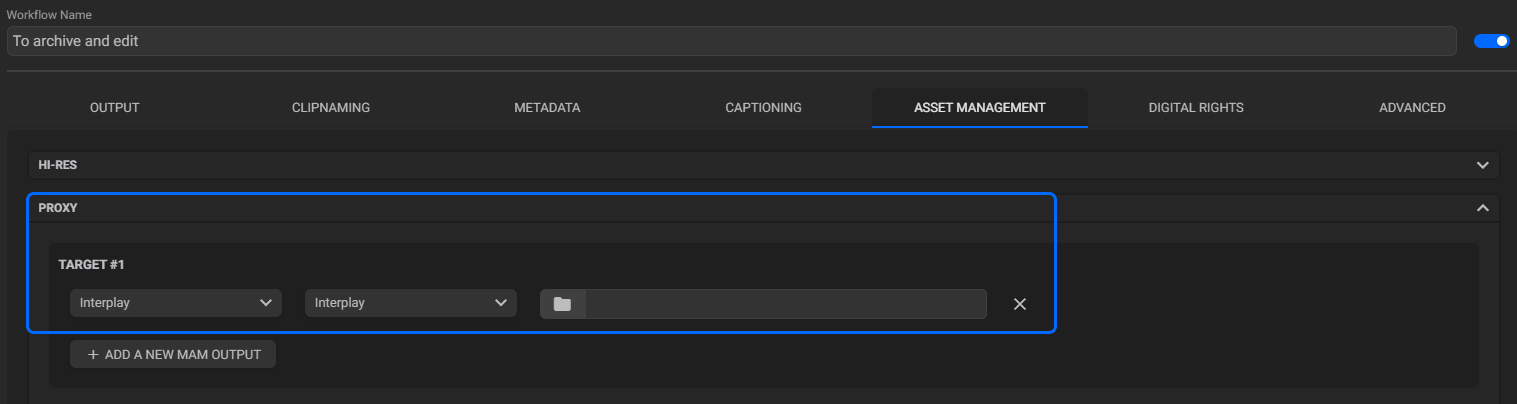
-
After the workflow, we can set up an automatic job to run the “To archive and edit” workflow whenever it detects that a file has been added to the “To Edit” location:
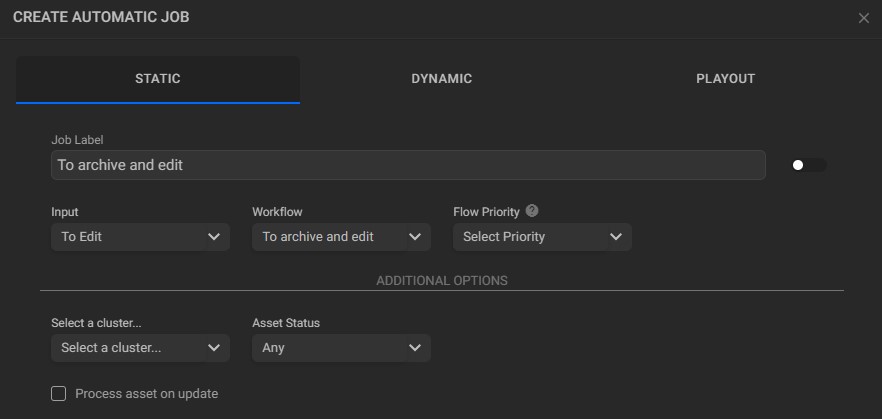
At this point, the editing team can use their Media Composers editing suites to finish the editing process with the proxy resolution. After editing, the AAF file generated by Media Composer must be placed in a folder that MAM4PRO can read.
¶ Use of the Material After Editing
In the second stage, we will need to configure the following:
- A location that points to the path where the editor saved the AAF generated during editing and which will serve as a watch folder for that file type. Remember to select the “Avid Sequence” option in the “Asset Kind” field when creating this location. Let’s call it an “Edited Sequence”;
- An AVID Unity Isis storage that will store the post-production content;
- An ingest workflow to read the AAF file and send to Isis storage only the high-resolution bits needed for the finalized sequence. Let’s call it “To post-production”:
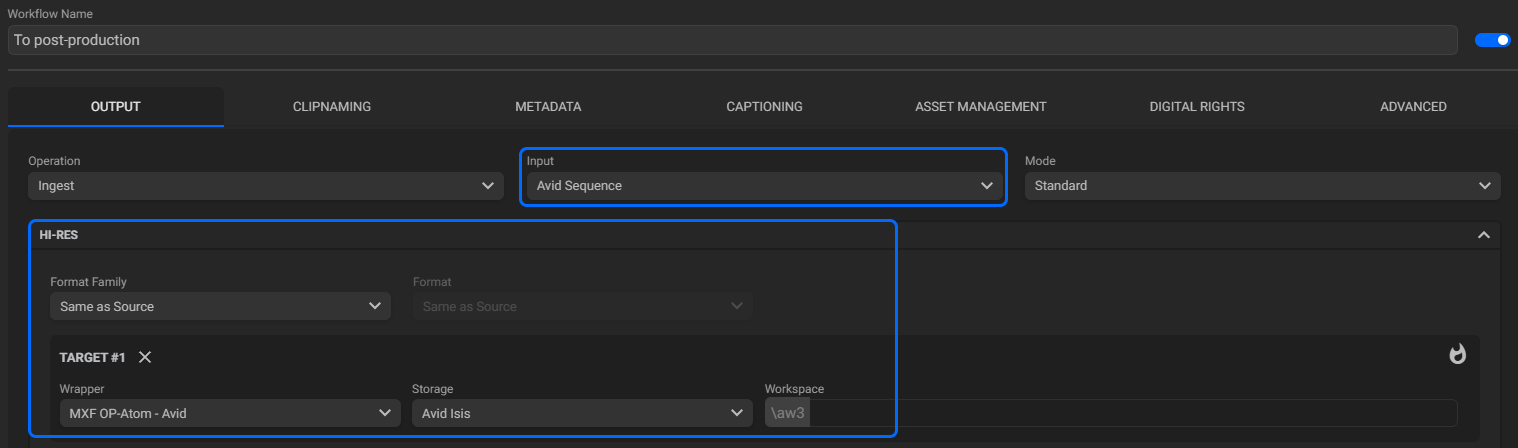
- An automatic job to run the “To post-production” workflow whenever it detects that an AAF file has been added to the “Edited Sequence” location:
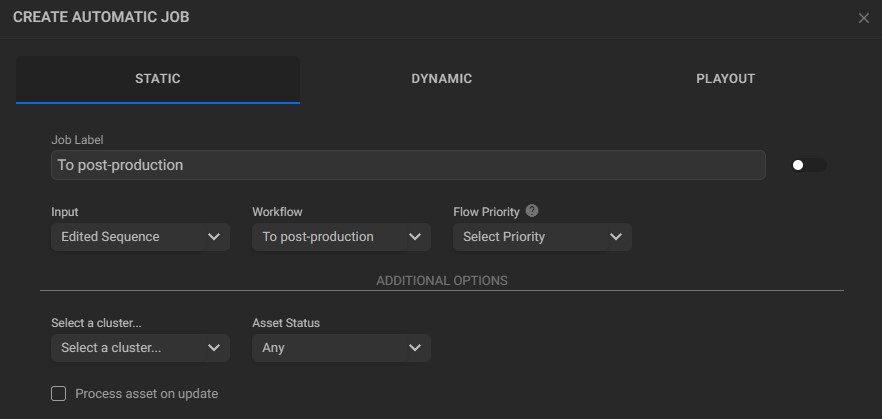
With the two stages configured, identifying and sending proxy and hi-res content for editing and archiving will be automatic. Then, after editing, once the system detects the AAF file, it will crawl the NAS storage for the original media. When the original is found, the material is ingested using the information from the AAF file, sending only the high-resolution bits needed for the finished sequence into Isis.

