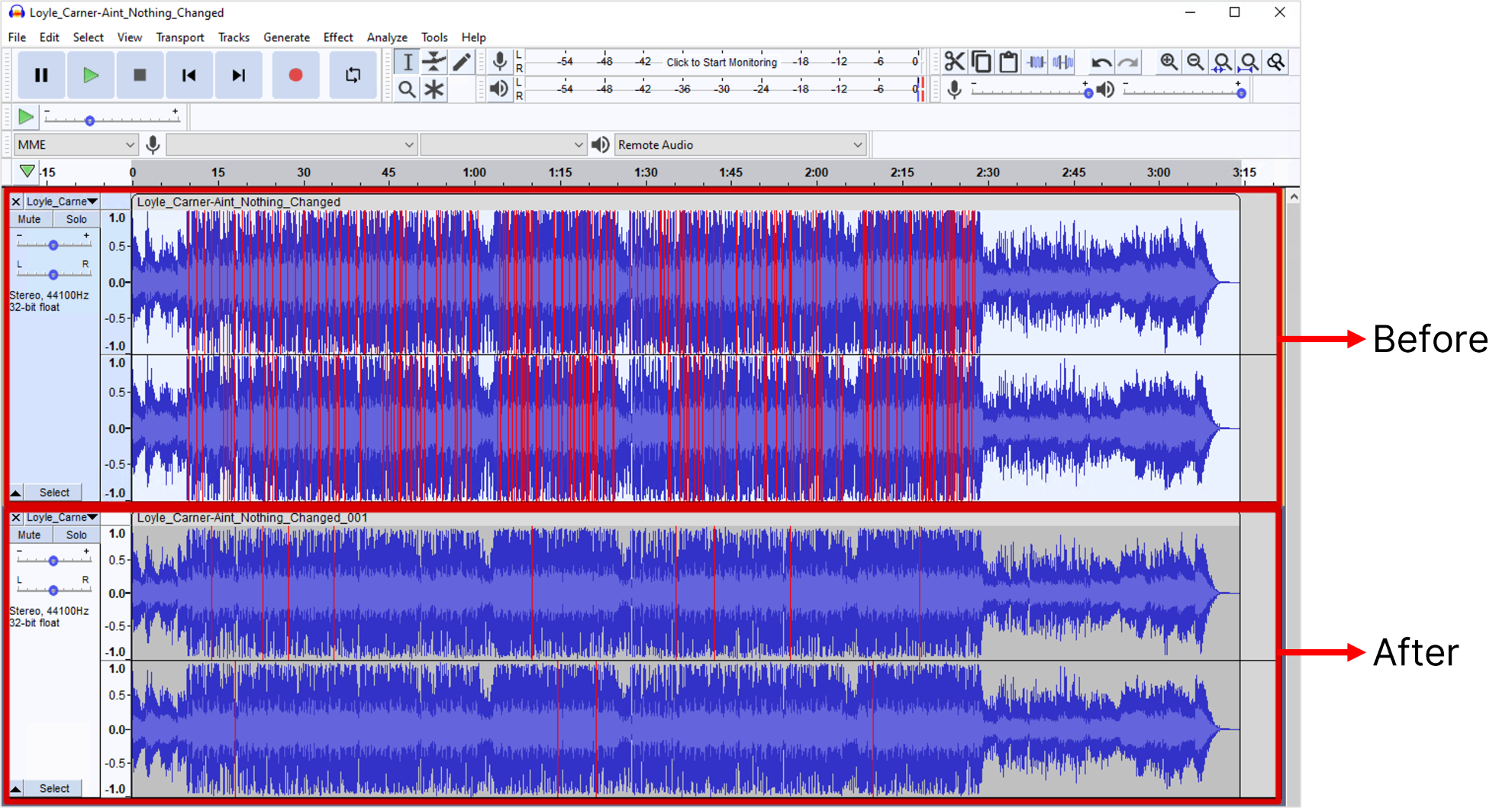¶ Removing Clicks and Audio Clippings
Revision date: 22/apr/2022
MAM4PRO version: 2022.03.00
Often a media can contain impulsive disturbances or clicks that randomly corrupt an audio signal or distortions that occur when an audio signal is amplified beyond the maximum allowed limit, leading to data loss.
With that in mind, MAM4PRO is able to automatically remove these clicks and clippings from the audio input by restoring the affected samples.
To take advantage of it, first, add a workflow in the “Workflows > Workflow Profiles” menu, and in the “Advanced > Transform” tab configure what you want to remove:
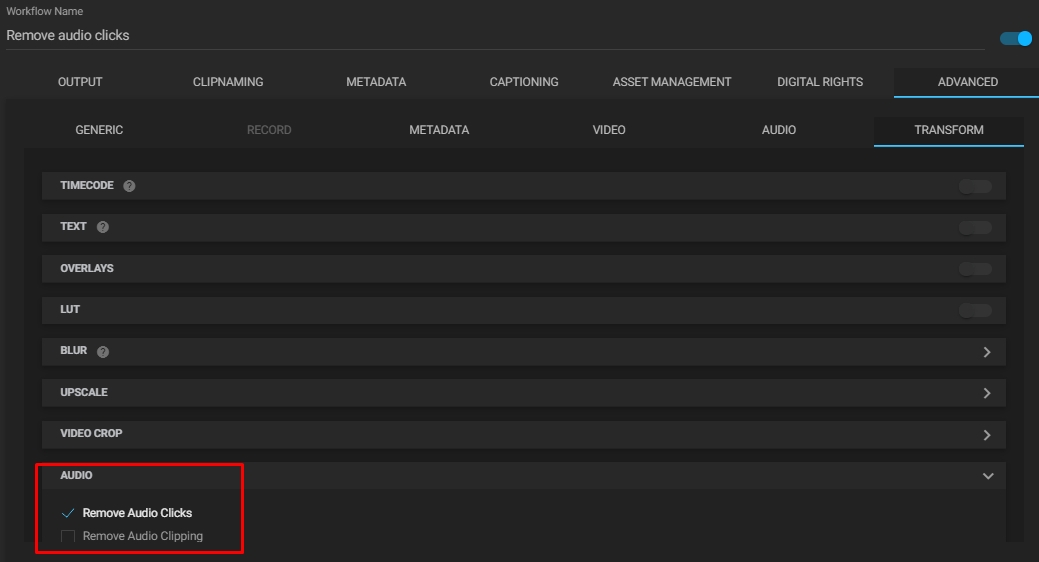
After that, go to the Dashboard, select the item you want to ingest and in the “Job Control” widget, run the newly created workflow.
Result of Removing Audio Clicks
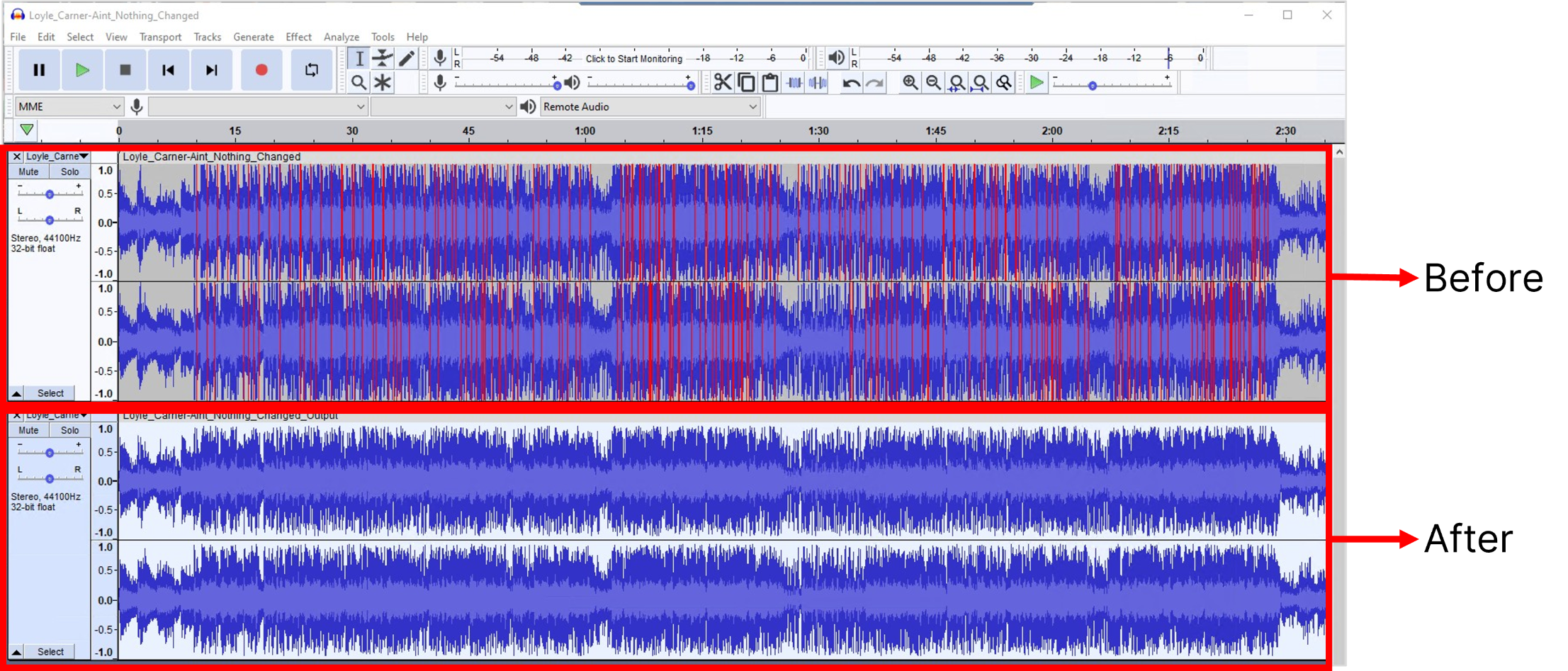
Result of Removing Audio Clippings