¶ Upscaling Video Resolution
Revision date: 08/apr/2022
MAM4PRO version: 2022.04.00
Traditionally, upscaling is performed using an interpolation algorithm where new data are inferred by extracting information from known elements. That is, it tells “blank” pixels what to do based on what those around it display and then duplicates that content.
There is another upscaling technique known as super-resolution. It makes use of a convolutional neural network that has been trained to find the similarities between the low and high-resolution patches of an image and learn a mapping between them. Instead of replicating existing information, it can “fill in the gaps” with new information, making the output not only high resolution but also high definition.
This AI upscaling method is particularly useful when scaling, for example, SD video to 4K. Upscaling using AI will produce a sharper, higher-quality image.
MAM4PRO can automatically convert a lower resolution to a higher resolution video using interpolation or AI techniques.
To take advantage of it, first, add a workflow in the “Workflows > Workflow Profiles” menu and configure the upscale in the “Advanced > Transform” tab:
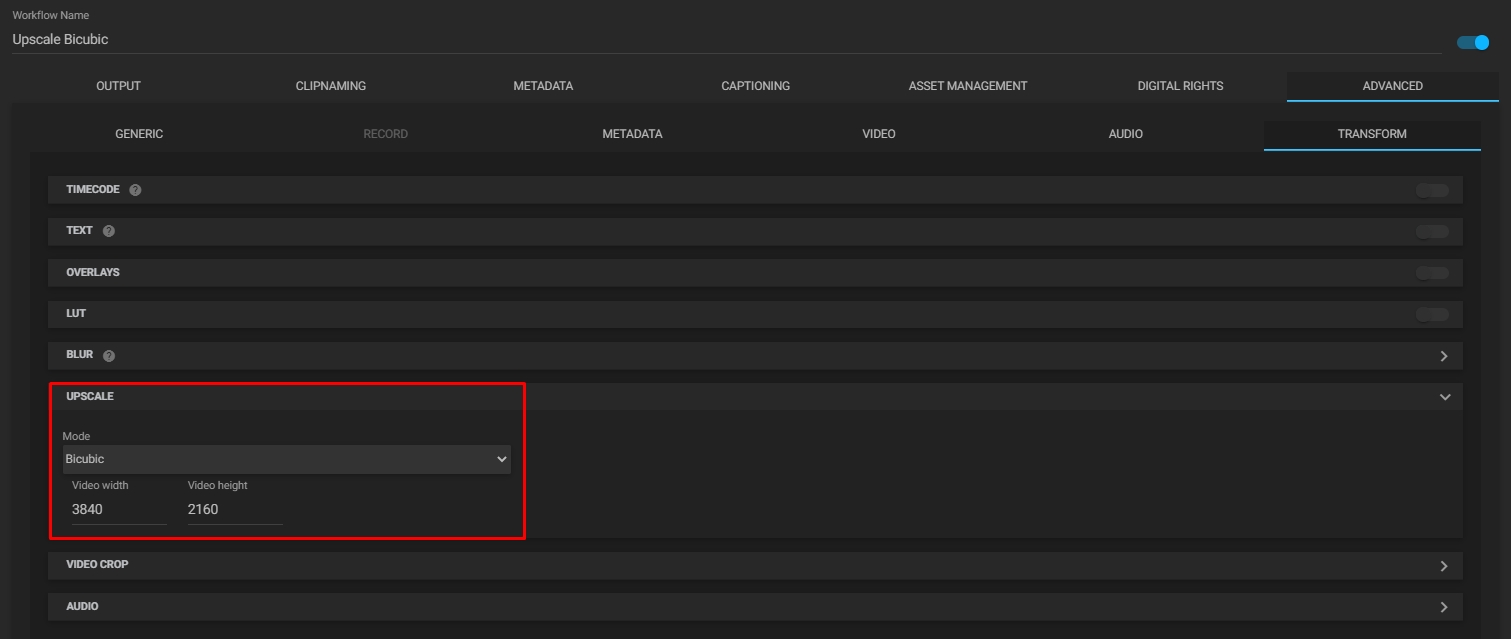
Note: the “Default” mode is an automatic selection of the interpolation method and automatic selection of the target dimensions. The “Bilinear” and “Bicubic” are traditional interpolation methods, widely used in the market, and the “FSRCNN” and “EDSR” are the AI upscale algorithms. FSRCNN is faster than EDSR, but the last one has a higher quality output.
After that, go to the Dashboard, select the item you want to ingest and in the “Job Control” widget, run the recently created workflow:
| Original Media (720 x 576) | Default Mode (3840 x 2160) |
|---|---|
 |
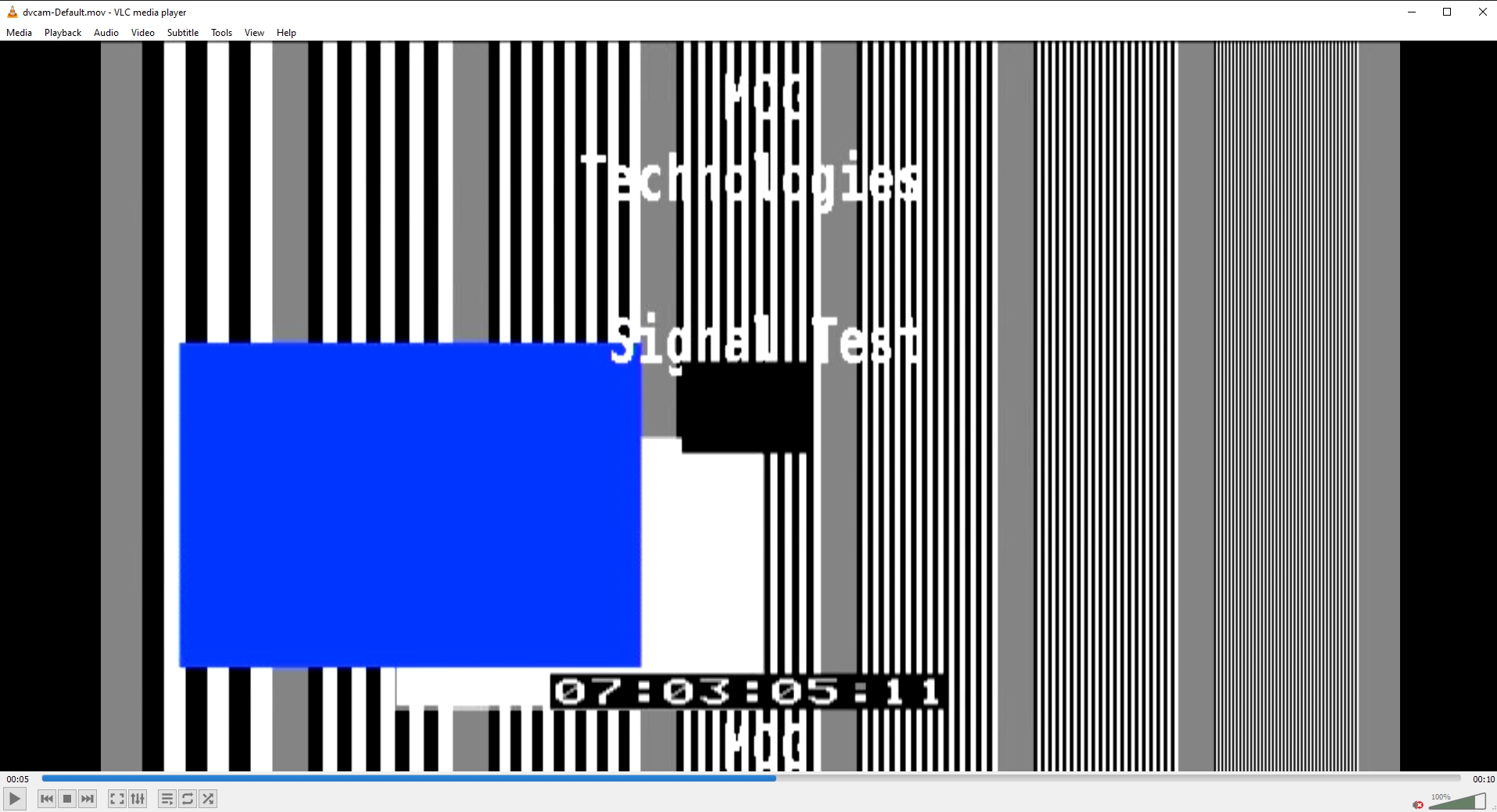 |
| Bilinear Interpolation (3840 x 2160) | Bicubic Interpolation (3840 x 2160) |
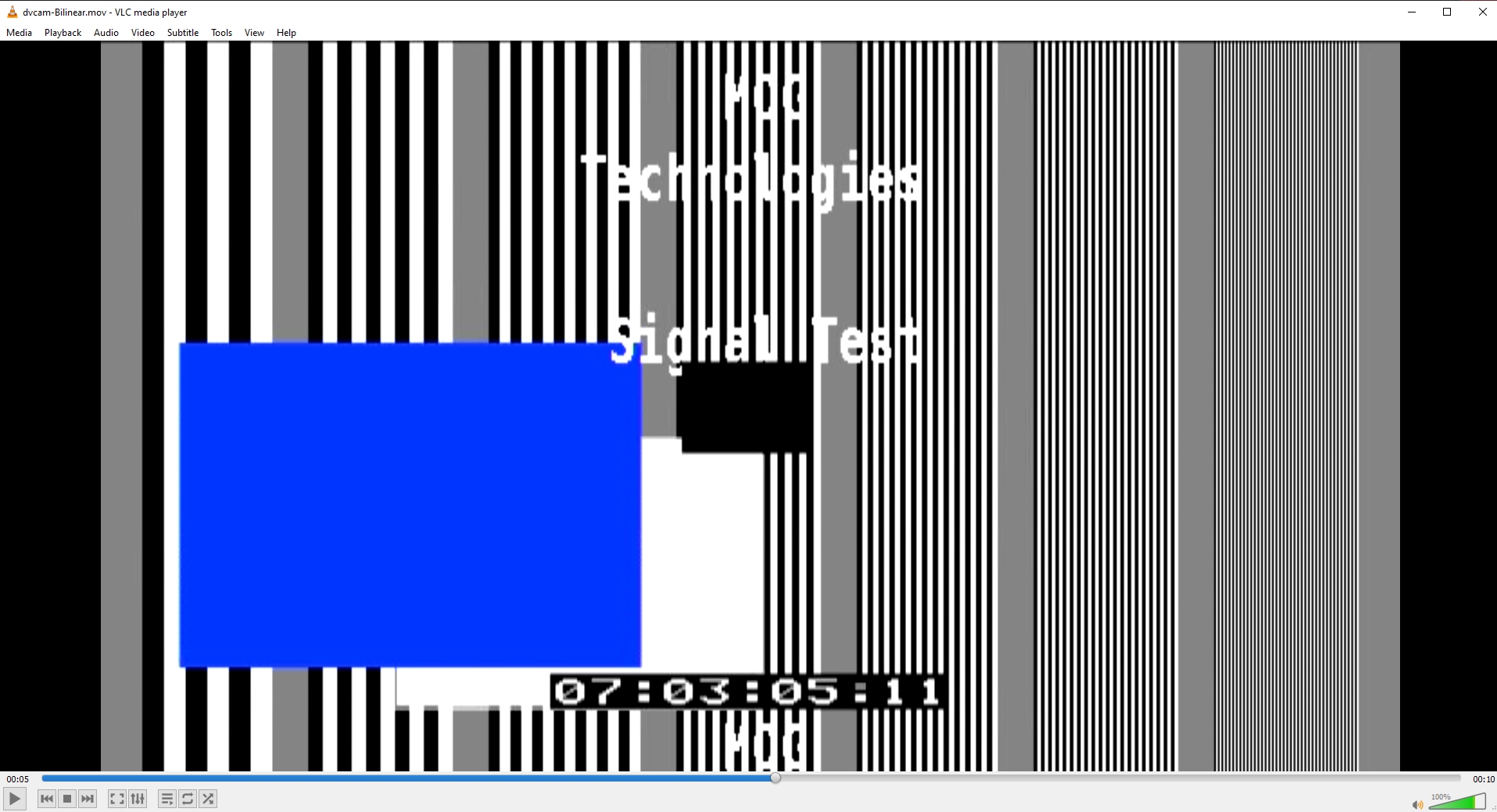 |
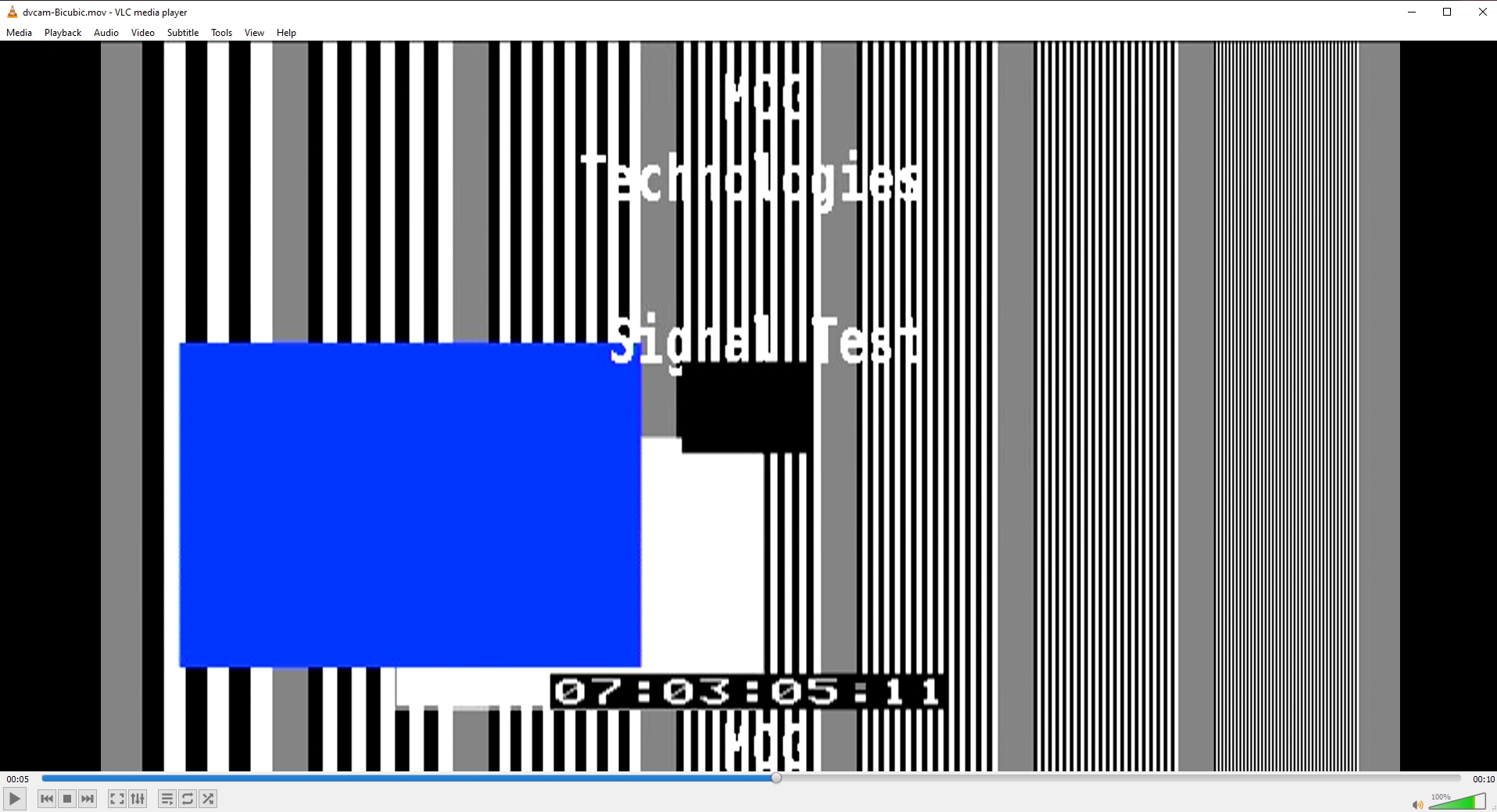 |
| AI Upscale - FSRCNN (3840 x 2160) | AI Upscale - EDSR (3840 x 2160) |
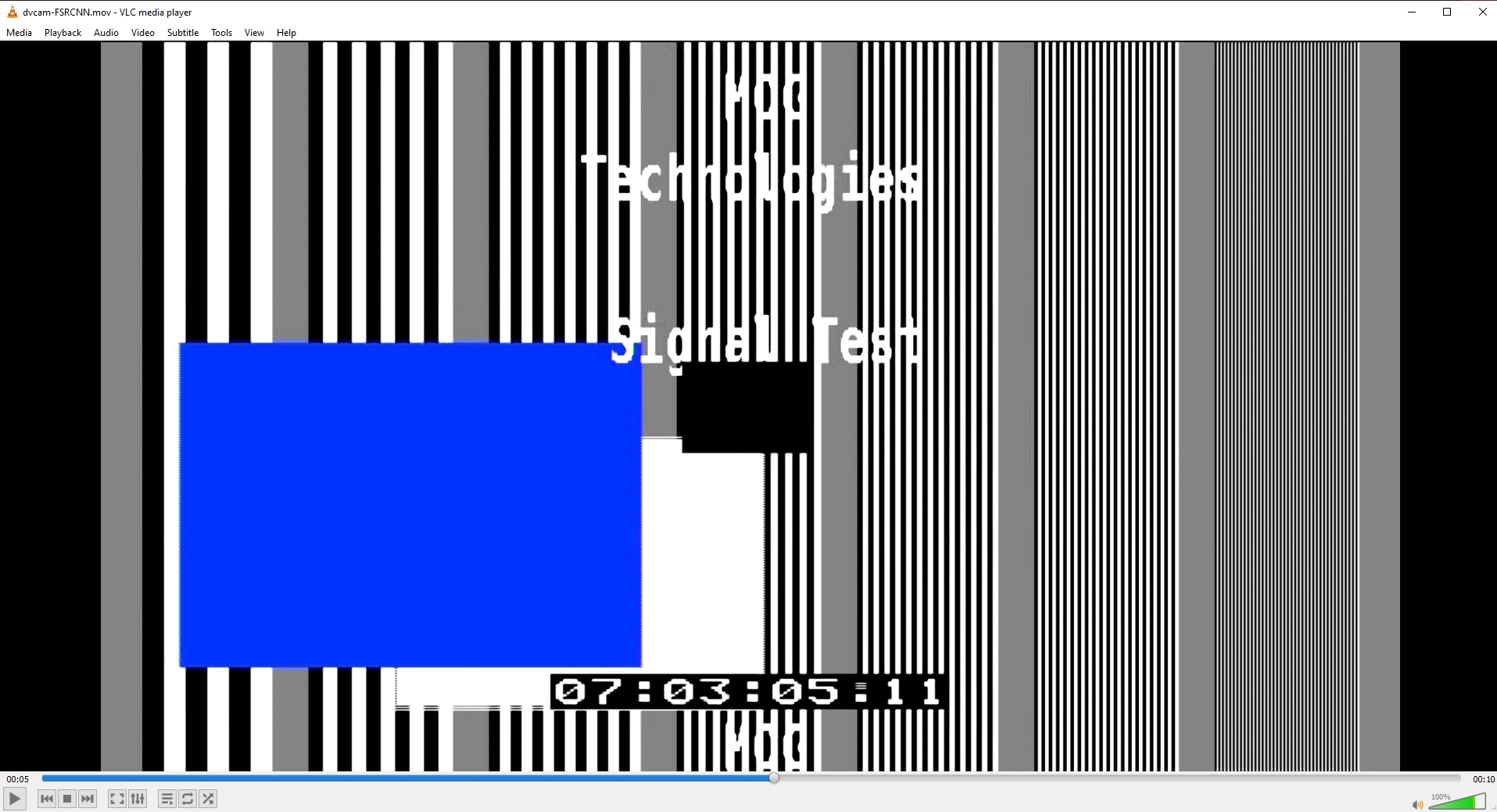 |
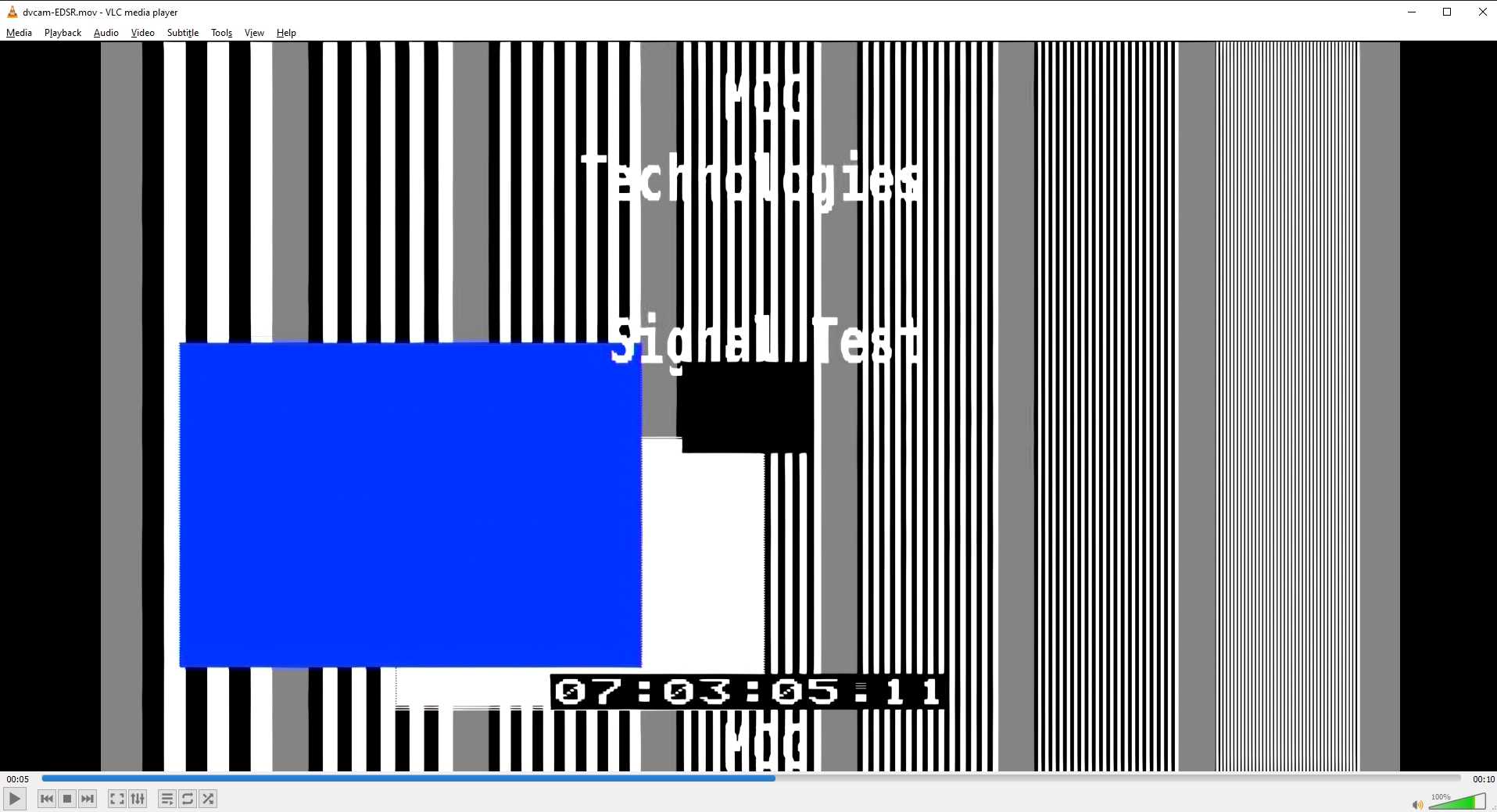 |