¶ User Action Logging in Flow Activities
Revision date: 26/jan/2024
MAM4PRO version: 2023.12.00_019ab1b0_dev
We are thrilled to share a significant enhancement to our existing Logging System that brings a new level of transparency and control to your experience with our applications.
It was meticulously boosted for registering specific user actions, including stop recording, abort recording, and delete flow actions.
This evolution of our Logging System provides you with an elevated level of control and transparency, ensuring that your day-to-day interactions are seamless and secure.
Let’s take a look at how you can take advantage of it:
Every time you stop and abort recordings or delete flows in our applications, a meticulous log will be taken, capturing essential details such as timestamps, user identifiers, and specific actions performed on a particular channel. To check the logs, access the Control Panel and click the Open Log Folder button:
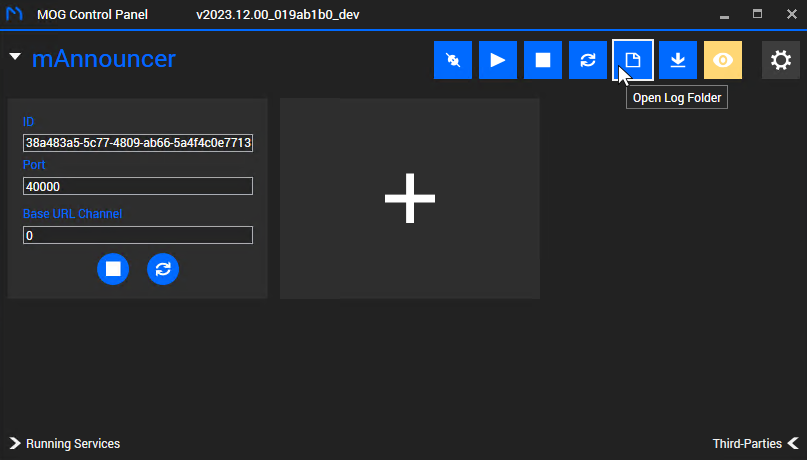
Then, the MAM4PRO_log folder will be opened. Go to the Mog.mCore folder:
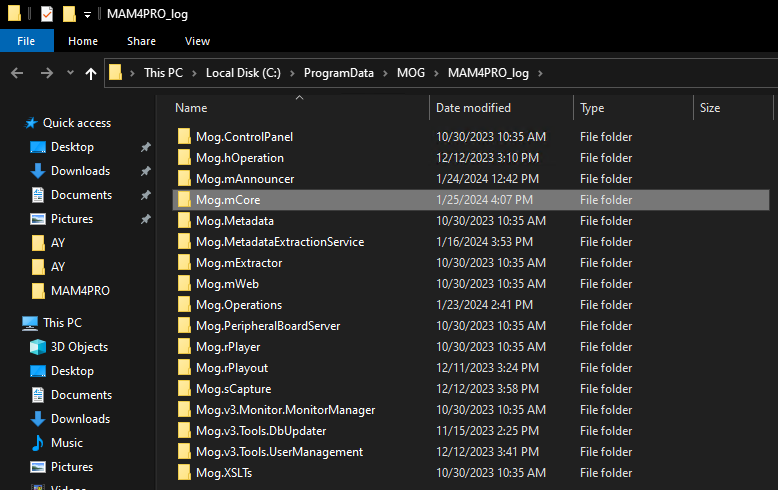
To check the logs, open some log files and search for the events:
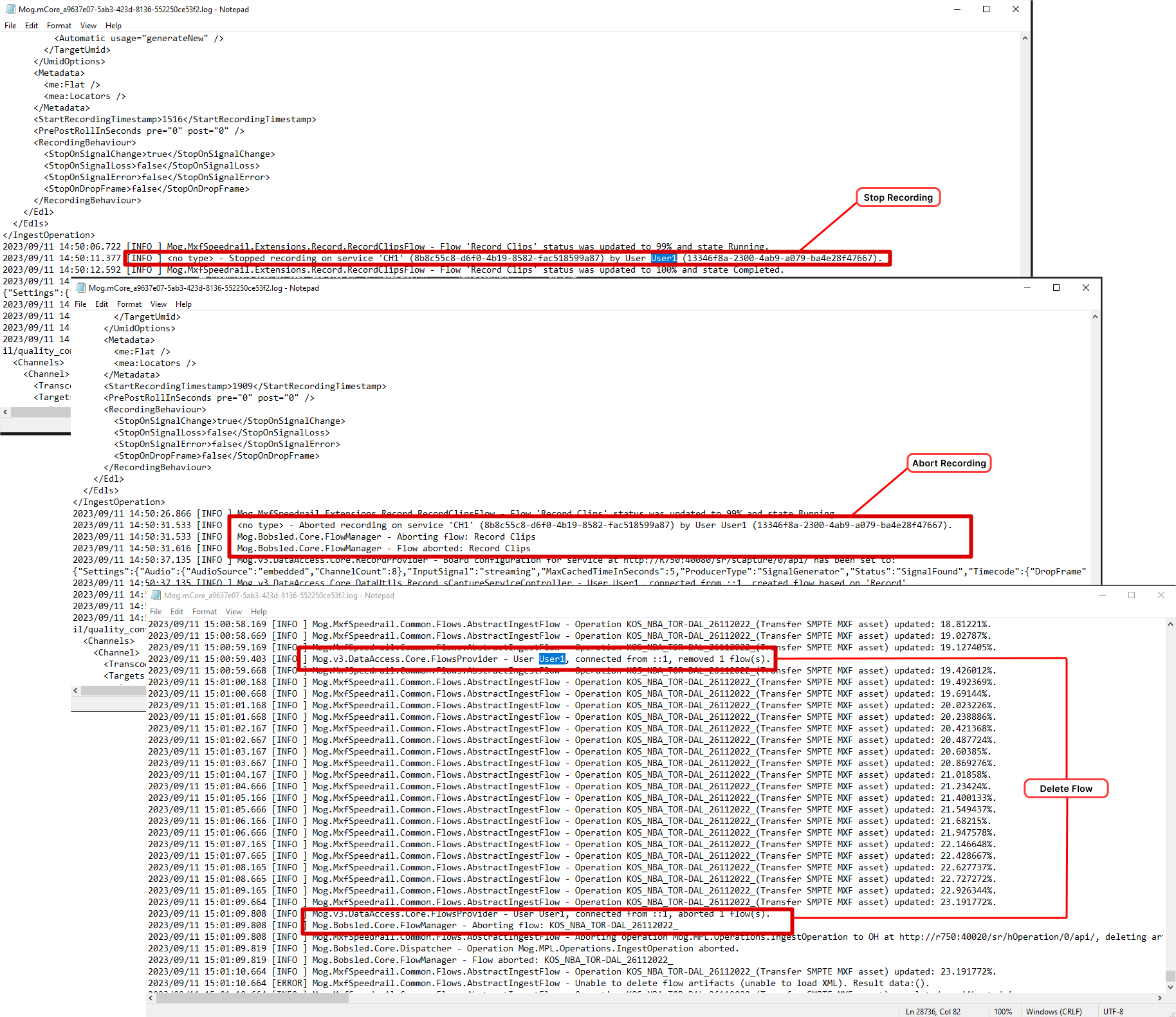
Take advantage of the tools that MAM4PRO offers to simplify your day-to-day media tasks, allowing you to focus on what matters most—your content.