¶ User Impersonation
Revision date: 27/oct/2023
Software version: 2023.09.00
Our commitment to providing the best technology to improve the security of our products has led us to launch the User Impersonation feature. This feature enables users with administration permissions to view the system from the perspective of any other account without requiring customers to explicitly share credentials.
User Impersonation offers several benefits, such as:
- Troubleshooting and Support: helps diagnose and resolve user-specific issues by replicating their perspective;
- Proxy Management: facilitates managing tasks on behalf of absent users without compromising security;
- Administrative Configuration: enables administrators to validate and configure user roles and permissions effectively.
Let’s explore how to take advantage of it:
To start impersonating a user, log in to the system using an account with administrative permissions, navigate to the Users menu, and click the Impersonation button ![]() . This will reveal the Impersonate User option
. This will reveal the Impersonate User option ![]() next to the list of users:
next to the list of users:
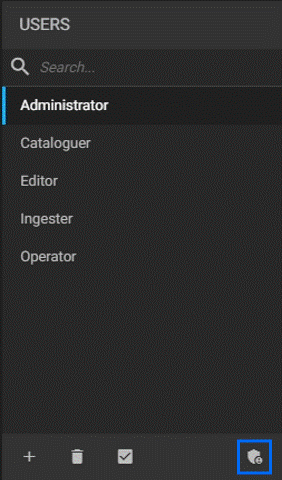
After that, click on the user you wish to impersonate to view the system from his perspective:
Administrator
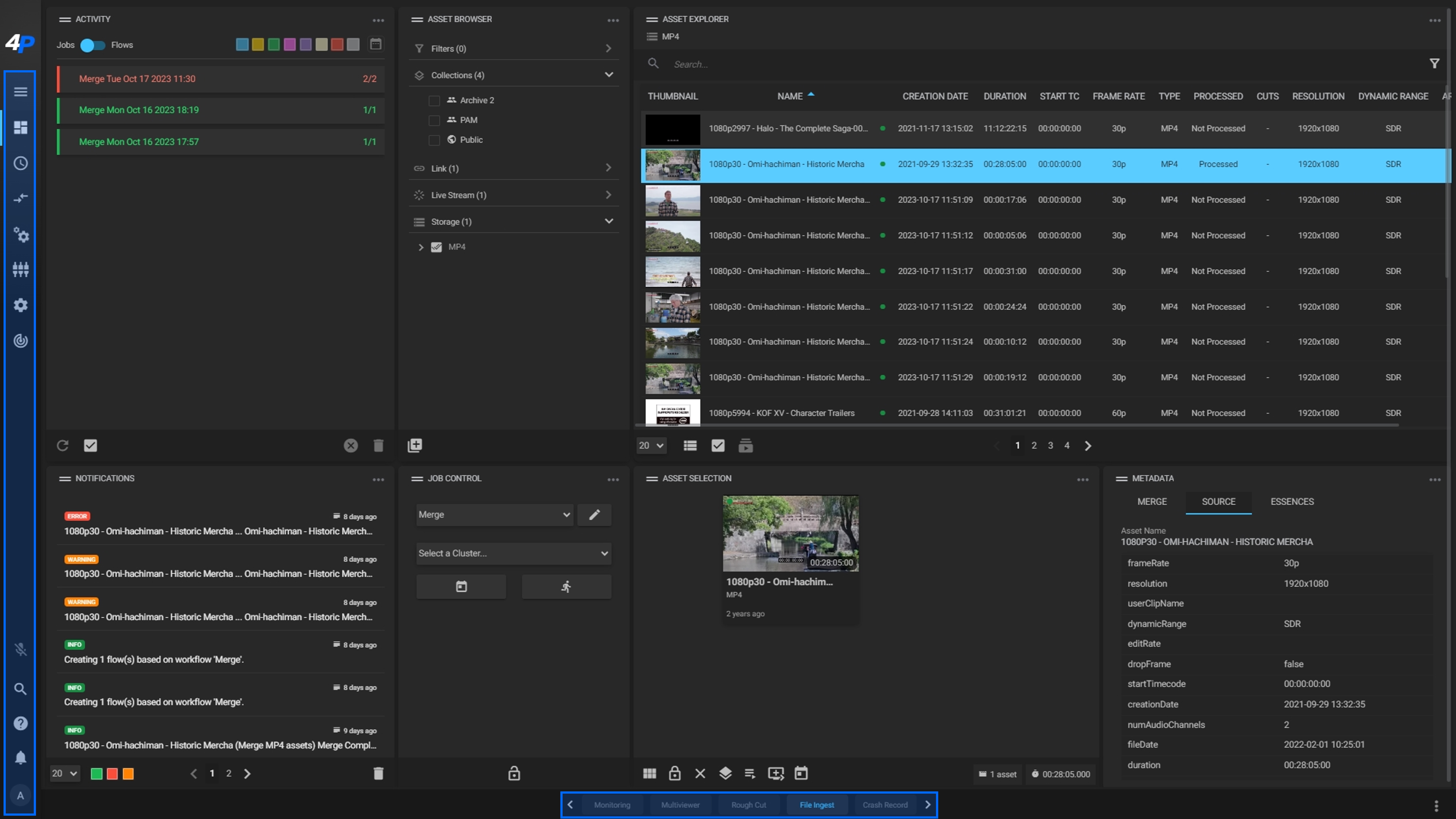
Cataloguer Impersonation
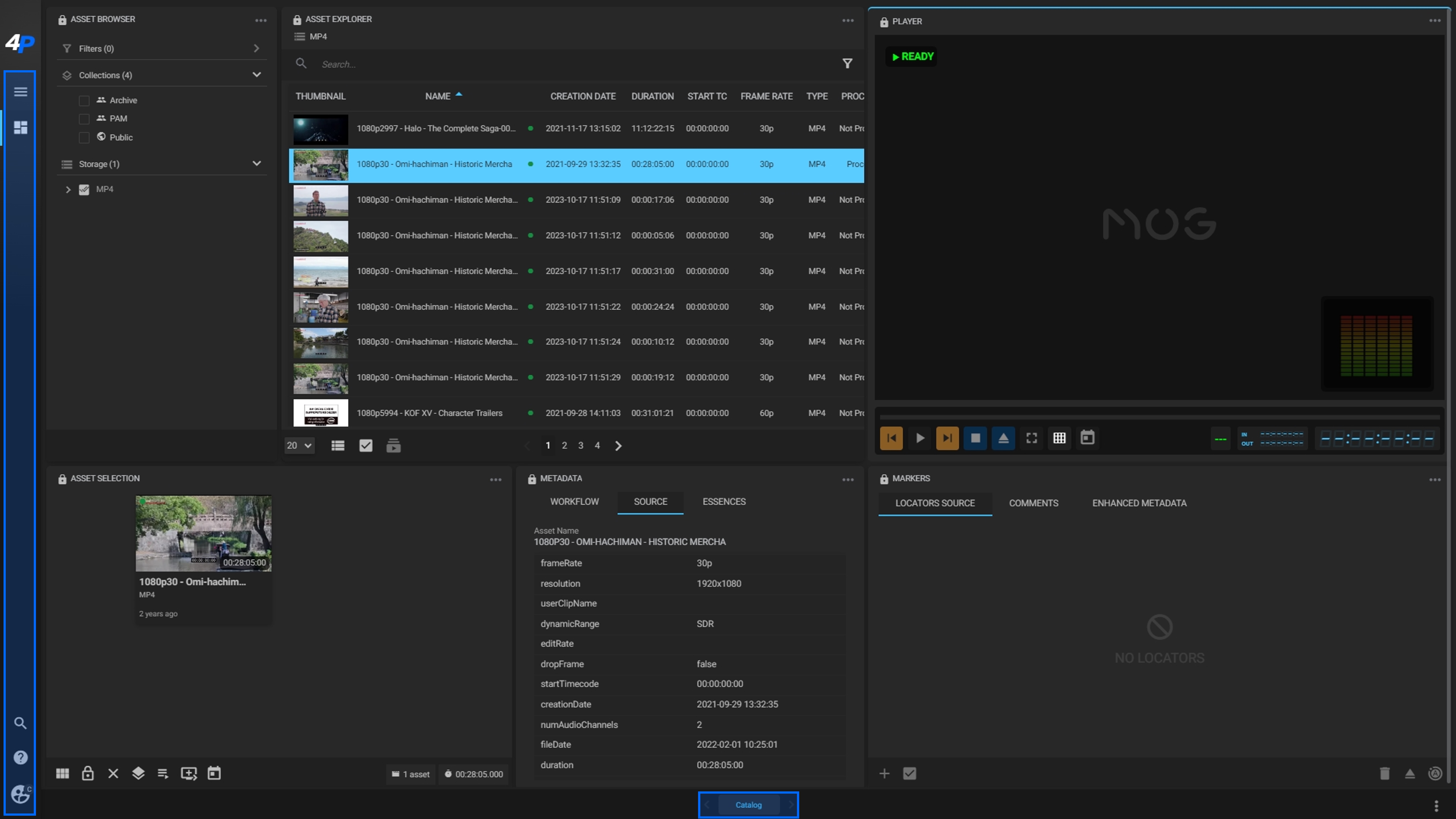
To exit this view, click the profile button at the bottom of the page on the left and select the Stop Impersonation option:
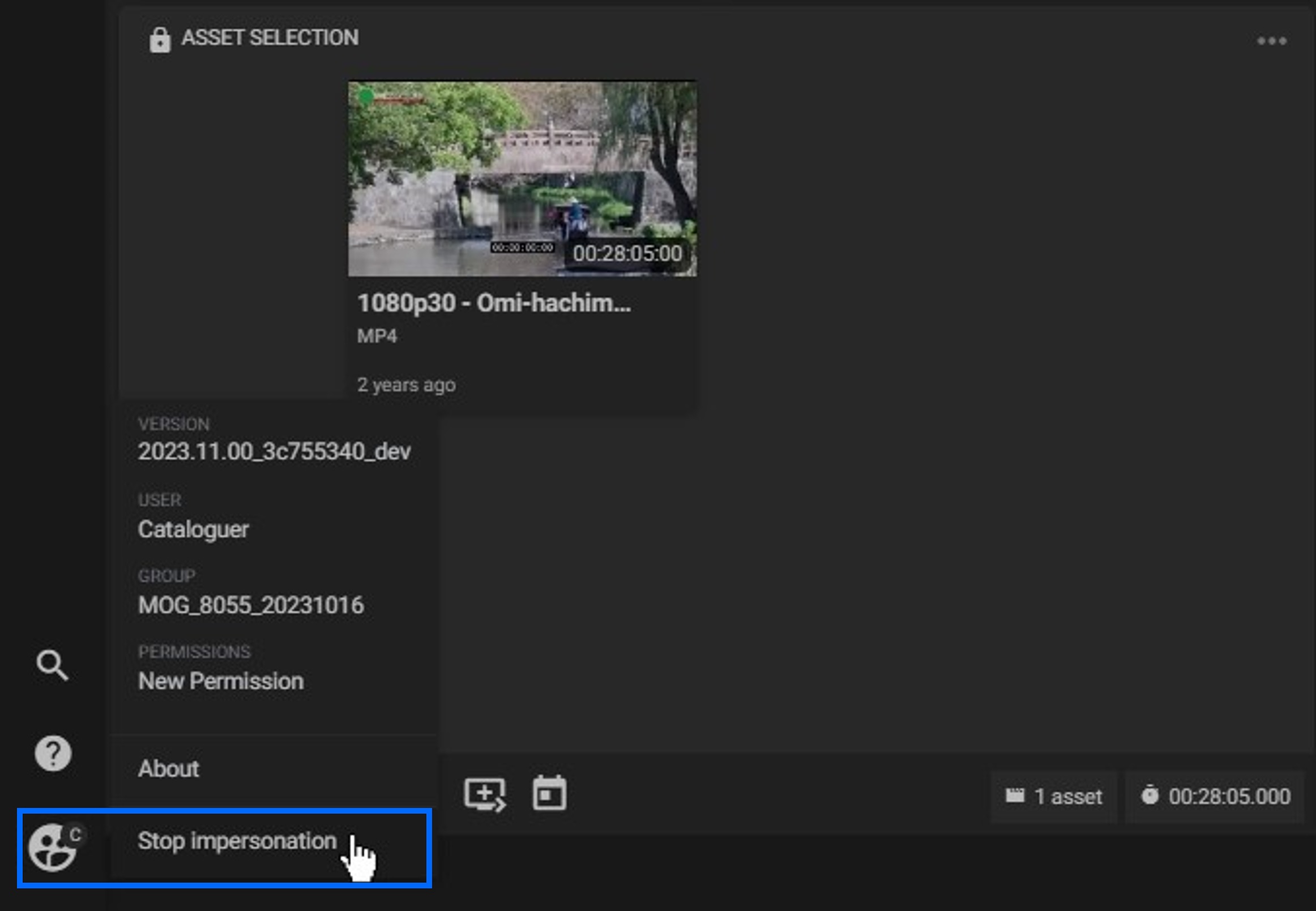
Take advantage of the tools that MAM4PRO can offer to make your media day-to-day tasks easier.