¶ How to Fix the DELL R750 Error on PCIe Card Placement
Revision date: 22/dec/2023
As some of you are aware, on the latest servers that are being shipped from DELL there is a “Config Error” showing up during R750 boot when we place our PCIe cards on the server, especially when the cards are using additional power cables connected to the motherboard.
This is due to a new verification that DELL does, which triggers the error when it detects a card that is not “officially” supported.
We can take a couple of steps to acknowledge our configuration and avoid the error for showing up.
For this, please follow the steps below during assembly, RMAs, or after an RMA intervention from DELL that has parts replacement:
-
Go to System Setup during boot, and select IDRAC settings:
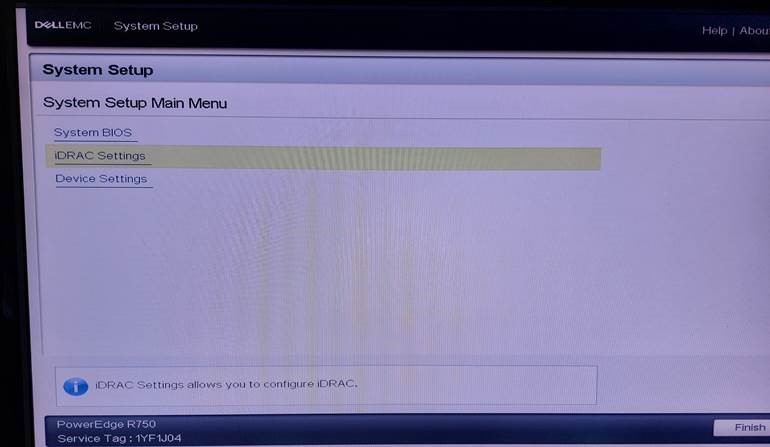
-
Select the “Hardware Configuration Validation” setting:
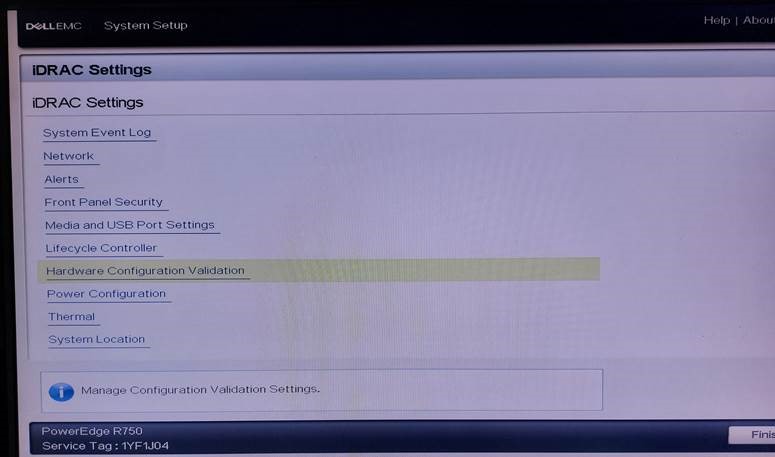
-
Change the “Accept Current Configuration as Valid Configuration” option to “Yes”:
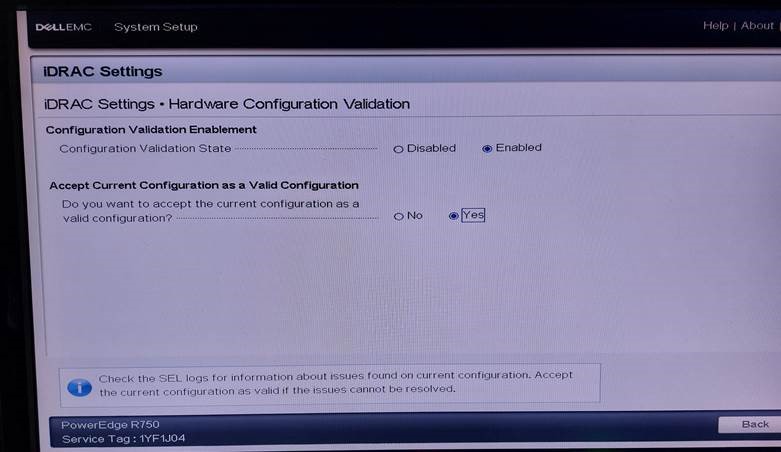
-
Restart the server and the configuration will no longer trigger this error.