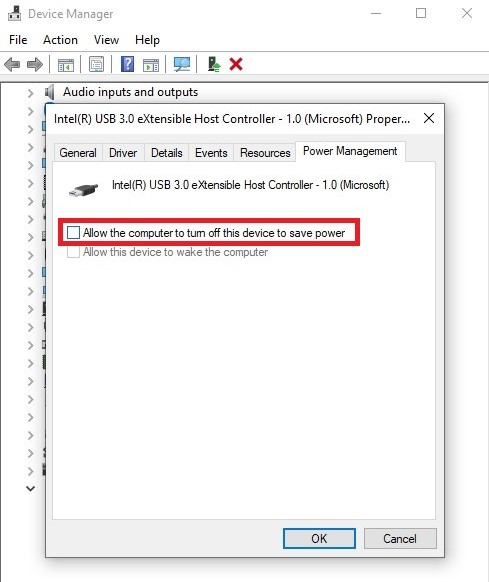¶ USB Device does not Work as Expected
Revision date: 30/sep/2022
By default, Windows enables the power-saving feature on all USB ports. This feature serves to save energy by turning off USB ports that are only used intermittently.
However, this can sometimes cause some embarrassment as the USB port is not reactivated when it is needed or is inadvertently deactivated.
To prevent this situation from happening, you can choose to disable this feature globally on your PC by following the procedure below.
First, in the Windows Search box, type “Device Manager”:
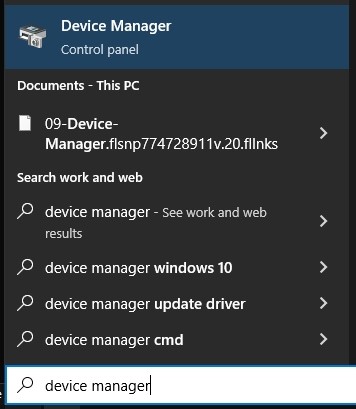
Then, in the “Universal Serial Bus controllers” section, right-click on the port you want to disable the save power and click the Properties option:
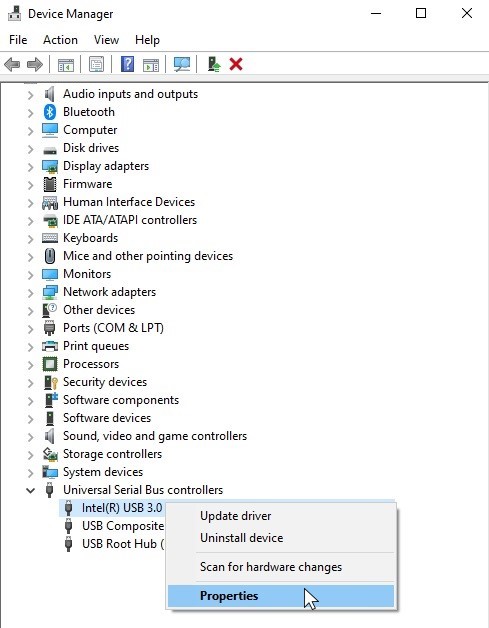
In the new window, go to the “Power Management” tab, uncheck the option highlighted in the image below, and click “OK” to apply the changes: