¶ Interplay
- In the Navigation menu (left of the screen) click the “SETUP” module and then on “Asset Management”;

- In the options list area (lower-left corner) click the “Add”
 button to configure the MAM and fill in the form with the information below:
button to configure the MAM and fill in the form with the information below:
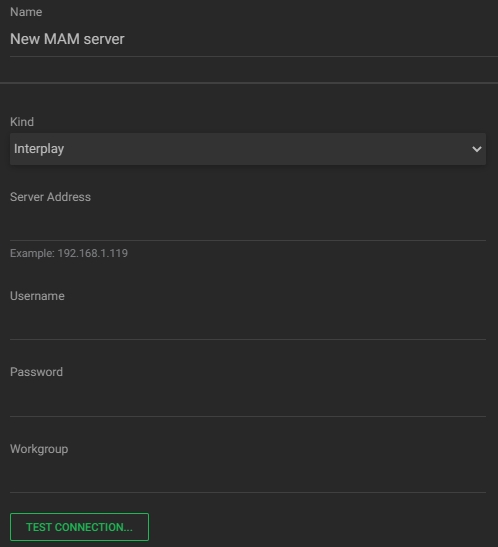
a. Name: enter the MAM server name;
b. Server address: input the IP address (or network name) of the Interplay MAM server.
c. Username/Password: if necessary, enter the user credentials for the Interplay MAM server;
d. Workgroup: enter the Interplay workgroup;
e. Test connection: click to verify the credentials of the MAM. If the credentials are correct and the connection is correctly established, the “CONNECTION ESTABLISHED” and “REMOVE CONNECTION” buttons will be shown. - In the action toolbar (bottom right corner) click the “SAVE” button to save the settings.