¶ Aspera
-
In the Navigation menu (left of the screen) click the “SETUP” module and then on “Cloud Accounts”;

-
In the options list area (lower-left corner) click the “Add”
 button to configure the account and fill in the form with the information below:
button to configure the account and fill in the form with the information below: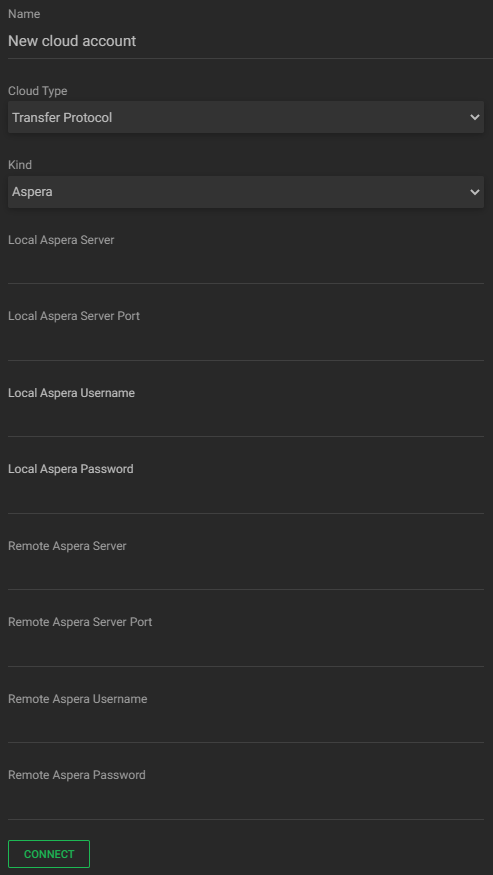
a. Name: enter the account name;
b. Cloud type: click to select the Transfer Protocol cloud type;
c. Kind: click to select the Aspera account kind;
d. Local Aspera server: enter the local server address;
e. Local Aspera server port: enter the local server port;
f. Local Aspera username/password: enter the local server credentials;
g. Remote Aspera server: enter the remote server address;
h. Remote Aspera server port: enter the remote server port;
i. Remote Aspera username/password: enter the remote server credentials;
j. Connect: click to connect to the server. -
In the action toolbar (bottom right corner) click the “SAVE” button to save the settings.