¶ NewTek NDI
Revision date: 30/sep/2024
Software version: 2024.08.00
- In the Navigation menu (left of the screen) click the “INPUT/OUTPUT” module and then on “Streams Output";
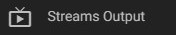
- In the options list area (lower-left corner) click the “Add”
 button to configure the stream input channel and fill in the form with the information below:
button to configure the stream input channel and fill in the form with the information below:
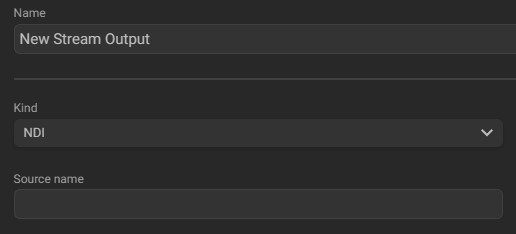
a. Name: enter the channel name;
b. Kind: select NDI stream output kind;
c. Source name: enter the NDI source name. - In the action toolbar (bottom right corner) click the “SAVE” button to save the settings.