¶ Secure Reliable Transport (SRT)
Revision date: 30/sep/2024
Software version: 2024.08.00
- In the Navigation menu (left of the screen) click the “INPUT/OUTPUT” module and then on “Streams Output";
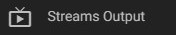
- In the options list area (lower-left corner) click the “Add”
 button to configure the input channel and fill in the form with the information below:
button to configure the input channel and fill in the form with the information below:
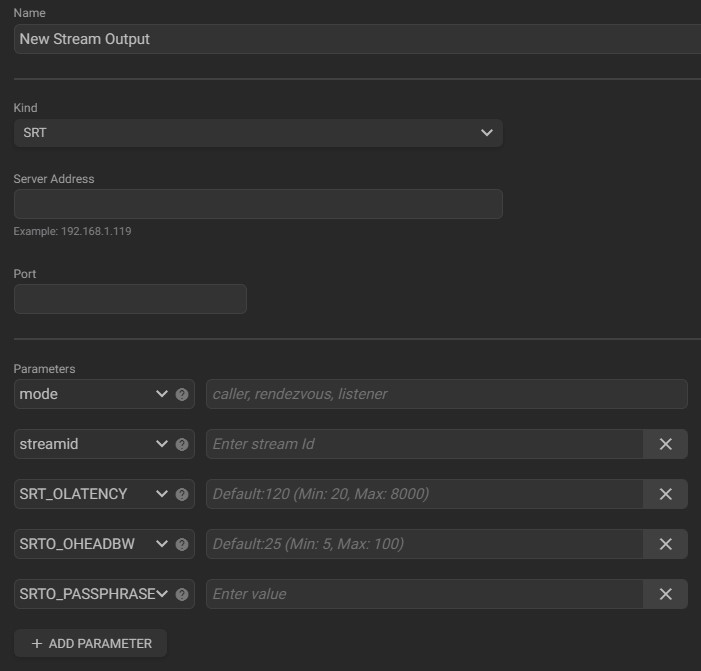
- Name: enter the channel name;
- Kind: select SRT stream output kind;
- Server address: enter the output server address, which is the destination IP for the video stream
- Port: enter the network port for the stream output;
- Parameters: set some advanced parameters for SRT stream. To add more parameters, click the "Add Parameter" button. Options can be:
- Mode: mandatory field for entering the SRT type. They can be "caller", "listener", or "rendezvous";
- Streamid: enter the stream ID;
- SRT_OLATENCY: enter the latency value of the sender and receiver. The default value is 120, but values between 20 and 8000 are accepted;
- SRTO_OHEADBW: enter the maximum effective bandwidth. The default value is 25, but values between 5 and 100 are accepted;
- SRTO_PASSPHRASE: enter a passphrase for the stream.
To delete some of these parameters, click on the "Clear"
 button to the left of the desired field. The "Mode" parameter does not have the option to be excluded, as its completion is mandatory.
button to the left of the desired field. The "Mode" parameter does not have the option to be excluded, as its completion is mandatory. - In the action toolbar (bottom right corner) click the “SAVE” button to save the settings.