¶ Adding Locators
Follow the steps below to configure a locator profile.
- In the Navigation menu (left of the screen) click the “SETUP” module and then on “Locators”
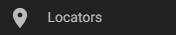
-
In the options list area (lower-left corner) click the “Add”
 button to configure the locators profile:
button to configure the locators profile: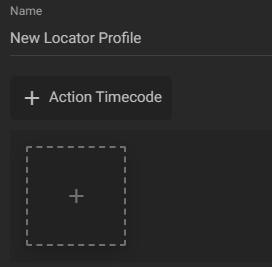
- Name: enter the locator profile name;
- Click the "+ Action timecode" button to add the pre-configured start and stop action locators:
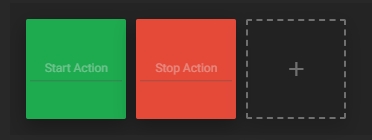
- Click the "Add new locator" button to configure a new action locator:
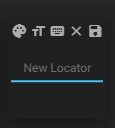
- When hovering the mouse over the locators, the options below will appear allowing the modification/configuration of the locator (from left to right):
- Select color: click to choose locator color;
- Select size: click to select the locator font size;
- Select shortcut: click to select a keyboard shortcut to enable the selected locator;
- Remove locator: click to exclude the current locator;
- Save locator: click to save the current locator. When saving, a new button "Add new locator" will be presented.
- In the action toolbar (bottom right corner) click the “SAVE” button to save the settings.