¶ Adding Record Channels
After adding video routers, you may need to configure recording channels. To do this, follow the steps below.
To learn how to configure a video router, see chapter Adding Video Routers.
-
In the Navigation menu (left of the screen) click the “SETUP” module and then on “Record Channels”;

-
In the options list area (lower-left corner) click the “Add”
 button to configure the recording channel and fill in the form with the information below:
button to configure the recording channel and fill in the form with the information below: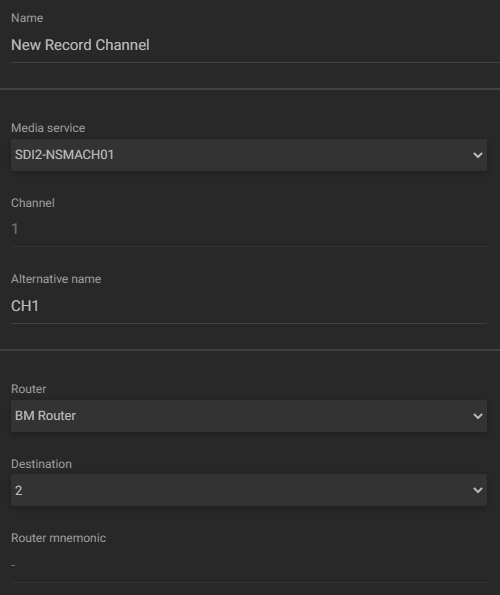
a. Name: enter the recording channel name;
b. Media service: select from the available options the media service. The media service available here are those configured in the sCapture service in the control panel;
c. Channel: shows the corresponding serial channel of the selected media service;
d. Alternative name: enter an alternative name for the record channel;
e. Router: select one of the available video routers;
f. Destination: click to select the video router destination;
g. Router mnemonic: if available, shows the corresponding router destination mnemonic. -
In the action toolbar (bottom right corner) click the “SAVE” button to save the settings.