¶ Generic Ftp Type
- In the Navigation menu (left of the screen) click the “SETUP” module and then on “Storage”;

- In the options list area (lower-left corner) click the “Add”
 button to configure the device and fill in the form with the information below:
button to configure the device and fill in the form with the information below:
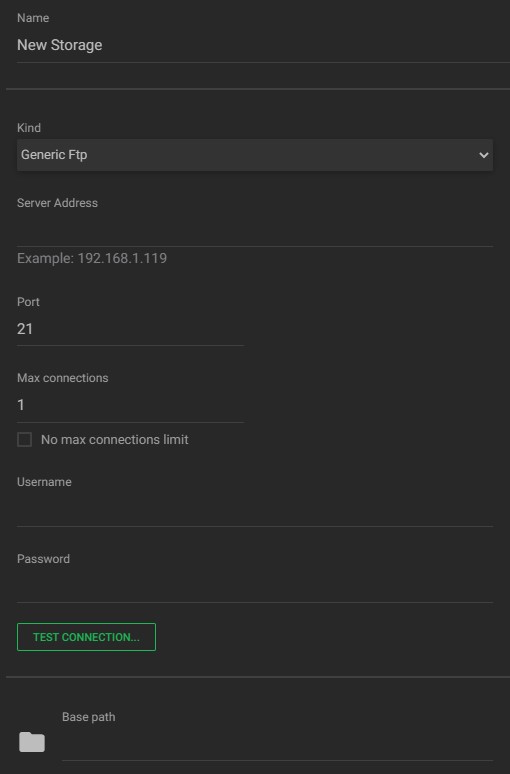
a. Name: enter the device name;
b. Kind: click to select the storage kind, among the available options (e.g. Generic Ftp);
c. Server address: enter the server’s IP address;
d. Port: enter the network port for FTP connection;
e. Max connections: enter a maximum connection limit value, to limit the number of simultaneous connections or check the “No max connections limit” option to not allow simultaneous connections;
f. Username/Password: if necessary, enter the user credentials for the network location;
g. Test connection: click to verify the credentials of the device. If the credentials are correct and the connection is correctly established, the “CONNECTION ESTABLISHED” and “REMOVE CONNECTION” buttons will be shown;
h. Base path: enter the base path of the target folder, inside the network drive. Leave it blank to have access to the entire drive. - In the action toolbar (bottom right corner) click the “SAVE” button to save the settings.