¶ Network Drive Type
Revision date: 27/sep/2023
Software version: 2023.08.00
- In the Navigation menu (left of the screen) click the “SETUP” module and then on “Storage”;

- In the options list area (lower-left corner) click the “Add”
 button to configure the device and fill in the form with the information below:
button to configure the device and fill in the form with the information below:
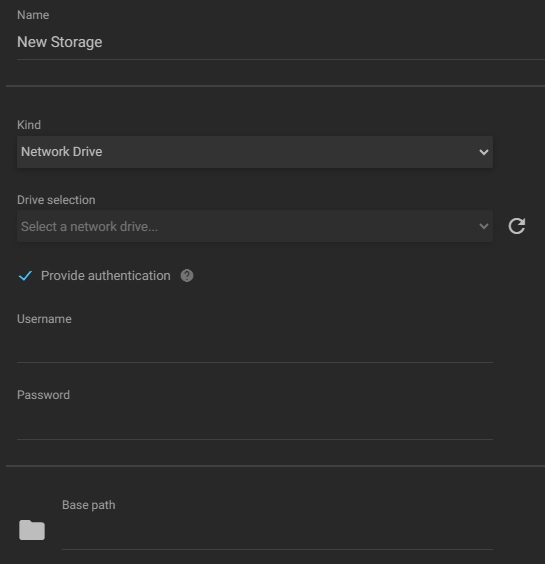
a. Name: enter the device name;
b. Kind: click to select the storage kind, among the available options (e.g. Network Drive);
c. Drive selection: select a mapped network drive;
d. Refresh: click this button to refresh the list of network drivers;
e. Provide authentication: check this option if any authentication is required to access the drive. When enabling this option, the available listed drives will be based on the account credentials provided rather than the default Windows account used to run MAM4PRO services;
f. Username/Password: if necessary, enter the user credentials for the network location;
g. Base path: enter the base path of the target folder, inside the network drive. Leave it blank to have access to the entire drive. - In the action toolbar (bottom right corner) click the “SAVE” button to save the settings.