¶ Creating a Metadata Profile
Revision date: 03/nov/2022
MAM4PRO version: 2022.10.00
This module allows the mapping of metadata fields along with the creation of custom fields.
This means that fields from source media files can be assigned to different destination fields in the generated media, bypassing the pre-set metadata structure of the original asset.
In addition, new fields can be created and can even be set to be filled in manually by the user, in an optional or mandatory way. When the mandatory option is selected, a warning will be displayed if a field is left empty to avoid errors.
-
In the Navigation menu (left of the screen) click the “WORKFLOWS” module and then on “Metadata Profiles”;

-
In the options list area (lower-left corner) click the “Add”
 button to configure the metadata profile;
button to configure the metadata profile;
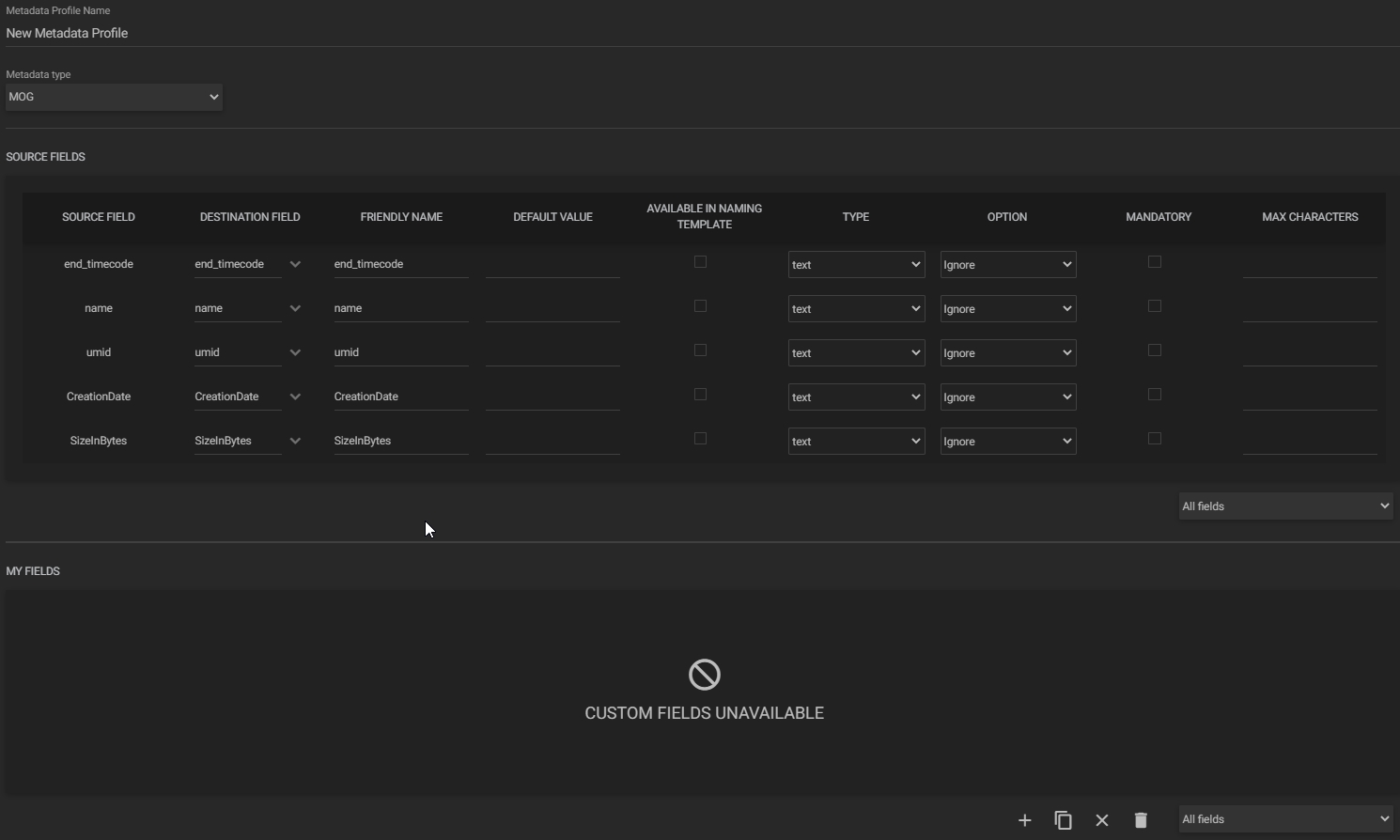
The configuration options are:
- Metadata profile name: enter a new metadata profile name;
- Metadata type: select one of the most common metadata types on the market to be used as a metadata source;
- Source fields: this section displays all metadata fields from the source and varies depending on the metadata type chosen in the field above;
- Source field: this column displays the source metadata fields;
- Destination field: select the metadata parameter value for the corresponding Source Field;
- Friendly name: define a name to appear on the Metadata widget;
- Default value: set a default value for this field (it is possible to edit this value when running a workflow);
- Available in naming template: when a field has this option checked, it will become available in the "Naming Templates" module, to be used as part of the name of the generated files, after running the workflow;
- Type: select the field type. They can be:
- Text: defines that the field will be a text;
- Date: defines that the field will be a date. In this case, a calendar will be open when clicking on the “Default Value” field to select a predetermined value, if applicable;
- List: defines that the field will be a drop-down list. After choosing this field type, an “Edit”
 button will appear on the right side. By clicking on it, you can:
button will appear on the right side. By clicking on it, you can:
- Add a pick-list by clicking the “Add”
 button and entering the value in the open field;
button and entering the value in the open field;
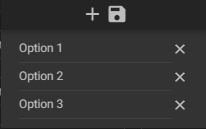
- Remove an option by clicking on the “Delete” button on the right of the option;
- Save by clicking the "Save" button at the top of the created list.
- Add a pick-list by clicking the “Add”
- True/false: defines that the metadata field will be a checkbox with true/false values;
- Number: defines that the field will be a number, and in this case, a small form will open to define the minimum and maximum values accepted. After setting these values, click the "Save" button at the top of the form;
- Counter: defines that the field will be a counter. In this case, in the "Default Value" field, select the desired counter mask;
- Regex: defines that the field will be a regular expression. After choosing this field type, an “Edit”
 button will appear on the right side. By clicking on it, enter the expression and click the “Save” button;
button will appear on the right side. By clicking on it, enter the expression and click the “Save” button; - Rating: defines that the field will be a list of numbers (from 0 to 3);
- Preset list: defines that the field will be chosen from a preset list of metadata profiles;
- Comment: defines that the field value can be a larger text.
- Option: defines how the metadata fields will be filled. The options are;
- Ignore: ignores the metadata field;
- Use from source: uses metadata field value from source;
- Ask to user: the user must enter the value of this field when executing the workflow;
- Read from source: reads the metadata field value from the source, but gives the user the option to modify it;
- System: reads the metadata field value from the system.
- Mandatory: the workflow is only executed when the field marked as mandatory is filled in;
- Max Characters: enter the maximum number of characters accepted per text field.
- My Fields: create custom metadata fields, using the same parameters from the “Source Fields” section.
Note: use the command bar at the end of the “Source Fields” and “My Fields” sections to respectively add, duplicate, delete a field, delete all fields or mass define the field’s filling form.