¶ Creating a Speech Recognition Workflow
- In the Navigation menu (left of the screen) click the “WORKFLOWS” module and then on “Workflow Profiles”;

- In the options list area (lower-left corner) click the “Add”
 button to configure the workflow;
button to configure the workflow;
¶ Output Tab
In this tab fill in the form with the information below:
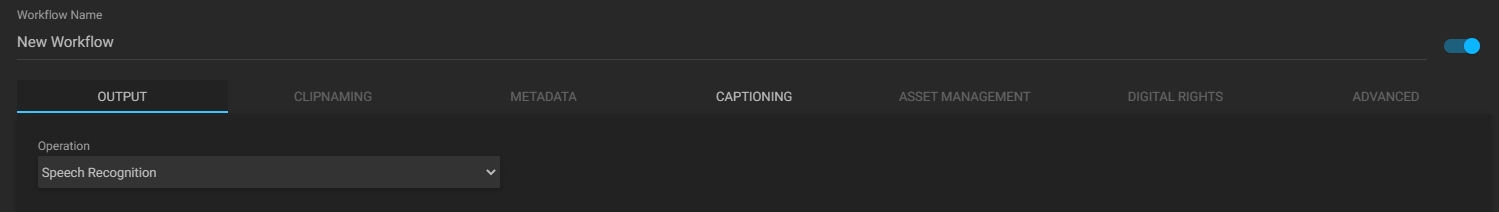
- Workflow name: enter the name of the new workflow profile;
- Disable workflow checkbox: this option is enabled by default, but if it is disabled the workflow will be unavailable for use anywhere in the system;
Note: the “Workflow Name” field and the “Disable Workflow” checkbox are always visible, regardless of which tab you are working on.
- Operation: select the “Speech Recognition” option.
¶ Captioning Tab
In this tab, you can set sidecars;
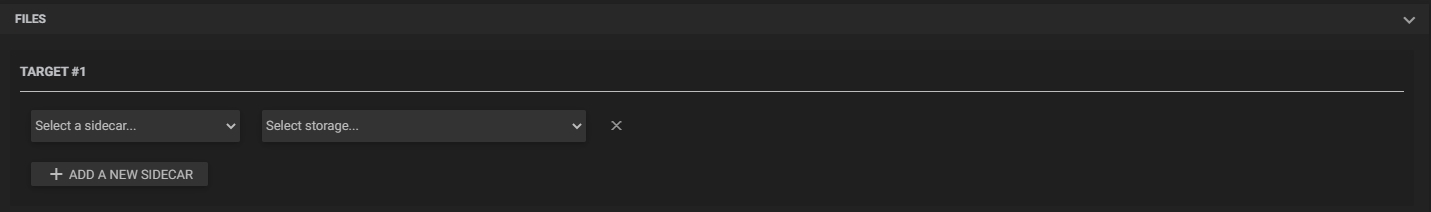
- Add a new sidecar: click this button to add a new sidecar to the operation output;
- Select a sidecar: choose a sidecar from the available sidecar types;
- Select storage: select from the existing options the storage location for the sidecar.