¶ Batch Capture
Using the “Batch Capture” widget the user can create and manage batch captures.
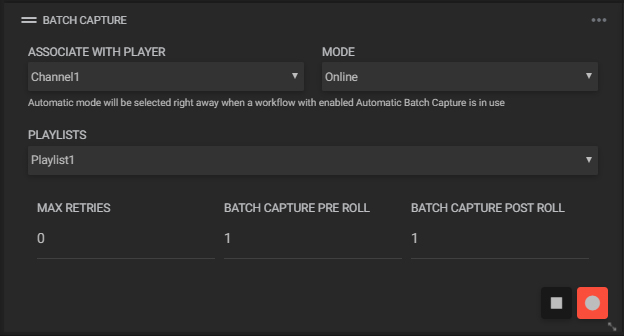
The available settings include:
- Associate with player: choose from the available players;
- Mode: select the batch capture mode. If the workflow selected on the associated player has the field “Automatic Batch Capture enabled” activated on its workflow options (Chapter “Record”), the selected mode will be “Automatic” by default. If the chosen mode is “Online” the following options will appear:
a. Max retries: enter the maximum number of retries in case of failure;
b. Batch capture pre/post-roll: enter the number of seconds before and after the capture starts and ends. - Playlists: click to choose from an available playlist;
- Stop: click to stop the batch capture procedure;
- Start batch capture: click to start the batch capture recording.