¶ Group Activity
The “Group Activity” widget is used to monitor the number and kind of operations being executed.
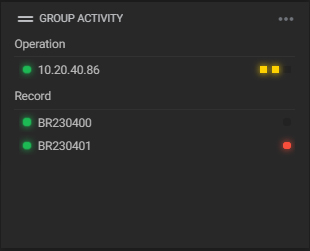
- Operation: presents the IPs of the host instance and other systems on the same node;
The status of the instance is represented through a color code with the following meanings:
a. Red: offline;
b. Yellow: starting operation;
c. Green: online. - Record: displays the configured capture instances. If an instance is being used, a red dot will appear blinking on the right side of the capture instance name.