¶ Configuring the Environment
The MAM4PRO environment is divided in four main sessions:
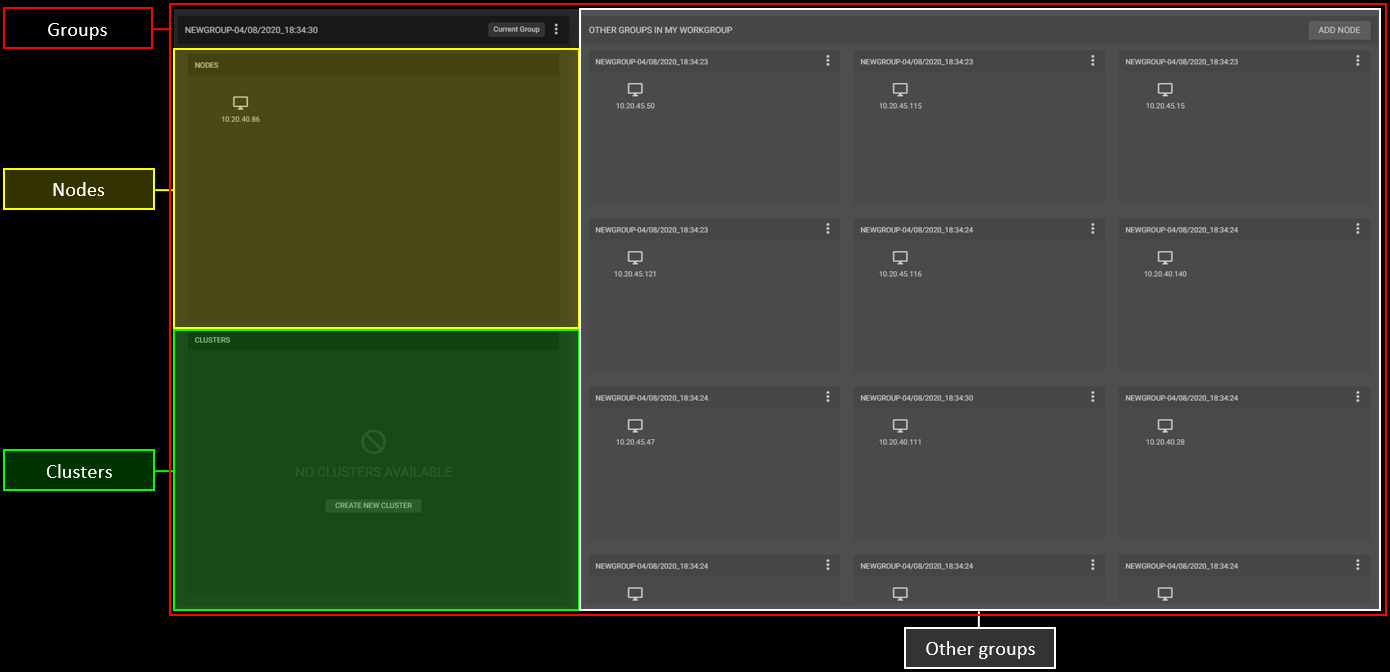
-
Groups: shows the current workstation group;
a. More: click to rename the current group.
More: click to rename the current group. -
Nodes: shows the nodes that make up the current group;
Click on a node to see the status of services and hover over services to see the state of each instance.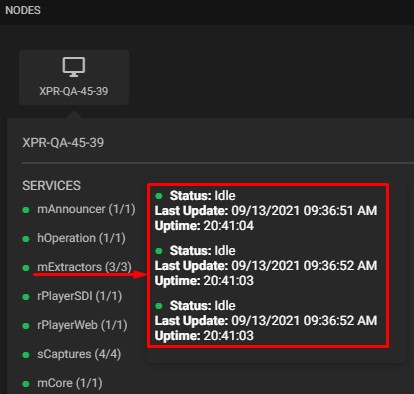
-
Clusters: shows the clusters that make up the current group;
-
Other groups: shows the other “brothers” groups that make up the current group.
a. More: click to rename the selected group.
More: click to rename the selected group.
You can change the group name and add other MAM4PRO instances on the same network as its node. To do this, just click the “more” button, then the “Rename” button, enter a new name, and click “Save”.
Both nodes and clusters allow you to effectively distribute the workload over the added MAM4PRO units, which ultimately enables faster job processing and much more efficient resource management.
You can create nodes by adding MAM4PRO units to them. To do this, follow the next steps:
-
Click the “Add Node” button in the upper right corner and the window below will appear;
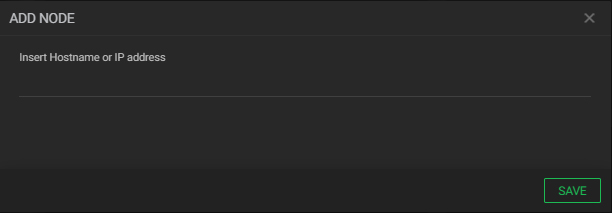
-
Insert hostname or IP address: enter the hostname or IP address of the new node;
-
In the bottom right corner click the “SAVE” button to save the settings.