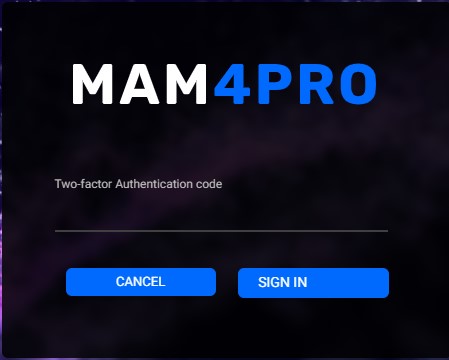¶ Logging In
Revision date: 05/ago/2024
Software version: 2024.06.00
Either directly on the local machine or remotely via the web browser, to access your system, open a browser* and enter the hostname or IP address of the machine where the product is installed, and you will be redirected to the login page.
*Supported browsers are Google Chrome, Mozilla Firefox, Microsoft Edge, and Safari.
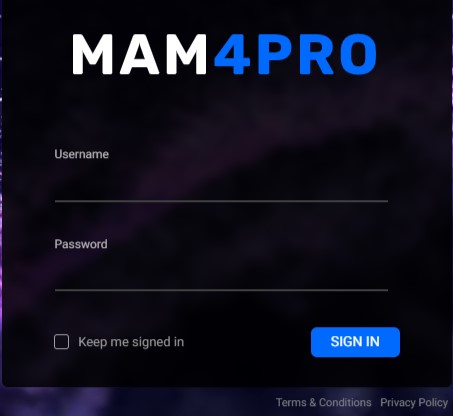
Enter your “Username” and “Password” and then click “SIGN IN”. MAM4PRO has a default login account that you must use to gain access. That is:
- Username: admin;
- Password: admin;
- Keep me signed in: if enabled, it will keep your session started until the user logs out;
- Terms & conditions: click to read the terms, rules, and guidelines for using MOG’s solution;
- Privacy policy: click to check the MAM4PRO privacy policy and give us your consent to our data collection and usage.
If you have enabled two-factor authentication for your user, the window below will be presented to enter the code generated by your authentication application.