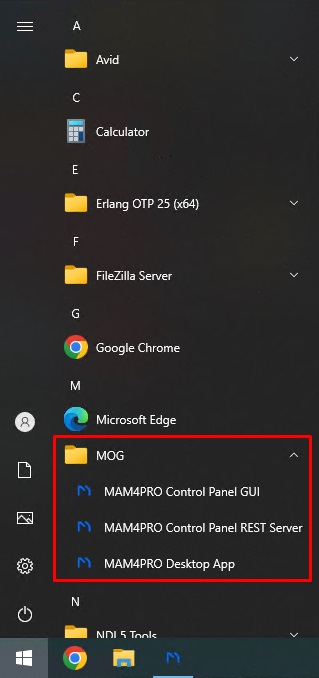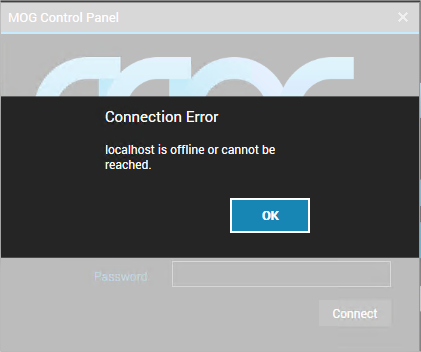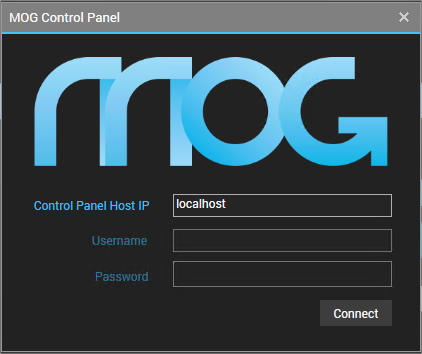¶ Start the Application
Revision date: 13/jun/2024
Software version: 2023.07.00
In order for the system to function properly, it is important to ensure that the server has an active network cable connection. Please make sure that the network cable is properly connected to the server.
To access the server, use the following Windows login manufacturing credentials:
User: mog
Pass: admin
After that, the Control Panel should start automatically. If it does not, you can always start the application manually. To do so, click on “Start,” then “MOG,” and press the “MAM4PRO Control Panel GUI” option.
Once you have started the application, the services should be up and running, and a window will appear, similar to the one shown below.
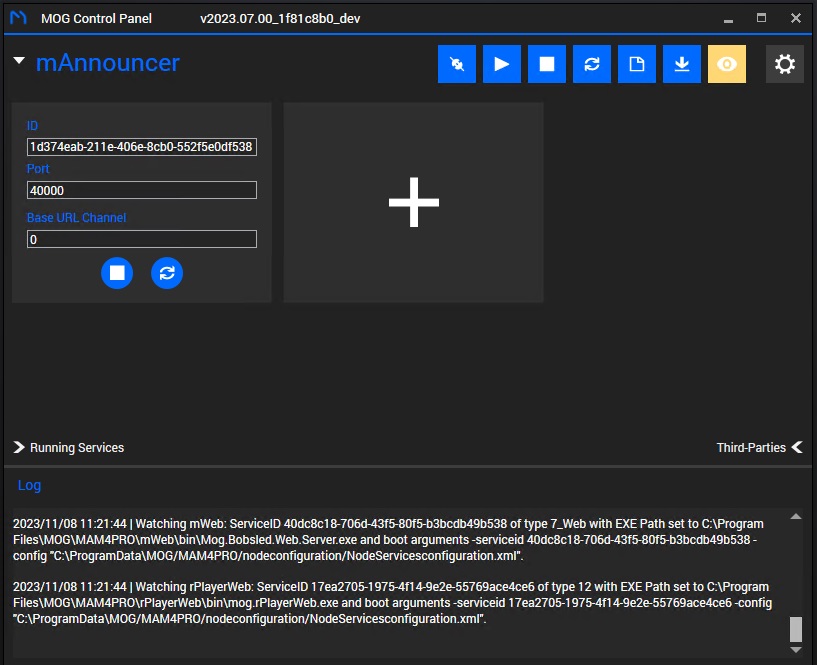
If the window below opened instead of the one above, it is likely that the services did not start properly. If this happens, click on the “OK” button and follow the steps below to start the services.
In Microsoft Windows, click on the “Start” button, followed by “MOG,” and press the “MAM4PRO Control Panel REST Server” option. Although no action may be apparent, the services have started, and you can now return to the Control Panel GUI window and click on the “Connect” button.
Your system is now ready for use!