¶ System Maintenance
Revision date: 27/jan/2025
MAM4PRO version: 2024.11.00
This page provides guidance on general system maintenance tasks, including exporting activities and logs, managing backups, and cleaning up data.
¶ Accessing the Maintenance Module
In the Navigation Menu (located on the left side of the screen), click on the SETTINGS module and then select Maintenance:

¶ Maintenance Features
1. Clear Cache
In the CLEAR CACHE section, you can perform a hard reload of the page:

Note: Google Chrome does not allow clearing the cache directly through web pages. If needed, use the following keyboard shortcuts to clear your browser cache:
ctrl+shift+rctrl+F5ctrl+ctrl+alt+delete
2. Activity Management
The ACTIVITY section allows you to export and clear activity records.
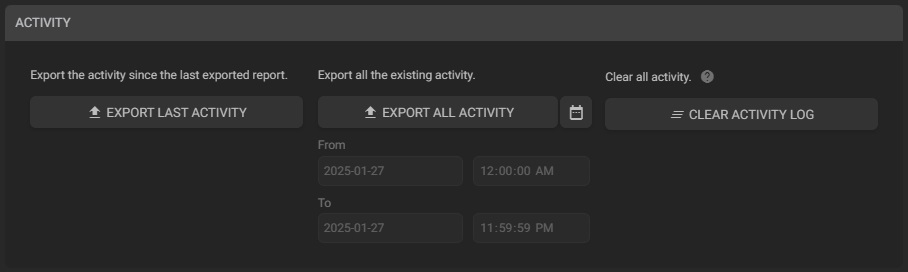
- Export last activity: exports activities since the last exported report or, in case there was no previous export, since the last cleaning of the activity records;
- Export all activity: exports all existing activity since the last cleanup of the activity;
- Clear activity: deletes past activities, ensuring they are excluded from future exports.
3. Logs Management
In the LOGS section, you can export system logs.
- Click the Export Logs button to generate and download a log file:

4. Backup Management
The BACKUP section allows you to export and import system backups, as well as dashboard configurations.
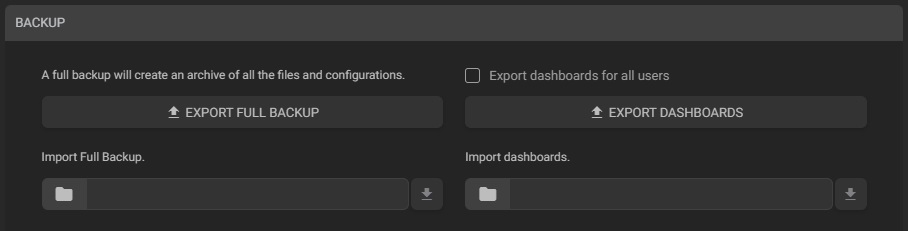
- Export full backup: exports a complete backup of the system environment, creating an archive of all files and configurations;
- Import full backup: allows you to import a previously exported backup. To do it, click the folder next to the Import Full Backup field, select your backup file, and click the Download
 button;
button; - Export dashboard for all users: this option modifies the behavior of the Export dashboards button. When selected, it enables the export of dashboards for all users in the system, rather than exporting only the current user’s dashboards;
- Export dashboards: exports the configuration and setup of the current user’s dashboards. To include dashboards from all users, ensure the Export dashboards for all users option is selected before proceeding;
- Import dashboards: allows you to import a previously exported dashboard. To do it, click the folder next to the Import dashboards field, select your backup file, and click the Download
 button;
button;
Note: for compatibility reasons, MOG recommends that the database import procedure be performed between systems of the same version. If the versions are different, the import must be done after uninstalling the old version and installing the new one.
5. Clean Data Usage
The CLEAN DATA USAGE section allows you to delete all system data related to assets, flows, and notifications. To do this, click the Clean data usage button:
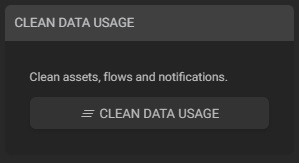
Note: when performing this procedure, information from assets indexed in collections and from archived ones will also be deleted.
6. Factory Data Reset
The FACTORY DATA RESET section enables you to reset the system to its original state. To do this, click the Reset button to erase all system data:
