¶ Creating Audiences
Revision date: 09/jun/2022
Vizzi version: 1.12.0
Audiences are a set of filters that configure a, otherwise indistinct, group of users with common characteristics. These user groups can then be used as targets for both content and advertising.
¶ How to Create Audiences
First, go to the “Audiences” menu and click the “CREATE” button at the top right of the screen. In the “GENERAL” tab, fill in the name and type fields:

Check the “Logged in” field if this audience is targeted only to users who have previously logged into the system.
In the “REQUEST” tab, add the features that will filter your audience whether they are logged in or not.
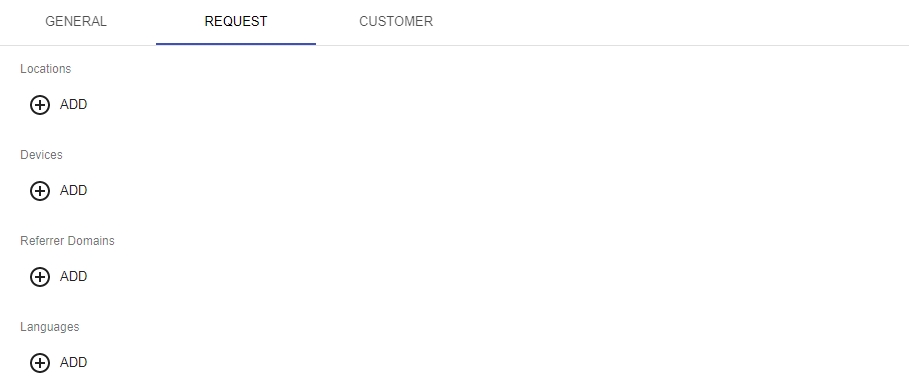
Click “ADD” to add any of these filters shown in the image above, and click “REMOVE” if you wish to remove them. You can add as many filters as you like.
The available filters are as follows:
- Locations: filter by location from which customer is accessing the service. To use this, type or select a location to be filtered;
- Devices: filter by a device from which the user is accessing the service. To use this, a regular expression (regex) must be entered with the device types to be filtered;
- Referrer domains: filter by domain from which the user is accessing the service. To use this, enter the “Domain” address. It may be the case where an instance of the Vizzi backend serves more than one frontend, in which case each frontend will have its own domain;
- Languages: filter by the preferred language of the user accessing the service. To use this, type or select a language.
In the “CUSTOMER” tab, you can add the characteristics that will filter your audience by specific user registration criteria:

As in the Request tab, click “ADD” to add any of these filters shown in the image above, and click “REMOVE” if you wish to remove them. You can add as many filters as you like.
The available filters are as follows:
- Ages: adding this field will open two other fields to set minimum and maximum ages to specify an age range;
- Genders: filter by target audience gender by selecting between “Male” or “Female”;
- Customers: select one or more specific customers in order to define a fine-grained curated audience.
Note: the customers shown are those added through the “Customers” menu.
Once this is done, click the “SAVE AND SHOW” button.
With audience addition, you can create business rules and conditions by configuring Campaigns, Products, and Actions.
For more details on how to configure an audience, please refer to chapter Audiences.