¶ Watch List
Revision date: 05/may/2023
Vizzi version: 1.12.0
When consulting the catalog of video platforms, it is common to see contents we are interested in watching over the weekend or other leisure time. However, in the rush of everyday life, we often forget that we intended to watch some of these videos.
A practical way to find this content for later viewing is to add it to a watch list.
Through the Vizzi API, it is possible to develop a multitude of end-user frontends with a rich set of features, and the watch list can be one of them.
Below we’ll show you how to do this using Vizzi’s white label frontend as an example.
¶ Let’s see how to perform this
Before adding content to a watch list, log in to the Vizzi frontend. To do this, click on the Login button in the upper right corner, enter your email and password, and click on the Login button at the bottom of the form:
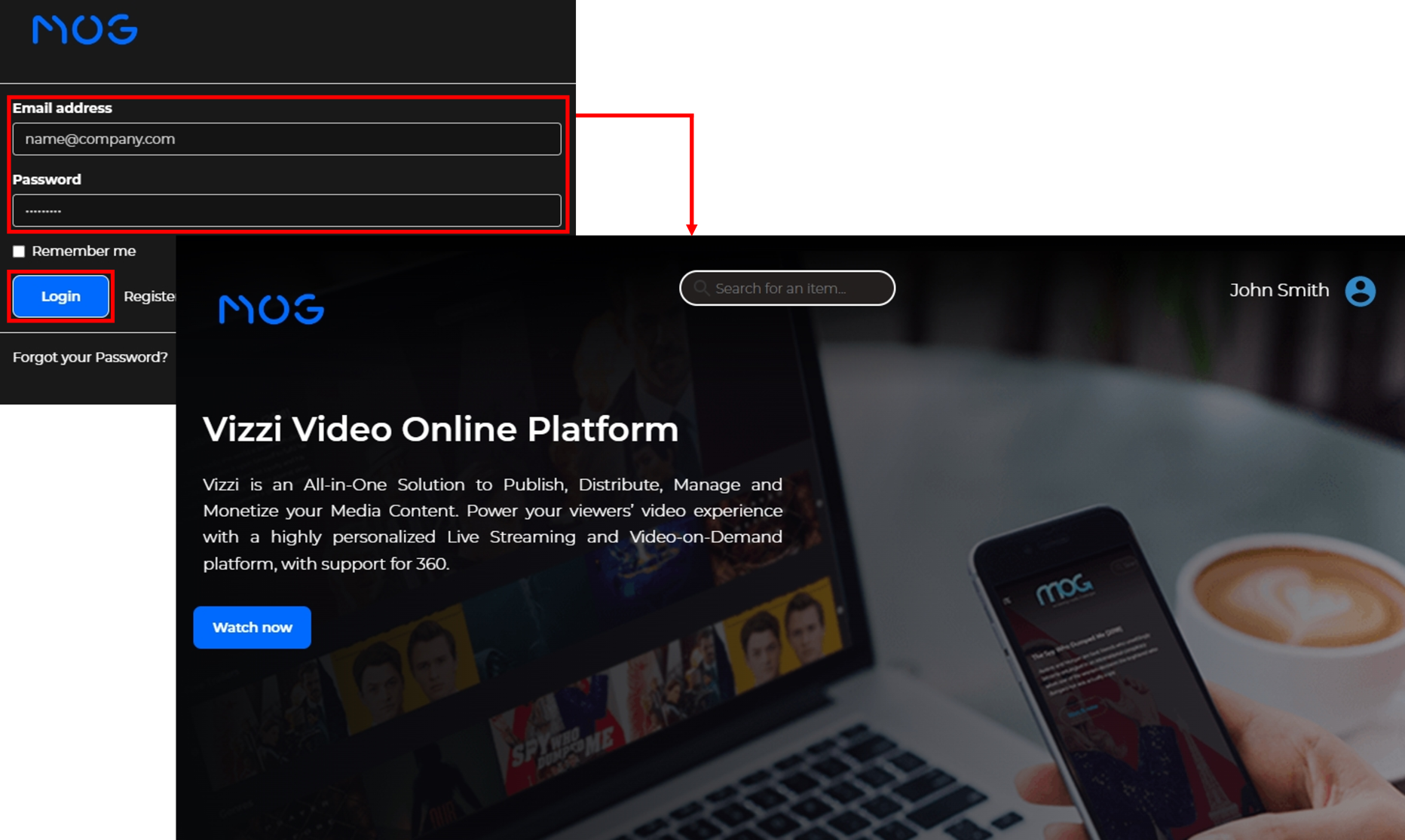
After that, when navigating through the content sliders, hover over a video to see the Watch List button in the top right corner and click on it:
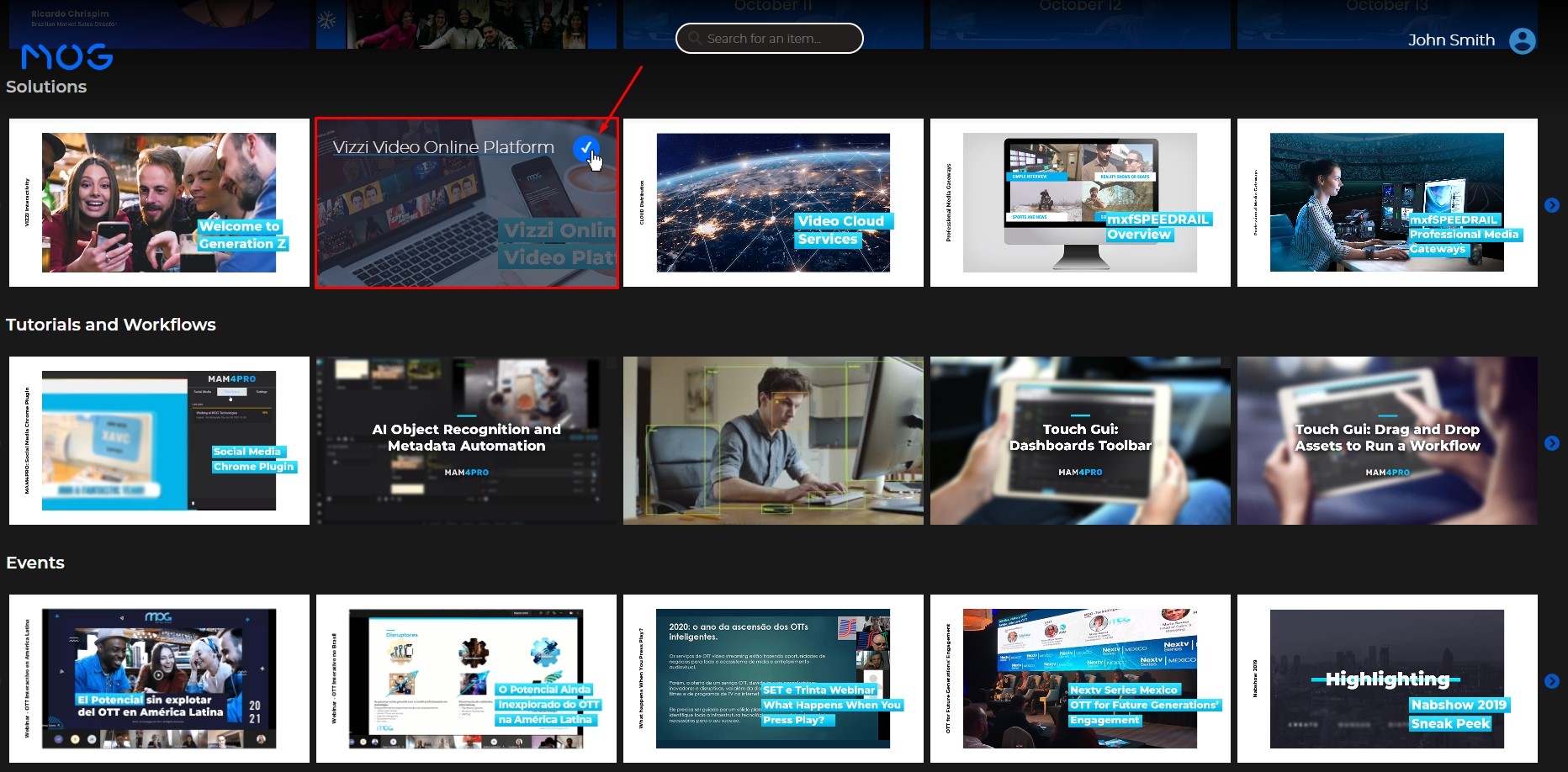
To consult the watch list, click on the Profile button in the upper right corner and then on the Watch list option:
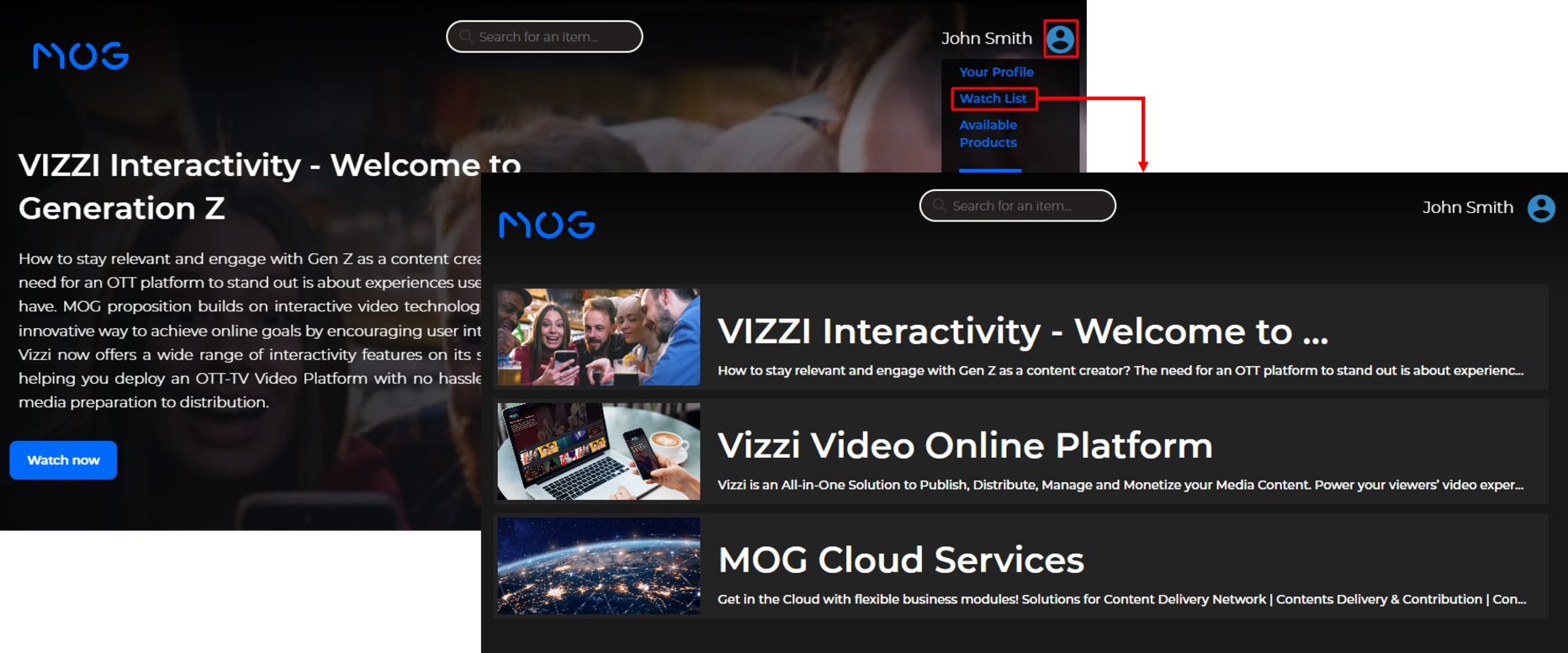
Next, click on one of the list’s contents to be redirected to its page.
To delete an item from the list, repeat the same steps to add it. Hover over an added video to see the watch list button in the upper right corner and click on it.
Notice that the Watch List button is different when the content is in and out of the watch list:
| Content out of the list | Content added to the list |
|---|---|
 |
 |
Note: Vizzi offers a white label frontend, which means that it is highly customizable with each client’s branding and business models. Therefore, the information and layouts presented here may vary.
Take advantage of the facilities that Vizzi offers so you can focus on your content and your brand.