¶ Configuring Customers
Revision date: 13/jul/2023
Vizzi version: 1.14.0
Customers can be registered in the backoffice by an administrator user (as described in this document), it is also possible to have customer registering themselves through the frontend applications.
Note: customer’s password can’t be changed in the backoffice once set. Password change workflow should be implemented as part of the frontend application or self-care portal.
- Click the “Customers” tab in the navigation menu (left of the screen)
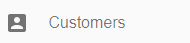
- In the content toolbar click the “Create” button (top right corner of the screen) to create a new customer;

- Fill in the required information (Name, Email, and Password)
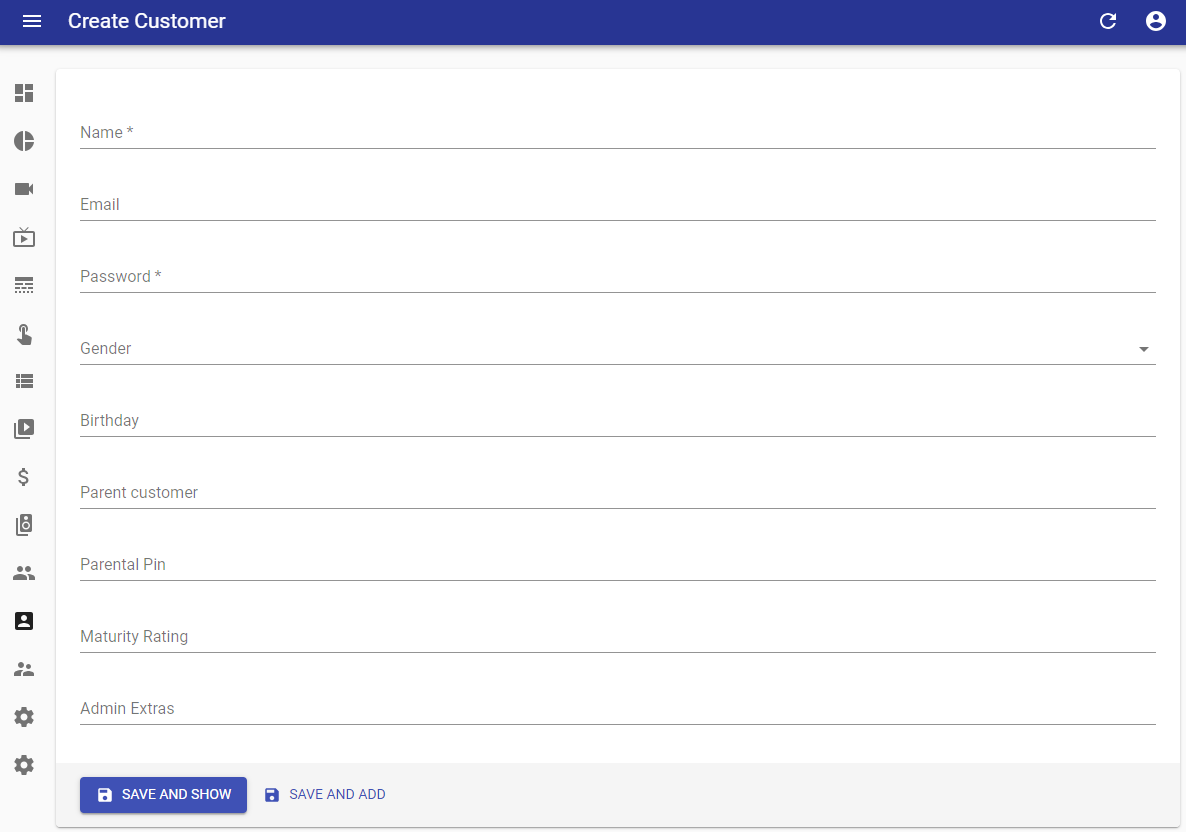
- Name: enter the customer name;
- Email: enter the customer email;
- Password: enter a password (must contain at least 8 characters);
- Gender: choose between "Male" and "Female";
- Birthday: select customer's date of birth;
- Parent customer: this field allows the creation of customer groups. These groups are composed of a primary customer and up to five associated customers. All customers in the same group will have access to the primary customer's products;
If applicable, click and select among the previously created customers, which will be the main user associated with the customer you are creating.
When defining a parent customer, the "Parental Pin" field will no longer be displayed, since the parental control pin should only be applied to the parent account.
- Parental pin: if applicable, enter the parental PIN. If this PIN is defined in the primary customer's account, all other users in the same group will need to enter the PIN to access the contents flagged as protected by parental control;
- Maturity rating: this field is used by Vizzi to filter the catalog displayed to each frontend customer based on the content metadata configuration via the “Content Rating” field. Completing the Maturity Rating field allows you to define multiple age ratings, at the same time, for each customer. For this, it needs to be filled with an array value, as in the following example:
Suppose we have a scenario with six content ratings by age. Thus, we define that they will have the following distinction:
- F: free content;
- 10: ten years;
- 12: twelve years;
- 14: four-ten years;
- 16: six-ten years;
- 18: eight-ten years.
Thus, if we want to add a customer with a maturity rating of 16 years, the Maturity Rating field needs to be filled in with ["F", “10”, “12”, “14”, “16”] meaning that the content with metadata configured to each of these classifications will be presented to that client in the frontend.
Note: this scenario is customizable according to predefined classifications for each Vizzi client.
- Admin extras: an optional field that can be used to specify additional information to be used by the consuming application. This additional information can only be edited by an administrator.
- Click "SAVE AND SHOW" to save and go to the preview of the created item, or "SAVE AND ADD" to save and continue adding more items.
Video Tutorial Instructions