¶ Login
By accessing Vizzi’s back-office you will be redirected to the login page. Please follow the next steps to log in to the system.
- Enter your “Username” and “Password” in the fields shown in the picture below and then click “SIGN IN”;
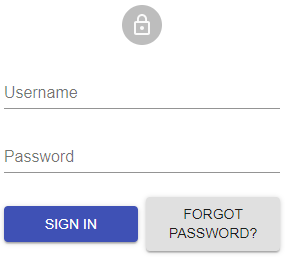
- If you do not remember the password, click on "FORGOT PASSWORD " and the screen below will be shown:
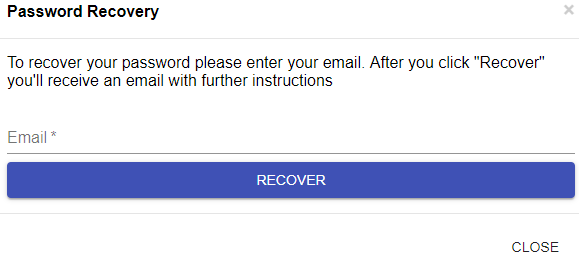
- Enter your email and click on “RECOVER”. You will then receive an email with a link to change your password. By clicking on this link the page below will open in your browser;
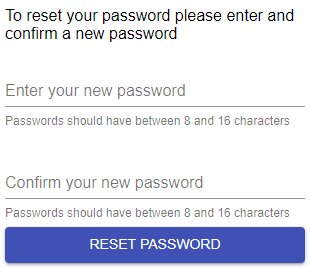
- Enter a new password and confirm. Once this is done click on “RESET PASSWORD”. You will then be redirected to the login page where you must enter your email address and the new password and then click “SIGN IN”.