¶ Configuring VODs
Revision date: 19/jan/2024
A VOD can be configured manually using the “CREATE” button, requiring the typing of all quality links and setting thumbnails and posters manually, or by uploading the video, “UPLOAD” button and allowing Vizzi to generate information, thumbnails, posters and different qualities for the same video automatically.
Here are the two ways to create a VOD:
Tip: a valid URL starts with http:// or https://
¶ Create
- Click the “VODs” tab in the navigation menu (left of the screen);
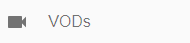
- In the content toolbar click the “Create” button (top right corner of the screen) to create a new VOD;

- In the "GENERAL" tab only the "Name" and "Title" fields are required;
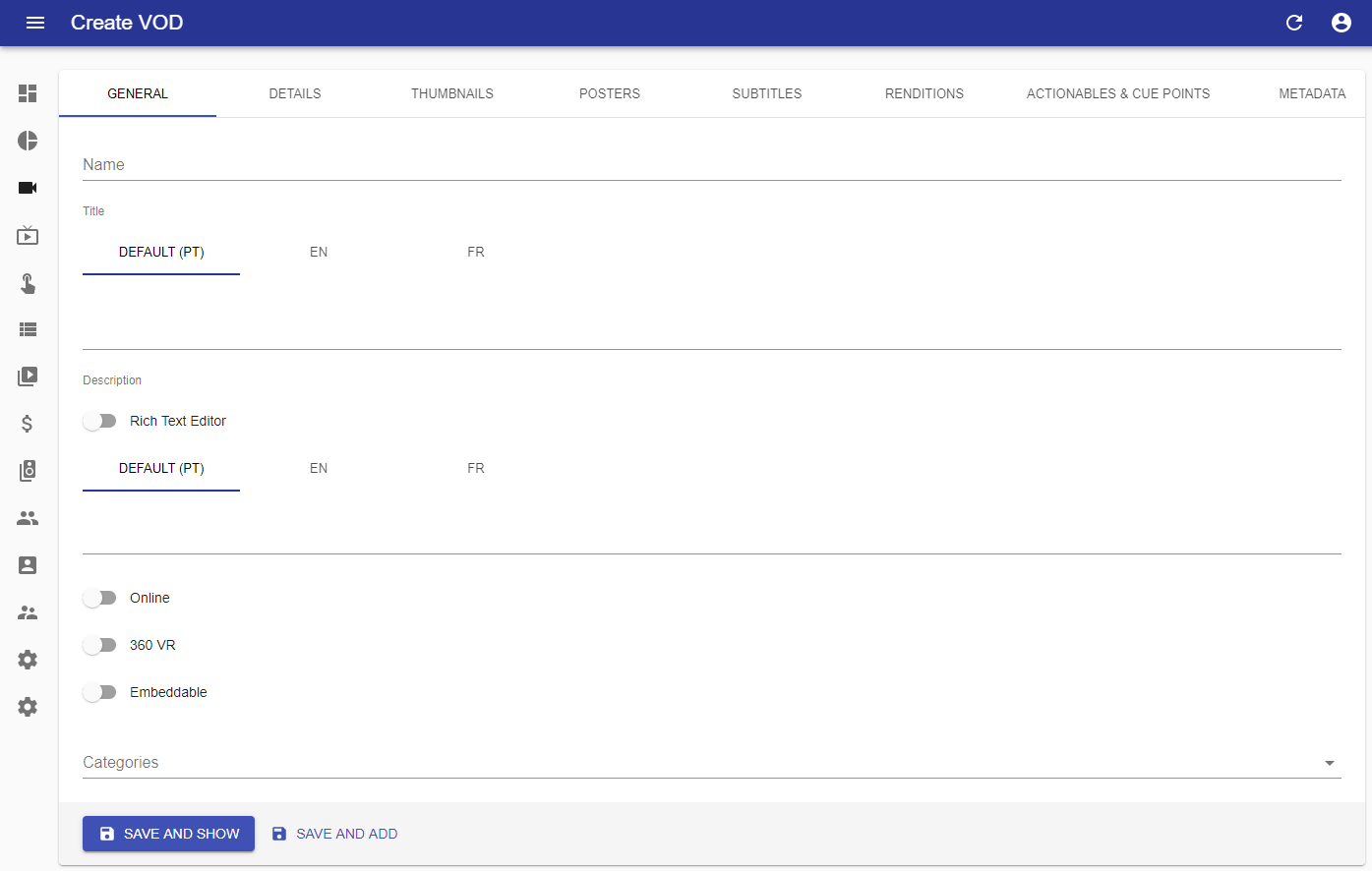
- Name: enter the name for the VOD;
- Title: for each configured language, enter the title for the VOD;
- Description: for each configured language, enter the VOD description. A synopsis of the content that will be presented;
- Rich text editor: by enabling this option you can add rich text formatting to the description;
- Online: check this option for the VOD to be published and available to the end user;
- 360 VR: check this option to identify the VOD as 360 VR;
- Embeddable: check this option to allow VOD to be embedded in a third-party website;
- Categories: click and select to assign one or more categories to the VOD.
- [OPTIONAL] In the "DETAILS" tab set the duration of the VOD;
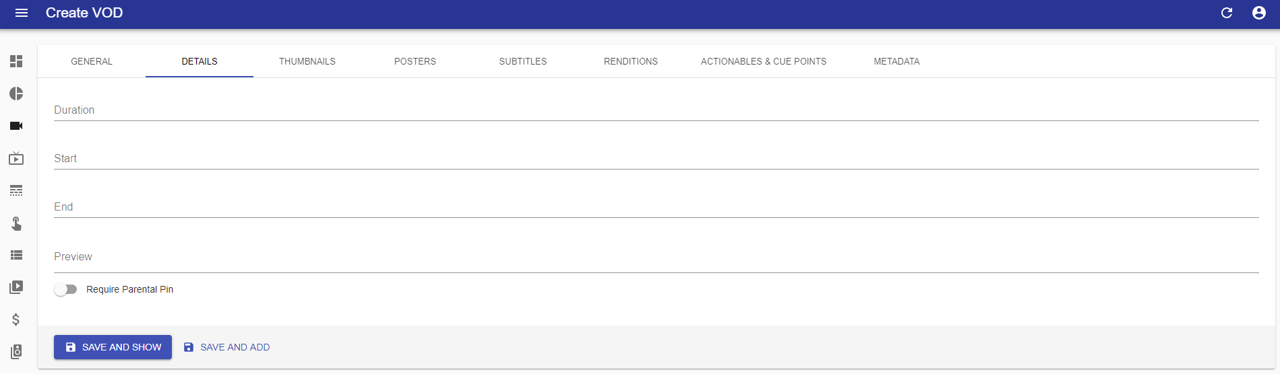
- Duration: enter the VOD duration in seconds;
- Start: enter the start date and time for the VOD. Even when online it will only be displayed after the start date and time;
Clicking "Start" will display a calendar for start date selection. After selecting the date, the calendar will be changed to choose the start time. After the selections click the "OK" button in the calendar (pictures below).
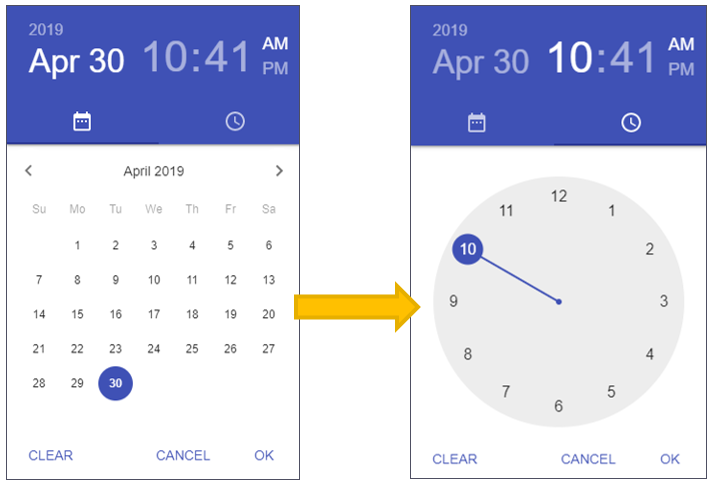
- End: enter the VOD end date and time. Even when online, it will only be displayed until End date and time;
- Follow the same steps as Start (above) to select the VOD end date and time.
- Preview: by clicking here, a list of previously created items will be displayed to choose what will be the preview for the current VOD. Preview only accept one item;
- Require Parental Pin: enable this option to flag contents that should be protected with a parental PIN. Click to activate this option.
- [OPTIONAL] In the “THUMBNAILS” tab you can add images to serve as the thumbnails displayable with VODs in the frontend;
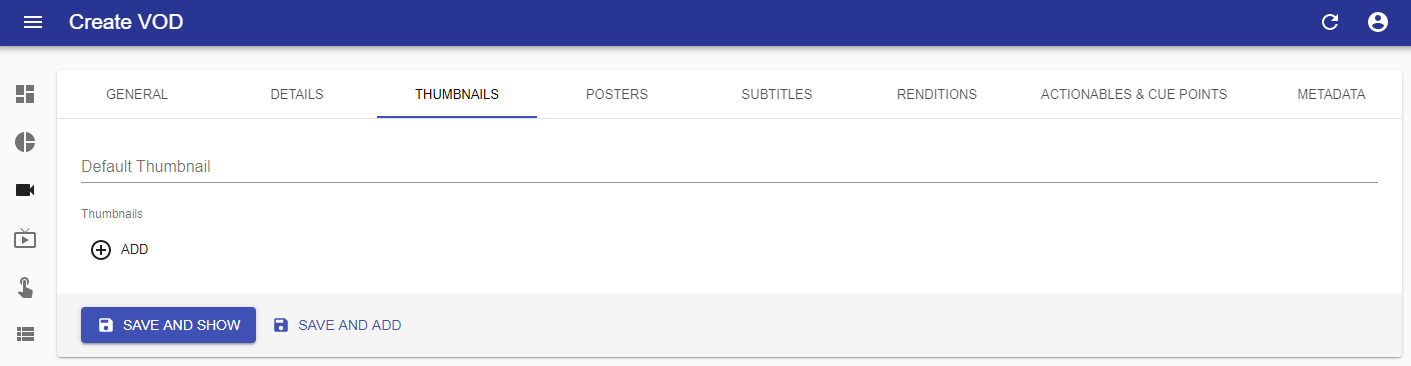
- If you already have a URL of an image to use you can paste it in the “Default thumbnail” field;
- Otherwise, you can ignore 5.a. and upload a new image, to do so:
- Click the “ADD” button;

- Drag-and-drop an image into the gray box below “Load Picture” or click the upload area and select the desired file;
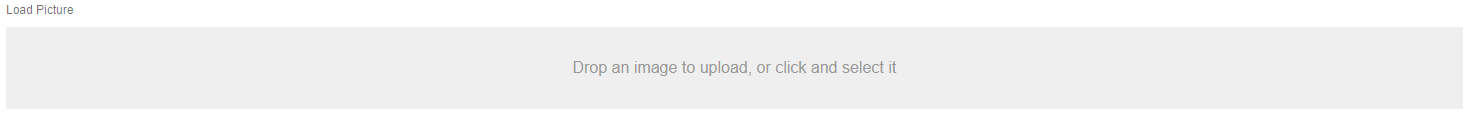
Click the “SAVE AND SHOW” button to save and go to the preview of the created item;
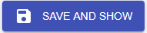
-
Please wait around 5 seconds until the refresh button in the right corner at the top of the page rotates, indicating that the image has been uploaded;

- Click the “EDIT” button (top right of the screen) and navigate to the “THUMBNAILS” tab once more;

- You should now have a URL in the URL field, click the “MAKE DEFAULT” button under the gray box. If you don’t see the URL, please refresh the page before continuing;
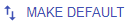
- If you want to delete a thumbnail, click "REMOVE" (to the right of the "URL" field).
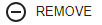
- Click the “ADD” button;
- [OPTIONAL] In the “POSTERS” tab, you can add images to serve as posters displayable with the VODs in the frontend;
- Follow the same procedure described above for thumbnails (step 5.).
- [OPTIONAL] In the “SUBTITLES” tab, you can add subtitles to be available when playing the video;
- Click the “ADD” button;

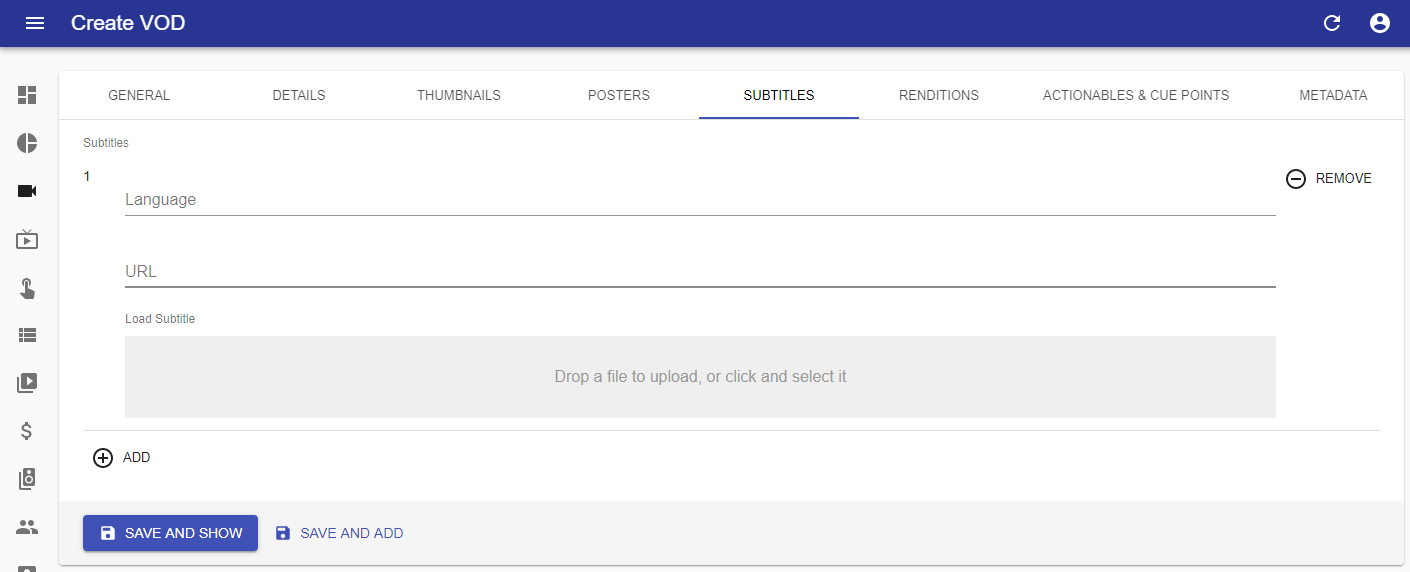
- Language: fill in the subtitle language acronym according to ISO 639 (check the acronym here);
- URL: if you already have a URL for the subtitle to use you can paste it in the URL field;
- Load subtitle: alternatively to 7.c. you can drag the subtitle file to the upload area or click the upload area and select the desired file. Subtitle file shall be in WebVTT format;
- If you want to delete a subtitle, click in the "REMOVE" button (to the right of the "Language" field).
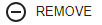
- Click the “ADD” button;
- In the “RENDITIONS” tab fill in the required information ("Default Rendition", "Mime" and "Aspect Ratio");
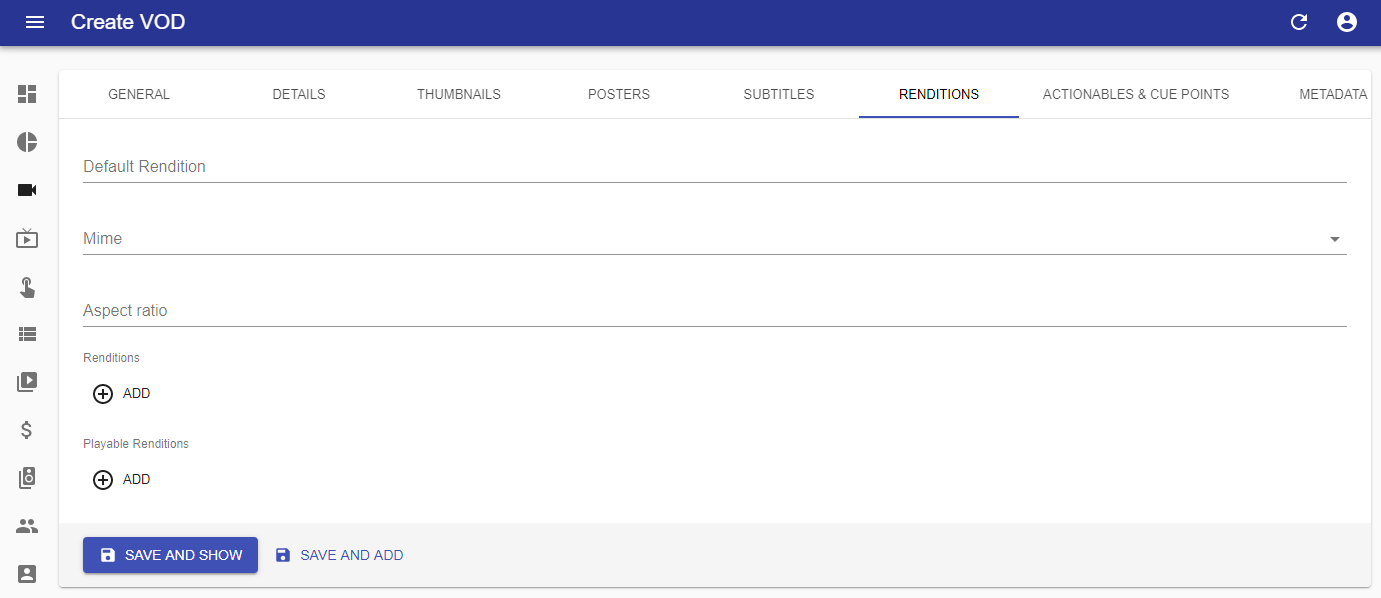
- If you already have a URL of a rendition to use, you can paste it in the “Default Rendition” field;
- Mime: enter the format in which the content is delivered (e.g. application/x-mpegurl, application/dash+xml or video/mp4);
- Aspect ratio: enter the aspect ratio of the image (e.g 1.778 for 16/9 content);
- If you want to add another alternative quality to the video, click the "ADD" button (below the “Renditions” field)

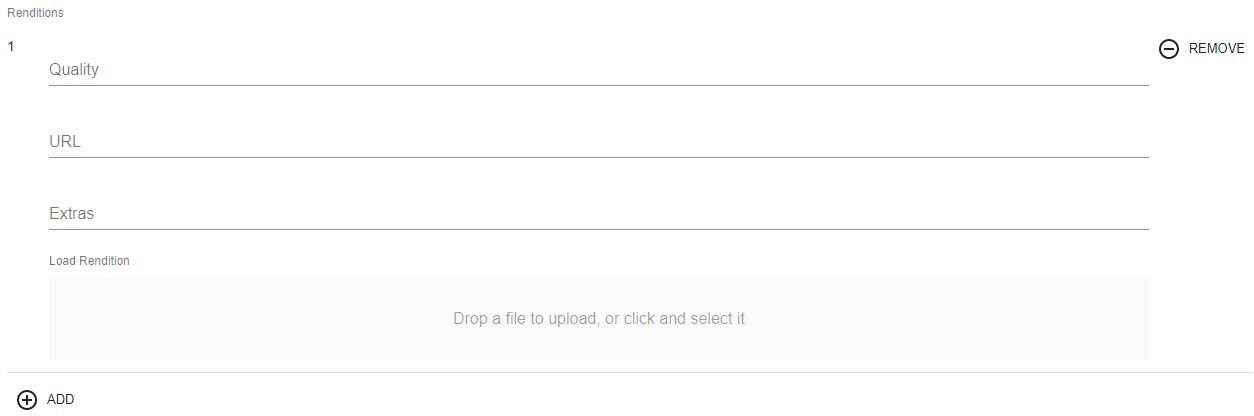
- Quality: enter the quality descriptor (e.g. resolution 1080p);
- URL: enter the URL for the other VOD quality rendition;
- Extras: an optional field that can be used to specify additional information to be used by the consuming application (e.g. customized frontend);
- Load Rendition: alternatively to the URL (step 8.d.ii.) you can drag the rendition file to the upload area (gray box) or click the upload area and select the desired file;
- If you want to delete a rendition, click the "REMOVE" button (to the right of the "Quality" field).
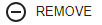
- If you want to add another video play format, click the “ADD” button (below the “Playable Renditions” field);

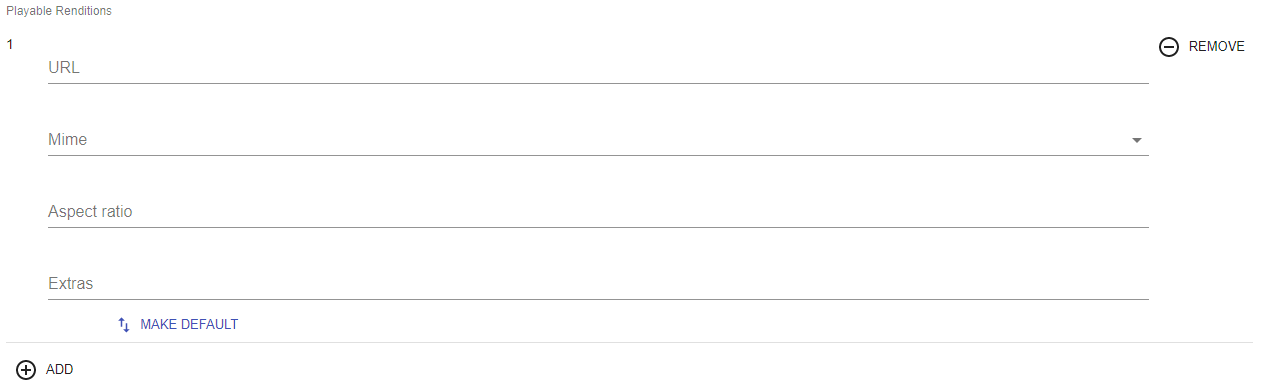
- URL: enter the URL for the other VOD streaming format;
- Mime: enter the format in which the content is delivered (e.g. application/x-mpegurl, application/dash+xml or video/mp4);
- Aspect ratio: enter the aspect ratio of the image (e.g 1.778 for 16/9 content);
- Extras: an optional field that can be used to specify additional information to be used by the consuming application (e.g. customized frontend);
- Click the “MAKE DEFAULT” button under the Extras field to mark the new playable rendition as default;
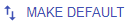
- If you want to delete a Playable Rendition, click the "REMOVE" button (to the right of the "URL" field).
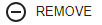
- [OPTIONAL] In the "ACTIONABLES & CUE POINTS" tab assign one or more previously created Actionables to be triggered along with the VOD;
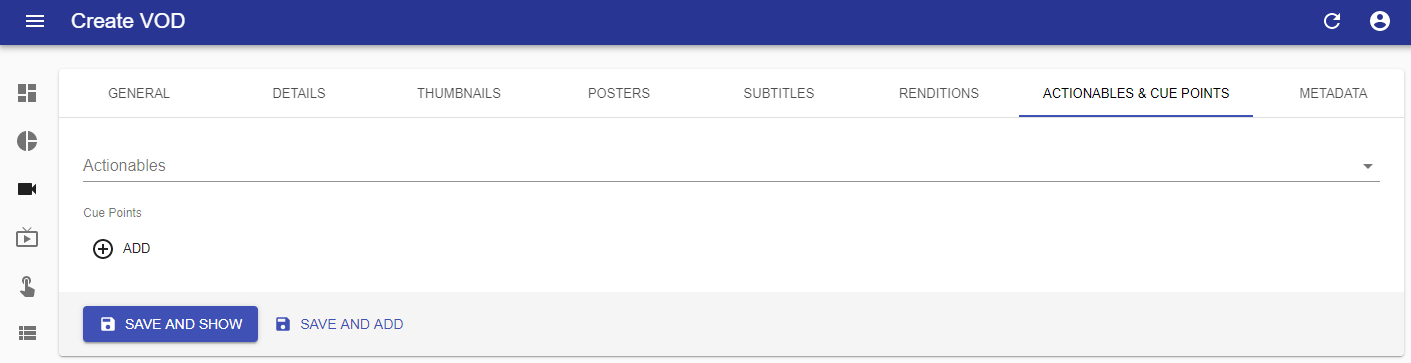
- Actionables: clicking on this field a list with the created actionables will appear for selection;
- In order for the actionable types Overlay, Generic Event and Webhook to work, it is necessary to signal at what time of the video they will be triggered. To do this click the "ADD" button.

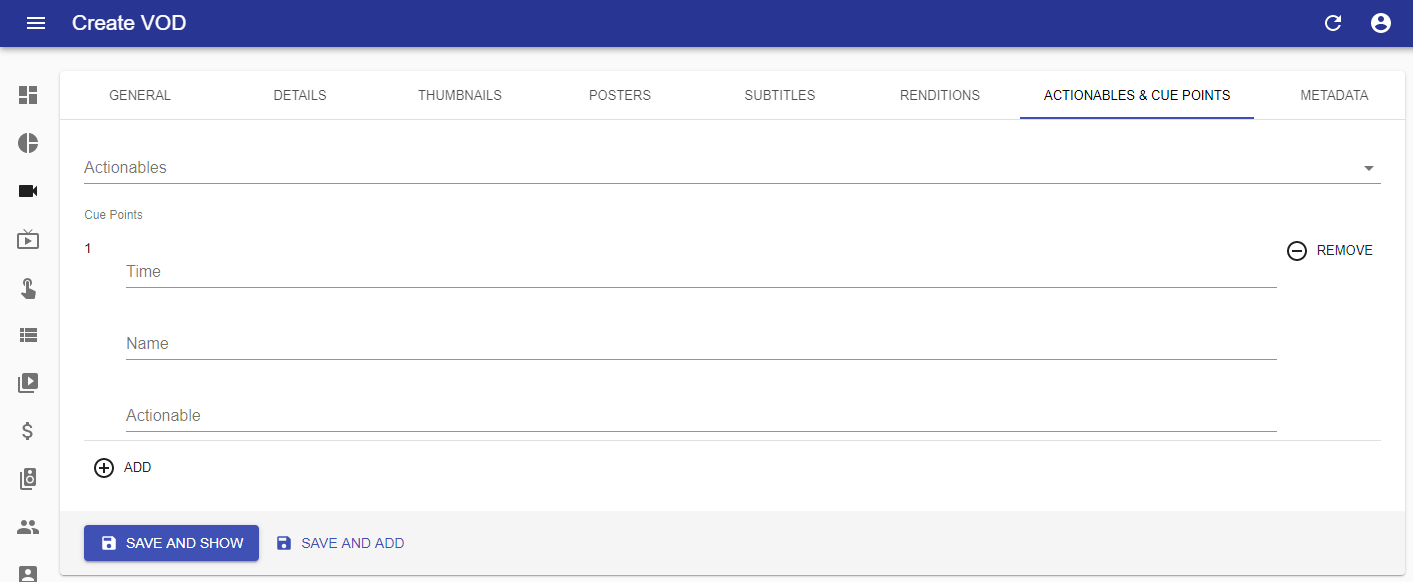
- Time: enter the trigger start point of the actionable (in seconds);
- Name: enter the name of the Cue Point;
- Actionable: by clicking here a list with the actionables pre-selected in the "Actionables" field above Cue Points will be displayed for selection;
- If you want to delete a Cue Point, click the "REMOVE" button (to the right of the "Cue Points" field).
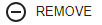
- [OPTIONAL] In the "METADATA" tab fill in the video metadata.
The insertion of metadata can be done manually, by filling each of the fields identified below, or by importing a JSON file.
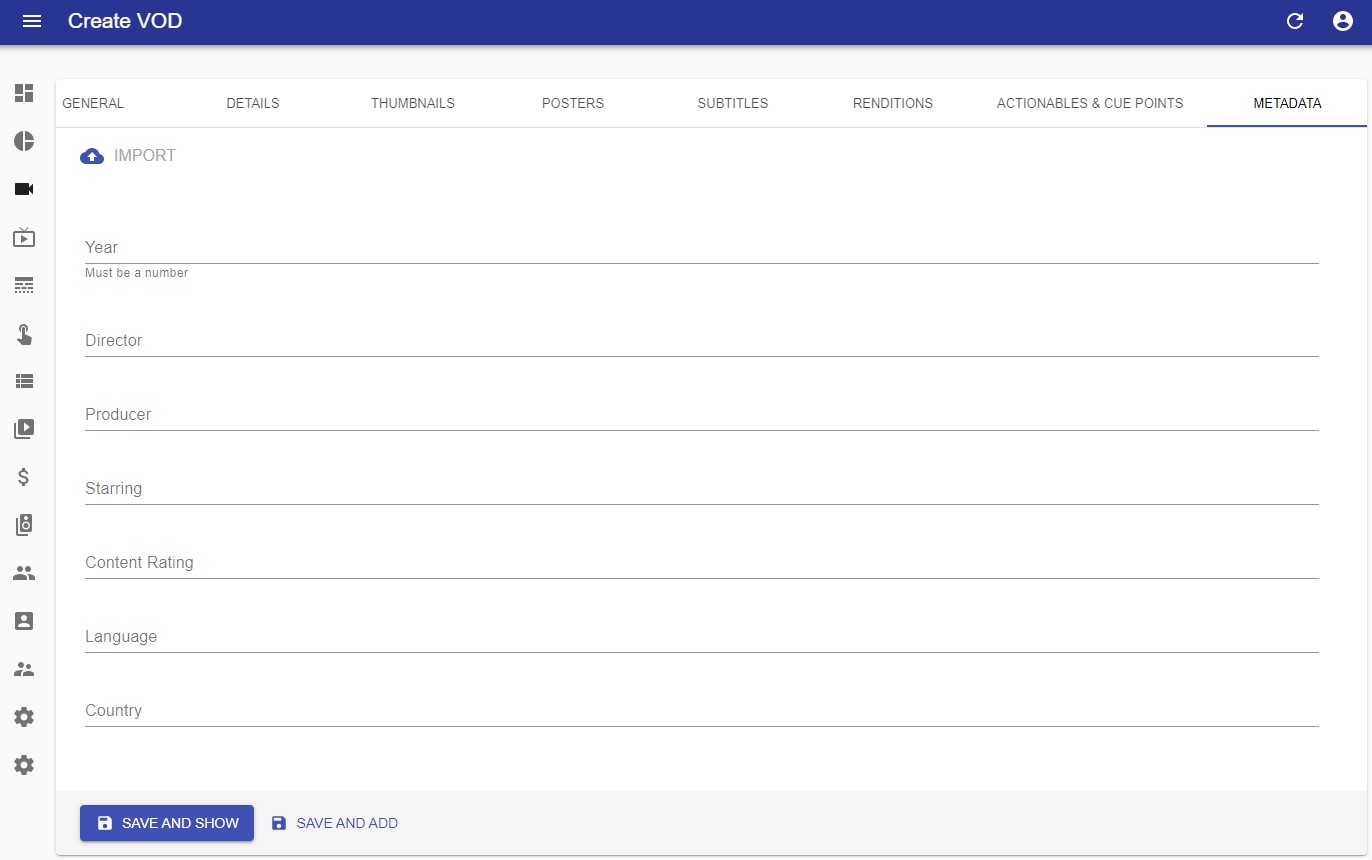
Metadata import:
- To import a JSON file with the video's metadata, please click on the “IMPORT” button, located at the top left of the screen and select the desired file;

- Once this is done, the data will be loaded and displayed in the corresponding fields.
Note: in case there is metadata in JSON, but it does not exist in the form, Vizzi will save the data, but it will not be presented in the form.
Manual metadata insertion:
- Year: enter the year of video release;
- Director: enter the name of the video director;
- Producer: enter the name of the video producer;
- Starring: enter the name of the stars of the video;
- Content rating: enter a video content rating;
- Language: enter the source language of the video;
- Country: enter the country of origin of the video.
Note: the fields shown on this tab may vary according to the metadata scheme specification.
- To import a JSON file with the video's metadata, please click on the “IMPORT” button, located at the top left of the screen and select the desired file;
- Click "SAVE AND SHOW" to save and go to the preview of the created item, or "SAVE AND ADD" to save and continue adding more items.
¶ Upload
- Click the “VODs” tab in the navigation menu (left of the screen);
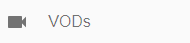
- In the content toolbar, click the “UPLOAD” button (top right corner of the screen) to upload the new VOD;

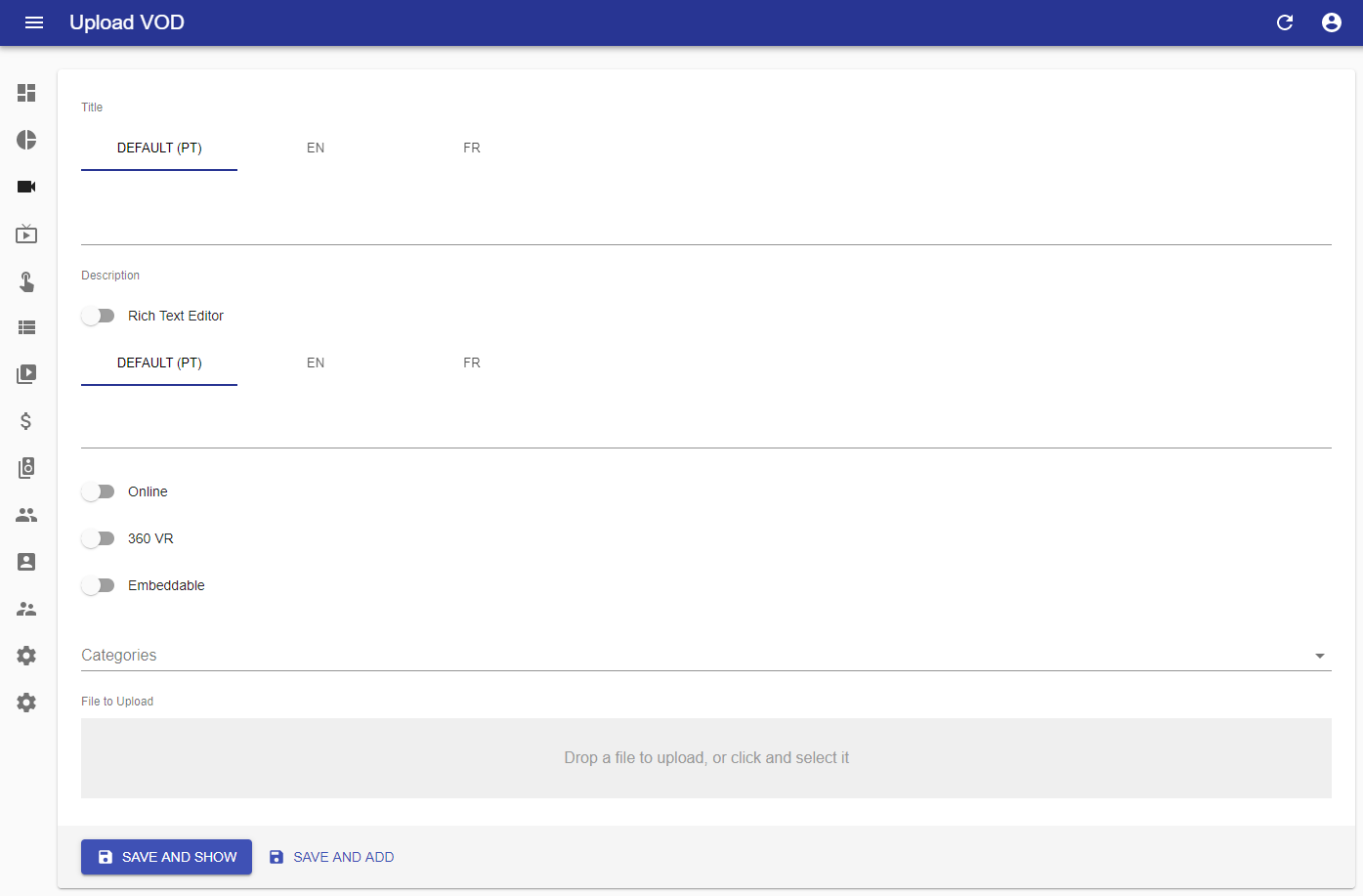
- Title: for each configured language, enter the title for the VOD (required field);
- Description: for each configured language, enter the VOD description. A synopsis of the content that will be presented;
- Rich text editor: by enabling this option you can add rich text formatting to the description;
- Online: check this option for the VOD to be published and available to the end user;
- 360 VR: check this option to identify the VOD as 360 VR;
- Embeddable: check this option to allow VOD to be embedded in a third-party website;
- Categories: click and select to assign one or more categories to the VOD;
- Drag-and-drop a video into the gray box below “File to Upload” or click the upload area and select the desired file;
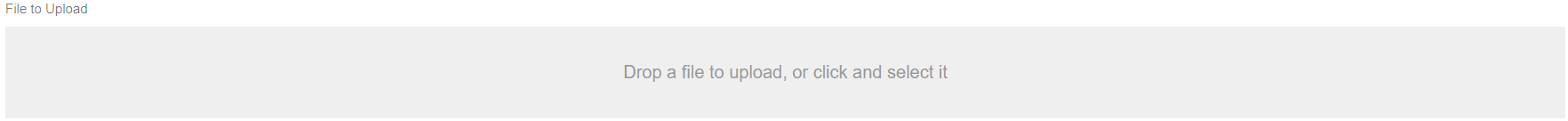
- Click the “SAVE AND SHOW” button and then you will be redirected to the show view;
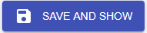
- Click on the "DETAILS" tab and verify that the "Processing Status" field is set to "STARTED";
- Click the "Refresh" button (top right of the screen) until the status becomes as "COMPLETED" and the video information is generated;

- After the complete upload, navigate between the tabs and check the data that was automatically filled in as well as the thumbnails, posters and renditions generated by the Vizzi transcoder;
- To finish configuring the new VOD, click the "EDIT" button (top right of the screen) and navigate between the tabs to add the information you want as described in chapter "Create";

- To save changes click the "SAVE" button (bottom left corner of the screen);

Note: to avoid upload issues, please make sure the file does not contain special characters in its name.