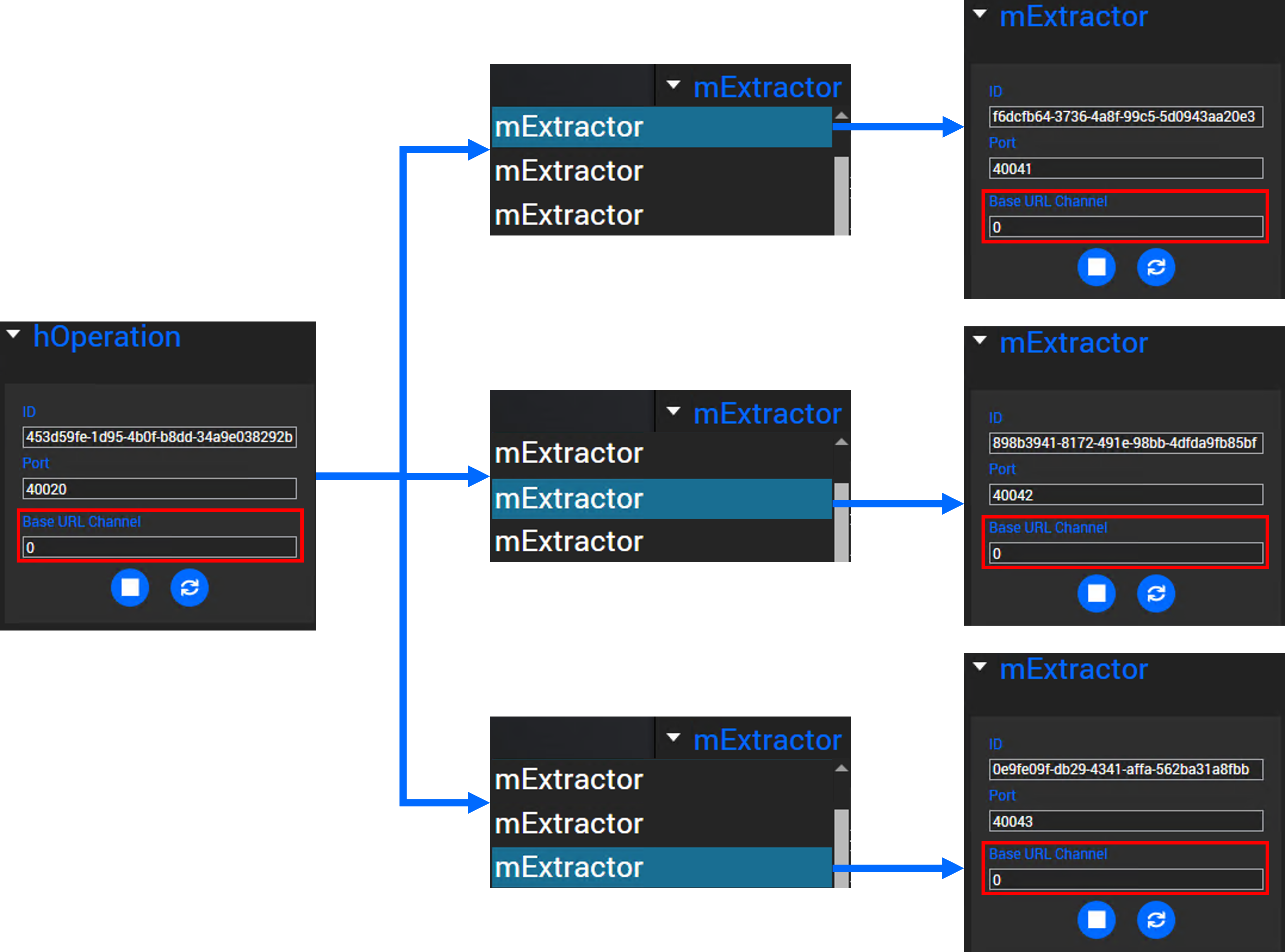¶ MOG Control Panel
Revision date: 20/dec/2023
Software version: 2023.09.00
After starting the system, the MOG Control Panel GUI should appear. From this panel, the user can configure the MOG services and other general configurations, as well as check logs and control the overall system operation.
¶ Connect
The following panel is used to connect to the main MOG Control Panel GUI. By default, this panel is configured to connect to the local MOG software instance.
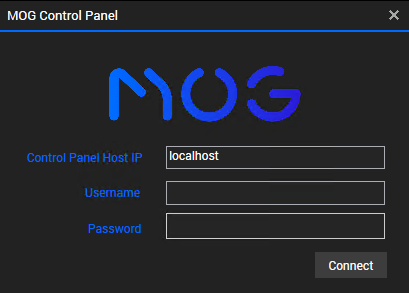
It is also possible to access a remote instance by entering the destination machine IP and the necessary credentials.
¶ Main GUI
The main MOG Control Panel GUI is comprised of the following elements:
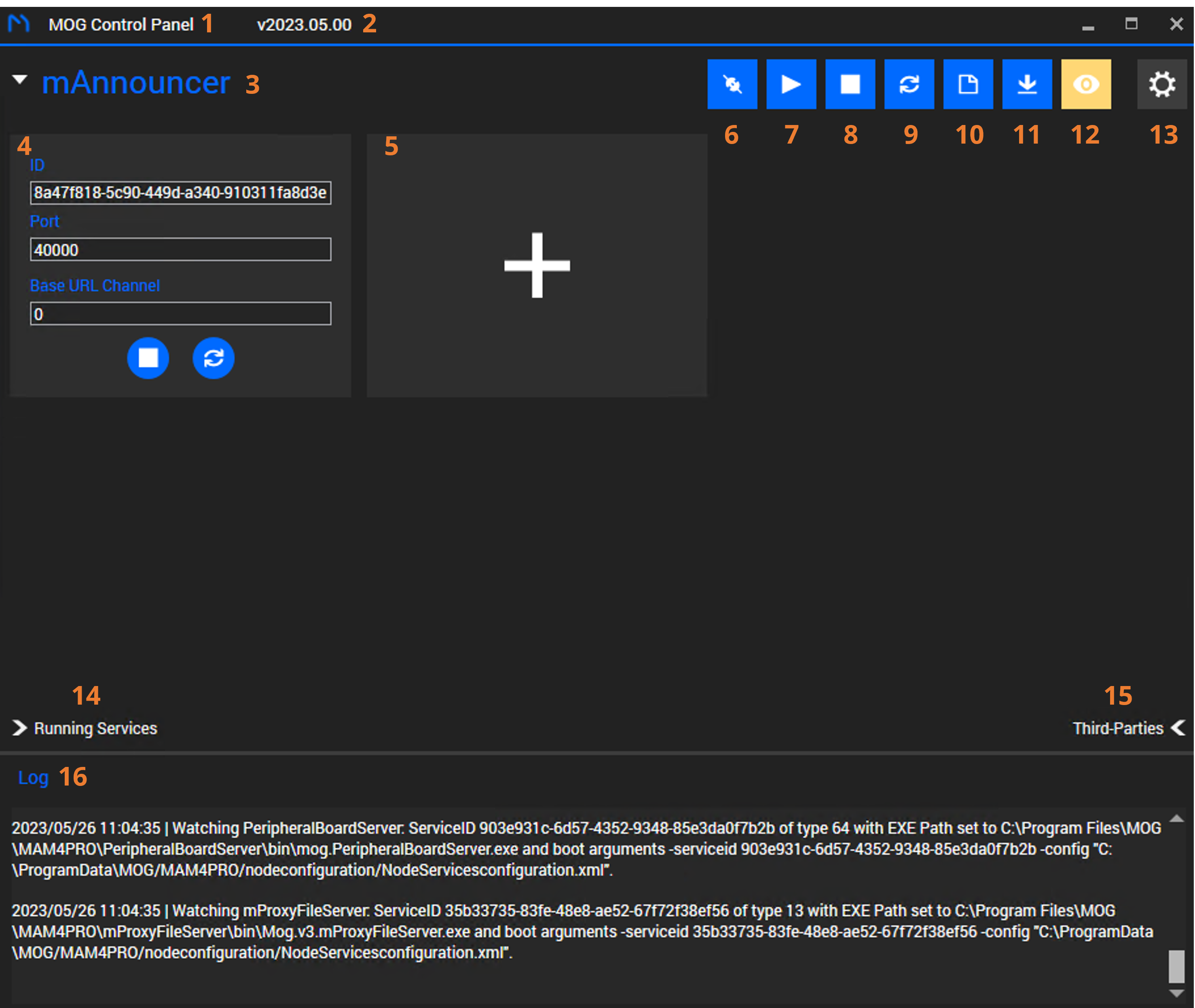
- MOG Control Panel GUI name;
- MOG software version;
- Services selector;
- Service instance;
- Add a new service instance;
- Disconnect From Host: disconnect from the currently connected instance;
- Start All Services: start all configured services;
- Stop All Services: stop all running services;
- Restart All Services: restart all configured services;
- Open Log Folder: open the logs folder externally;
- Download Logs Folder: download the logs folder as a zip;
- Open Log Reader: open external log reader;
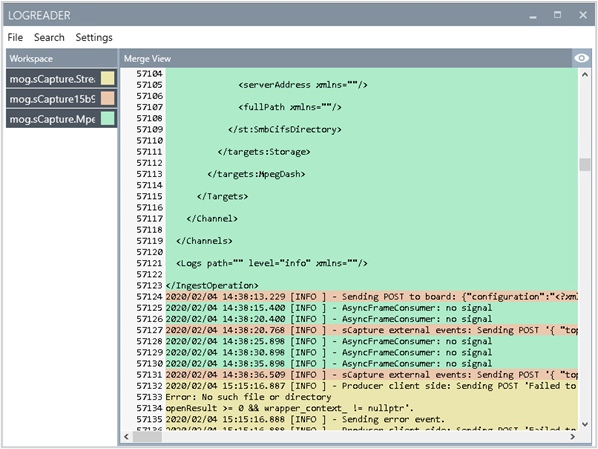
- Settings: open the settings panel. Check the Settings section below;
- Running Services’ Panel: open the Running Services’ panel;
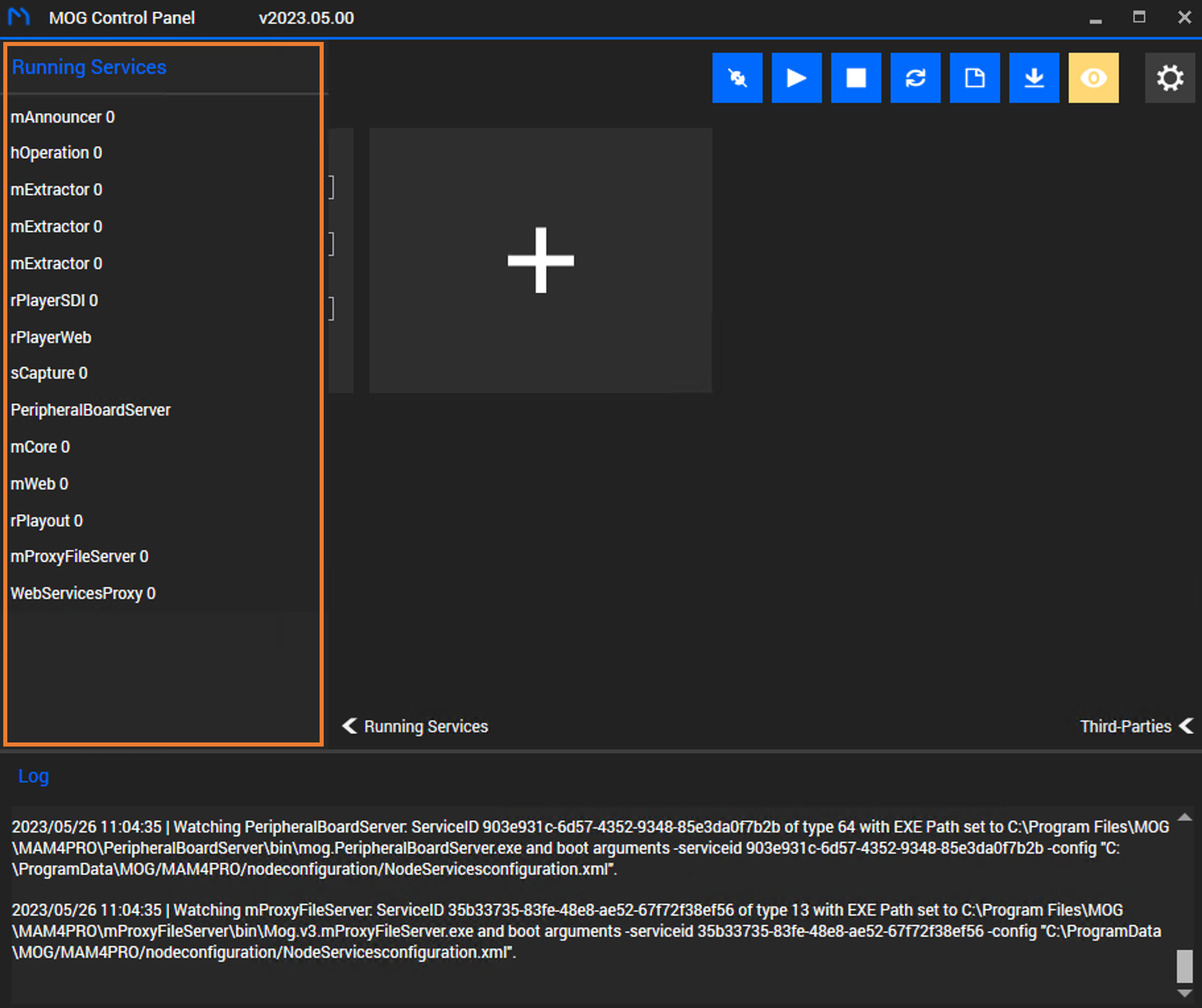
- Third-parties Panel: open the Third-Parties panel. Click on “Monitor Third-Party” / “Stop Monitoring Third-Party” to activate or de-activate monitoring on a specific third-party software;
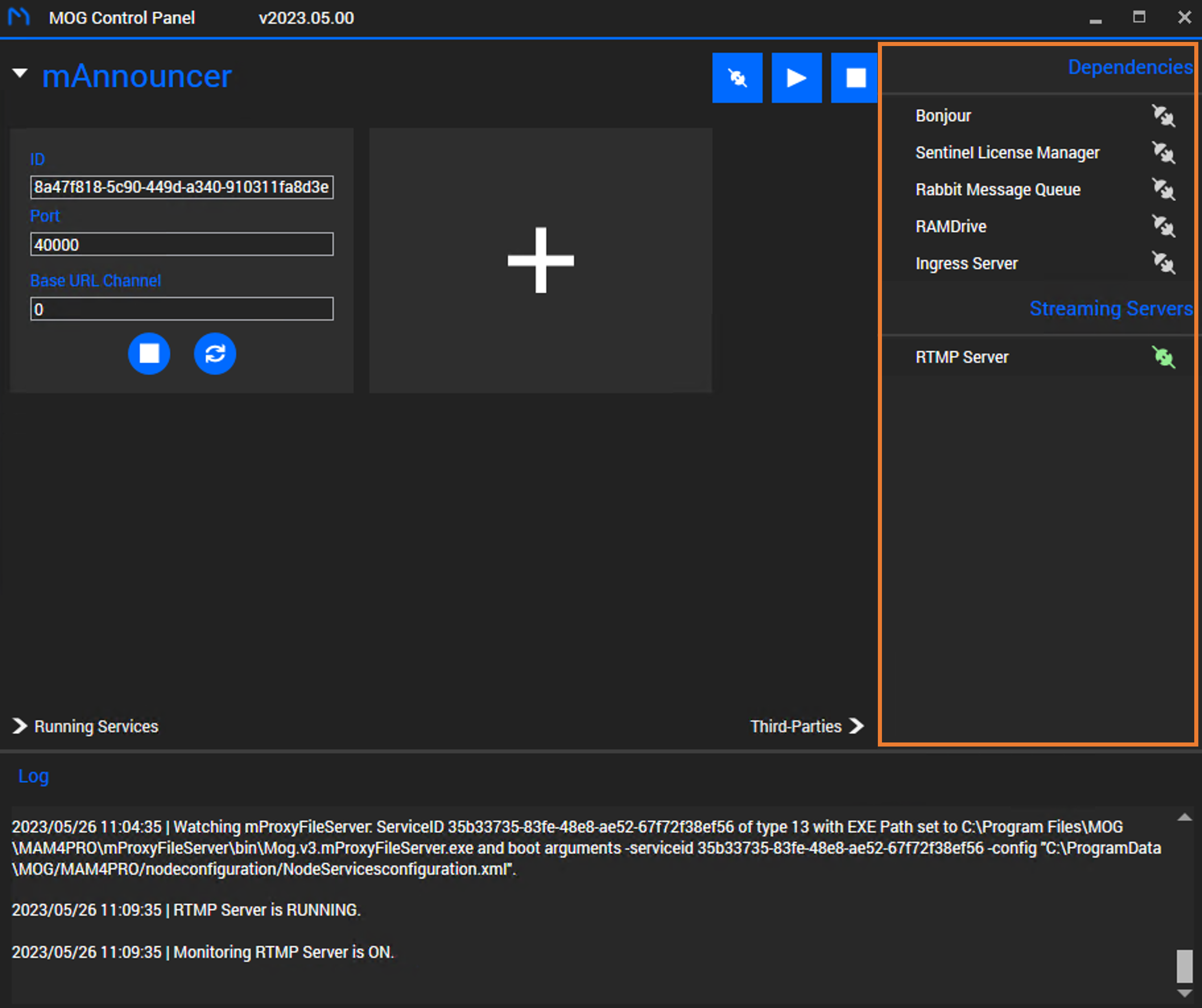
- Control Panel Log: this log is volatile, and it will be lost once the Control Panel Rest Server is terminated.
¶ Settings
The “Settings” panel presents other available configurations of the connected instance.
¶ General
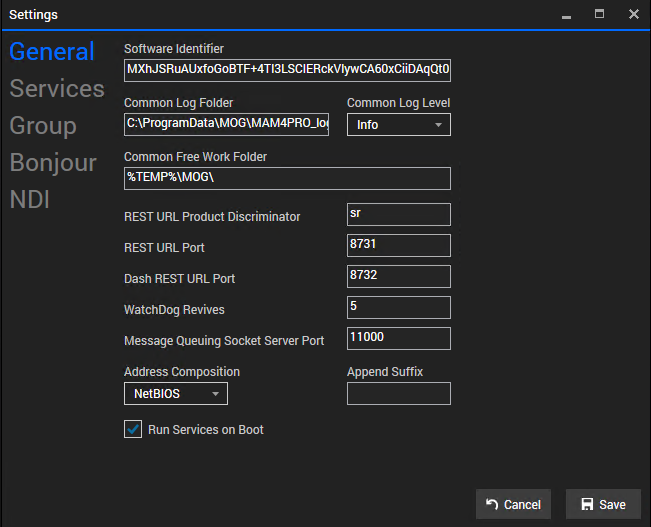
- Software Identifier: MOG software unique ID;
- Common Log Folder: log folder path;
- Common Log Level: log criticality level;
- Common Free Work Folder: temporary folder path for writing temporary files;
- REST URL Product Discriminator: REST API URL product discriminator;
- REST URL Port: REST API URL network port;
- DASH REST URL Port: DASH REST API URL network port;
- WatchDog Revives: number of services revive tries that the WatchDog will attempt if a service cannot be started;
- Message Queuing Socket Server Port: internal port used by the Base Service Socket Server;
- Address Composition: defines how the system sees other services and nodes;
- Append Suffix: useful for appending a domain to a NetBIOS name;
- Run Services on Boot: if this box is checked, the services will run immediately after the system boots.
¶ Services
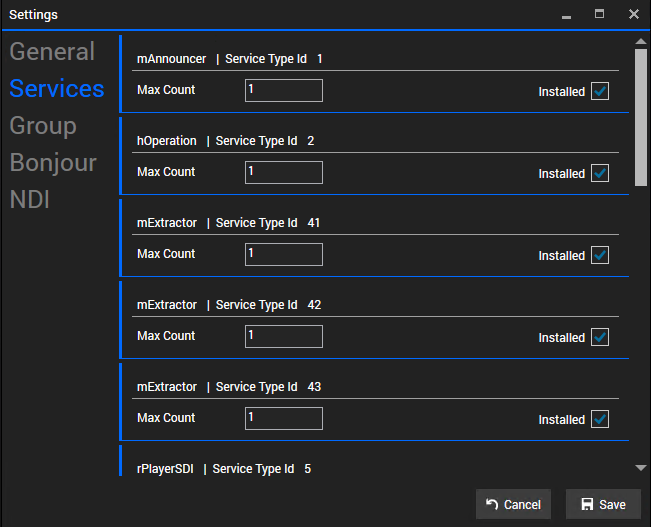
- Max Count: maximum number of instances of that service;
- Override URL: service’s default URL. Editable from the port onwards;
- Installed: if this box is ticked, the service is installed.
¶ Group
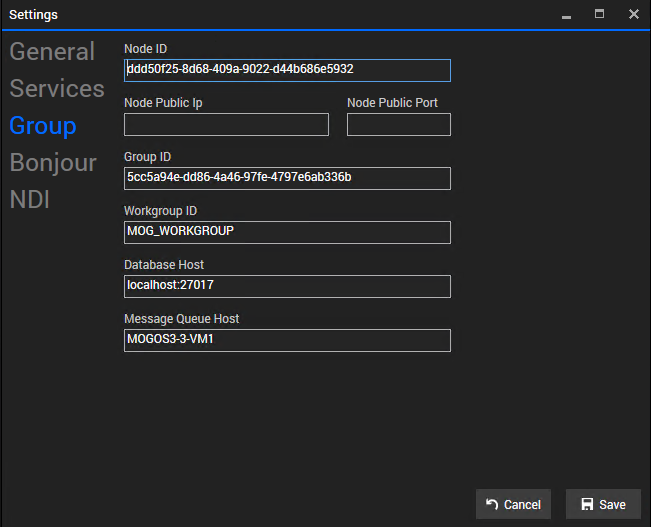
- Node ID: group Node unique ID;
- Node Public IP: public IP address of the node;
- Node Public Port: public port of the node;
- Group ID: group unique ID;
- Workgroup ID: workgroup unique ID;
- Database Host: database Host IP and network port;
- Message Queue Host: message Queue Host name.
¶ Bonjour
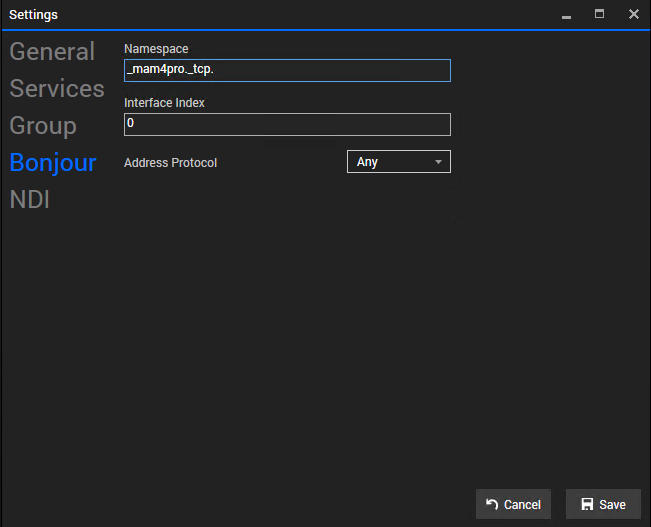
- Namespace: default “Bonjour” namespace that the system uses to publish and discover nodes;
- Interface Index: network interface index that will be used for publishing the “Bonjour” announcement;
- Address Protocol: address protocol that will be used for publishing the “Bonjour” announcement.
¶ NDI
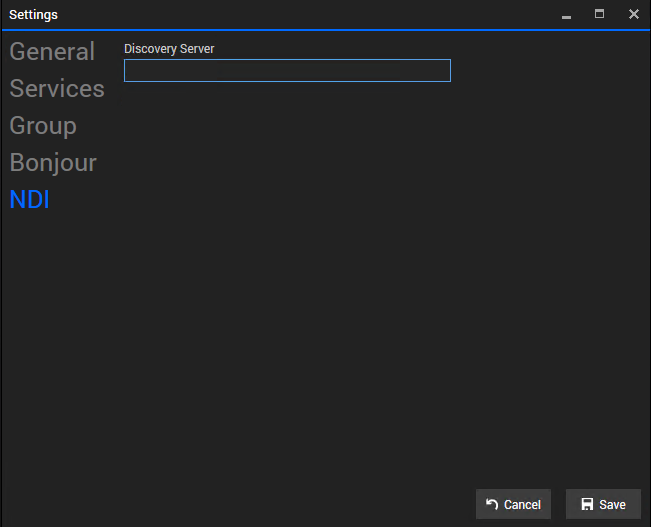
- Discovery Server: enter the IP address of the server where NDI discovery is.
¶ Services
Each service instance will present different configurations. However, the button controls will always be the same:
| Button | Name | Command |
|---|---|---|
 |
Log |
Show the instance log. To enable, click on it and then on the restart service button. To disable, click again on it and restart the service. |
 |
Save | Save the instance service changes |
 |
Start | Delete the instance service |
 |
Start | Start the service |
 |
Stop | Stop the service |
 |
Restart | Restart the service |
¶ mAnnouncer
The mAnnouncer service is responsible for broadcasting the MOG software over network interfaces.
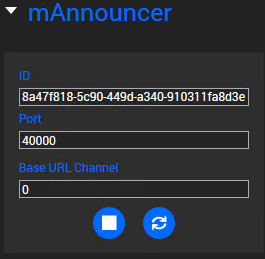
- ID: system auto-generated unique instance ID;
- Port: port to be used by the service. This is sequential and is filled in automatically when adding new service instances;
- Base URL Channel: unique channel ID. This field is sequential and is automatically populated when new service instances are added. Through this, the main instance is associated with dependent services.
¶ hOperation
The hOperation service handles file-based process services and ingests operations, including unwrapping, transcoding, and re-wrapping files. Each hOperation instance is responsible for one operation.
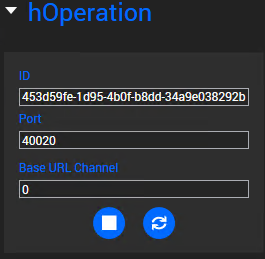
- ID: system auto-generated unique instance ID;
- Port: port to be used by the service. This is sequential and is filled in automatically when adding new service instances;
- Base URL Channel: unique channel ID. This field is sequential and is automatically populated when new service instances are added. Through this, the main instance is associated with dependent services.
Note: in versions older than 2023.06.00, an instance of the hOperation service can manage up to four simultaneous ingestion operations. Additionally, when adding an hOperation instance, three related mExtractor services will be added.
¶ mExtractor
The mExtractor service is responsible for extracting and handling metadata. By default, three instances of mExtractor are automatically available and can be scalable as needed.
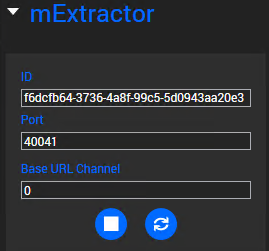
- ID: system auto-generated unique instance ID;
- Port: port to be used by the service. This is sequential and is filled in automatically when adding new service instances;
- Base URL Channel: unique channel ID. This field is sequential and is automatically populated when new service instances are added. Through this, the main instance is associated with dependent services.
Note: in versions before 2023.06.00, there are three different mExtractor services, all with the same name. This is because, for each hOperation instance, three related mExtractor services will also be added.
In this case, add an instance for each of the three mExtractor services. Make sure to match their base URL channels with the hOperation one.
¶ rPlayerSDI
The rPlayerSDI service allows for file-based SDI playout with web monitoring.
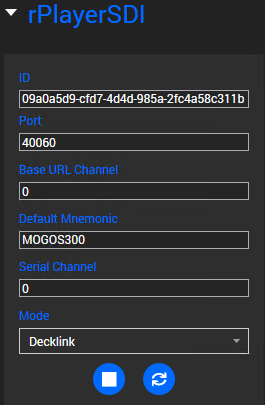
- ID: system auto-generated unique instance ID;
- Port: port to be used by the service. This is sequential and is filled in automatically when adding new service instances;
- Base URL Channel: unique channel ID. This field is sequential and is automatically populated when new service instances are added. Through this, the main instance is associated with dependent services;
- Default Mnemonic: default playout service name. This parameter will appear in the MOG software GUI to identify the playout instance;
- Serial Channel: serial channel ID number associated with this playout instance;
- Mode: allows choosing between a DeckLink or Bluefish SDI board, SharedMemory, and NDI board.
¶ rPlayerWeb
The rPlayerWeb service allows for file-based web monitoring, and preview and trim for ingest operations.
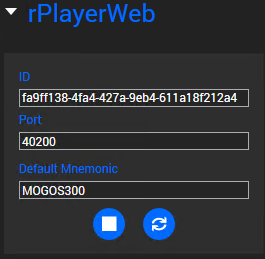
- ID: system auto-generated unique instance ID;
- Port: port to be used by the service. This is sequential and is filled in automatically when adding new service instances;
- Default Mnemonic: default service name. This parameter will appear in the MOG software GUI to identify the “rPlayerWeb” instance.
¶ sCapture
Each sCapture service instance is relative to a recording channel, be it SDI or Web-based, and will present the following characteristics:
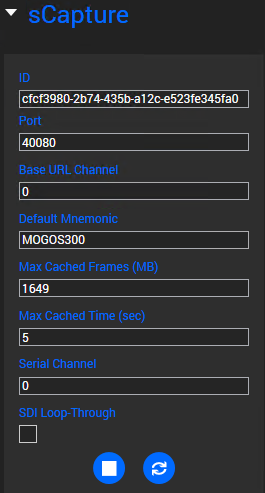
- ID: system auto-generated unique instance ID;
- Port: port to be used by the service. This is sequential and is filled in automatically when adding new service instances;
- Base URL Channel: unique channel ID. This field is sequential and is automatically populated when new service instances are added. Through this, the main instance is associated with dependent service;
- Default Mnemonic: default capture service name. This parameter will appear in the MOG software GUI to identify the recording instance;
- Max Cached Frames (MB): maximum number of cached frames in Megabytes;
- Max Cached Time (sec): maximum number of seconds of video stored in the cache. The default number is 5 seconds;
- Serial Channel: serial channel ID number associated with this capture instance;
- SDI Loop-Through: enables a software-optimized SDI loopback.
¶ sCapture.PlayoutMonitor
Usually, the main sCapture instance will have a sCapture.PlayoutMonitor service instance associated with it. This service monitors the input video through an SDI out signal.
This service will also present a unique ID and can be associated with the main sCapture instance through the “Base URL Channel”.
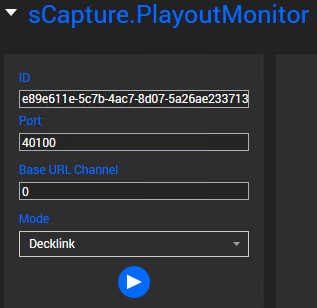
- ID: system auto-generated unique instance ID;
- Port: port to be used by the service. This is sequential and is filled in automatically when adding new service instances;
- Base URL Channel: unique channel ID. This field is sequential and is automatically populated when new service instances are added. Through this, the main instance is associated with dependent service;
- Mode: choose between a DeckLink or Bluefish SDI board, SharedMemory, and NDI board.
¶ PeripheralBoardServer
The PeripheralBoardServer service is responsible for handling the MOG Peripheral Board or the MOG Multi-IO.
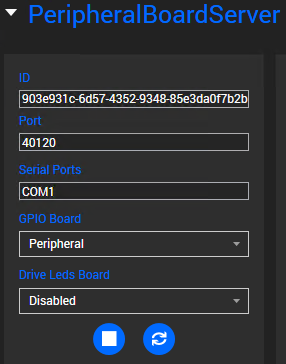
- ID: system auto-generated unique instance ID;
- Port: port to be used by the service. This is sequential and is filled in automatically when adding new service instances;
- Serial Ports: use this field to specify the ports that will be used for serial communication through the MOG Peripheral Board;
- GPIO Board: select which board is using the GPIO;
- Drive Leds Board: select which board is using the “Drive Leds”.
¶ mCore
Required to configure any product, the mCore service represents the central GUI and user access point. In addition, it is responsible for handling task management, the database, and the REST API.
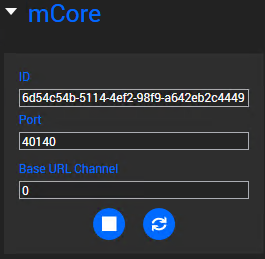
¶ mWeb
The mWeb service is responsible for giving access to the graphical user interface (GUI) of MOG products. Without it, the GUI will not exist, and the system control will only work through the rest API.
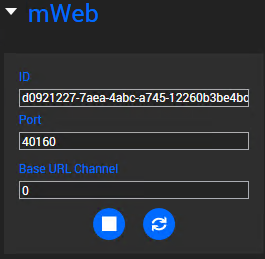
- ID: system auto-generated unique instance ID;
- Port: port to be used by the service. This is sequential and is filled in automatically when adding new service instances;
- Base URL Channel: unique channel ID. This field is sequential and is automatically populated when new service instances are added. Through this, the main instance is associated with dependent service.
¶ rPlayout
The rPlayout service is responsible for playout management features, including playout control, playlist management, loop feature, etc.
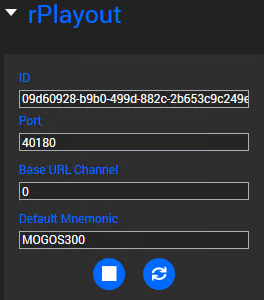
- ID: system auto-generated unique instance ID;
- Port: port to be used by the service. This is sequential and is filled in automatically when adding new service instances;
- Base URL Channel: unique channel ID. This field is sequential and is automatically populated when new service instances are added. Through this, the main instance is associated with dependent service;
- Default Mnemonic: default playout service name. This parameter will appear in the MOG software GUI to identify the playout instance.
¶ WebServicesProxy
The WebServicesProxy service is responsible for making the system available for access via an external network.
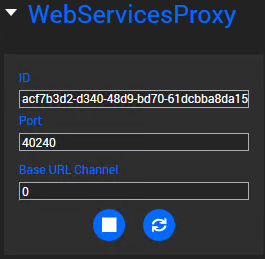
- ID: system auto-generated unique instance ID;
- Port: port to be used by the service. This is sequential and is filled in automatically when adding new service instances;
- Base URL Channel: unique channel ID. This field is sequential and is automatically populated when new service instances are added. Through this, the main instance is associated with dependent service.
¶ Scenario Configuration
Check out the services required to configure the following operational scenarios for MOG products:
- Recording
- Record 3 Channels and Playout One (with DeckLink 8K Pro)
- Record 3 Channels and Playout One (with DeckLink Duo 2 Mini)
- Record and Playout Two Channels
- Playout
- Live Stream Capture
- Live Channel Switcher
Whenever there is a need to add a service, click on the Add button just below the name of the service in question:
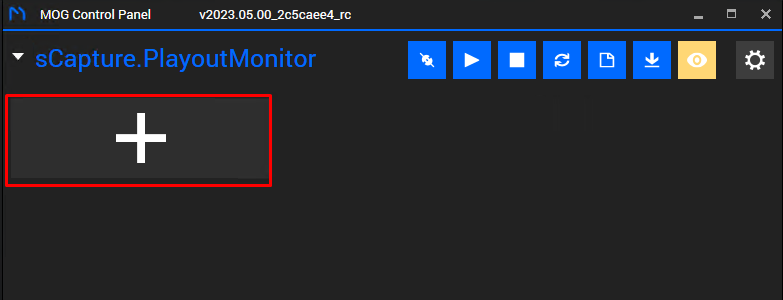
¶ Recording
To set up a recording environment, you will need to set up the following services:
- mCore
- mWeb
- mAnnouncer
- PeripheralBoardServer (if you want to control the captures via a GPIO board)
- WebServicesProxy (if you want to access the system via an external network)
- sCapture (one instance for each SDI capture channel)
If you want to monitor the input on an SDI output channel, add a sCapture.PlayoutMonitor service. To link these services, make sure to match their base URL channels:
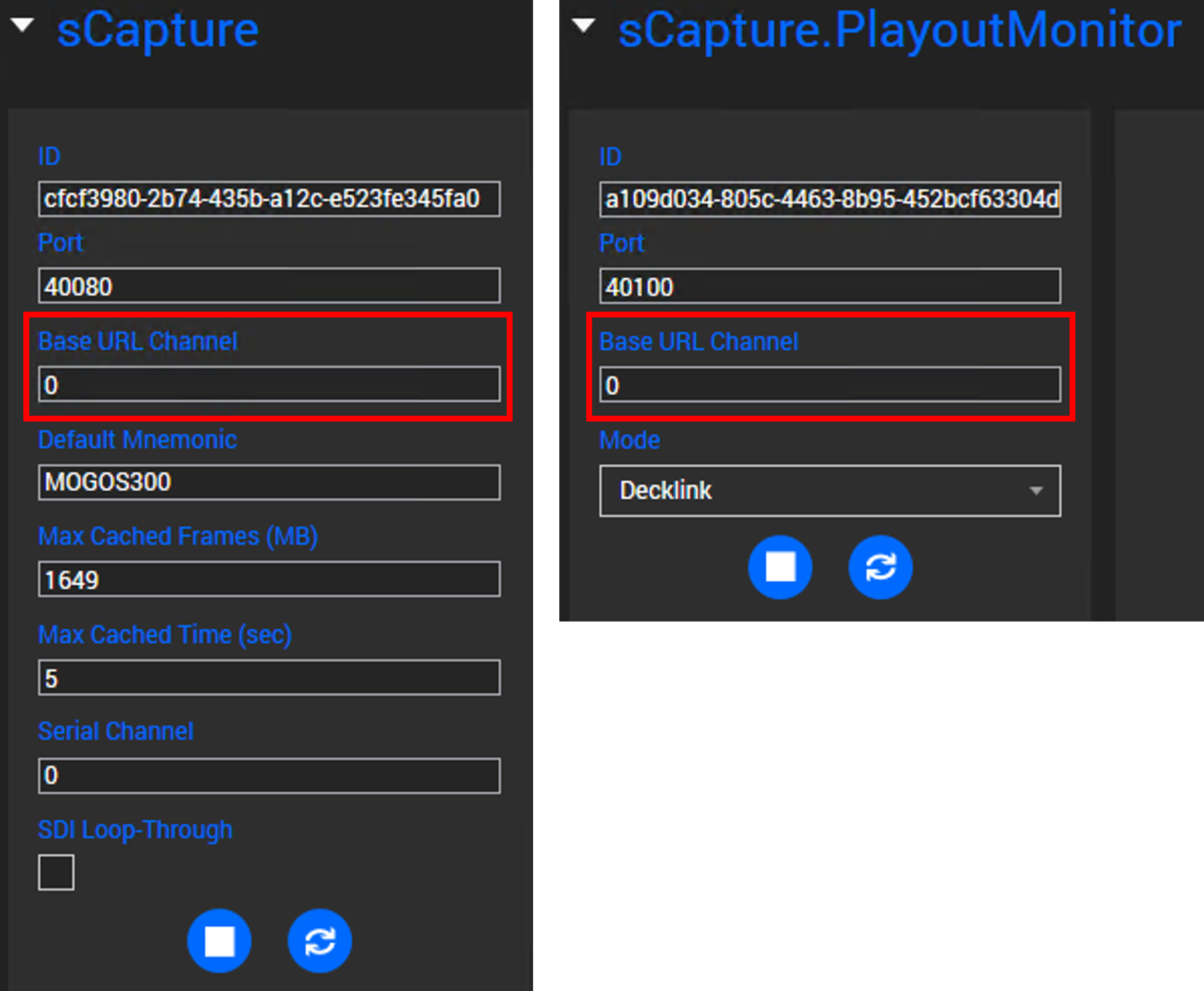
¶ Record 3 Channels and Playout One (with DeckLink 8K Pro)
To configure your system to record 3 channels and playout one using a DeckLink 8K Pro card, you will first need to map your card’s connectors as shown below:
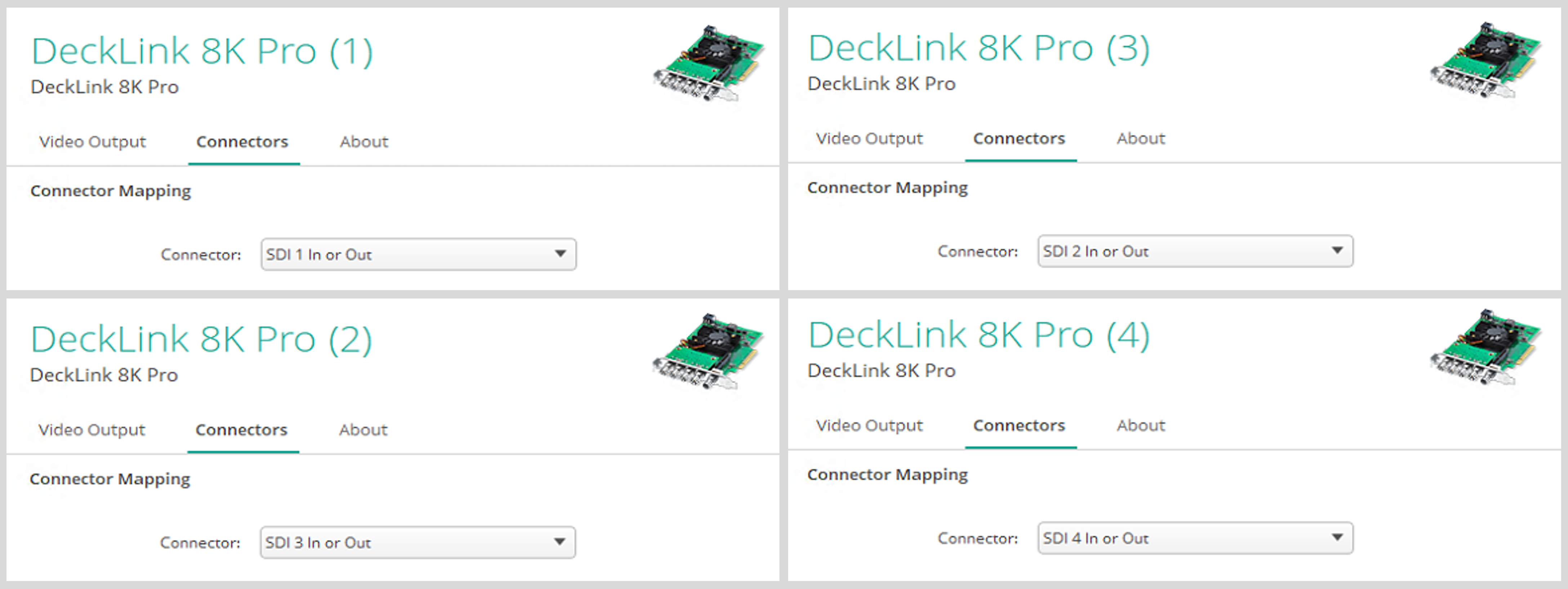
After that, in MOG control panel add 3 sCapture services:
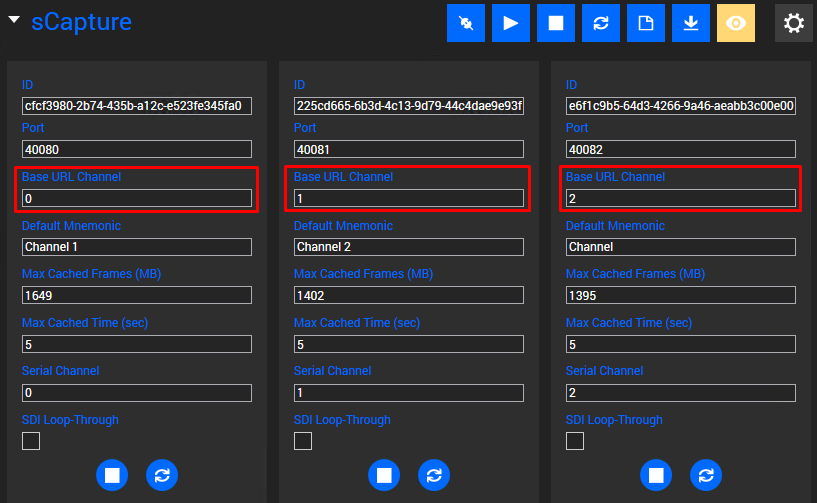
Then add a rPlayerSDI service with the value “4” in the “Base URL Channel” field:
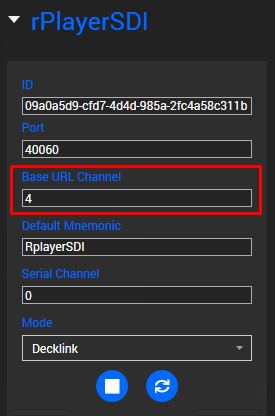
¶ Record 3 Channels and Playout One (with DeckLink Duo 2 Mini)
To configure your system to record 3 channels and playout one using a DeckLink Duo 2 Mini card, you will first need to map your card’s connectors as shown below:
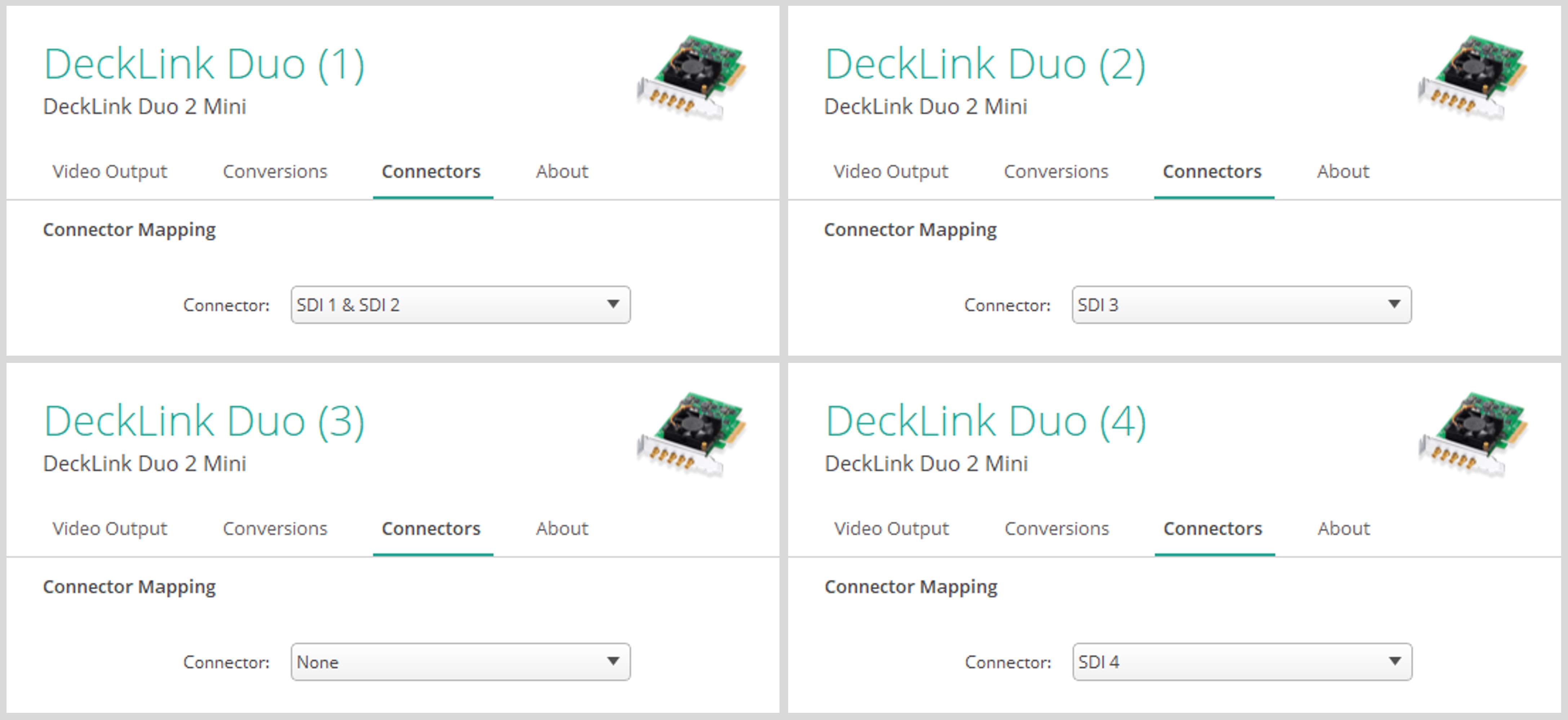
After that, the DeckLink device should look like this:
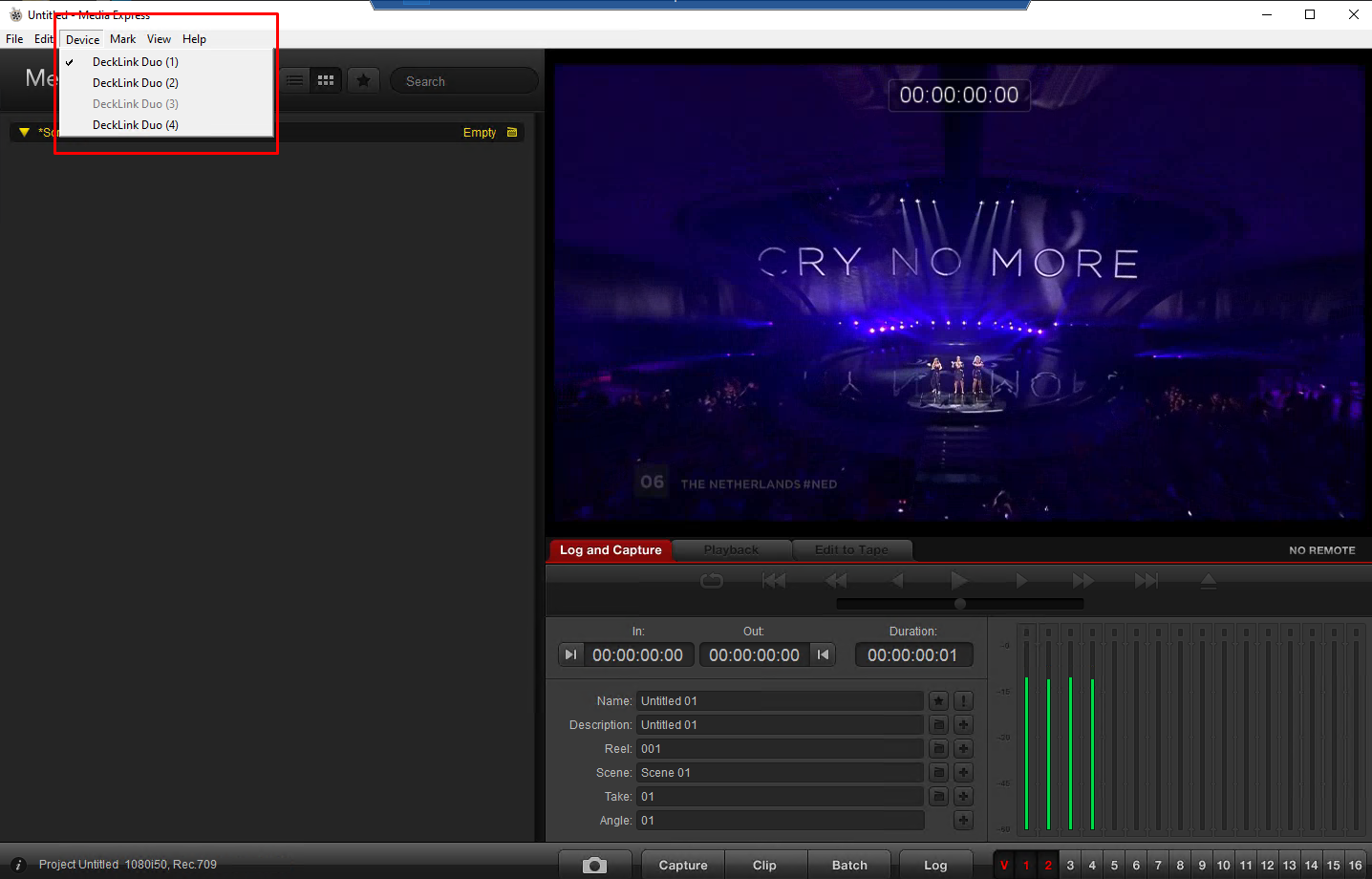
In MOG control panel add a rPlayerSDI service with the value “0” in the “Base URL Channel” field:
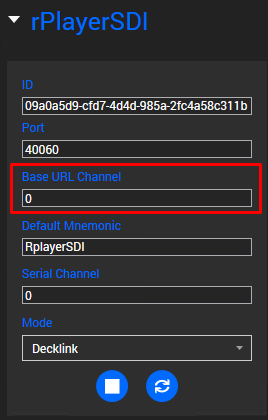
Then add 3 sCapture services as shown below:
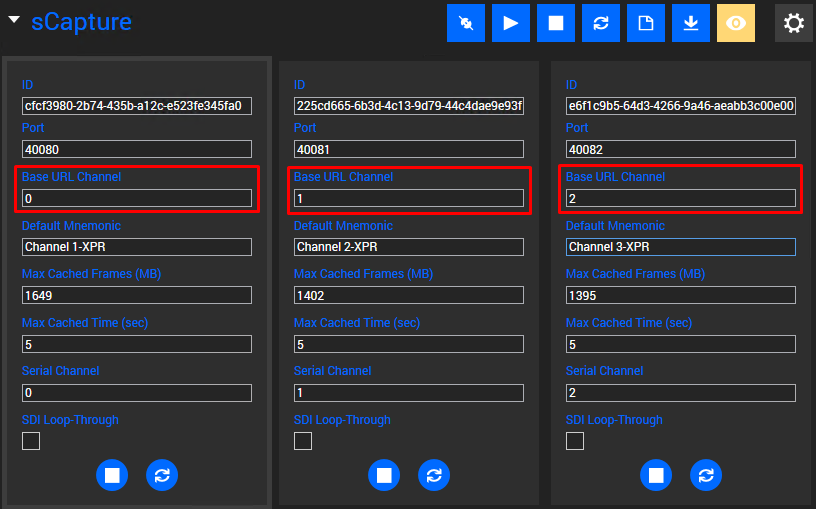
¶ Record and Playout Two Channels
To configure your system to record and playout 2 channels using a DeckLink Duo 2 Mini card, you will first need to map your card’s connectors as shown below:
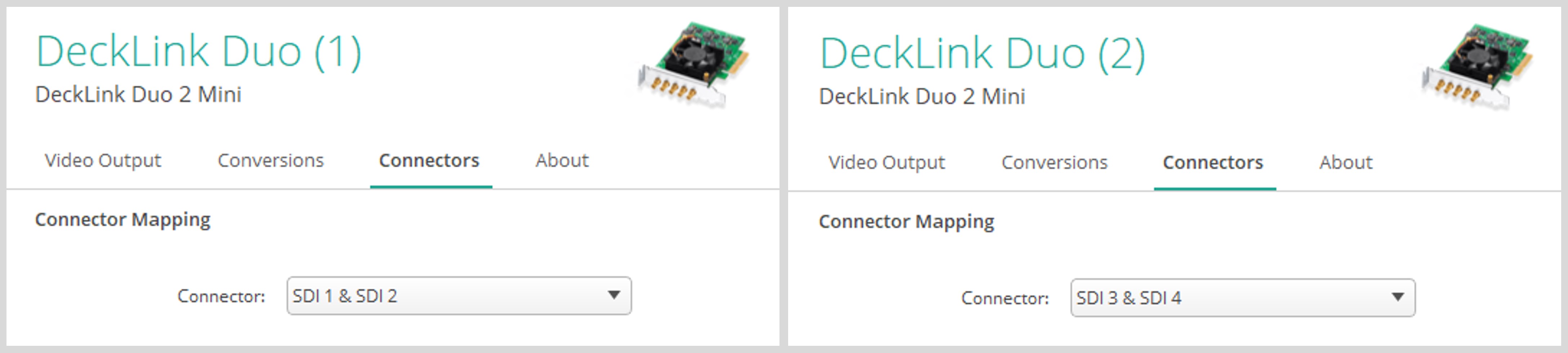
After that, in MOG control panel add the services as shown below:
Two rPlayerSDI services:
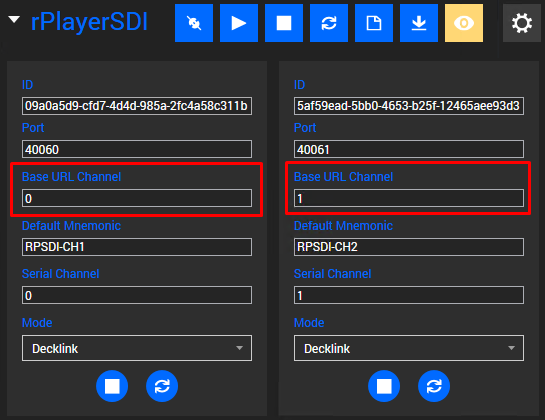
Two sCapture services:
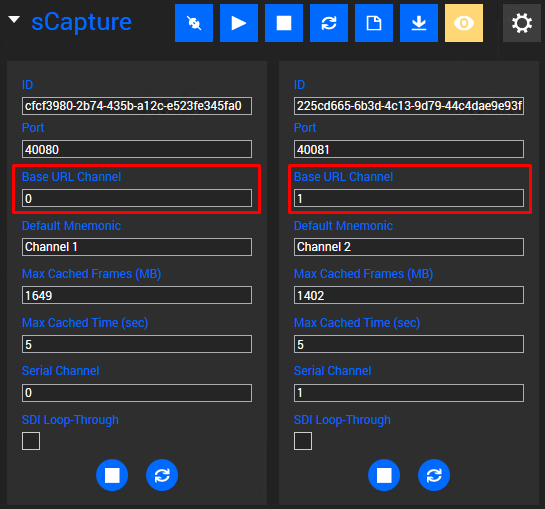
¶ Playout
To set up a playout environment, you will need to set up the following services:
- mCore
- mWeb
- mAnnouncer
- PeripheralBoardServer (if you want to control the system via a GPIO board)
- WebServicesProxy (if you want to access the system via an external network)
- rPlayerSDI (one instance for each SDI playout channel)
- rPlayerWeb (if you want to preview files)
- rPlayout (if you want to enable the playout control features, such as playlist building, asset playout looping, and general playout management features)
¶ Live Stream Capture
To set up a video encoder and decoder environment, you will need to set up the following services:
- mCore
- mWeb
- mAnnouncer
- PeripheralBoardServer (if you want to control the captures via a GPIO board)
- WebServicesProxy (if you want to access the system via an external network)
- sCapture (one instance for each live capture channel)
If you want to monitor the input on an SDI output channel, add a sCapture.PlayoutMonitor service. To link these services, make sure to match their base URL channels:
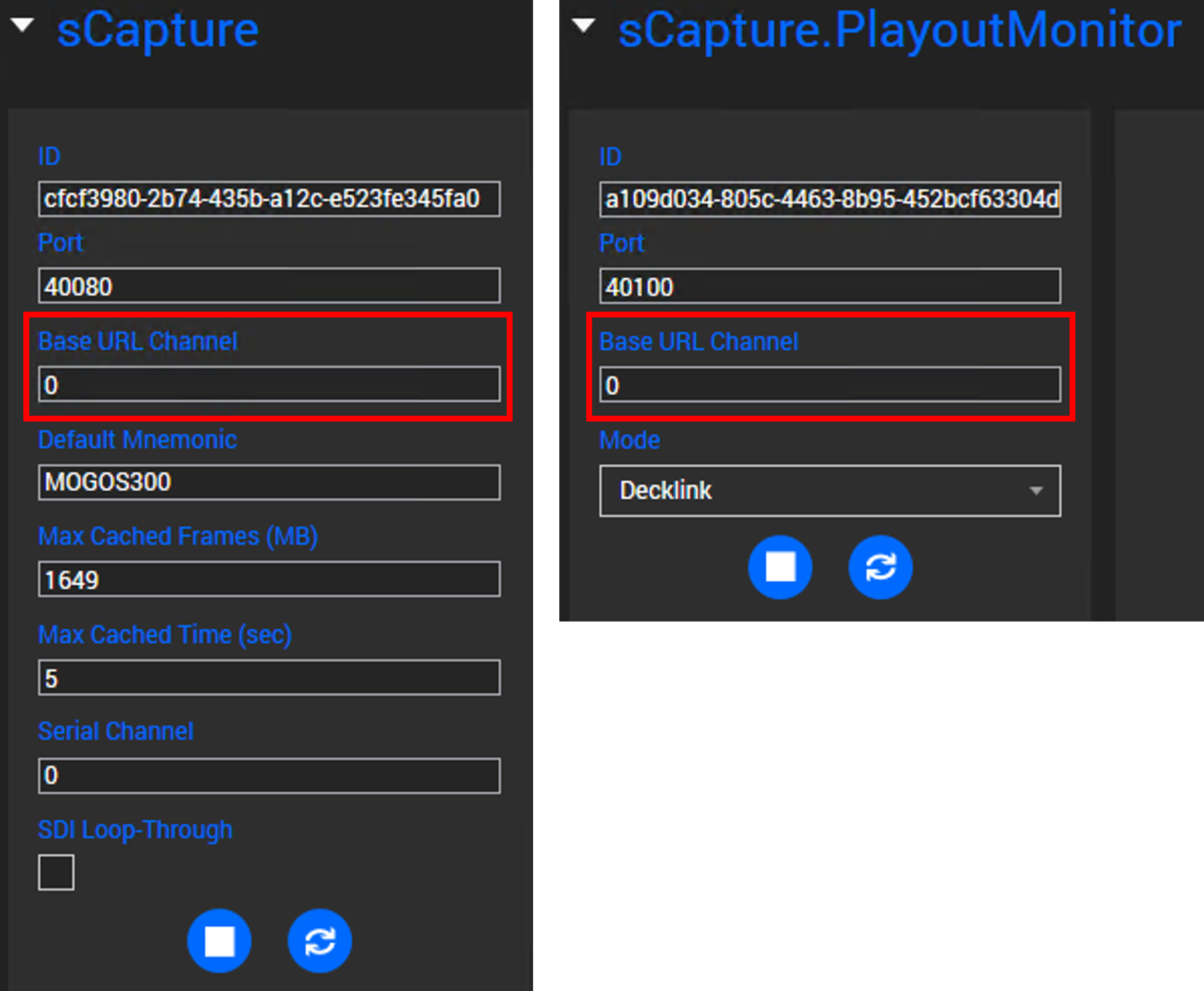
¶ Live Channel Switcher
This scenario is applicable when the mSWITCHER tool is licensed.
- mCore
- mWeb
- mAnnouncer
- WebServicesProxy (if you want to access the system via an external network)
- rPlayerSDI (one instance for each SDI playout channel)
- rPlayerWeb (if you want to preview files)
- rPlayout (if you want to enable the playout control features, such as playlist building, asset playout looping, and general playout management features)
- sCapture (one instance for each SDI capture channel)
- mExtractor (by default, three instances of mExtractor are automatically available. If applicable it can be scalable as needed)
Note: in versions before 2023.06.00, this service behaved differently. Please check the mExtractor section for more information.
For example, you might want to configure a switcher with two SDI captures, one stream capture, and one playout instance. For this scenario, the following services are required:
-
a sCapture instance for each operation (SDI, stream, and switcher):
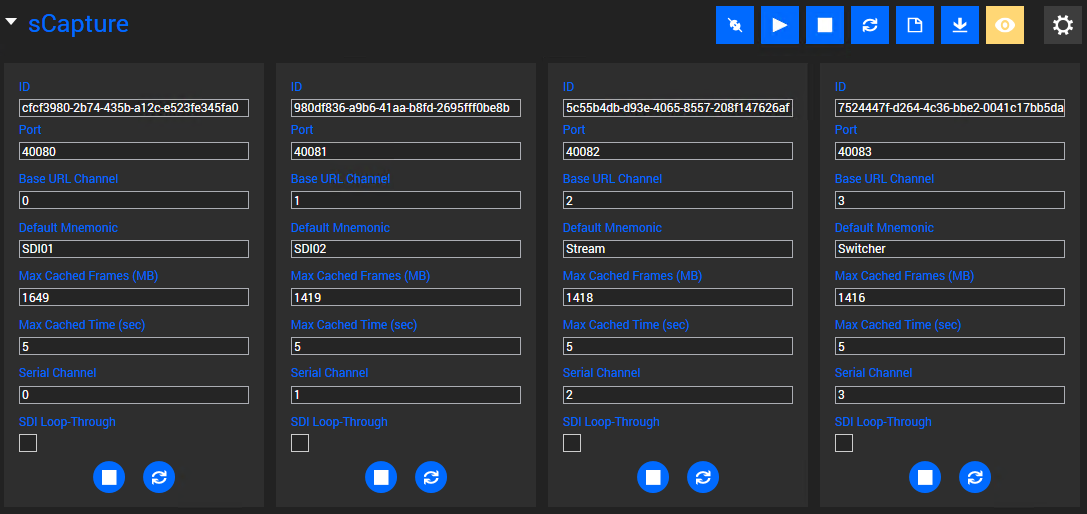
-
a rPlayerSDI instance to allow the switcher to playout assets:
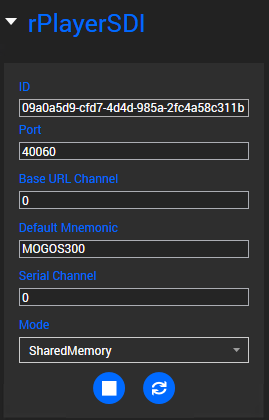
Note: for the switcher, the Mode option must always be SharedMemory.