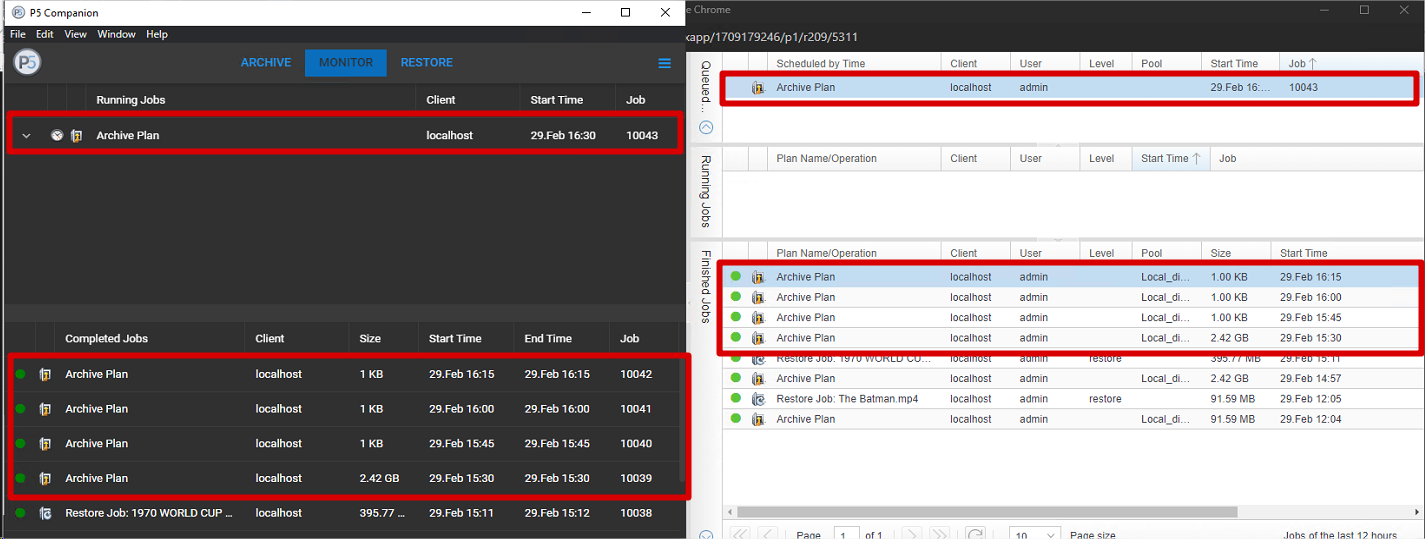¶ Archive and Restore with Archiware P5
Revision date: 29/apr/2024
Software version: 2024.04.00_22356087_dev
The compatible products with this feature are MAM4PRO, mDECK, and mCODER.
We are elated to share a new and resourceful addition to our solutions.
MOG products now support Archiware P5’s newest release P5 Companion, an intelligent software that easily archives, backups, clones, and restores all your media, ensuring that your day-to-day tasks are even simpler with our modern applications.
Let’s see how to take advantage of it.
¶ Video Tutorial Instructions
¶ Step-by-step Instructions
Let’s first create a Folder in the desired Storage Destination. It’ll be used as a Temporary Cache for Archive and Restore operations:
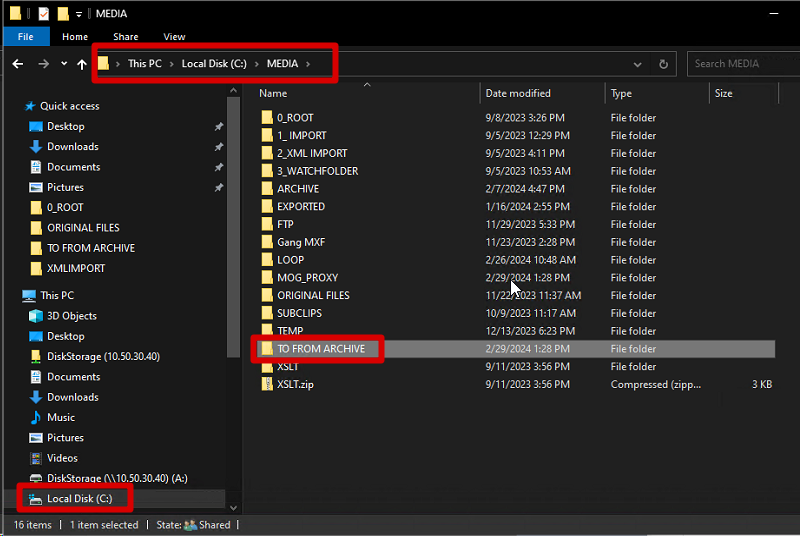
Now, go to your MAM4PRO interface. In “Storage”, add the Storage Point we’ve just created:
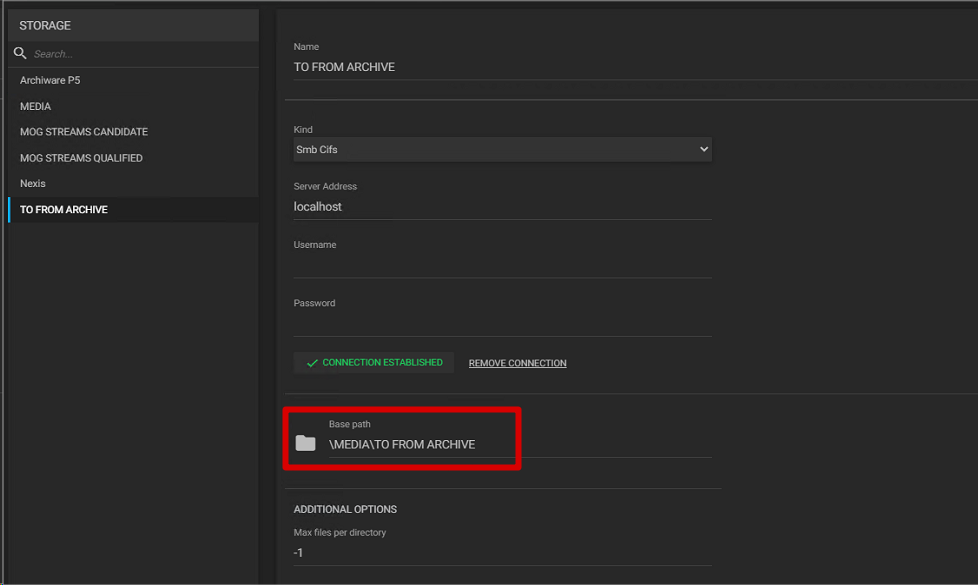
Then go to “Input/Output” and “Files”, where you will create a File Input directed to your desired PAM collection:
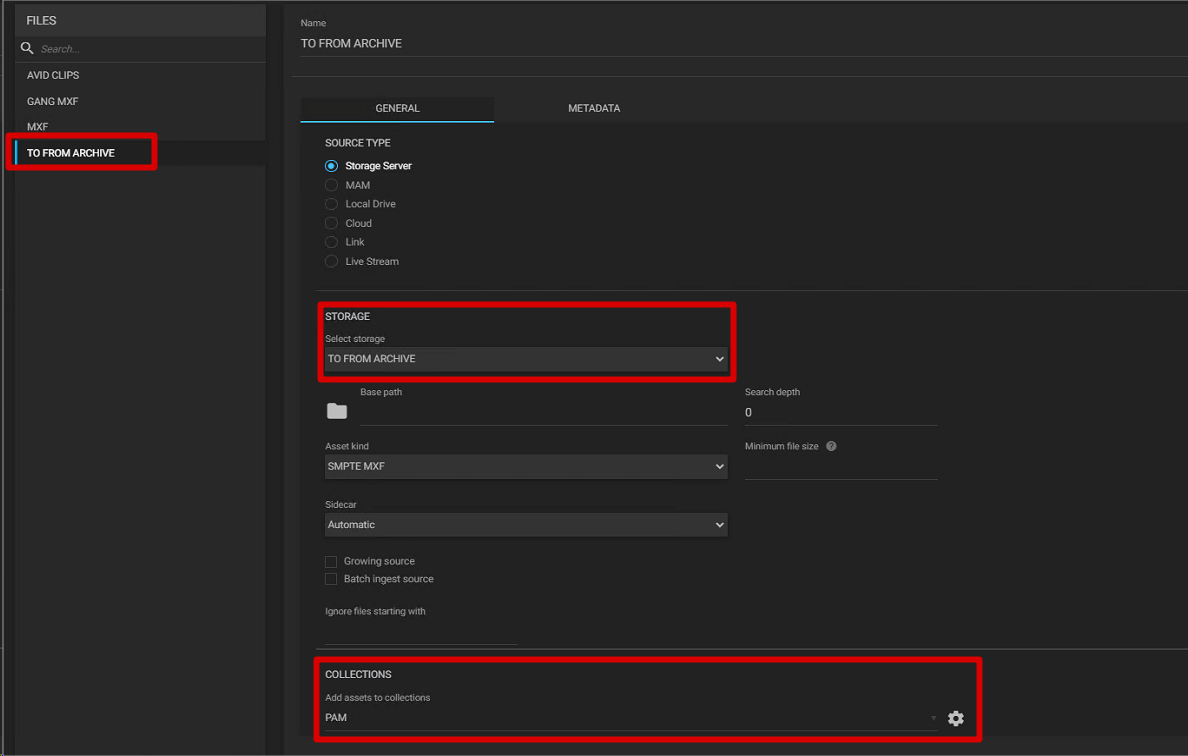
Whenever a media clip from this Input is copied or moved, it’ll automatically check-in to the selected PAM collection while also generating a proxy clip:
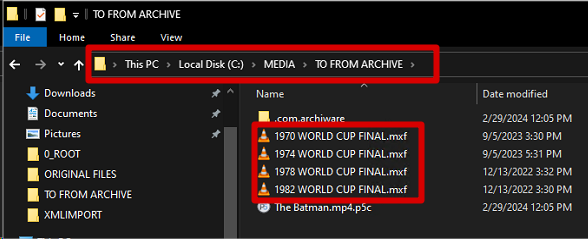
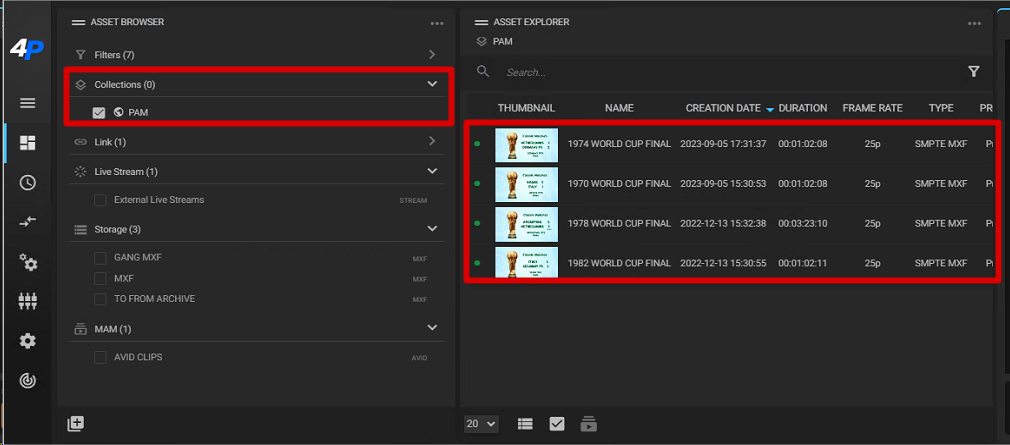
Now, we must set up an Archive Plan with a watch folder in P5 destined to the same Storage Location:
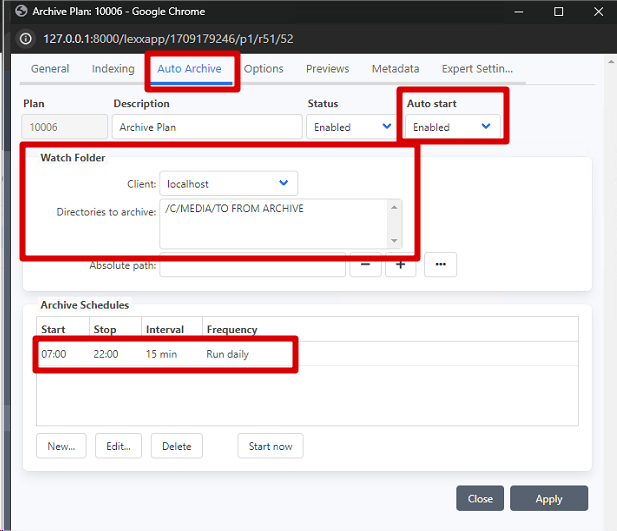
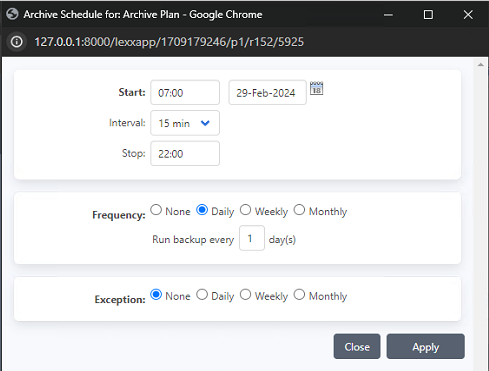
In “Options”, select “Delete files and create stubs”:
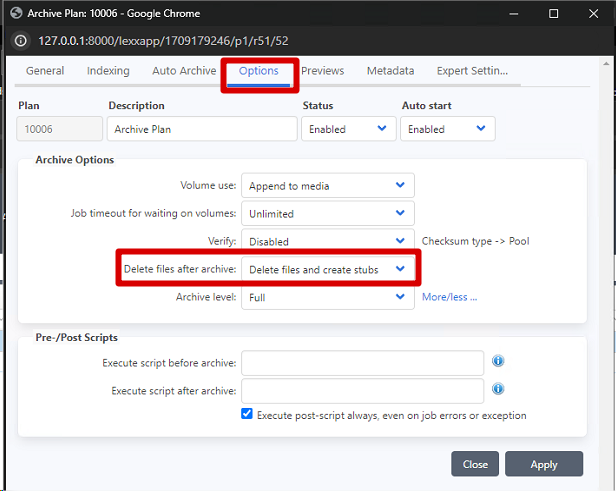
You can open P5 Job Monitor to check that the Archive Job is running:
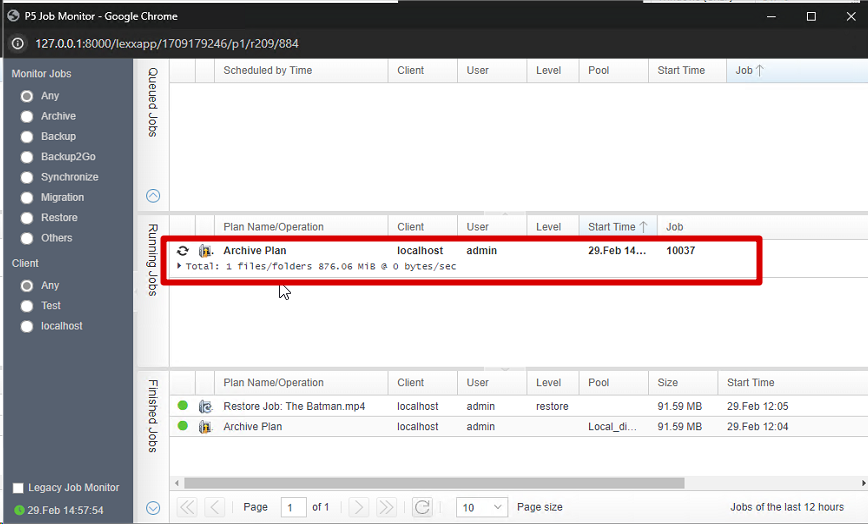
After the operation is finished, you’ll notice Stub Files in the Source Folder:
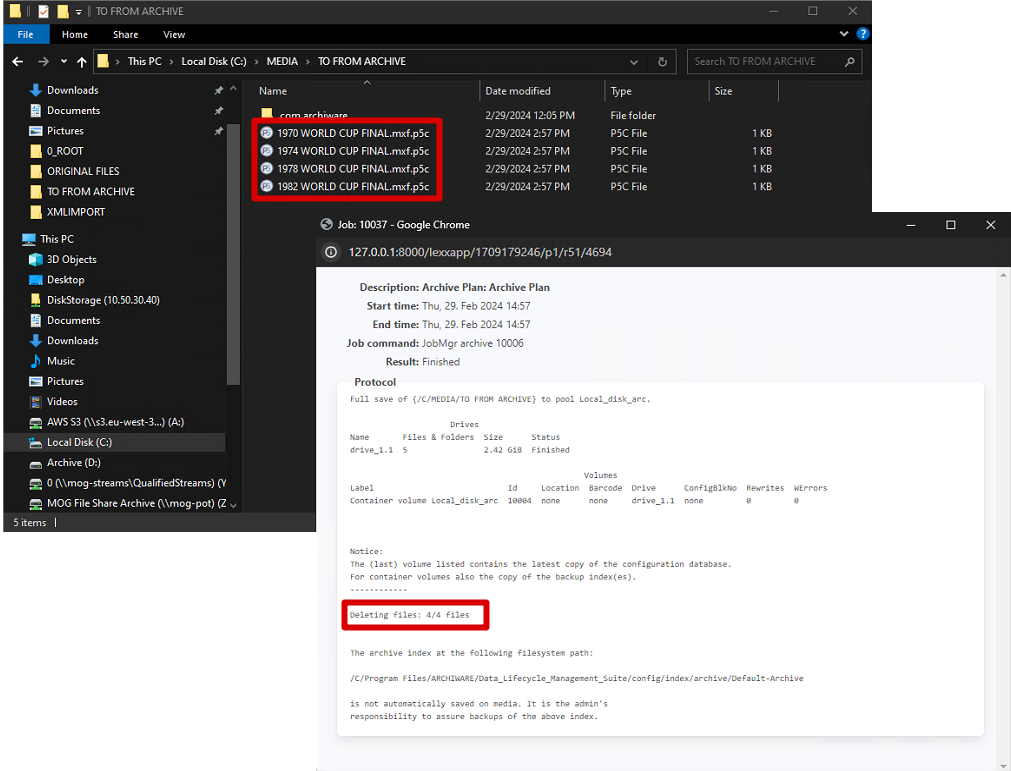
And now MAM4PRO will classify and show the assets as “Proxy Only”, as presented by the orange dot:
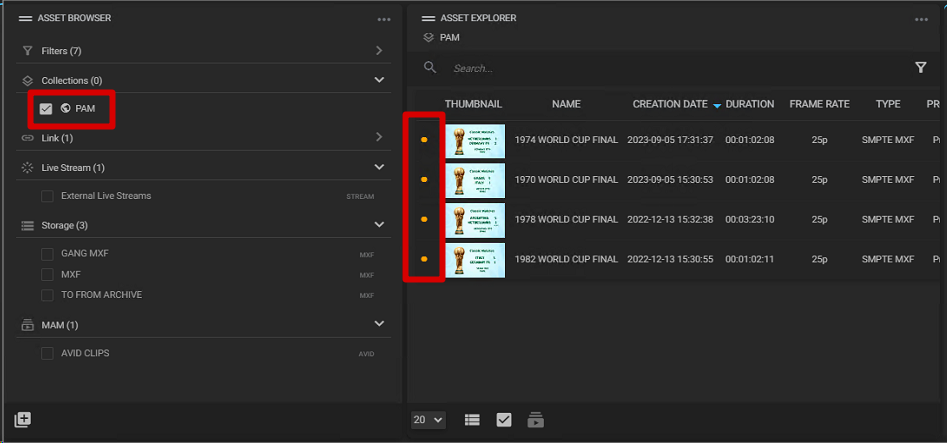
Now that we have successfully archived our assets, let’s try to restore them. To do that, we will use P5 Companion, a user-friendly software thin client that you can install on a regular desktop:
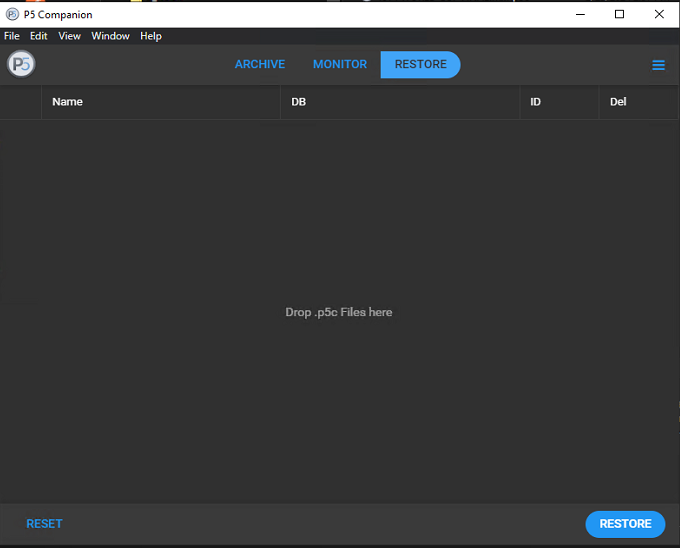
It’s a simple operation: just drag your desired Stub Files and drop them to the P5 window, and click on “Restore”:
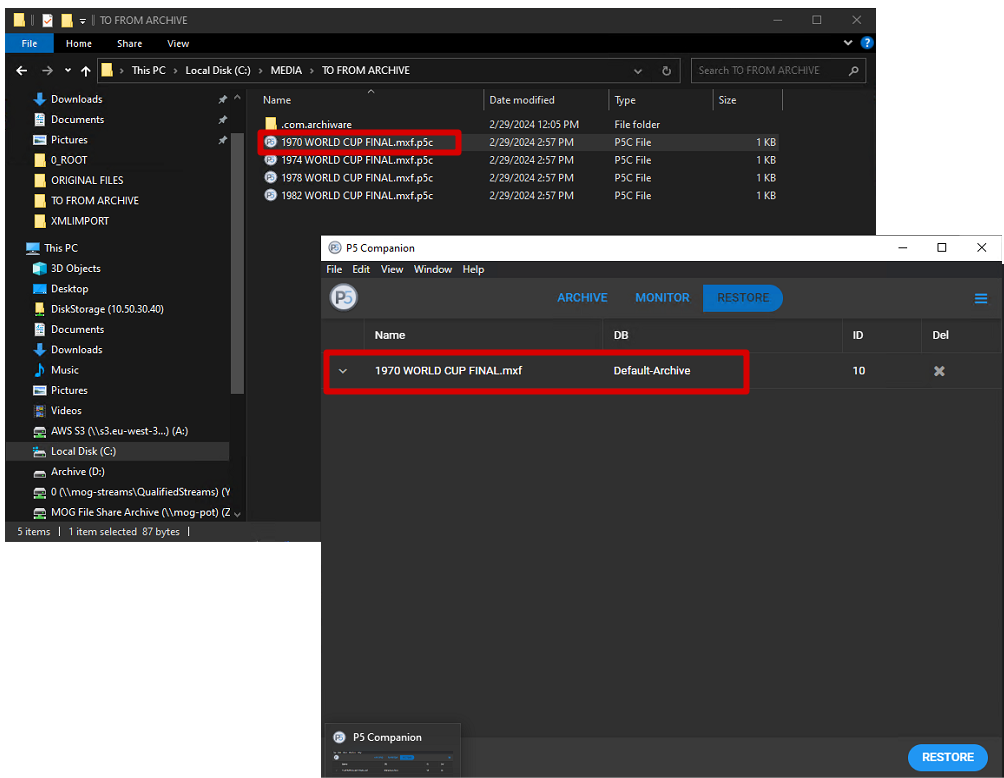
The operation will kick in right away. Feel free to keep track of the job as well:
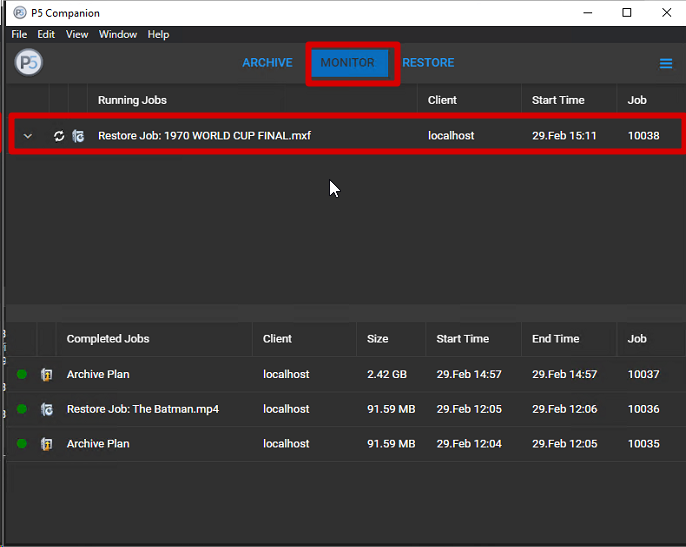
After that, open the Source Folder and see that the original file has been restored:
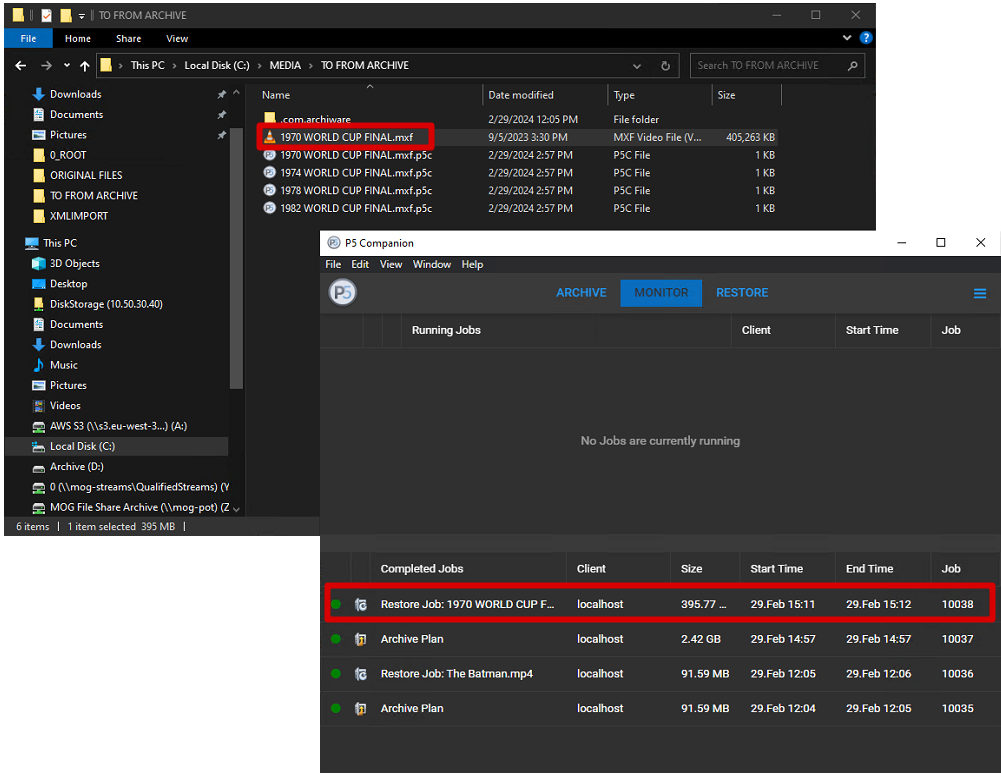
Thus, your MOG product will classify and show the restored asset as “Online”, via the green dot:
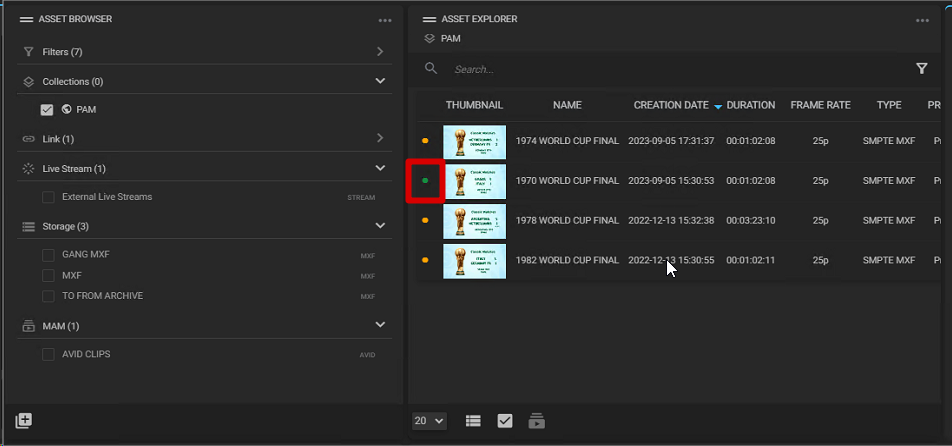
Take note that Watch folder Archive Jobs can be monitored on both Server and P5 Companion Software: