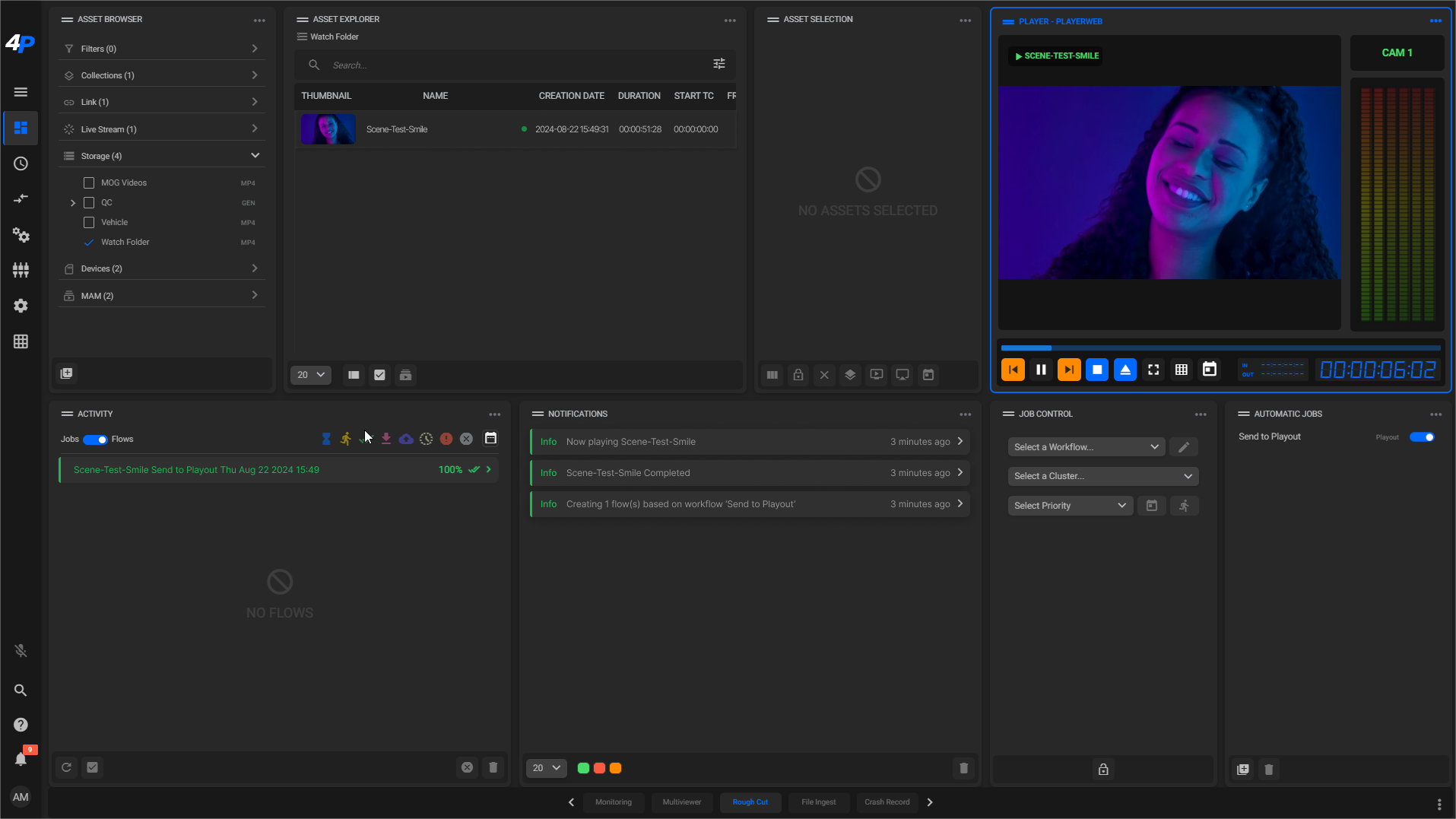¶ Automatic Playout
Revision date: 22/aug/2022
MAM4PRO version: 2024.08.00_ed07c3a1_dev
The compatible products with this feature are MAM4PRO, mDECK, and mPLAY.
MAM4PRO can improve your playout workflow by monitoring a specific folder and automatically playing each video file added to it without requiring any action from operators.
Let’s see how to take advantage of it.
¶ Step-by-step Instruction
In the “Input/Output > Files” menu, add a location that will act as your watch folder. This means that any file detected in this folder will be played out automatically:
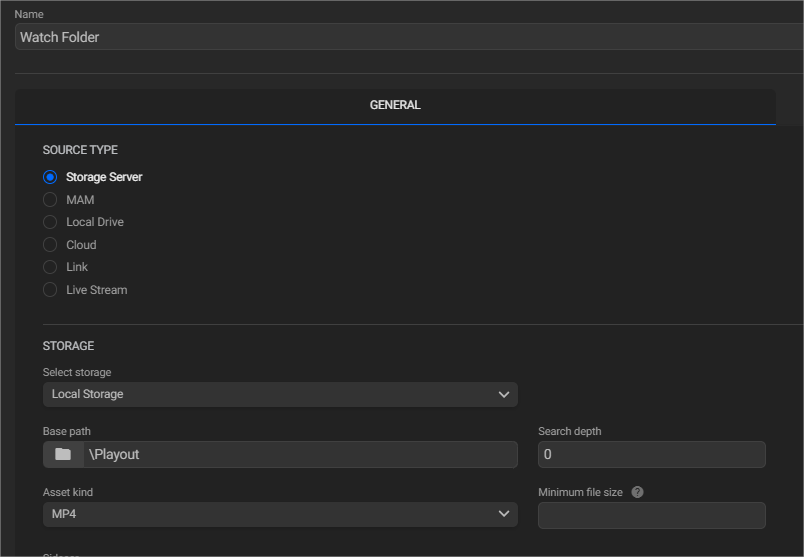
Then go to the dashboard and add a new autoplay job:
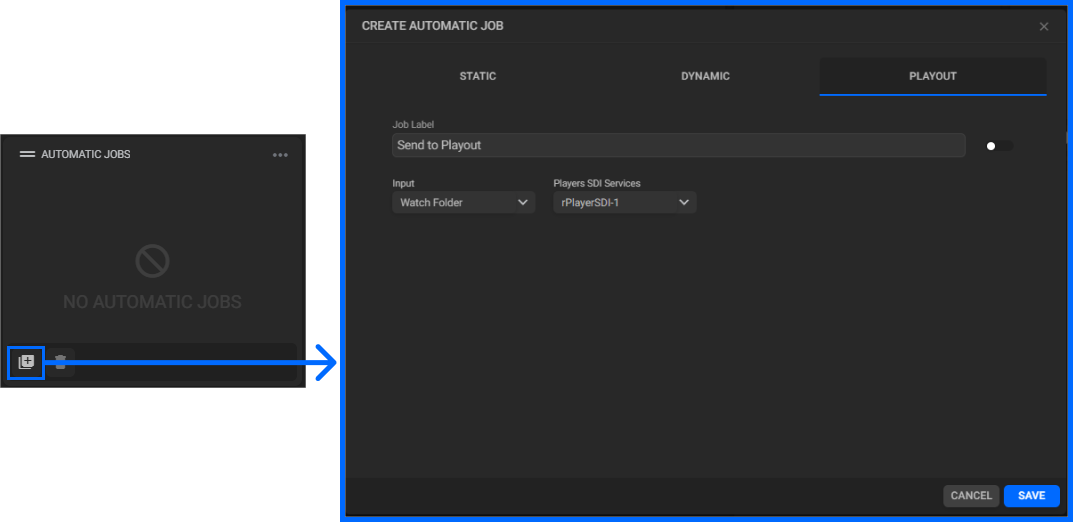
You can click the “Enable” toggle button in the form to activate the job immediately, or you can choose to enable this service when it’s most convenient directly in the Automatic Job widget:
| Form | Widget |
|---|---|
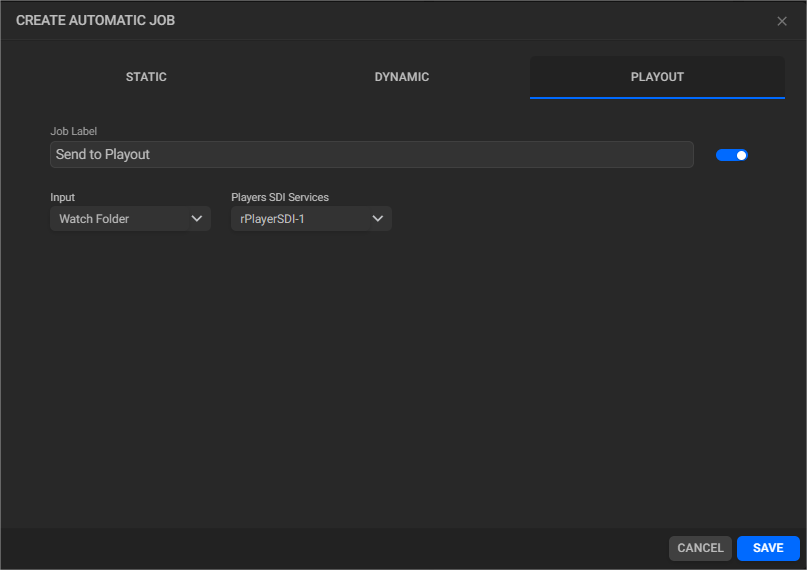 |
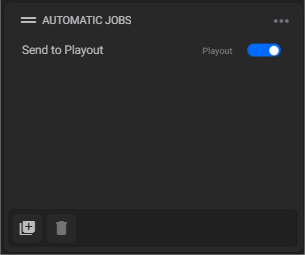 |
After that, every time a new asset is detected in the watch folder, it will be automatically played using the selected service: