¶ Automatic Stream Capture Control
Revision date: 10/jan/2024
MAM4PRO version: 2023.12.00_019ab1b0_dev
The compatible products with this feature are MAM4PRO, mDECK, mLIVE, and mREC.
Embark on a seamless transformation of your live sessions!
The uncomfortable task of manual recording is now a thing of the past. Our innovative feature introduces a new recording type that intelligently waits for a valid signal before starting a recording process. It also pauses after a specified period of signal absence before resuming when the signal turns valid again, even after the system crashes or restarts. The process continues until you manually stop it. This ensures a streamlined user experience with minimal intervention.
Let’s see how to take advantage of it:
¶ Step-by-step Instructions
To configure this, when adding a Recording Workflow, go to the “Advanced > Record” tab. Here, check the option “Automatically record when signal is valid”, and enter the amount of time that the system will wait for the signal until it becomes detectable again and resume recording:
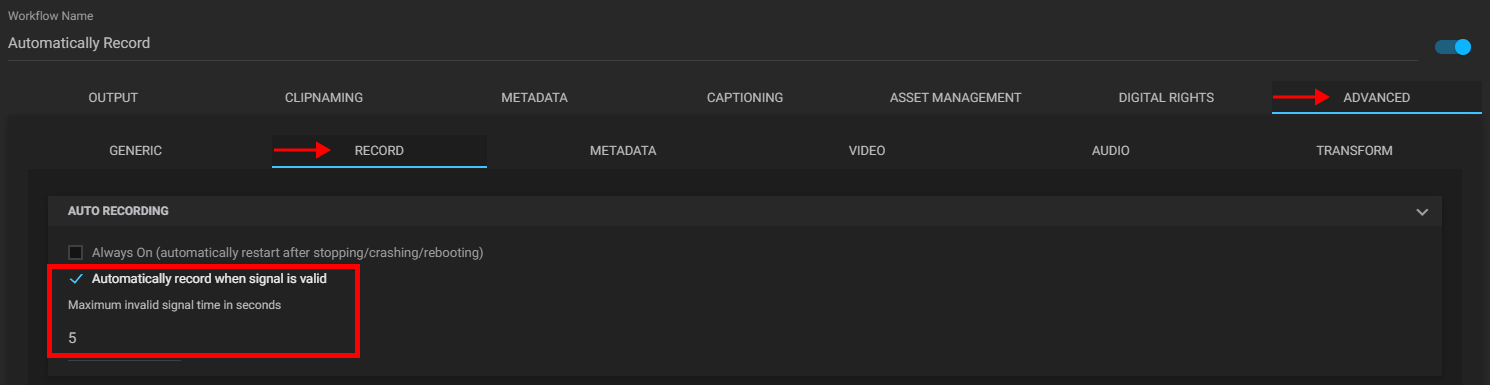
After that, go to your Dashboard. Select the previously created workflow in the Player, and start recording by pressing the “Record” button:
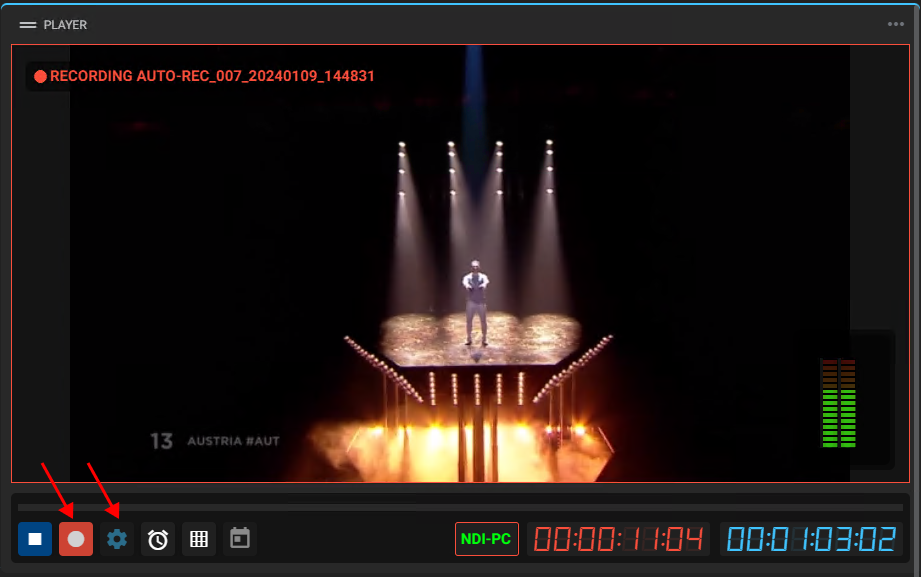
When the signal is no longer detectable, the system will wait the time defined in the workflow before stopping the capture, displaying the “Waiting” state in the Player:
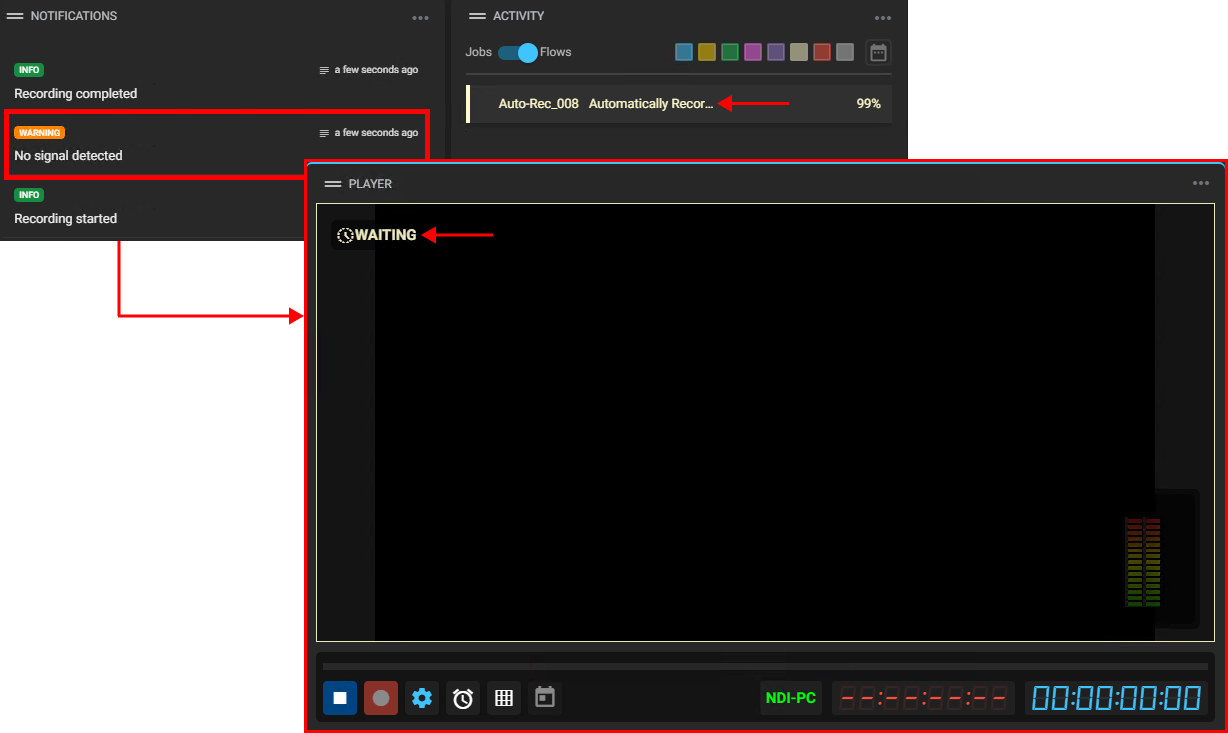
When the signal is valid again, it will automatically resume recording:
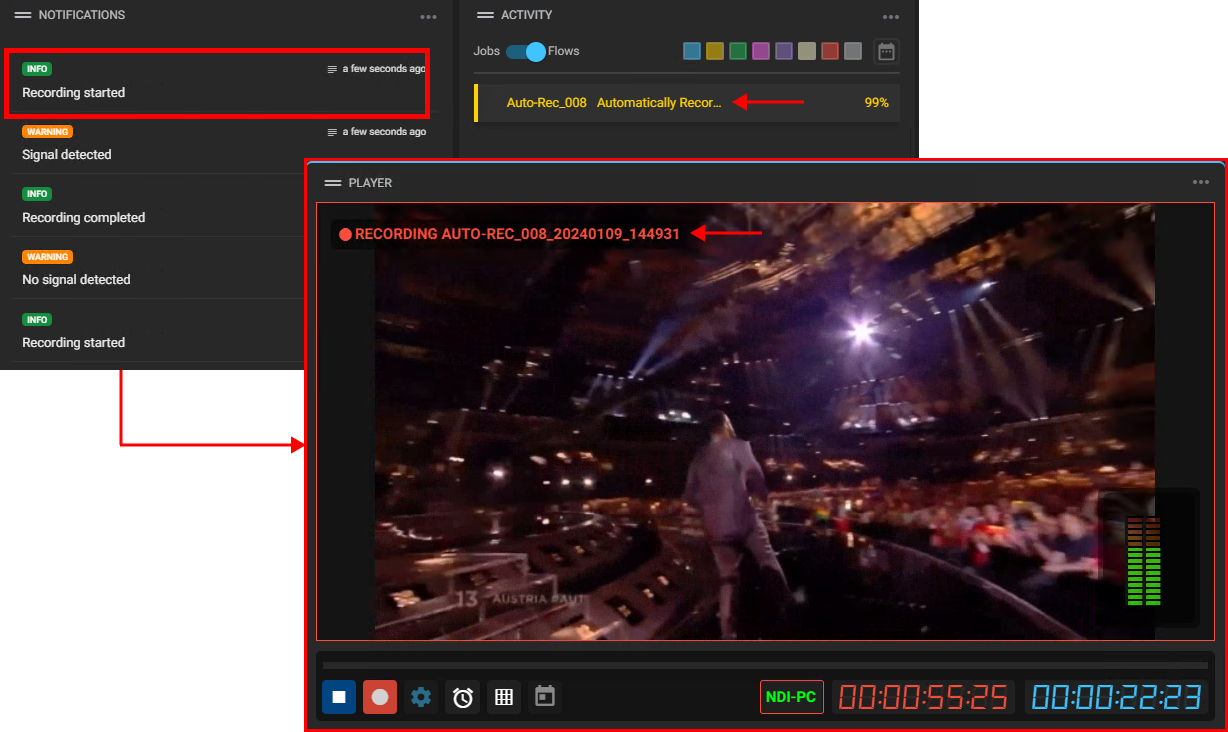
To finish this process, click the “Stop” button.

