¶ Automatically Blur License Plates
Revision date: 22/aug/2024
MAM4PRO version: 2024.08.00_ed07c3a1_dev
The compatible products with this feature are MAM4PRO, mDECK, and mCODER.
Sometimes it is necessary to hide content that should not be sent to open TV. An example of this is car license plates. With that in mind, MAM4PRO is now able to automatically blur detected plates in a simple ingest operation.
Let’s see how to take advantage of it:
¶ Step-by-step Instructions
-
First, add an Ingest workflow with your desired configurations in the “Workflows > Workflow Profiles” menu. Then, go the “Advanced > Transform” tab to configure the blur behavior:
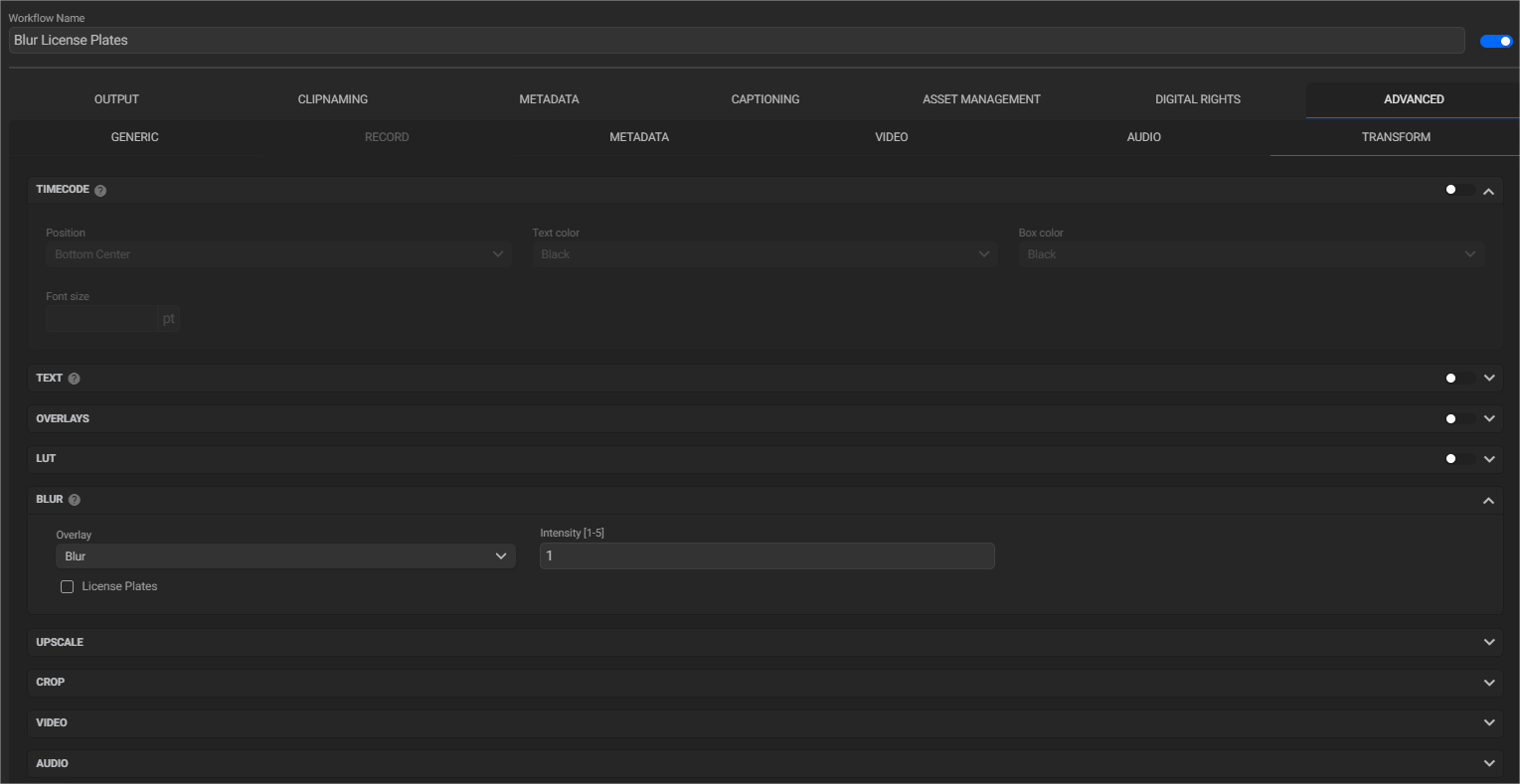
In the “Overlay” field, you can configure if you want to blur or cover the license plate with an opaque color box. For the blur option, you’ll need to set the intensity, and for the color box, the desired color:
- Blur Option: set the intensity from 1 to 5
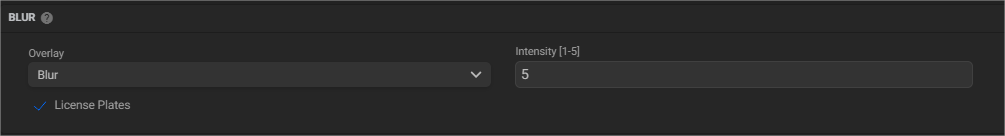
-
Opaque Color Box Option: click on the colored box to select the color
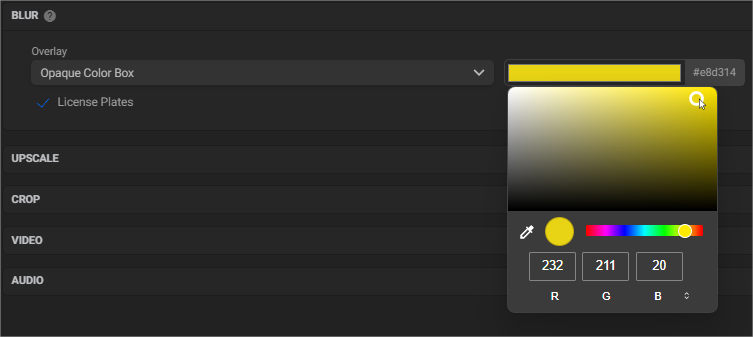
When clicking on the box, a color picker will appear. To select the color, click the desired color or enter the value in RGB.
-
After the workflow, go to your Dashboard. Select the item you want to ingest and, in the “Job Control” widget, run the newly created workflow.
| Result with blur |
|---|
 |
| Result with the colored box |
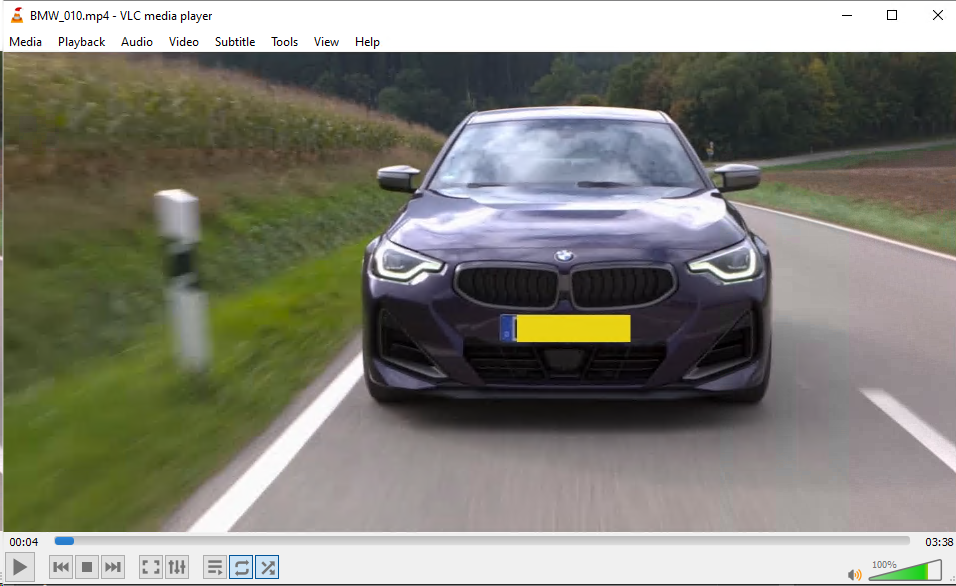 |

