¶ Creating Custom Dashboard Templates
Revision date: 27/aug/2024
MAM4PRO version: 2024.08.00_ed07c3a1_dev
The compatible products with this feature are MAM4PRO, mDECK, mCODER, mREC, mLIVE, and mPLAY.
In a multi-user environment, it is common to have several users with the same dashboards and specific permissions for their operational roles. With that in mind, and to make the administrators’ job easier, MAM4PRO lets you create personalized dashboards and save them as a template to share with all users registered in the same instance.
Let’s see how to take advantage of it:
¶ Step-by-step Instructions
First, in the Dashboard, click on the “Manage Dashboards”  button in the lower right corner of the screen, and then on the “New Dashboard”
button in the lower right corner of the screen, and then on the “New Dashboard” ![]() button, and the window below will appear:
button, and the window below will appear:
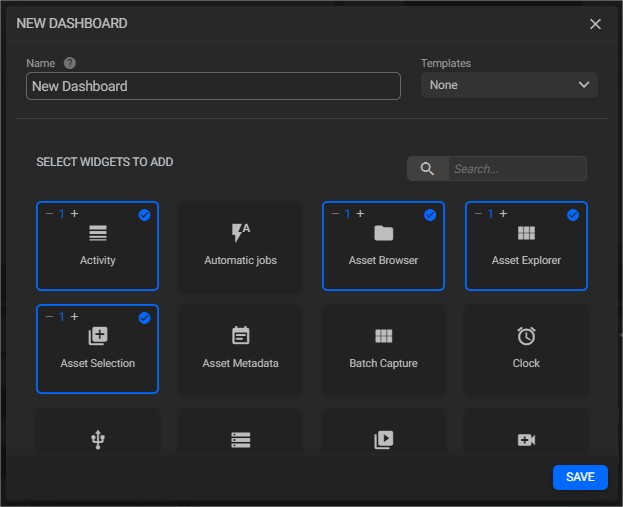
Enter a name for the new dashboard and select the widgets you want in the “Select widgets to add” area, or click on the “Templates” field to choose one of the pre-existing templates.
When selecting widgets manually, you can change the amount of each one by clicking the “Plus” and “Minus” buttons in the upper left corner:
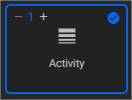
Once you have finished selecting the widgets, click the “Save” button and you will be redirected to the new dashboard.
Now, to turn your dashboard into a template, click on the “Manage Dashboards”  button in the lower right corner of the screen and then on the “Save Dashboard as Template”
button in the lower right corner of the screen and then on the “Save Dashboard as Template” ![]() .
.
The message below will appear confirming the operation:
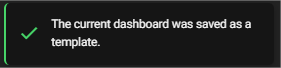
After that, when adding new dashboards, you or other users of the same instance will be able to opt for your newly created dashboard by selecting templates:
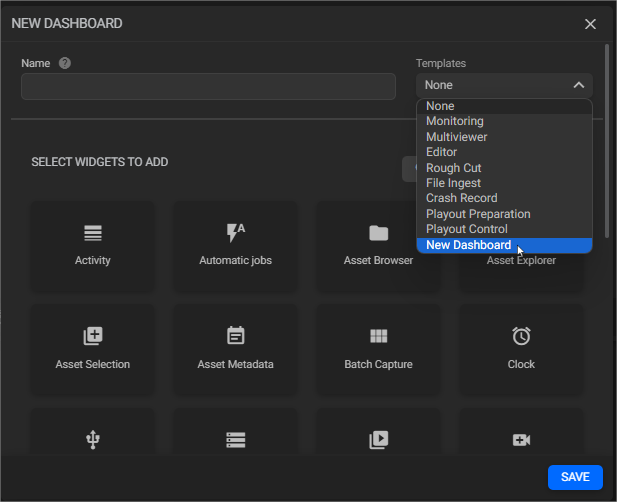
See the chapter Configuring Dashboards for more information on configuring dashboards.
Tip: once you have set up a Dashboard, you may want to verify that everything is working as intended, including user rules and permissions. Our User Impersonation guide can help you achieve this and enable you to provide the best possible experience for your users.

