¶ Cropping Black Margins
Revision date: 23/sep/2022
MAM4PRO version: 2022.09.00
The compatible products with this feature are MAM4PRO, mDECK, and mCODER.
Black margins around your video can sometimes be distracting to your viewer. The good news is that there is no need to keep them, as our products can easily help you get rid of them in no time.
Let’s see how to take advantage of it:
¶ Step-by-step Instructions
First, add a Ingest workflow in the “Workflows > Workflow Profiles” menu. In the “Advanced > Transform” tab configure the dimensions of what you want to remove under the “Crop” section:
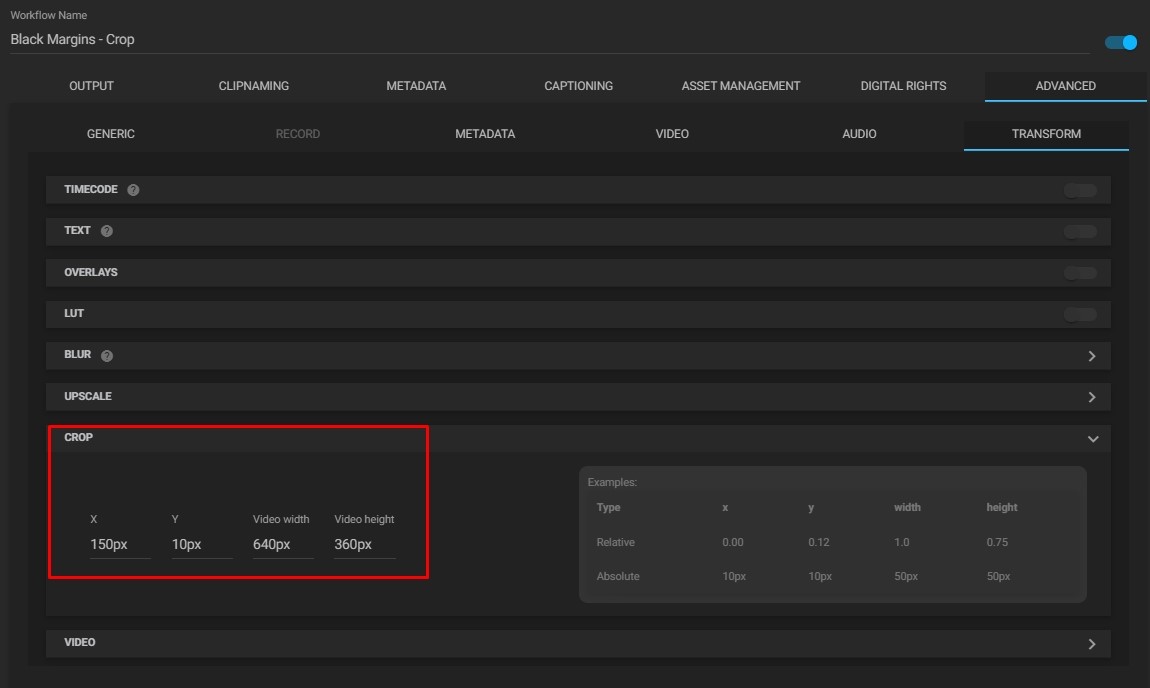
Fill in the fields for cutting according to the following list:
- X: enter the value where the crop will start horizontally;
- Y: enter the value where the crop will start vertically;
- Video width: enter the width value that the output should have;
- Video height: enter the height value that the output should have.
The upper left corner is considered as the origin point, that is, where X and Y have values of 0.
That way, if we crop a video initially from 1024x576, setting the value of X and Y respectively to 150px and 10px and with 640px wide by 360px high. The result will be like the yellow frame in the image below:
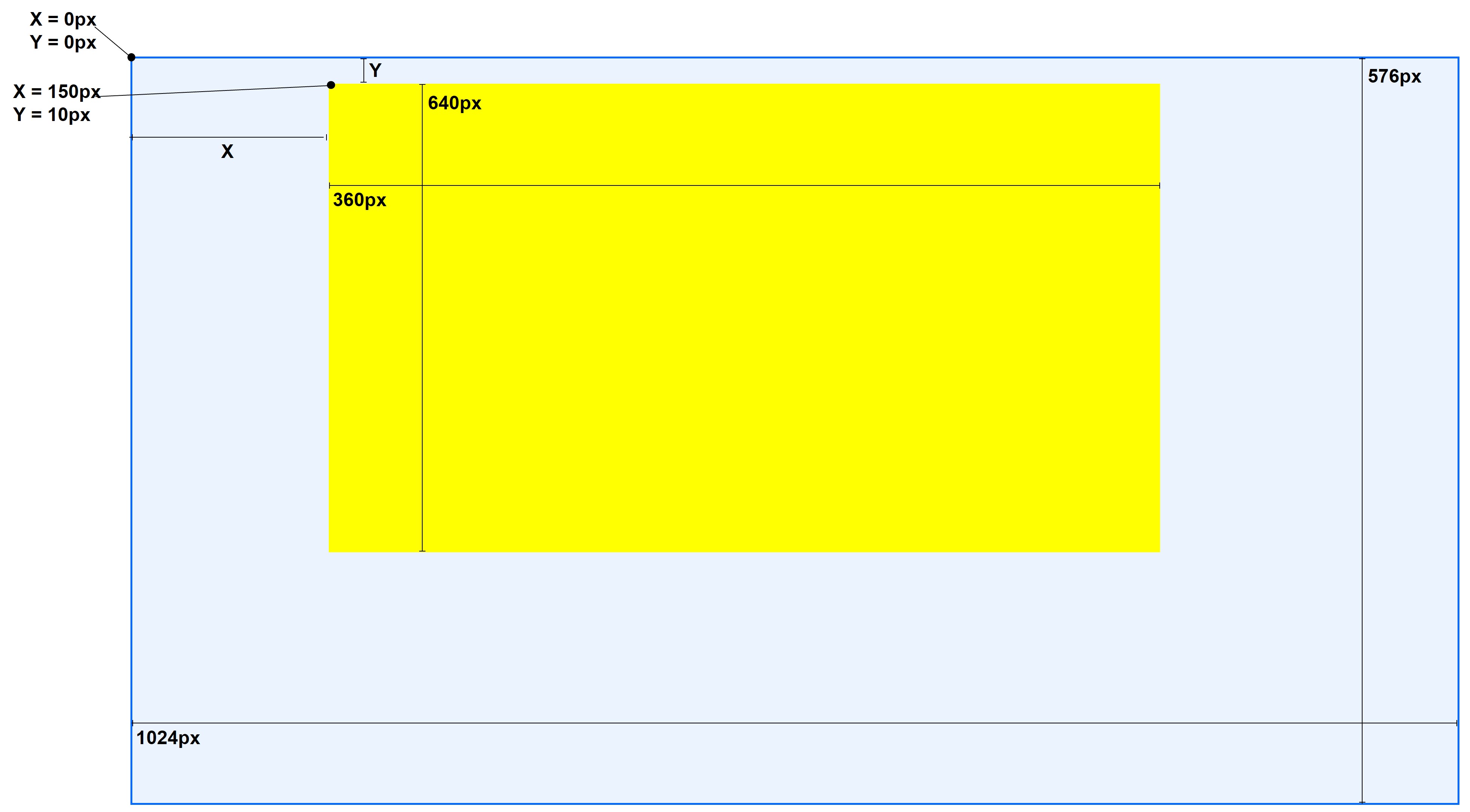
With this functionality you can, for example, ensure that your video has one of the formats below:

You can also correct margins like these:

Note: some encoders have size restrictions, so although a black margin crop is performed, new black margins might be added later if the encoder only works with a specific set of dimensions.
After workflow creation, go to the file ingest dashboard, select the item you want to ingest and in the Job Control widget, run the newly created workflow.
| Original Media (1024 x 576) | Result (640 x 360) |
|---|---|
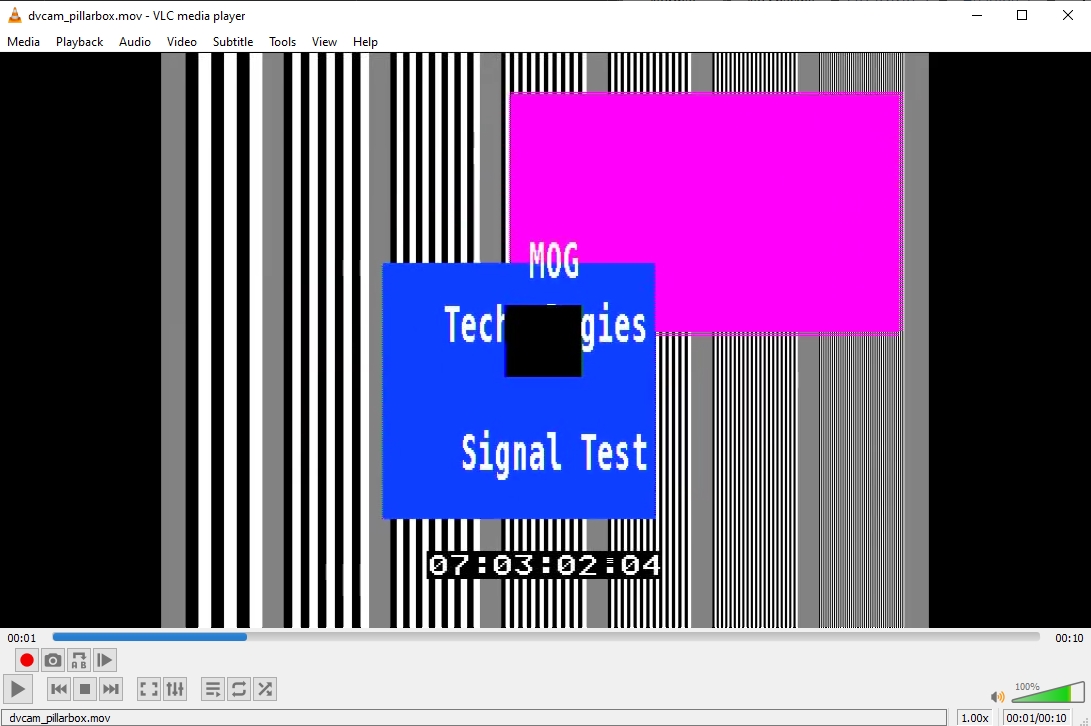 |
 |
If a video has different types of margins at different timestamps (e.g., the video is 16:9 and letterbox, but during a flashback, the film director decided to include a part that is 4:3 and pillarbox), the crop will always be performed considering the maximum viewing area. The output file will have new dimensions, but the aspect ratio will remain the same.

