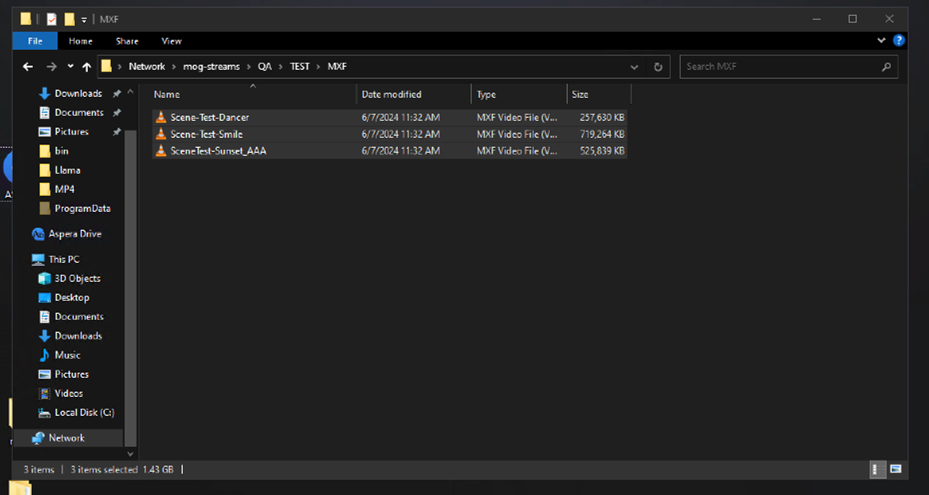¶ Dynamic Workflows
Revision date: 07/jun/2024
Software version: 2024.06.00_8f6dffb0_dev
The compatible products with this feature are MAM4PRO, mDECK, mPORT, mCODER, mREC, and mPLAY.
In the production and post-production environments, saving time in-between processes is essential. With our products’ progressive tools, you’ll be able to achieve that by setting up Dynamic Workflows, filtering operations and media based on metadata information, creating a productive and energized workspace.
Let’s see how to take advantage of it:
Video Tutorial Instructions
Step-by-step Instructions
Go to your Dashboard. Here, you will find an Automatic Jobs Widget. If not, you can easily find out how to add one here.
Click on the “+” icon to create a new Automatic Job.
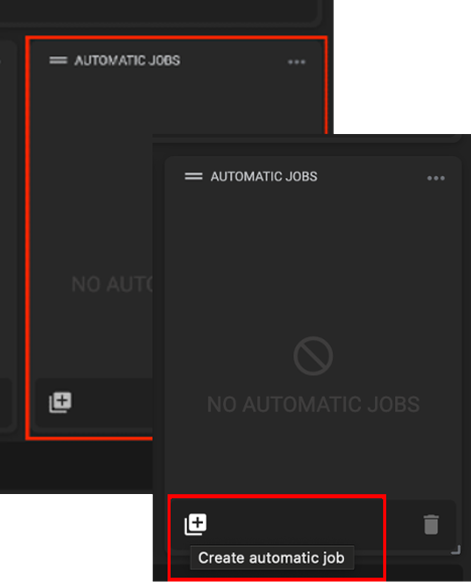
On the “Dynamic” tab, insert your preferred configurations in regard to, i.e., the chosen Input, the Asset Status, and the Priority Level of the operation.
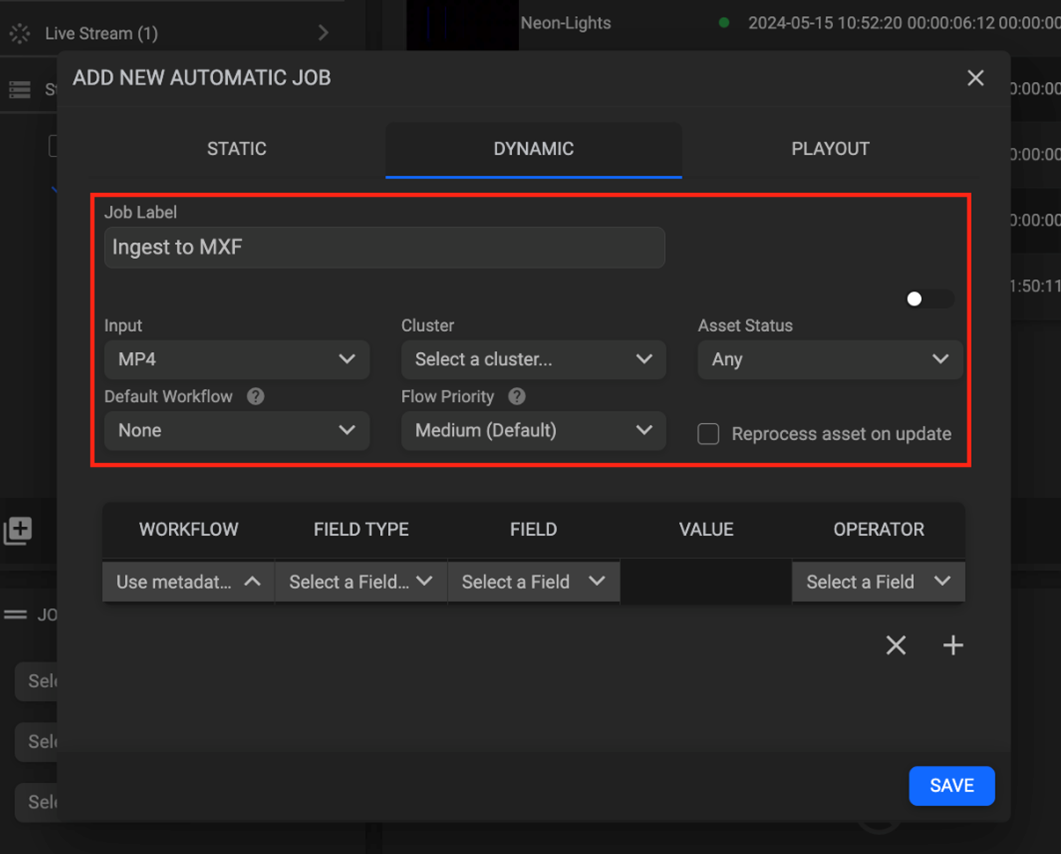
Below, start adding your desired metadata information. Begin by selecting the Workflow you wish to apply to the matching assets. You can choose from a variety of Metadata Templates, or insert a customized one.
In this example, we’ll process media based on the Creation Date, set to January 1st, 2024. Configuring our Operator as “Less than”, we’re expecting that all assets created before that date will be the target of this job.
Take note that you can add or exclude rules by clicking on the “X” and “+” icons.
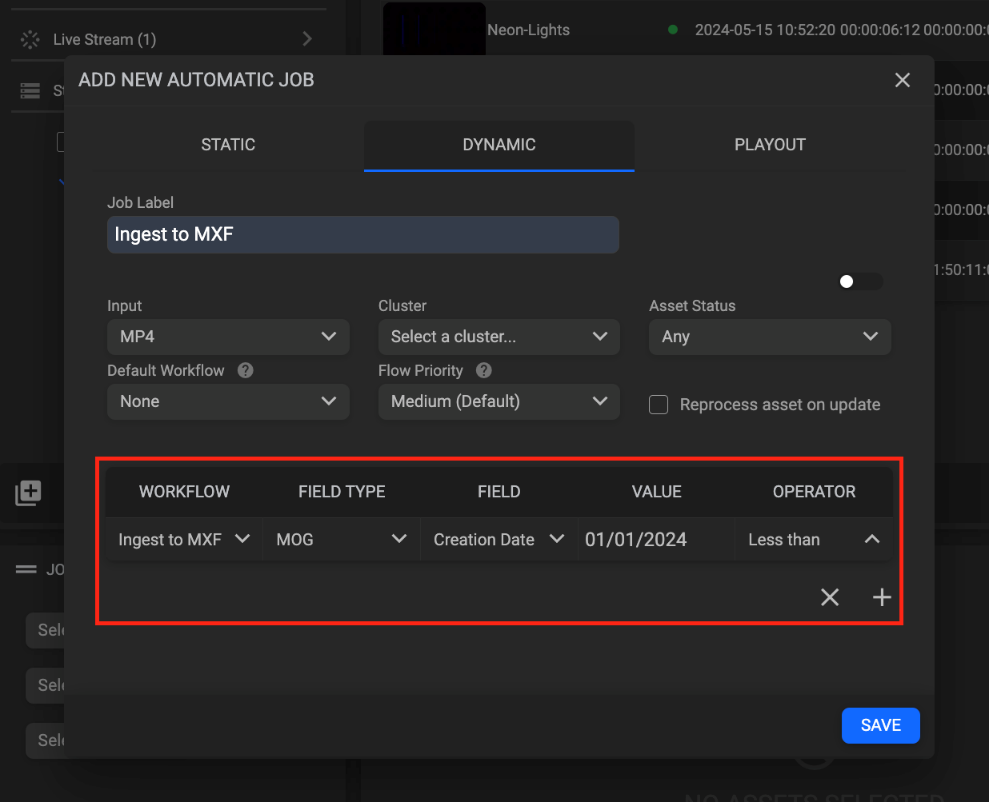
Once available on the widget, turn the switch on to begin the operation.
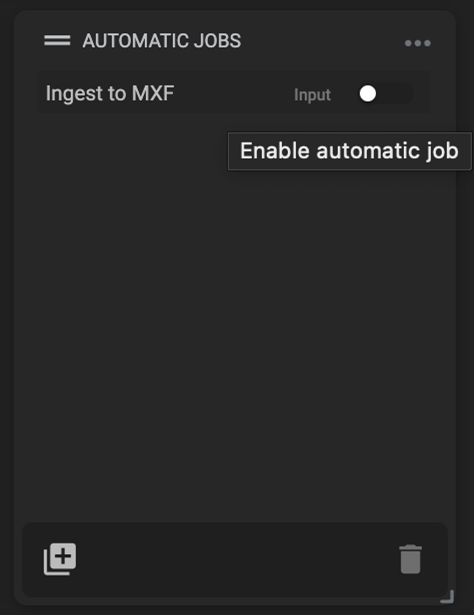
A pop-up should appear requesting your setup for the job’s default behavior. Choose the option that fits best your needs.
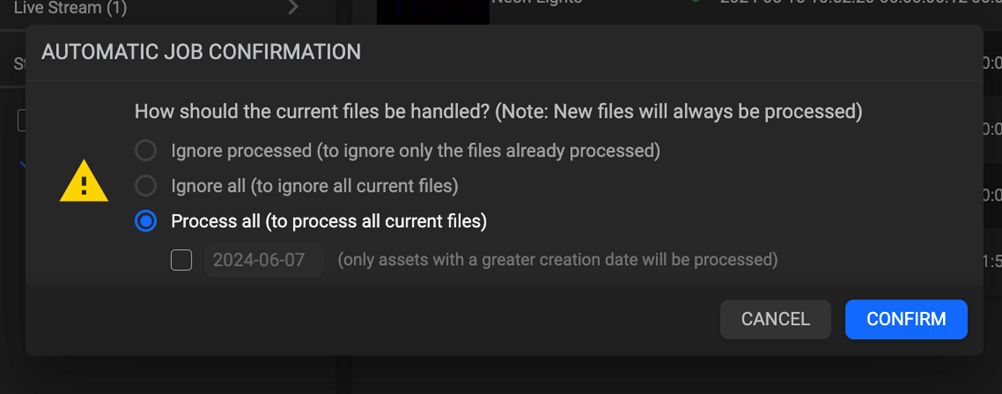
The operation is up and running! Errors such as this might appear, but only if you didn’t select a “Default Workflow” in the job’s configuration. This means that every asset that doesn’t match to the metadata’s keys and values, will be ignored by the operation.
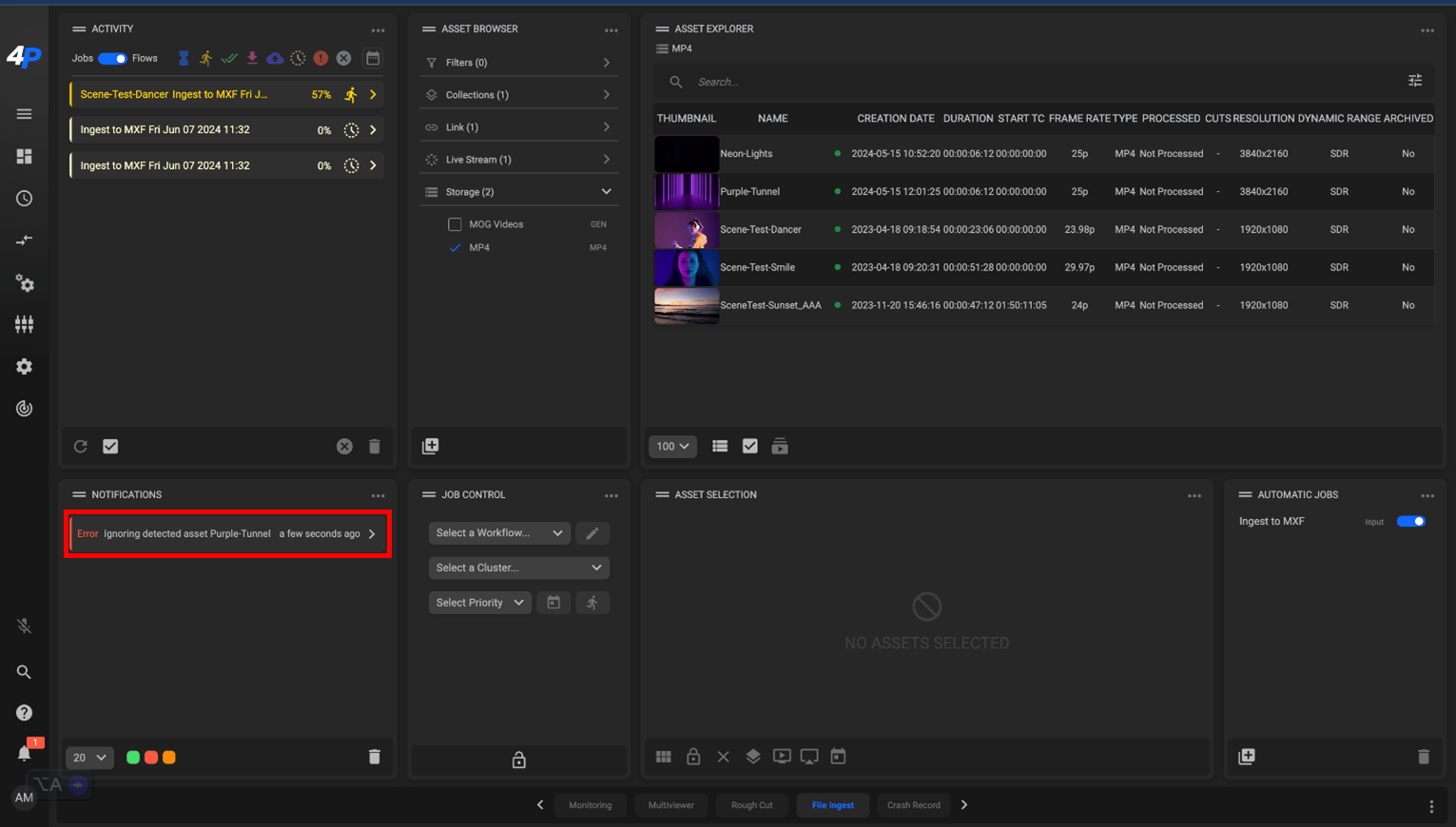
If you go to the Storage set as the destination, you’ll realize that the media has been processed according to the established rule. Whenever new compatible assets are added to the configured Input, the job will run automatically.