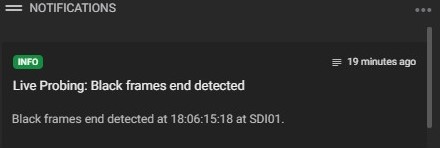¶ Live Probing
Revision date: 03/dec/2021
MAM4PRO version: 2021.11.00
During a capture, unlikely events such as black frame, freeze frame, and audio silence are commonly encountered, and it is often necessary to have an operator following the signal to detect when these events occur. The good news is that MAM4PRO can be configured to automatically detect and report these occurrences.
Available detection features are:
- Video black frame detection
- Video freeze frame detection
- Audio silence detection
¶ How to Configure it
To enable signal monitoring, go to the “Player” widget settings, in the upper right corner of the widget.
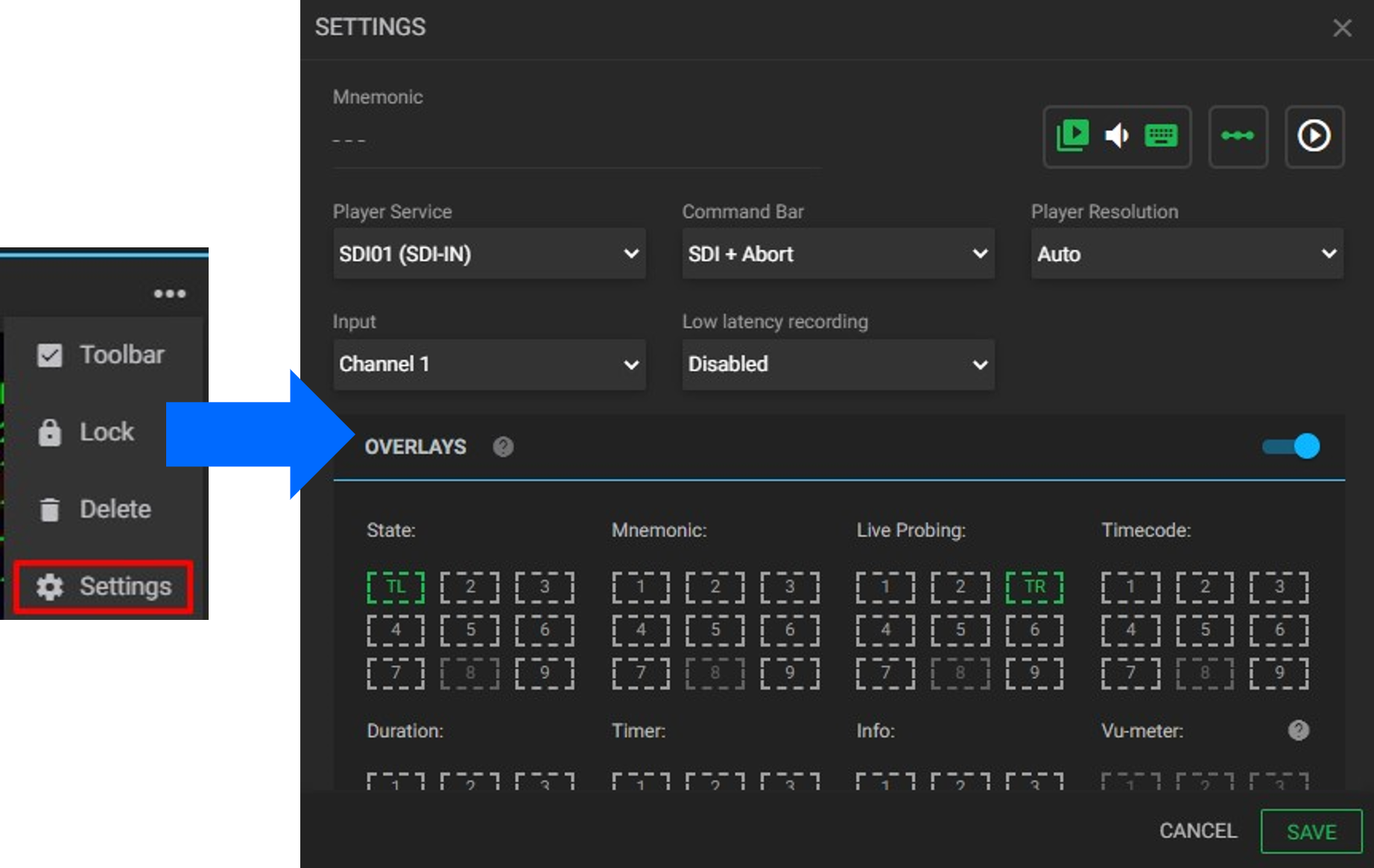
At the bottom of this screen, select what you want to monitor (on the right) and how notifications will be presented (on the left):
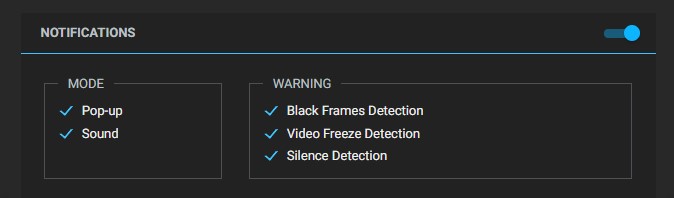
You can also configure an alert icon to be shown on the player. To do this, in the overlays section, under “Live Probing” select the quadrant where the icon will appear:
![]()
Note that when configuring the overlay, whenever one of the events is identified, the icon will appear blinking at the desired location, as well as an orange border around the video.
When configuring notifications as a pop-up, they will appear in the upper right corner of the dashboard.
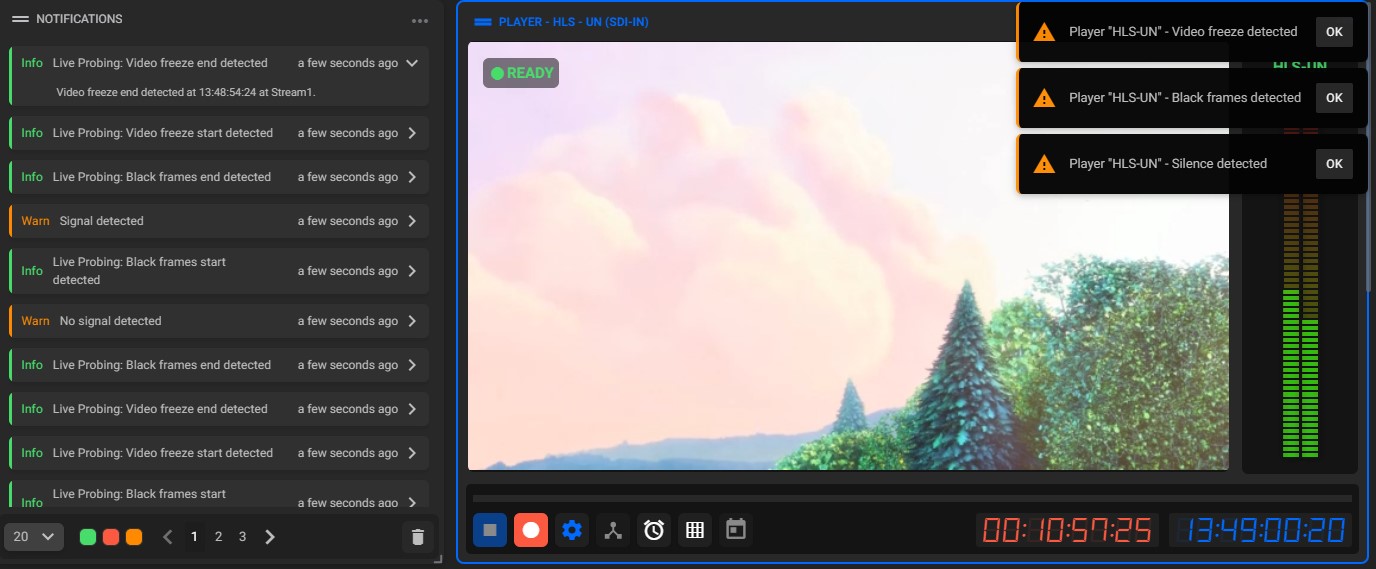
As shown in the image above, only one event of each type will be shown per player, however, all occurrences will be shown in the “Notifications” widget.
You will also be able to see the exact start and end timecode of the detected events, click on the records in the “Notifications” widget: