¶ Object Detection
Revision date: 04/jul/2024
Software version: 2024.07.00_0d9751a3_dev
The compatible products with this feature are MAM4PRO, mDECK, and mCODER.
AI technology is revolutionizing the way content is captured, edited, produced and delivered. Staying on top of the market’s newest innovations, our solutions offer you the ability to use AI in smart and ingenious ways, as with the Object Detection workflow!
With it, you can proficiently identify and mark objects in videos and automate your operations, reducing human dependency and effectively saving time and efforts in your day-to-day tasks!
Let’s see how to take advantage of it:
Video Tutorial Instructions
Step-by-step Instructions
From your Dashboard, go to “Workflow Profiles”. Here, create a Metadata Enhancement Workflow.
Then, under “Artificial Intelligence”, check the “Object Detection” option:
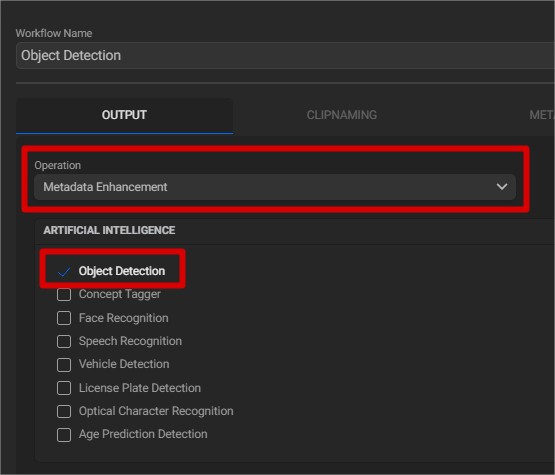
Save this configuration and go back to your Dashboard. On the “Asset Browser” widget, select a desired asset from a pre-configured Input.
On the “Job Control” widget, select the workflow recently created and run the operation:
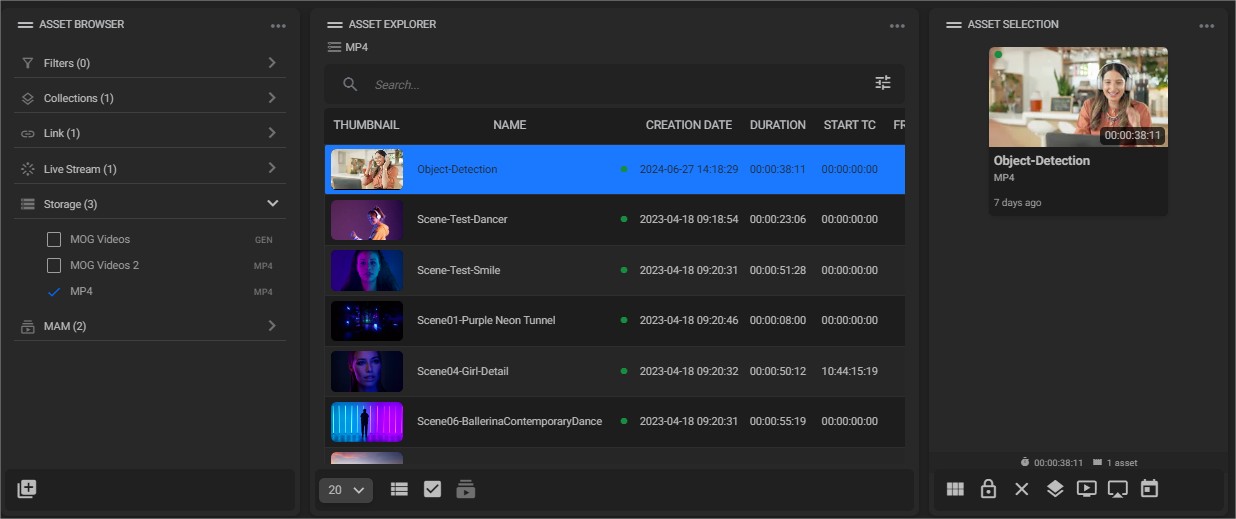
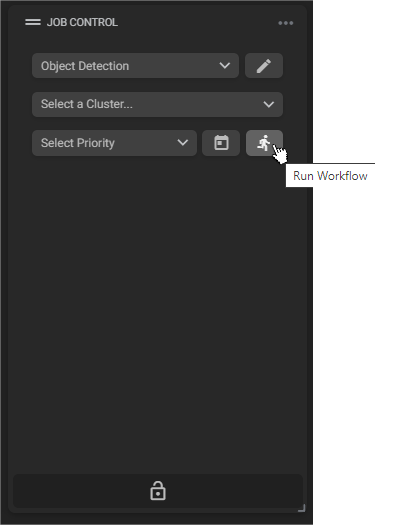
Once the operation is complete, you’re ready to play your asset. Before, make sure you have a “Markers” widget on your Dashboard. Here, select the “Enhanced Metadata” tab, so you can view the operation’s results:
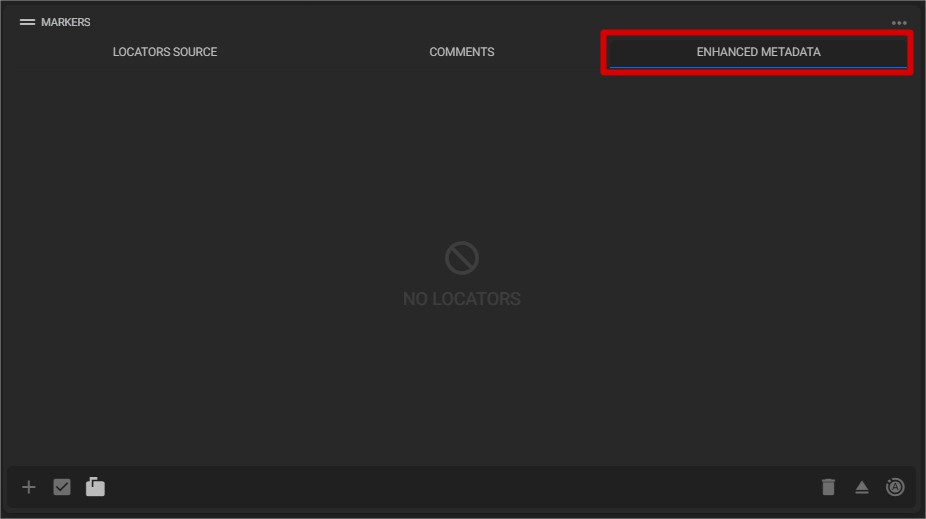
Play your asset and check all the detections made throughout the operation!
You can change the color, name and timecode of each detection:
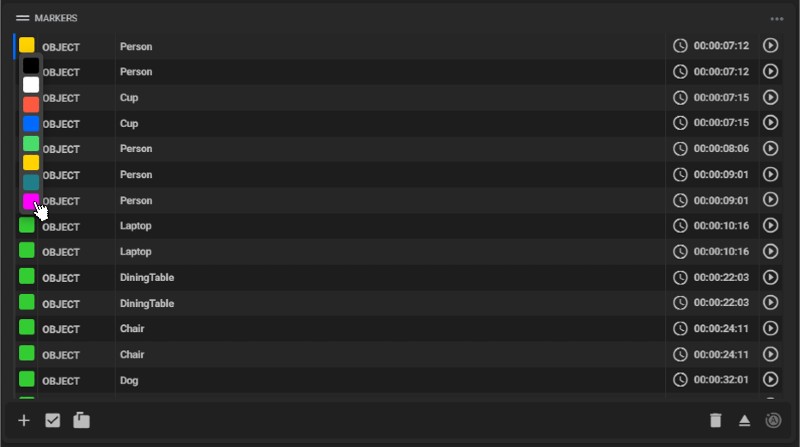
Tip: to view the boxes around objects, click the Show Bounding Boxes button
, which will make your tasks easier by turning the results visual:


