¶ Creating a Metadata Enhancement Workflow
Revision date: 14/may/2024
Software version: 2023.12.00
- In the Navigation menu (left of the screen) click the “WORKFLOWS” module and then on “Workflow Profiles”;

- In the options list area (lower-left corner) click the “Add”
 button to configure the workflow;
button to configure the workflow;
¶ Output Tab
In this tab fill in the form with the information below:
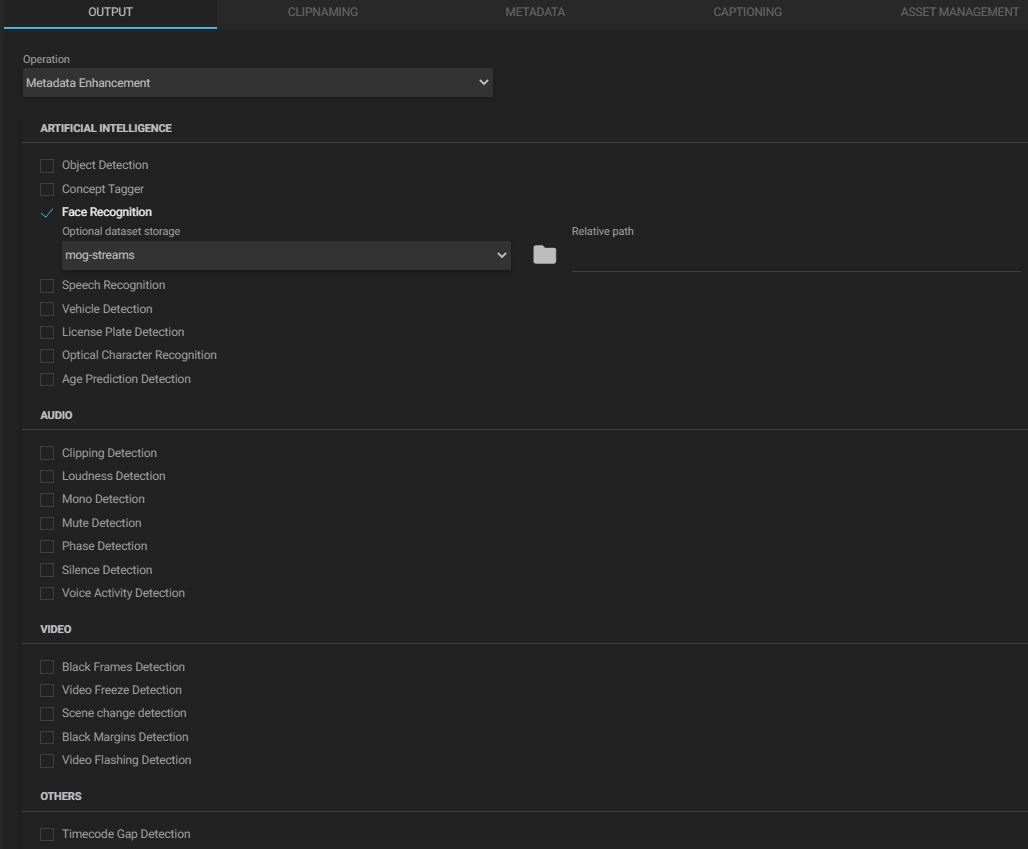
If the “Metadata Enhancement” operation is selected the available output options are:
- Workflow name: enter the name of the new workflow profile;
- Disable workflow checkbox: this option is enabled by default, but if it is disabled the workflow will be unavailable for use anywhere in the system;
Note: the “Workflow name” field and the “Disable workflow” checkbox are always visible, regardless of which tab you are working on.
Artificial Intelligence
- Object detection: adds tags with object detection information to the XML file;
- Concept tagger: adds up to five more relevant tags to the XML file. The tags correspond to the predominant content of the asset and are not restricted to objects. for example, they can be Person, Outdoor, Sky, Building, and Tree;
- Face recognition: adds tags with face recognition information to the XML file. A dataset of known faces is required to perform face recognition;
a. Optional dataset storage: select the storage location of your known faces dataset.
b. Relative path: enter the relative path of the source storage.
The dataset is a folder with images (jpg and/or png) that can have two levels:- Files directly below the root, where the file name is the person’s name;
- Folders directly below the root, where the folder name is the person’s name. In this case, the file names within that folder are irrelevant.
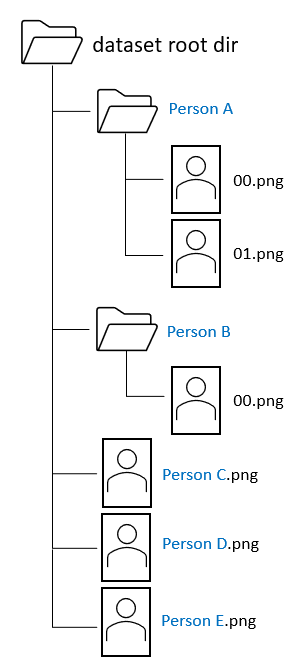
- Speech recognition: adds tags in the XML file containing information about speech and non-speech excerpts;
Note: to use this option, it is necessary to install the dependencies provided by MOG. If you do not have them installed and the operation fails, please contact our support team.
- Vehicle detection: adds tags with vehicle detection information to the XML file;
- License plate detection: adds tags with car license plate detection information to the XML file;
Notes:
- Horizontal front facing license plates are better recognized than license plates displayed in an angle
- The license plate detection accuracy is dependent on the image quality. If the license plate text is blurry or too small to read, the detection might fail.
- Optical character recognition: adds tags with text recognition information to the XML file;
Notes:
- For now, only English recognition is supported;
- Recognition of handwritten text is not guaranteed to work;
- Horizontal front facing text is better recognized than text displayed in an angle;
- In the same frame, not all words might be recognized specially if the font size is different.
- Age prediction detection: adds tags with the prediction of the age group of the identified faces. The age groups can be: 0-2, 3-6, 7-12, 13-19, 20-34, 35-47, 48-59, and 60+.
Audio
- Clipping detection: adds one or two markers to the XML file. If it is just a peak point in the audio signal, then only one marker will appear, but if it is a stretch with the audio signal at the peak, then two markers will appear indicating the beginning and end of the detected stretch;
- Loudness detections: adds two locators to the XML file indicating the beginning and end of the peak volume stretch;
- Mono detection: adds locators to the XML file to mono sequences detected in stereo streams. For different channel layouts, the audio is rematrixed to stereo before performing the analysis;
Notes:
- Input multi-channel audio is considered mono when the audio in all channels is the same;
- Silence segments are excluded from the analysis. If the channels are all silent at a given point, that interval will not be considered mono.
- Mute detection: similar to “Silence Detection”, this option only detects and marks the excerpts with absolute silence;
- Phase detection: adds locators to the XML file to sequences detected as out of phase in stereo streams. For different channel layouts, the audio is rematrixed to stereo before performing the analysis;
- Silence detection: adds two locators to the XML file indicating the beginning and end of silence excerpts;
- Voice activity detection: adds two locators to the XML file indicating the beginning and end of the voice activity.
Video
- Black frames detection: adds two locators to the XML file indicating the beginning and end of black frames;
- Video freeze detection: detects and marks the start and end points of the video freeze;
- Scene change detection: adds scene change information to the XML file;
- Black margins detection: detects and marks the black margins present in the asset;
- Video flashing detection: detects and marks points with flashing and contrasting light.
Others
- Timecode gap detection: detects and marks the timecode gap found in assets that support timecode breaks;
- Update entry on interplay if it is available: if enabled, the workflow will automatically update the asset metadata/locators in Interplay.
Notes:
- These workflows will run successfully if the Windows version is 1903 (build 18362 also know as May 2019 update) or higher;
- The result of a metadata enhancement workflow can be consulted in the "Markers" widget, except for the tags, which will be presented in the "Metadata" widget, in the source tab;
- When executing a metadata enhancement workflow, MAM4PRO will generate an XML file with the information generated by the chosen options. To do this, it is necessary to configure the shared storage (chapter "System Settings" on General tab > Shared storage option).