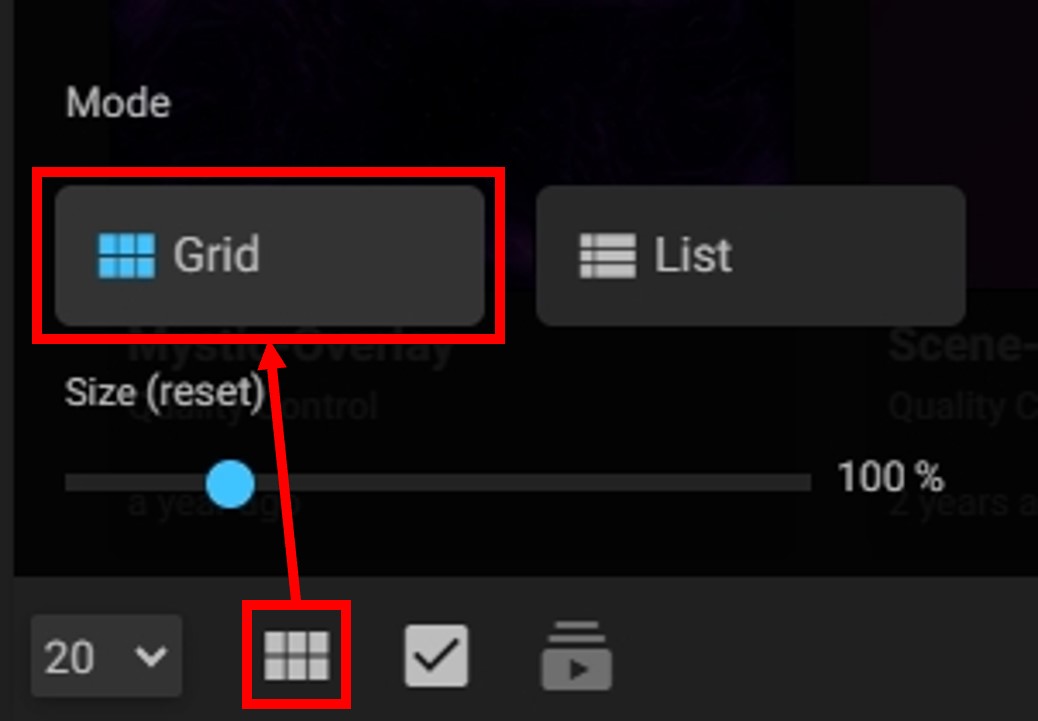¶ Pop-up Player
Revision date: 28/nov/2023
Software version: 2023.10.00
The Pop-up Player brings a whole new dimension to your dashboard experience. It elegantly displays a video player in a convenient pop-up window, allowing you to watch the assets seamlessly.
Useful in scenarios where the player widget isn’t readily available on your current dashboard, the Pop-up Player provides you with a user-friendly solution to watch your videos without any interruptions.
Below, let’s take a look at how to make the most of this feature:
To use the Pop-up Player, go to the Dashboard, then in the Asset Explorer widget, hover over an asset, and click the Pop-up Player button in the bottom right corner of it:
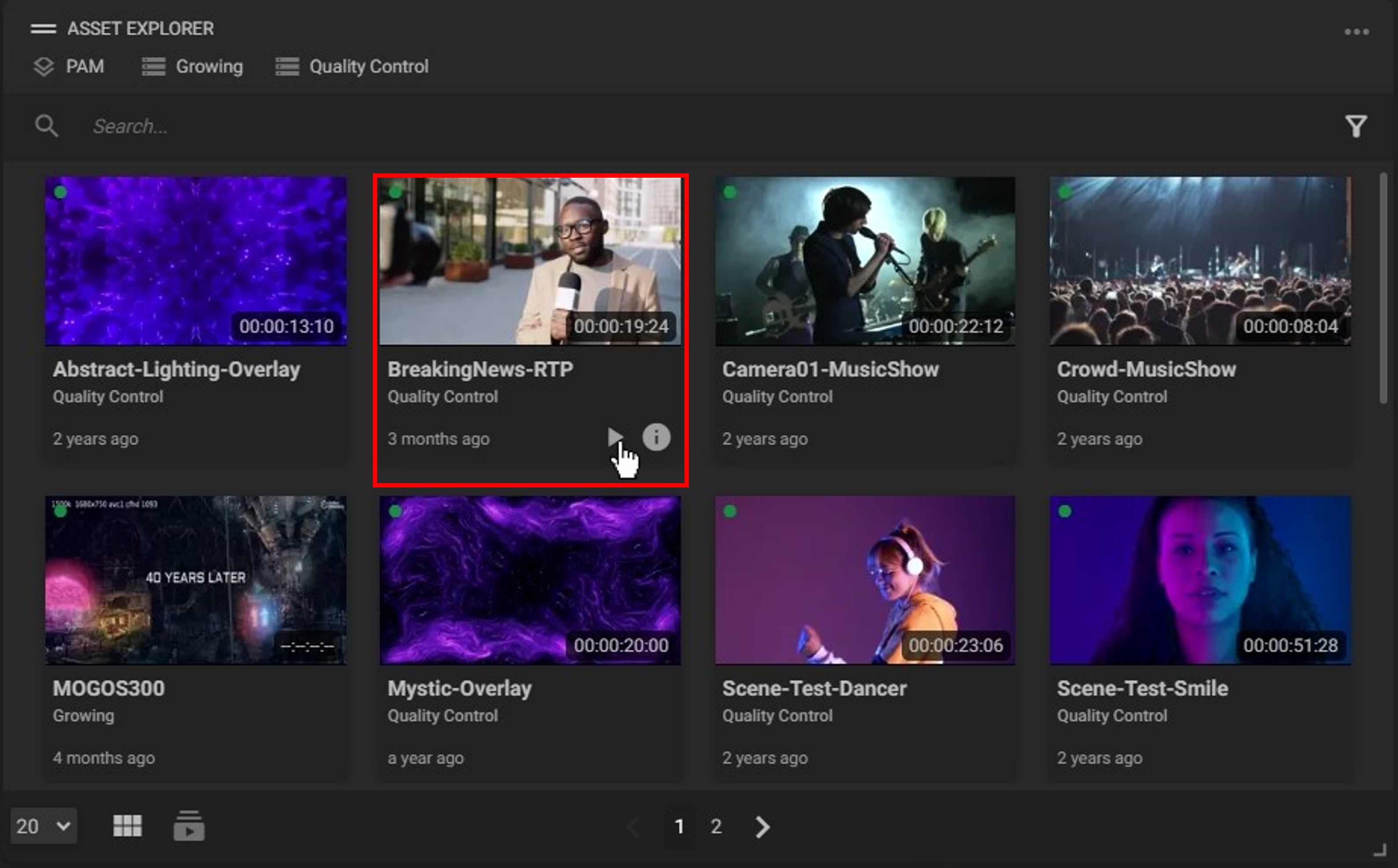
After that, the content will immediately start playing:

Hover over the pop-up player to access controls such as rewind or forward 1 second at a time, pause/play, volume adjustment, timecode check, and full-screen display:
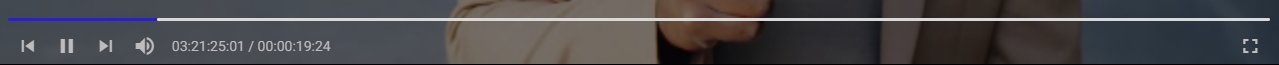
Note: the Asset Explorer widget must be in grid view for this option to be shown. To switch between grid and list views, click the Change View button. After that, the pop-up below will appear to set up the mode view:
Take advantage of the tools that MAM4PRO can offer to make your media day-to-day tasks easier.