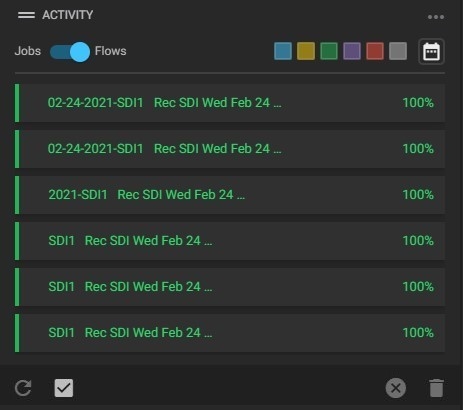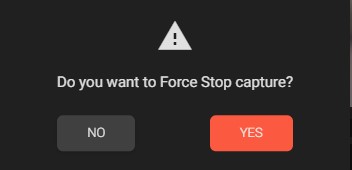¶ Recording
Revision date: 02/may/2022
MAM4PRO version: 2022.04.00
To start a recording, you will first need to have your channel input configured, for that see in chapter Adding Input and Output Channels the different types of input you may need. In addition, you will also need storage to store the recordings. See chapter “Adding Storage” to learn how to configure it. Finally, you’ll still need to add a workflow for recording, as described in the chapter “Creating a Recording Workflow”.
Once that’s done, follow the steps below to perform a recording.
- In the Navigation menu (left of the screen) click the “DASHBOARD” module;

- Go to the “Crash Record” dashboard. To do this, in the dashboard navigation (bottom center bar), click on the chosen Dashboard;
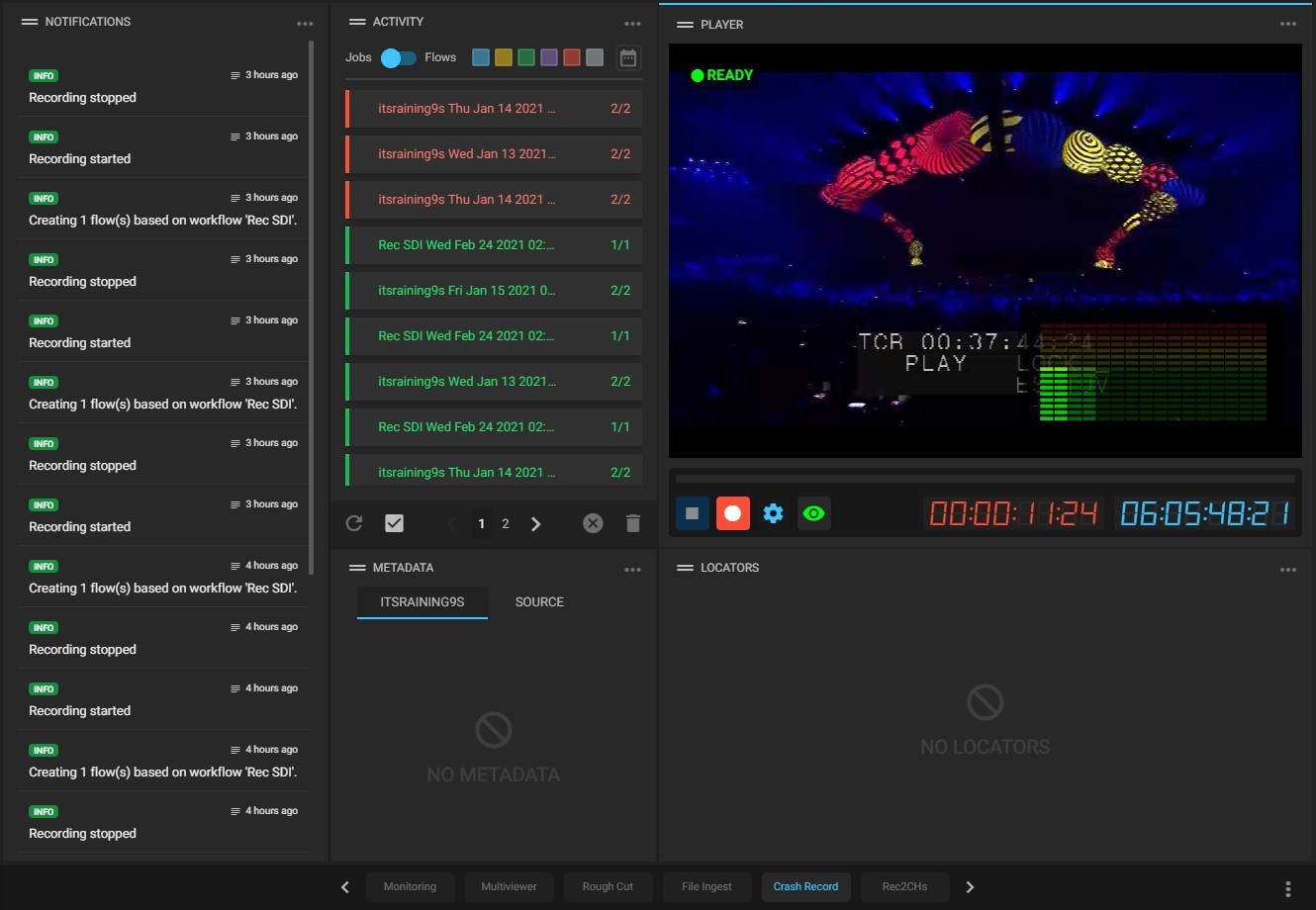
- On the “Player” widget, click on the options
 menu (upper right corner) and then on the “Settings” option and define the following options:
menu (upper right corner) and then on the “Settings” option and define the following options:
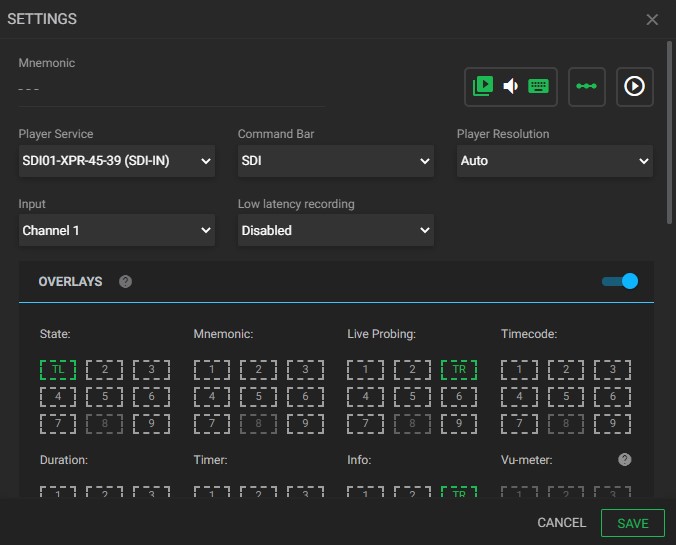
a. Player Service: select the “Capture instance” that was used to configure the input channel (chapter Adding Streams Input Channels) you will use for this recording;
b. Command Bar: click to select the type of command bar, among the available options (e.g. SDI);
c. Input: select the channel you will use for this recording;
d. Click the “Save” button; - To select a Workflow, click the “Workflow”
 button (in the bottom bar of the widget) and select the workflow created in the chapter “Creating a Recording Workflow”;
button (in the bottom bar of the widget) and select the workflow created in the chapter “Creating a Recording Workflow”; - To start the capture, click the “Rec"
 button;
button;
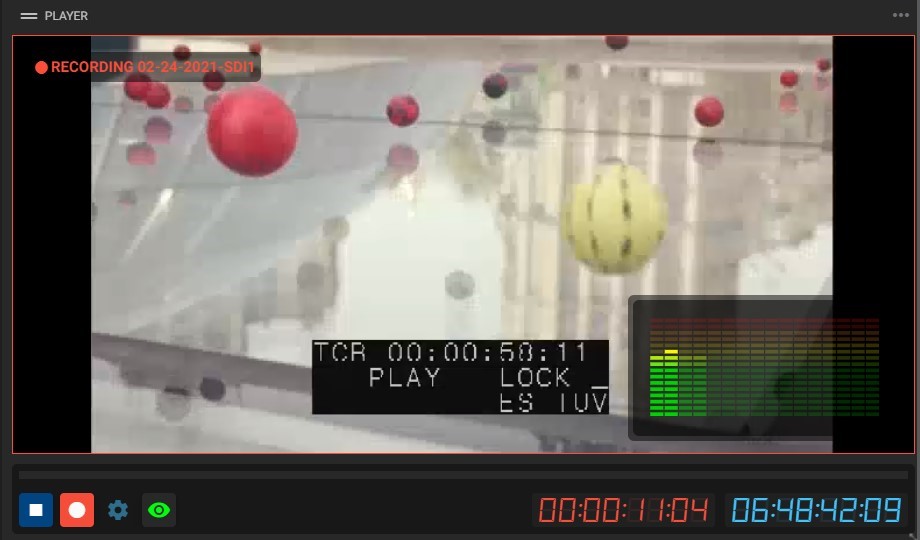
- To end the recording, click the “Stop"
 button;
button;
Note: pressing the “Stop” button twice (or pressing the button while a capture is already being stopped) will force-stop the capture, which means the final recording will not present any timecode or timestamp;
The force stop action will present the following prompt to confirm such action:
- The status of the record operation can be consulted in the Activity widget, selecting the “Flows” view.