¶ Configuring a Device Location
Revision date: 13/sep/2024
Software version: 2024.07.00
-
In the Navigation menu (left of the screen) click the “INPUT/OUTPUT” module and then on “Devices”;
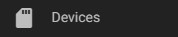
-
In the options list area (lower-left corner) click the “Add”
 button to configure the location;
button to configure the location; -
In the “GENERAL” tab fill in the form with the information below:
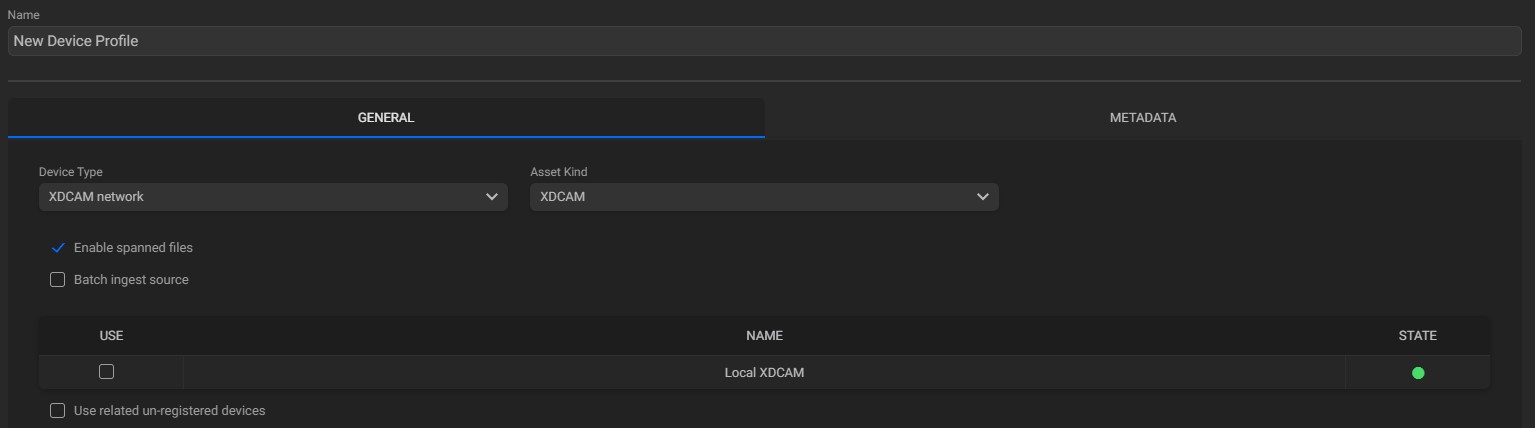
-
Name: enter the device profile name;
-
Device type: click to choose a previously configured device type (physical, network, or emulated). The asset kind options vary depending on the device type selected;
-
Asset kind: select the type of asset to be searched for. Depending on the asset kind, the following options might be:
-
Enable spanned files: check to enable access to spanned files;
-
Batch ingest source: check to allow the ability to batch ingest to/from this device;
-
-
Use: select the check boxes of the registered devices to include them;
-
Name: shows the registered devices name;
-
State: informs about the device state. They can be:
-
Grey: unmounted;
-
Red: disconnected;
-
Green: idle;
-
Orange: busy;
-
Yellow: unreachable.
-
-
Use related un-registered devices: check to allow the usage of related un-registered devices alongside the configured device.
-
-
In the "Metadata" tab configure the behavior of the metadata of the assets stored in your location:
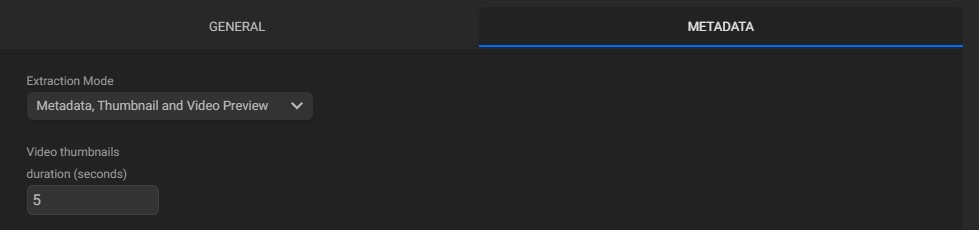
-
Extraction mode: select how metadata will behave;
- None: will extract only the basics metadata from the video assets;
- Metadata: will extract only the metadata from the video assets;
- Metadata and thumbnail: will extract only metadata and thumbnails from the video assets;
- Metadata, thumbnail and video preview: will extract all metadata from the video assets, including thumbnails and video thumbnails.
-
Video thumbnails duration: enter the desired duration (in seconds) for the video thumbnails;
-
-
In the action toolbar (bottom right corner) click the “SAVE” button to save the settings.