¶ From a Live Stream
Revision date: 13/sep/2024
Software version: 2024.07.00
-
In the Navigation menu (left of the screen) click the “INPUT/OUTPUT” module and then on “Files”;
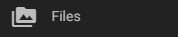
-
In the options list area (lower-left corner) click the “Add”
 button to configure the location;
button to configure the location; -
In the “GENERAL” tab fill in the form with the information below:
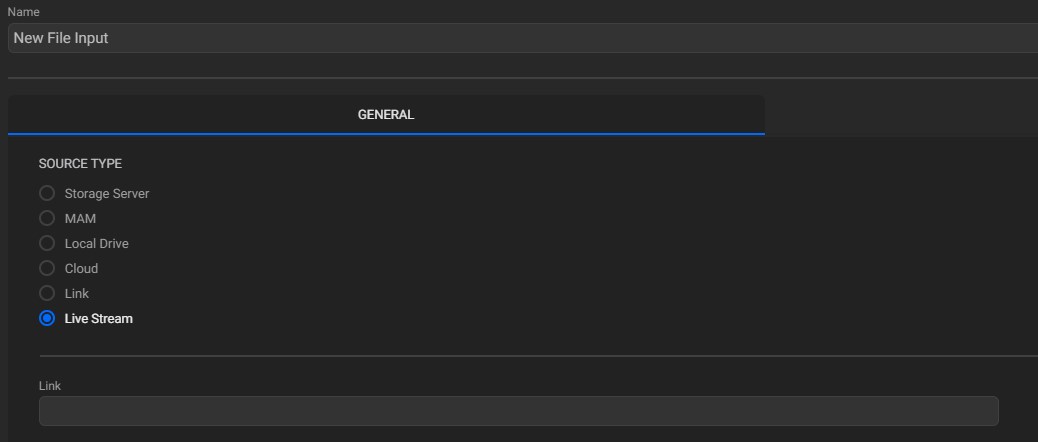
-
Name: enter the name of the new file input source;
-
Link: enter the file source link.
-
-
In the "Metadata" tab configure the behavior of the metadata of the assets stored in your location:
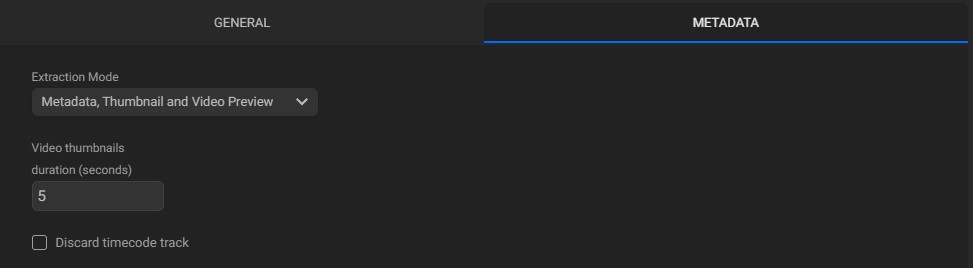
-
Extraction mode: select how metadata will behave;
- None: will extract only the basics metadata from the video assets;
- Metadata: will extract only the metadata from the video assets;
- Metadata and thumbnail: will extract only metadata and thumbnails from the video assets;
- Metadata, thumbnail and video preview: will extract all metadata from the video assets, including thumbnails and video thumbnails.
-
Video thumbnails duration: enter the desired duration (in seconds) for the video thumbnails;
-
Discard timecode track: check this box to discard the original timecode track.
Note: there is another similar option to preserve the timecode track in the record and ingest workflows. If both are defined, the selection made in the workflow takes precedence.
For instance, if the file input is configured to discard the timecode track, but in the ingest workflow the option to preserve the timecode is selected, the timecode track will be preserved.
Note: when running a live stream ingest workflow, a stop button will be presented in the “Activity” widget, either in the job or in the flow view, thus allowing the ingest to end.
-
-
In the action toolbar (bottom right corner) click the “SAVE” button to save the settings.