¶ Locators
The “Locators” widget is responsible for handling the insertion and management of locators.
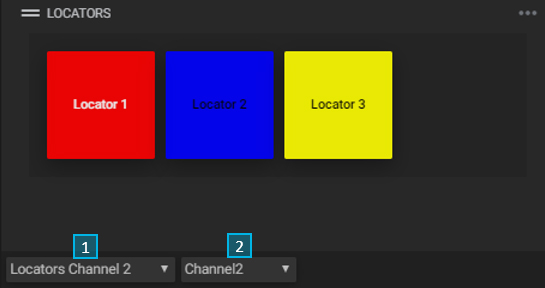
- Select locator profile: click to choose from the pre-configured locator profiles (page “Adding Locators”);
- Select player: select the player to be associated with the locators. Choosing “Send to Gang” causes locators to be sent to all channels in the gang recording.
To insert a locator on a recorded asset, you should click on the locator you want to insert at a specific moment when recording the asset.